A JPG to PDF converter is a software tool or online service that enables users to convert JPG images into PDF documents. JPG (or JPEG) is a commonly used image format, while PDF is a popular document format that allows users to create, view, and share files in a standardized format.
Converting JPG images to PDF can be useful in many situations, such as when you want to create a multi-page document that includes images, or when you need to merge multiple images into a single PDF file. A JPG to PDF converter simplifies this process by allowing you to convert JPG files to PDF format quickly and easily.
What is Function of JPG to PDF Converter tool
The primary function of a JPG to PDF converter tool is to convert one or more JPG images into a single PDF document. This can be useful in many situations, such as when you want to create a multi-page document that includes images or when you need to merge multiple images into a single PDF file.
What are the feature of JPG to PDF Converter tool
The features of a JPG to PDF Converter tool may vary depending on the specific tool, but generally, here are some common features that such a tool may have:
- Batch Conversion: The tool should allow you to convert multiple JPG files to PDFs simultaneously.
- Merge JPGs into a single PDF: The tool should allow you to combine multiple JPGs into a single PDF file.
- Adjust output PDF quality: The tool should let you adjust the output PDF’s quality, such as DPI settings, compression, and image size.
- Preview images: The tool should allow you to preview the JPG images before conversion, so you can make sure you have selected the right files.
- Set output PDF properties: The tool should allow you to set properties like title, author, and keywords for the output PDF.
- User-Friendly Interface: The tool should be easy to use with a user-friendly interface, so that even non-technical users can convert JPGs to PDFs without difficulty.
- Cross-platform compatibility: The tool should be compatible with different operating systems such as Windows, macOS, and Linux.
- Security: The tool should protect your files from unauthorized access by ensuring secure data transfer and deletion of files after the conversion process.
How Wizbrand’s JPG to PDF Converter tool would help?
A Wizbrand’s JPG to PDF converter tool would be useful in several ways:
- Combine multiple JPG files into a single PDF document: If you have several JPG files that you would like to combine into a single PDF document, a JPG to PDF converter tool can help you do that.
- Reduce file size: JPG files can be quite large in size, which can make it difficult to share them over email or other file sharing services. A JPG to PDF converter tool can help reduce the file size of your images by converting them to PDF format.
- Preserve image quality: Converting your JPG files to PDF format can help preserve the quality of your images, especially if you need to share them with others.
- Add security to your images: PDF files offer several security features that JPG files do not. By converting your JPG files to PDF format, you can add password protection and other security features to your images.
How to use it JPG to PDF Converter tool online
There are the some general steps to follow to use an online JPG to PDF converter tool:
- First open your browser and search or click “wizbrand.com/tools/jpg-to-pdf” .

2. Choose the JPG image(s) you want to convert to PDF by clicking the “Choose file” button and selecting them from your computer.

3. Click the “Convert” button to start the conversion process. Depending on the size and number of JPG images, the conversion process may take a few seconds or several minutes. Once the conversion is complete, the converter tool will provide a download the converted PDF document.
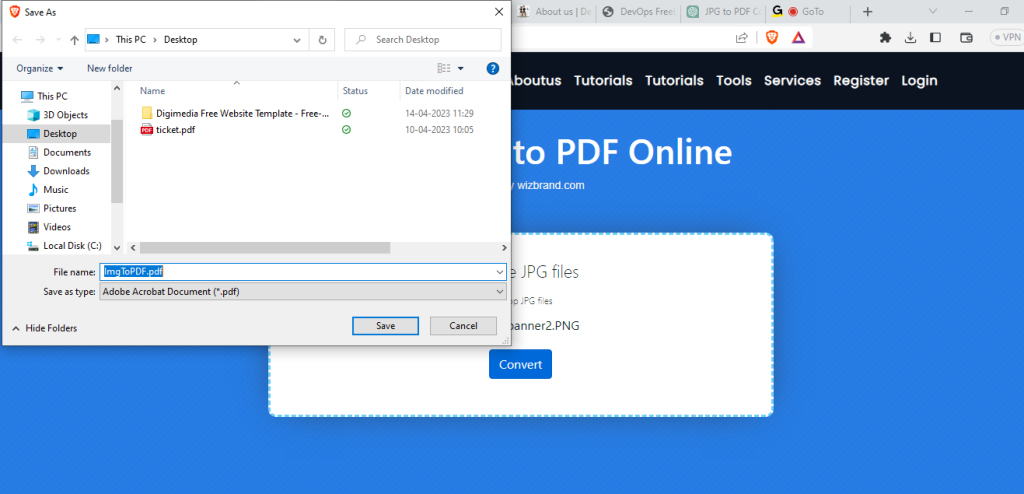
4. Download the PDF document and save it to your computer storage. If you need to convert more JPG images to PDF, you can repeat the process.