Rotate pdf tools is used to rotate the pdf as 90 degree and 180 degree without using any application or software. This tool used only online sites like wizbrand.com.
What is Function of Rotate PDF as 90* and 180 * tool online
The function of the Rotate PDF as 90* and 180* tool online is to allow users to rotate their PDF documents by 90 or 180 degrees. This tool can be very useful for individuals who need to adjust the orientation of their PDF files for various purposes such as printing, viewing or sharing. By using this tool, users can easily rotate their PDF documents in a few simple steps without the need to install any software on their computer.
What are the feature of Rotate PDF as 90* and 180 * tool online
There are some common features of Rotate PDF tools is:
- Upload PDF files: The tool allows users to upload PDF files from their computer .
- Rotation options: The tool provides various rotation options, including 90 degrees clockwise, 90 degrees counterclockwise, and 180 degrees.
- Preview: This tool allows users to preview the rotated PDF file before downloading it to make sure it has been rotated correctly.
- Save and download: This tool allows users to save and download the newly rotated PDF file onto their computer.
How Wizbrand’s Rotate PDF as 90* and 180 * tool online would help?
- Adjusting the orientation of scanned PDF documents: Scanned PDF documents may not always be oriented correctly. Using a Rotate PDF as 90* and 180* tool online, users can adjust the orientation of the scanned PDF document to make it more readable.
- Preparing documents for printing: Some printers may require PDF documents to be oriented in a specific way. Using a Rotate PDF as 90* and 180* tool online, users can adjust the orientation of the PDF document to meet the printer’s requirements.
- Enhancing readability: Some PDF documents may be easier to read in portrait mode rather than landscape mode. Using a Rotate PDF as 90* and 180* tool online, users can adjust the orientation of the PDF document to make it easier to read.
How to use it Rotate PDF as 90* and 180 * tool online
There are some steps to rotate a PDF file by 90 and 180 degrees using an online tool:
- Open a web browser and search or click wizbrand.com/tools/rotate-pdf/
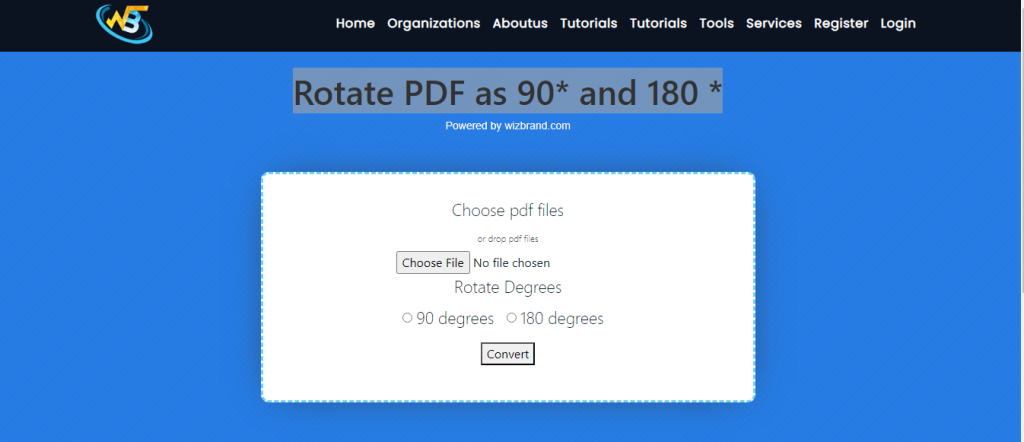
2. Upload the PDF file you want to rotate by clicking on the “Choose file” button on the website.
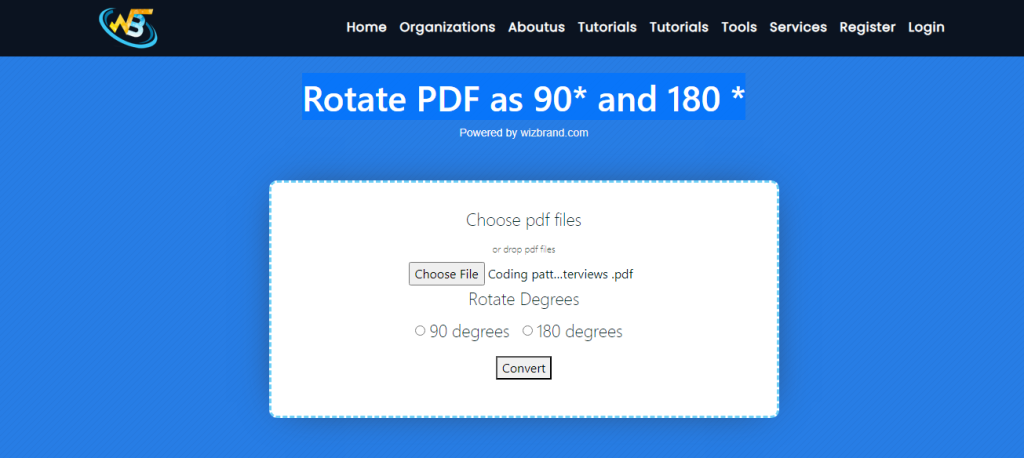
3. Once the PDF file has been uploaded, select the rotation option you want to use. Like 90 degrees , and 180 degrees.
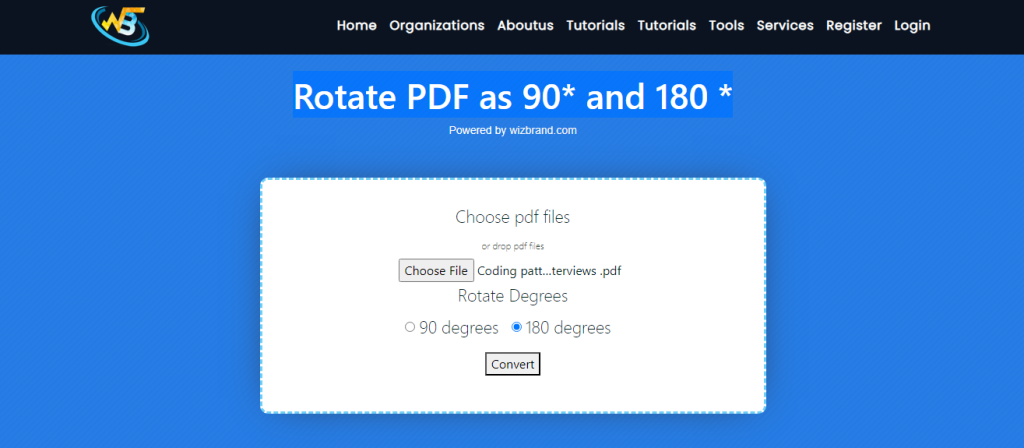
4. Click on the “Convert” button to apply the rotation to the PDF file.
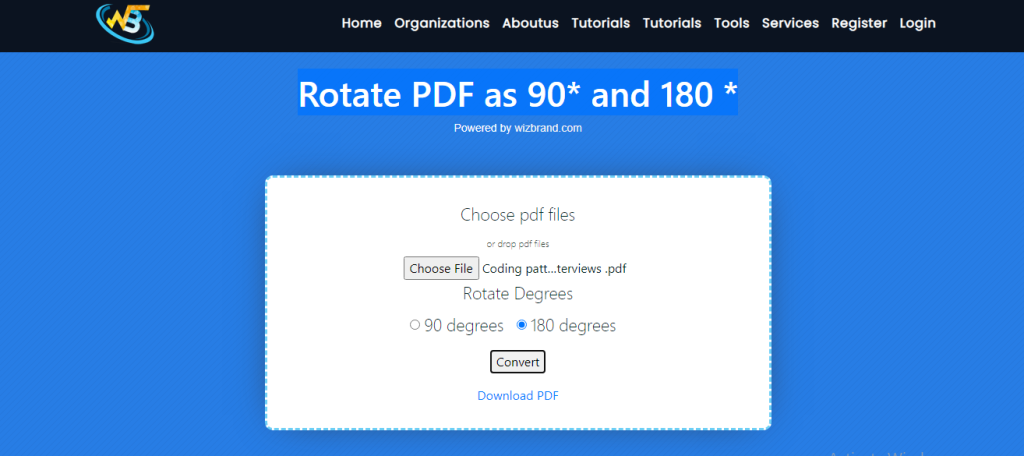
5. Once the PDF file has been rotated, Its gives download option for downloading the new file by clicking on the “Download PDF” button. After downloading pdf view like this-
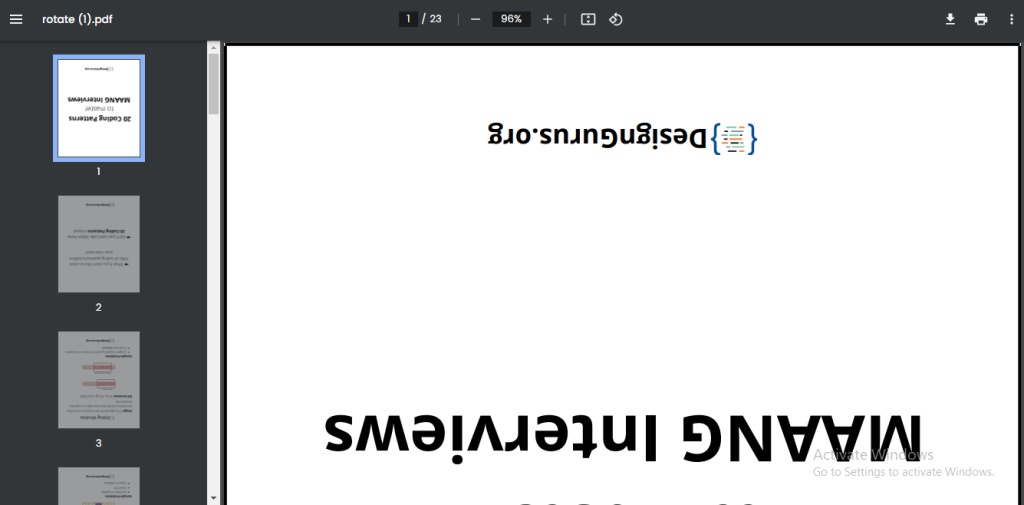
That’s it! With these steps, you can easily rotate a PDF file by 90 or 180 degrees using an online tool.