
What is azure?
Azure is a cloud computing platform and infrastructure, created by Microsoft, for building, deploying, and managing applications and services through a global network of data centers. It provides a wide range of services, including compute, storage, networking, databases, analytics, machine learning, and artificial intelligence. Azure is used by businesses of all sizes to develop and deploy applications, store data, and access computing resources on demand.
What is top use cases of azure?
Some of the top use cases of Azure include:
- Infrastructure as a Service (IaaS): Azure provides virtual machines, storage, and networking infrastructure for running your applications in the cloud.
- Platform as a Service (PaaS): Azure offers a platform for developers to build, deploy, and manage applications without worrying about underlying infrastructure.
- Backup and Disaster Recovery: Azure provides reliable and scalable backup and disaster recovery solutions for businesses.
- Big Data and Analytics: Azure offers services for collecting, storing, and analyzing large volumes of data.
- Internet of Things (IoT): Azure provides services and tools to build and manage IoT applications and devices.
- Artificial Intelligence (AI) and Machine Learning (ML): Azure offers various services for developing and deploying AI and ML solutions.
What are feature of azure?
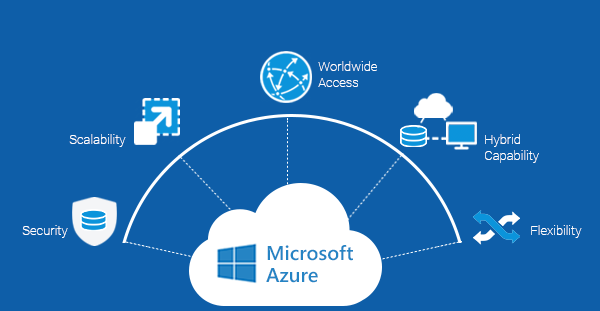
Features of Azure:
- Scalability: Azure allows you to scale your applications and services up or down as needed, without having to provision or manage hardware.
- Reliability: Azure has a global network of data centers that are designed to be highly reliable and available.
- Security: Azure offers a wide range of security features, including encryption, access control, and threat detection.
- Cost-effectiveness: Azure offers a variety of pricing models, including pay-as-you-go and preemptible VMs, to help you control your costs.
- Open source: Azure supports a wide range of open source technologies, including Linux, Kubernetes, and Docker.
What is the workflow of azure?
The workflow of Azure involves the following steps:
- Provisioning: Users create an Azure account and provision the necessary resources, such as virtual machines, storage accounts, and networking components.
- Development: Developers write code and build applications using Azure services and tools.
- Deployment: Applications and services are deployed to the Azure cloud using deployment methods like Azure Resource Manager templates or Azure DevOps.
- Management: Azure provides a range of management tools for monitoring and managing applications and services, including Azure Monitor, Azure Automation, and Azure Policy.
- Scaling and Optimization: Users can scale their applications and optimize resource usage based on demand using Azure’s autoscaling and cost management features.
- Monitoring and Troubleshooting: Azure provides various monitoring and troubleshooting tools to track the performance and health of applications and services, including Azure Monitor, Azure Application Insights, and Azure Advisor.
How azure Works & Architecture?
Azure, a cloud computing platform created by Microsoft, enables users to build, deploy, and manage applications and services through a global network of data centers. It provides a comprehensive suite of services, including compute, storage, networking, databases, analytics, machine learning, and artificial intelligence. Businesses of all sizes utilize Azure to develop and deploy applications, store data, and access computing resources on demand.
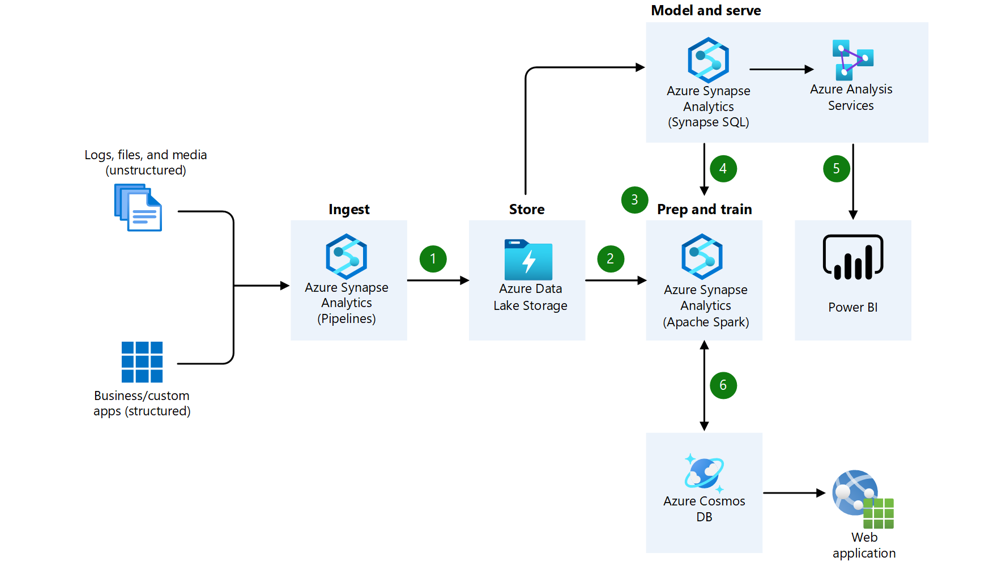
Fig. Example architecture diagram of an Azure
Azure’s architecture is designed to be scalable, reliable, and secure. It consists of three primary layers:
- Physical Layer: This layer encompasses the physical infrastructure, including servers, storage devices, and networking equipment, located in Microsoft’s data centers worldwide.
- Fabric Layer: This layer manages the physical infrastructure and provides a foundation for the virtualization layer. It includes virtualization technologies like Hyper-V and fabric controllers that allocate physical resources to virtual machines.
- Virtualization Layer: This layer abstracts the underlying physical infrastructure, enabling users to create and manage virtual machines (VMs), virtual networks, and other virtual resources. VMs provide a flexible and isolated environment for running applications, while virtual networks provide secure and configurable communication channels between VMs.
Azure Service Delivery Model:
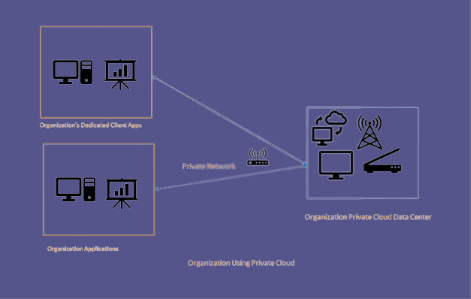
Azure offers a variety of service delivery models, including:
- Infrastructure as a Service (IaaS): IaaS provides users with the ability to provision and manage their own virtual machines, storage, and networking resources. This model offers the most control and flexibility but also requires the most technical expertise.
- Platform as a Service (PaaS): PaaS provides a development and deployment platform for applications. Users can focus on writing code without worrying about the underlying infrastructure.
- Software as a Service (SaaS): SaaS provides users with ready-to-use applications, such as Office 365 and Dynamics 365. SaaS applications are typically accessed through a web browser or a mobile app.
How to Install and Configure azure?
To install and configure Azure, you can follow these general steps:
- Sign up for an Azure account at https://azure.microsoft.com/ and create a subscription.
- Install the Azure CLI or Azure PowerShell on your local machine.
- Use the Azure CLI or PowerShell to authenticate with your Azure account.
- Begin provisioning and managing resources by using the Azure CLI, Azure Portal, or PowerShell commands.
Step by Step Tutorials for azure for hello world program
Here is an example of a hello world program in C# that you can deploy to Azure App Service:
public class HelloWorldController : Controller
{
public string Index()
{
return "Hello, World!";
}
}
This program will display the message “Hello, World!” in a web browser.