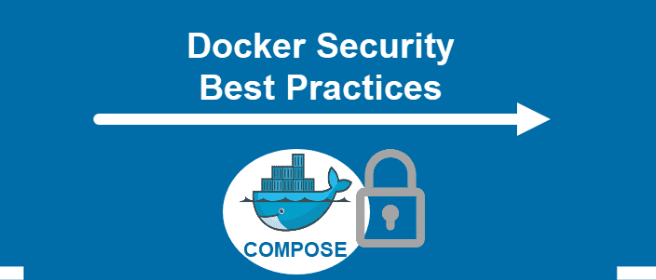
Securing your Docker containers is crucial for safeguarding your applications and infrastructure from potential vulnerabilities and attacks. By implementing a comprehensive security strategy, you can minimize the risk of data breaches, unauthorized access, and other malicious activities.
Here are some best practices and tips:
- Use Official and Trusted Images: It’s recommended to use official Docker images from trusted sources. These images are regularly updated, well-maintained, and are less likely to contain vulnerabilities.
- Regularly Update Docker and Containers: Keep your Docker engine and containers up to date with the latest security patches. Set up a process to regularly check for updates and perform necessary upgrades.
- Enable Content Trust: Docker’s Content Trust feature ensures that only signed and verified images are pulled and run on your system. Enable this feature to prevent the execution of tampered or malicious images.
- Isolate Containers: Utilize Docker’s containerization features to isolate containers from each other and the host system. Use separate containers for different components of your application and restrict network access between containers.
- Limit Privileges: Run containers with the least privileges required. Avoid running containers as root. Instead, run them as non-root users to reduce the potential impact of container compromises.
- Implement Least Privilege Principle: Limit container capabilities to only what is necessary for their intended function. Disable any unnecessary host system capabilities inside the container.
- Control Resource Usage: Set resource limits for containers to prevent resource hogging or denial of service attacks. Define limits for CPU, memory, and other resources based on your application’s requirements.
- Monitor and Audit: Implement container logging and monitoring to identify any unusual or suspicious activities. Regularly review logs and audit container activities