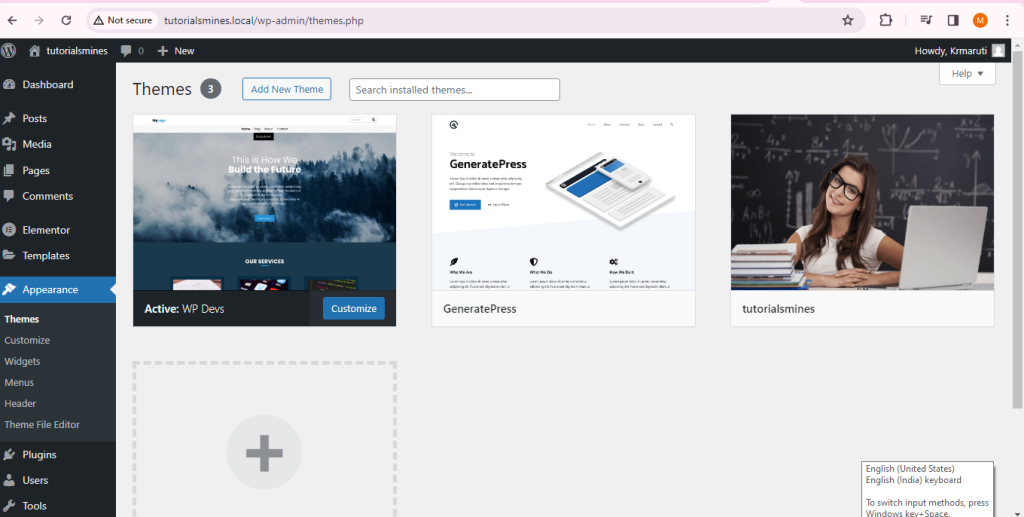
- Set up a local development environment: Install WordPress on your computer using software like XAMPP, MAMP or Local.
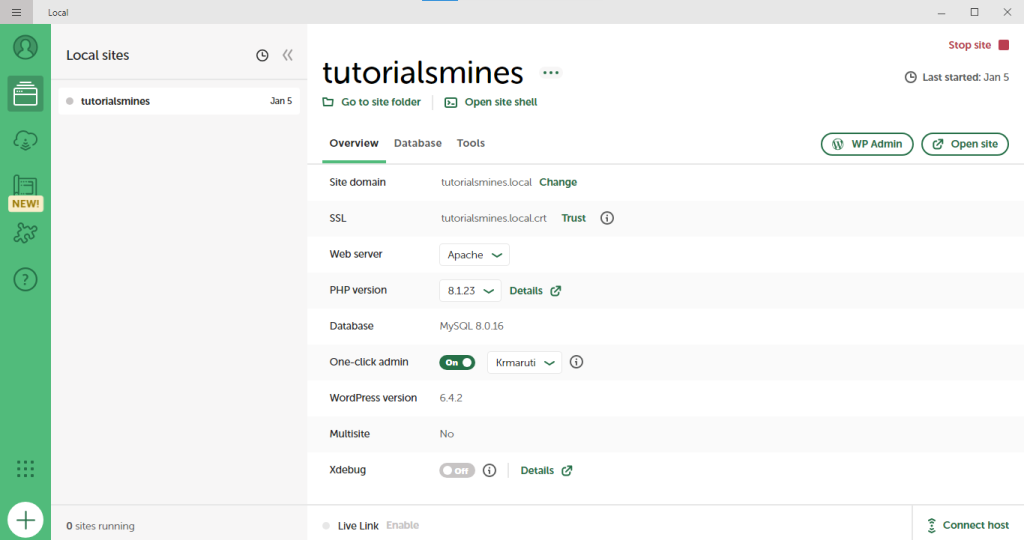
2. Create a new folder: In the WordPress themes directory (wp-content/themes), create a new folder for your theme. Give it a unique name, preferably without spaces.
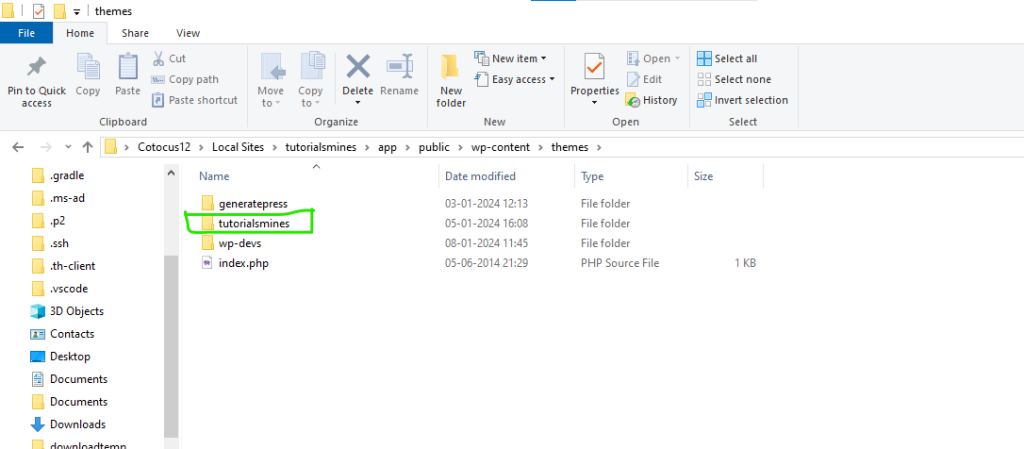
3. Create a stylesheet: Inside your theme folder, create a new file named style.css. This file will contain your theme’s stylesheet.
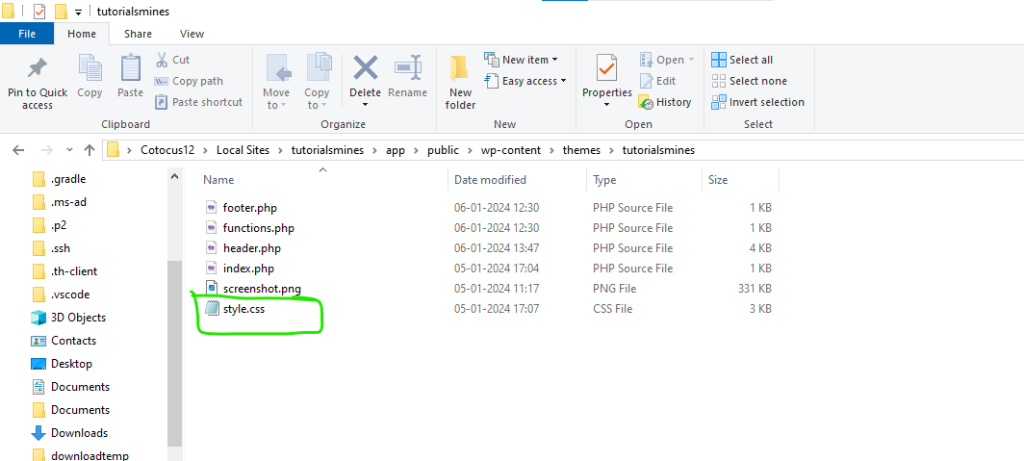
4. Add theme information: Open style.css and add the following code at the top:
/*
Theme Name: Your Theme Name
Text Domain: your-text-domain
Description: A brief description of your theme
Author: Your Name
Author URI: Your website or profile link
Version: 1.0
License: GNU General Public License v2 or later
License URI: https://www.gnu.org/licenses/gpl-2.0.html
Tags: Tags separated by commas
*/
Make sure to replace the placeholder values with your theme’s actual information.
5. Create a template file: Inside your theme folder, create a new file named index.php. This file will be the starting point of your theme’s template hierarchy.
6. Add basic HTML structure: Open index.php and add the following code:
<!DOCTYPE html>
<html <?php language_attributes(); ?>>
<head>
<meta charset="<?php bloginfo('charset'); ?>">
<meta name="viewport" content="width=device-width, initial-scale=1.0">
<title><?php wp_title(); ?></title>
<?php wp_head(); ?>
</head>
<body <?php body_class(); ?>>
<!-- Your theme's content goes here -->
<?php wp_footer(); ?>
</body>
</html>
7. Customize your theme: Add your desired HTML, CSS, and PHP code to create your theme’s design and functionality. You can create separate template files for different sections of your website.
8. Activate your theme: Log in to your WordPress admin dashboard. Go to Appearance > Themes and you should see your theme listed. Click on the Activate button to make your theme live.
9. Test and refine: Visit your website to see how your theme looks and functions. Make necessary changes to improve its appearance and functionality.
That’s it! You’ve successfully created and activated your first WordPress theme.