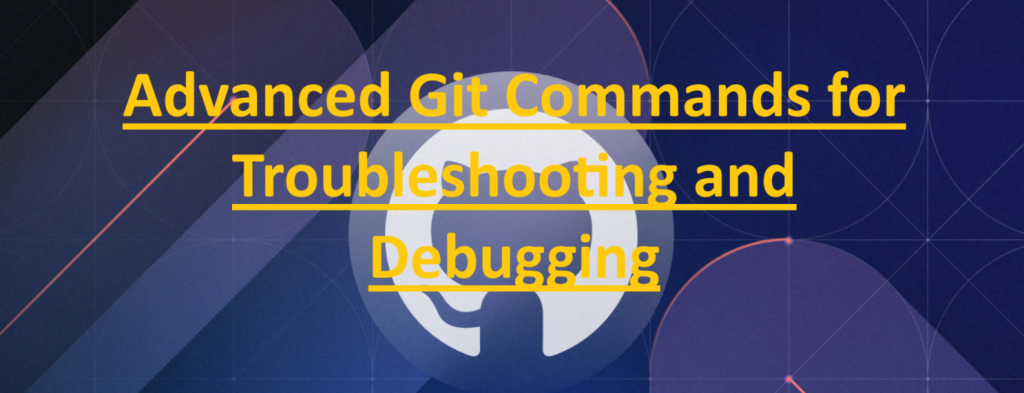
Here’s a guide to addressing several advanced Git issues, complete with solutions:
1. Resolving Merge Conflicts
Problem: Merge conflicts occur when Git is unable to automatically resolve differences in code between two commits.
Solution:
- Use
git statusto identify the conflicted files. - Open the conflicted files and make the necessary changes.
- After resolving conflicts, use
git add <file>to mark them as resolved. - Commit the resolved files with
git commit.
2. Recovering Lost Commits
Problem: Sometimes commits can be lost during rebasing or other Git operations.
Solution:
- Use
git reflogto find the lost commits. This command shows a log of where your HEAD and branch references have been. - Once you identify the lost commit, check it out using
git checkout <commit-hash>or cherry-pick it to your current branch withgit cherry-pick <commit-hash>.
3. Reverting a Pushed Merge
Problem: If a merge has been pushed to a shared repository but needs to be undone, a simple git revert won’t suffice as it will leave the history of both branches.
Solution:
- To revert the merge and maintain the history, use
git revert -m 1 <merge-commit-hash>. The-m 1specifies which parent branch of the merge you want to keep.
4. Cleaning Up Excessive Branches
Problem: Over time, a repository can accumulate many outdated or merged branches.
Solution:
- To delete branches that have been merged into
master, usegit branch --merged master | grep -v "master" | xargs git branch -d. - For remote branches, first fetch the latest state with
git fetch -p, then delete outdated branches withgit remote prune originor individually bygit push origin --delete <branch-name>.
5. Handling Large Files or Repositories
Problem: Large files can slow down Git operations and cause storage issues.
Solution:
- Implement Git Large File Storage (LFS) for handling large files.
- To convert existing files to LFS, use
git lfs track "*.filetype"and thengit add . && git commit -m "Track large files with LFS".
6. Fixing Broken References or Corruption
Problem: Corruption in the .git directory can lead to broken references.
Solution:
- Run
git fsck --fullto check the integrity of your Git database. - If corruption is detected, you may need to clone the repository again or restore lost objects from backups.
7. Undoing a Git Rebase
Problem: A rebase can sometimes go wrong, leaving the project in an undesired state.
Solution:
- Use
git reflogto find the commit hash before the rebase started. - Reset the branch to that commit using
git reset --hard <commit-hash>.
8. Advanced Searching in Repository History
Problem: Finding specific changes or related commits in large repositories.
Solution:
- Use
git log -S<string>to search for commits that added or removed a specific string. git bisecthelps you to manually identify the commit that introduced a bug by binary search.
These solutions are typically sufficient for solving most advanced issues you’ll encounter with Git. For complex problems that involve repository history and data integrity, it’s often wise to back up your data before performing operations that rewrite history (like rebase or reset).