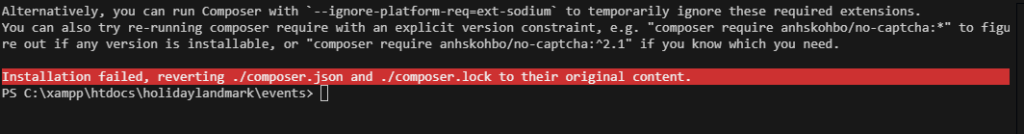
The error you’re seeing indicates that Composer was unable to install the package due to a missing or unsupported PHP extension (in this case, ext-sodium).
Here are some steps you can take to resolve this issue:
1. Install Missing PHP Extensions
Since the error mentions ext-sodium, you need to ensure that the Sodium PHP extension is installed and enabled in your environment.
For Windows (XAMPP):
- Open your XAMPP control panel and navigate to the php.ini file:
- Click on Config for Apache, then choose php.ini.
- Find the following line:
;extension=sodium- Remove the semicolon (
;) to enable the extension:
extension=sodium- Save the file and restart Apache from the XAMPP control panel.
For Linux (Ubuntu/Debian):
Run the following command to install the Sodium extension:
sudo apt-get install php-sodiumThen, restart your Apache or Nginx server:
sudo systemctl restart apache2or
sudo systemctl restart nginx2. Ignore Platform Requirements Temporarily
If you’re still encountering the issue or if installing the extension is not possible, you can bypass the platform requirements temporarily by running Composer with the --ignore-platform-req option:
composer require anhskohbo/no-captcha --ignore-platform-req=ext-sodiumThis command will allow Composer to ignore the missing extension and proceed with the installation.
3. Install a Specific Version of the Package
If the above steps don’t work, you can also try installing a specific version of the package. For example, if your environment is compatible with an older version, you can specify the version:
composer require anhskohbo/no-captcha:^2.1This forces Composer to install version 2.1 of the package, which might have different requirements.
4. Check PHP Version Compatibility
Ensure that your PHP version meets the requirements for the package. You can check the PHP version running in your environment by using:
php -vIf the version is outdated, you may need to upgrade PHP to meet the requirements for anhskohbo/no-captcha.