What is java
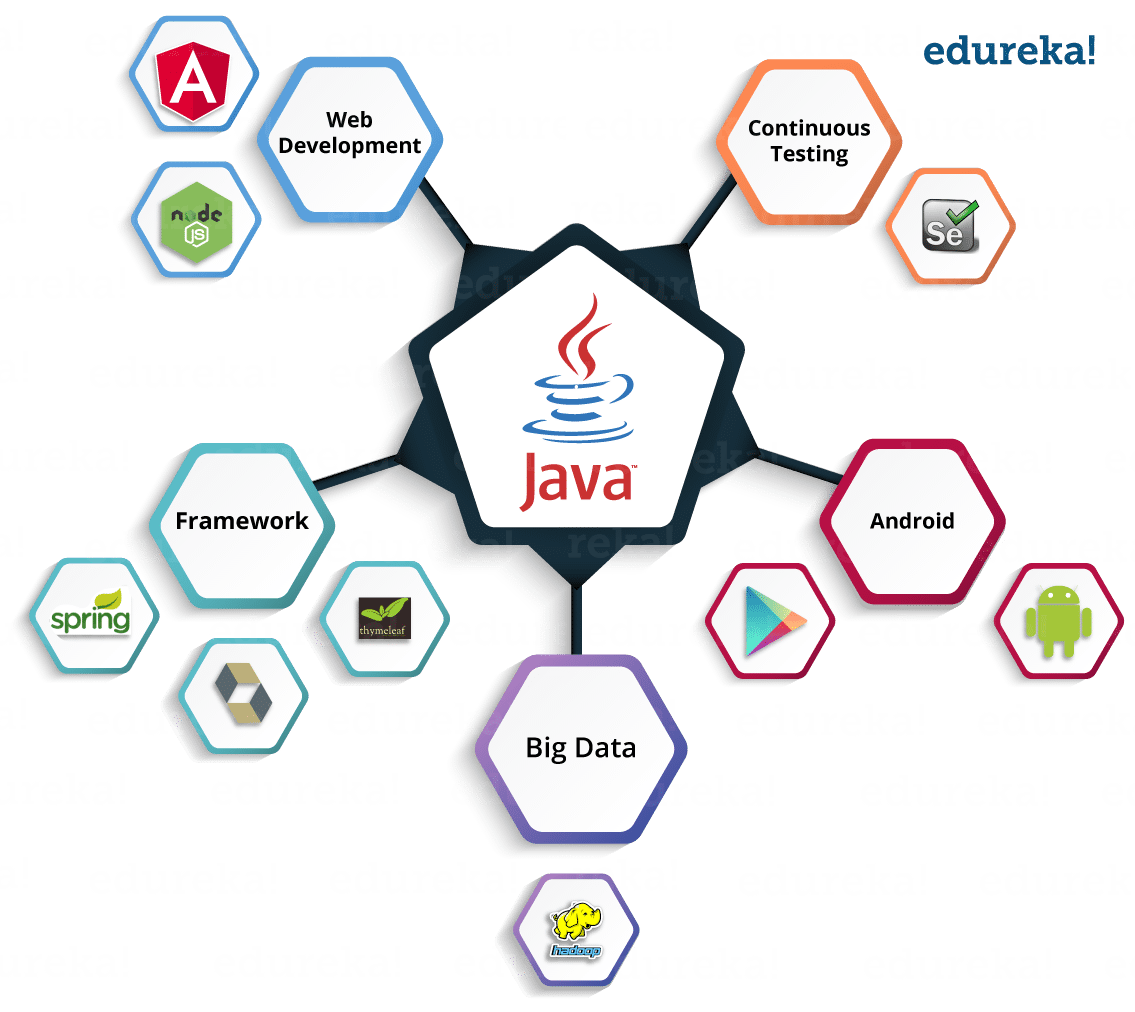
Java is a high-level, object-oriented programming language that is commonly used for developing desktop, web, and mobile applications. It was first released by Sun Microsystems in 1995 and is now owned and maintained by Oracle. Java is platform-independent, meaning that programs written in Java can run on any device that has a Java Virtual Machine (JVM) installed. Java is known for its simplicity, reliability, and security features, making it a popular choice for developers worldwide.
Why java?

There are several reasons why Java is a popular programming language:
1. Platform Independence: Java programs can run on any device that has a Java Virtual Machine (JVM) installed, making it a versatile language that can be used on a wide range of platforms.
2. Object-Oriented: Java is an object-oriented programming language, which means it allows for the creation of modular and reusable code that is easy to maintain and update.
3. Rich API: Java has a large standard library of pre-built classes and methods, known as the Java API, which makes it easy to perform common tasks without having to write code from scratch.
4. Strong Community Support: Java has a large and active community of developers who are constantly creating new tools, libraries
How java Works?

Java is a high-level, object-oriented programming language that is designed to be platform-independent, meaning that Java programs can run on any device or operating system that has a Java Virtual Machine (JVM) installed.
When a program is written in Java, it is first compiled into bytecode, which is a low-level, platform-independent representation of the program. This bytecode is then interpreted by the JVM, which converts it into machine code that can be executed by the computer’s processor.
The JVM manages the execution of Java programs by handling memory management, garbage collection, and other low-level tasks. It also provides a set of standard libraries and APIs that developers can use to build applications.
Overall, Java works by allowing developers to write code once and run it
java Architecture?
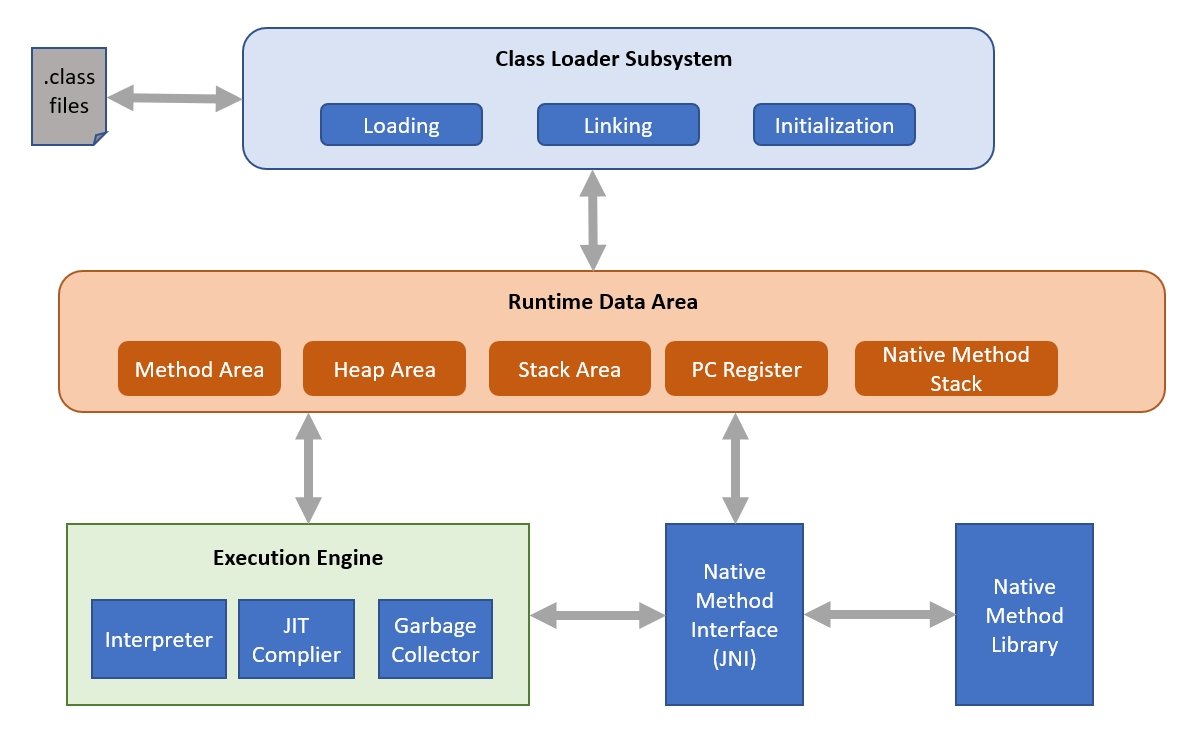
Java is a high-level, object-oriented programming language that is designed to be platform-independent. It follows a multi-tiered architecture that allows for the development of complex and scalable applications.
The architecture of a Java application typically consists of the following components:
1. Presentation layer: This layer is responsible for handling user input and displaying output to the user. It can include components such as GUIs, web interfaces, and mobile apps.
2. Business logic layer: This layer contains the core logic of the application, including algorithms, calculations, and data processing. It is responsible for implementing the business rules and processes of the application.
3. Data access layer: This layer is responsible for interacting with the database or other data sources. It includes components for reading and
How to install and configure java?
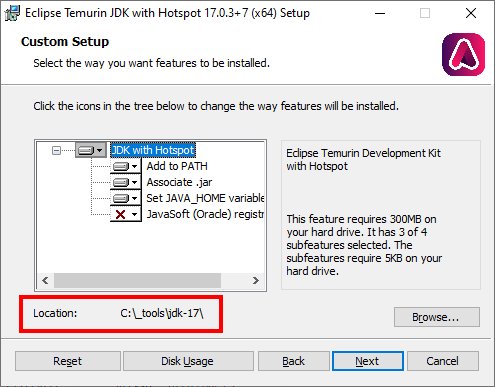
To install and configure Java on your computer, follow these steps:
1. Download Java Development Kit (JDK) from the official Oracle website. Choose the appropriate version for your operating system (Windows, macOS, or Linux).
2. Run the installer and follow the on-screen instructions to complete the installation process.
3. After installing JDK, set the JAVA_HOME environment variable. This variable should point to the directory where Java is installed on your computer. This step is necessary for other applications to locate the Java installation on your system.
4. Update the PATH environment variable to include the bin directory of the Java installation. This will allow you to run Java commands from the command line without specifying the full path to the Java executable.
5. To verify that
Basic Tutorial of java
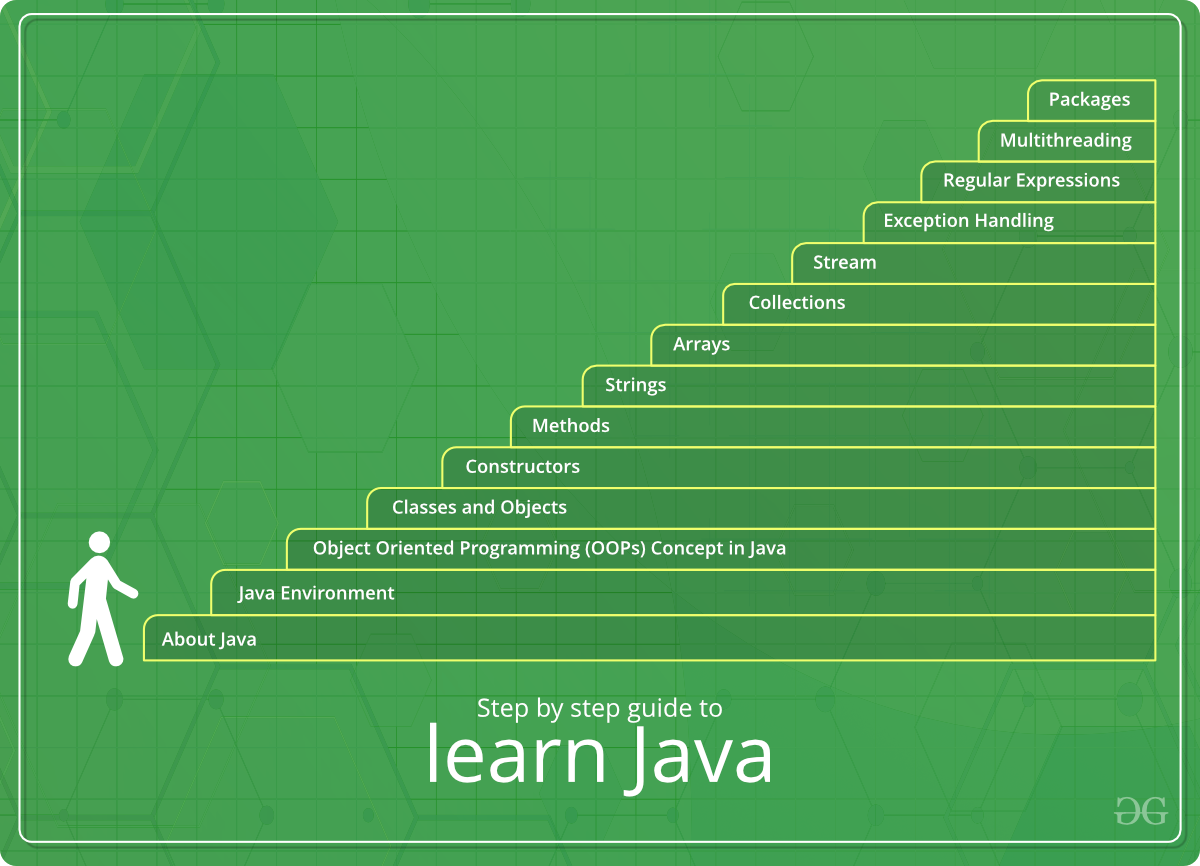
Java is a popular programming language that is used to develop a wide range of applications, from simple desktop programs to complex enterprise systems. In this basic tutorial, we will cover some of the fundamental concepts of Java programming.
1. Setting up Java Development Environment:
To start programming in Java, you will need to install the Java Development Kit (JDK) on your computer. You can download the JDK from the official Oracle website and follow the installation instructions provided.
2. Writing Your First Java Program:
Once you have installed the JDK, you can start writing your first Java program. Open a text editor (such as Notepad or Visual Studio Code) and create a new file with a .java extension. In this file, you can write your Java code
What is java
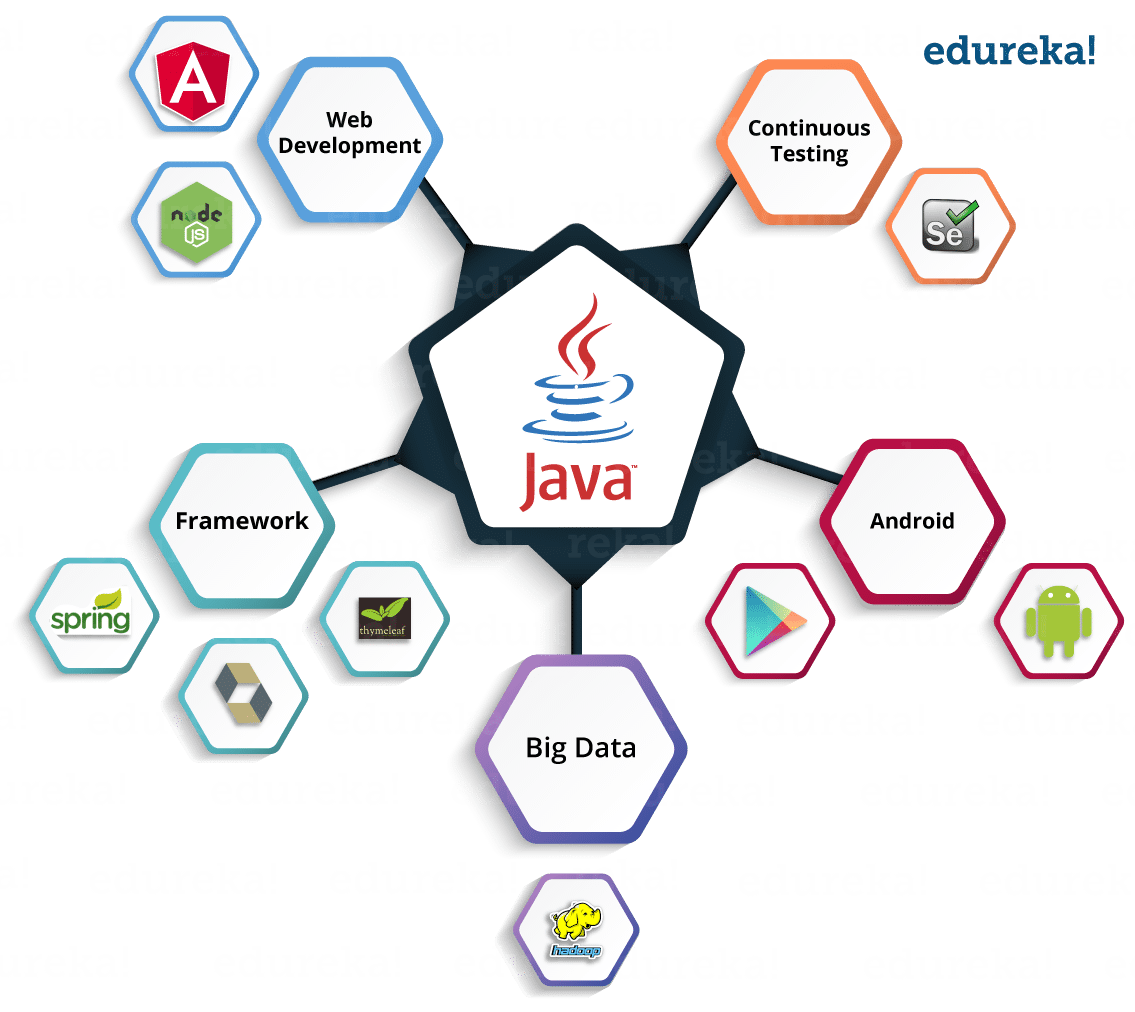
Java is a high-level, object-oriented programming language that is commonly used for developing desktop, web, and mobile applications. It was first released by Sun Microsystems in 1995 and is now owned and maintained by Oracle. Java is platform-independent, meaning that programs written in Java can run on any device that has a Java Virtual Machine (JVM) installed. Java is known for its simplicity, reliability, and security features, making it a popular choice for developers worldwide.
Why java?

There are several reasons why Java is a popular programming language:
1. Platform Independence: Java programs can run on any device that has a Java Virtual Machine (JVM) installed, making it a versatile language that can be used on a wide range of platforms.
2. Object-Oriented: Java is an object-oriented programming language, which means it allows for the creation of modular and reusable code that is easy to maintain and update.
3. Rich API: Java has a large standard library of pre-built classes and methods, known as the Java API, which makes it easy to perform common tasks without having to write code from scratch.
4. Strong Community Support: Java has a large and active community of developers who are constantly creating new tools, libraries
How java Works?

Java is a high-level, object-oriented programming language that is designed to be platform-independent, meaning that Java programs can run on any device or operating system that has a Java Virtual Machine (JVM) installed.
When a program is written in Java, it is first compiled into bytecode, which is a low-level, platform-independent representation of the program. This bytecode is then interpreted by the JVM, which converts it into machine code that can be executed by the computer’s processor.
The JVM manages the execution of Java programs by handling memory management, garbage collection, and other low-level tasks. It also provides a set of standard libraries and APIs that developers can use to build applications.
Overall, Java works by allowing developers to write code once and run it
java Architecture?
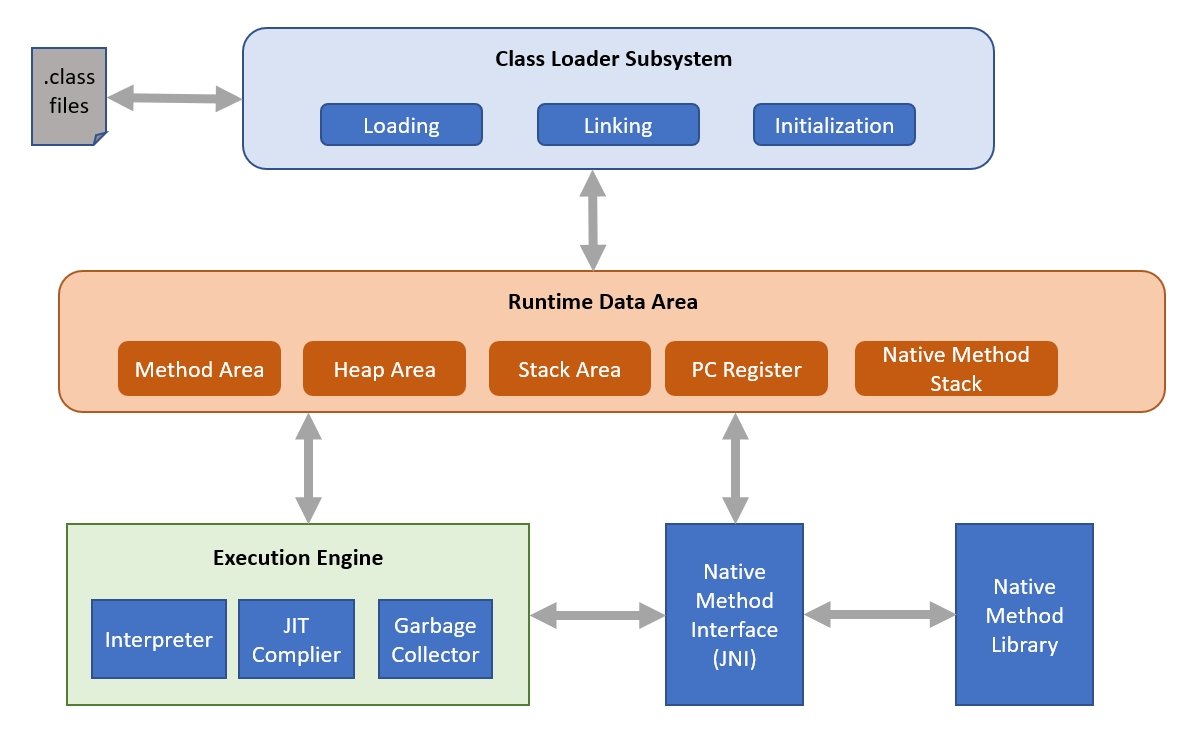
Java is a high-level, object-oriented programming language that is designed to be platform-independent. It follows a multi-tiered architecture that allows for the development of complex and scalable applications.
The architecture of a Java application typically consists of the following components:
1. Presentation layer: This layer is responsible for handling user input and displaying output to the user. It can include components such as GUIs, web interfaces, and mobile apps.
2. Business logic layer: This layer contains the core logic of the application, including algorithms, calculations, and data processing. It is responsible for implementing the business rules and processes of the application.
3. Data access layer: This layer is responsible for interacting with the database or other data sources. It includes components for reading and
How to install and configure java?
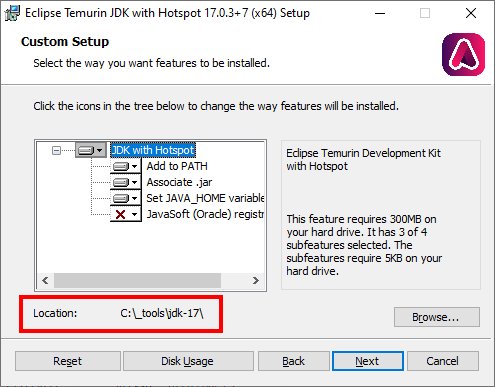
To install and configure Java on your computer, follow these steps:
1. Download Java Development Kit (JDK) from the official Oracle website. Choose the appropriate version for your operating system (Windows, macOS, or Linux).
2. Run the installer and follow the on-screen instructions to complete the installation process.
3. After installing JDK, set the JAVA_HOME environment variable. This variable should point to the directory where Java is installed on your computer. This step is necessary for other applications to locate the Java installation on your system.
4. Update the PATH environment variable to include the bin directory of the Java installation. This will allow you to run Java commands from the command line without specifying the full path to the Java executable.
5. To verify that
Basic Tutorial of java
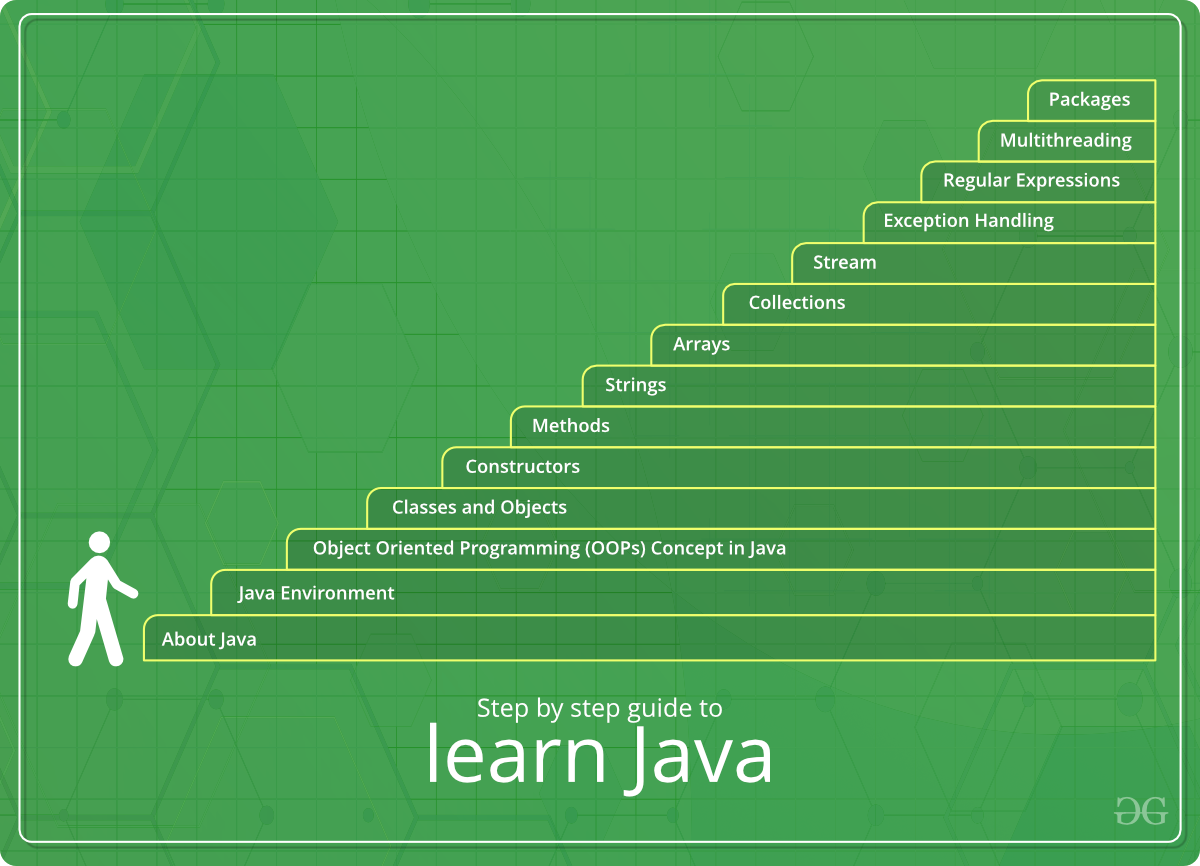
Java is a popular programming language that is used to develop a wide range of applications, from simple desktop programs to complex enterprise systems. In this basic tutorial, we will cover some of the fundamental concepts of Java programming.
1. Setting up Java Development Environment:
To start programming in Java, you will need to install the Java Development Kit (JDK) on your computer. You can download the JDK from the official Oracle website and follow the installation instructions provided.
2. Writing Your First Java Program:
Once you have installed the JDK, you can start writing your first Java program. Open a text editor (such as Notepad or Visual Studio Code) and create a new file with a .java extension. In this file, you can write your Java code
What is java
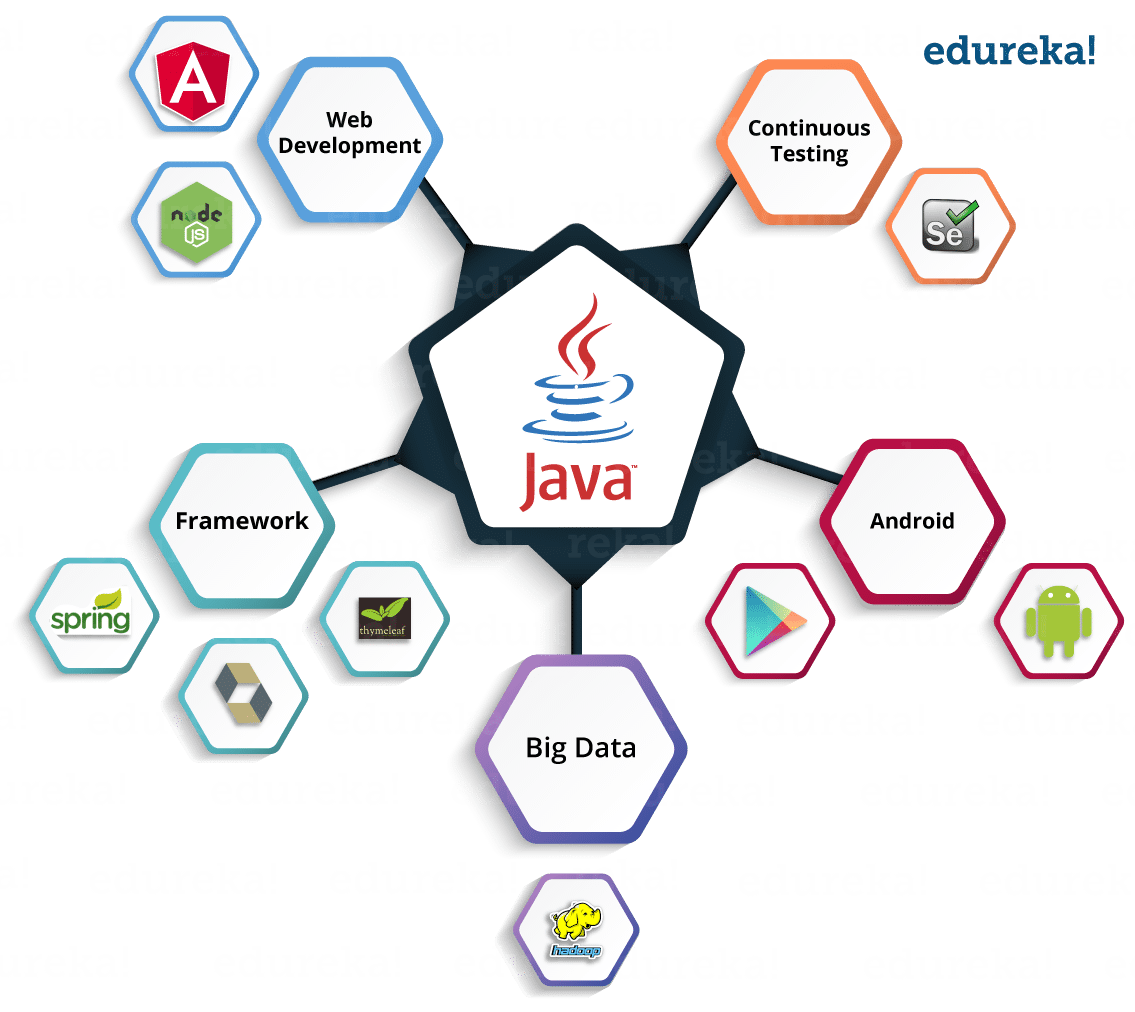
Java is a high-level, object-oriented programming language that is commonly used for developing desktop, web, and mobile applications. It was first released by Sun Microsystems in 1995 and is now owned and maintained by Oracle. Java is platform-independent, meaning that programs written in Java can run on any device that has a Java Virtual Machine (JVM) installed. Java is known for its simplicity, reliability, and security features, making it a popular choice for developers worldwide.
Why java?

There are several reasons why Java is a popular programming language:
1. Platform Independence: Java programs can run on any device that has a Java Virtual Machine (JVM) installed, making it a versatile language that can be used on a wide range of platforms.
2. Object-Oriented: Java is an object-oriented programming language, which means it allows for the creation of modular and reusable code that is easy to maintain and update.
3. Rich API: Java has a large standard library of pre-built classes and methods, known as the Java API, which makes it easy to perform common tasks without having to write code from scratch.
4. Strong Community Support: Java has a large and active community of developers who are constantly creating new tools, libraries
How java Works?

Java is a high-level, object-oriented programming language that is designed to be platform-independent, meaning that Java programs can run on any device or operating system that has a Java Virtual Machine (JVM) installed.
When a program is written in Java, it is first compiled into bytecode, which is a low-level, platform-independent representation of the program. This bytecode is then interpreted by the JVM, which converts it into machine code that can be executed by the computer’s processor.
The JVM manages the execution of Java programs by handling memory management, garbage collection, and other low-level tasks. It also provides a set of standard libraries and APIs that developers can use to build applications.
Overall, Java works by allowing developers to write code once and run it
java Architecture?
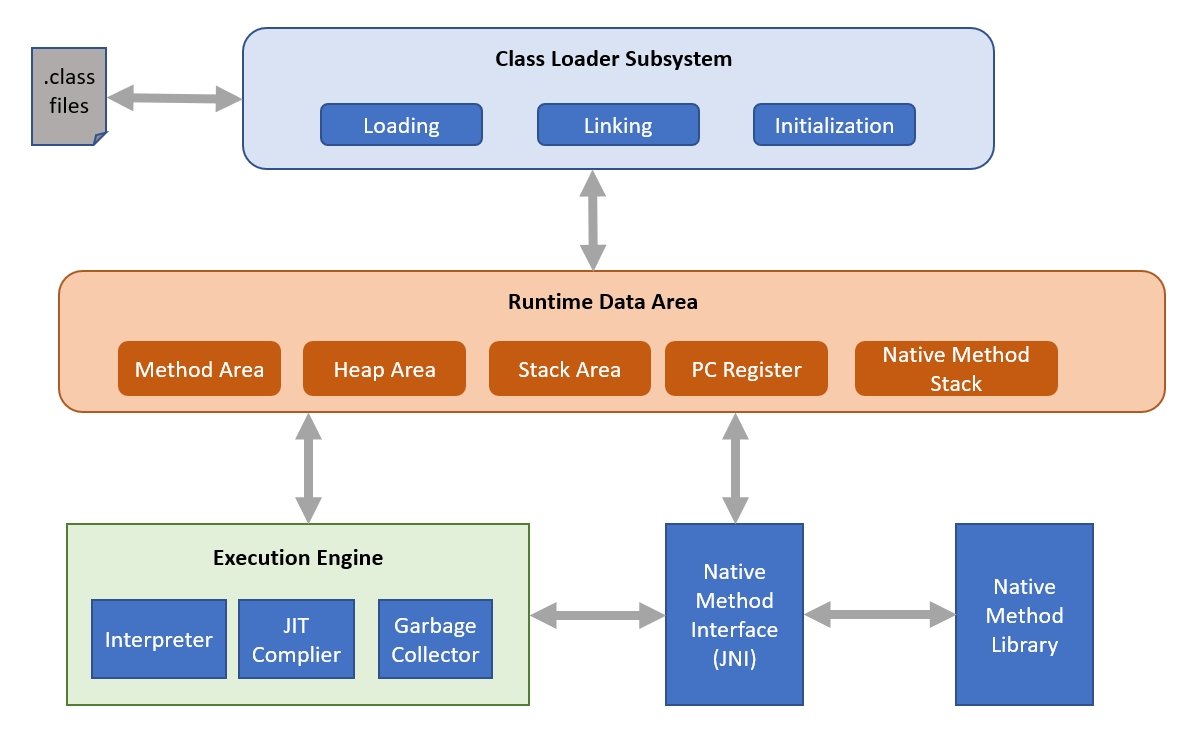
Java is a high-level, object-oriented programming language that is designed to be platform-independent. It follows a multi-tiered architecture that allows for the development of complex and scalable applications.
The architecture of a Java application typically consists of the following components:
1. Presentation layer: This layer is responsible for handling user input and displaying output to the user. It can include components such as GUIs, web interfaces, and mobile apps.
2. Business logic layer: This layer contains the core logic of the application, including algorithms, calculations, and data processing. It is responsible for implementing the business rules and processes of the application.
3. Data access layer: This layer is responsible for interacting with the database or other data sources. It includes components for reading and
How to install and configure java?
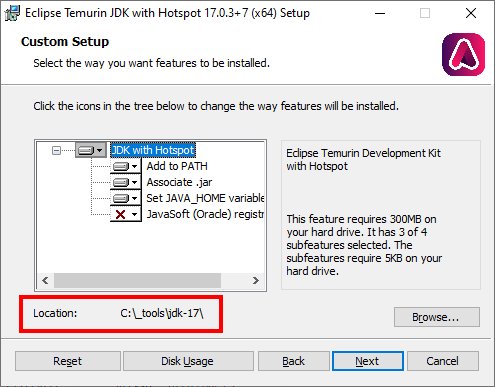
To install and configure Java on your computer, follow these steps:
1. Download Java Development Kit (JDK) from the official Oracle website. Choose the appropriate version for your operating system (Windows, macOS, or Linux).
2. Run the installer and follow the on-screen instructions to complete the installation process.
3. After installing JDK, set the JAVA_HOME environment variable. This variable should point to the directory where Java is installed on your computer. This step is necessary for other applications to locate the Java installation on your system.
4. Update the PATH environment variable to include the bin directory of the Java installation. This will allow you to run Java commands from the command line without specifying the full path to the Java executable.
5. To verify that
Basic Tutorial of java
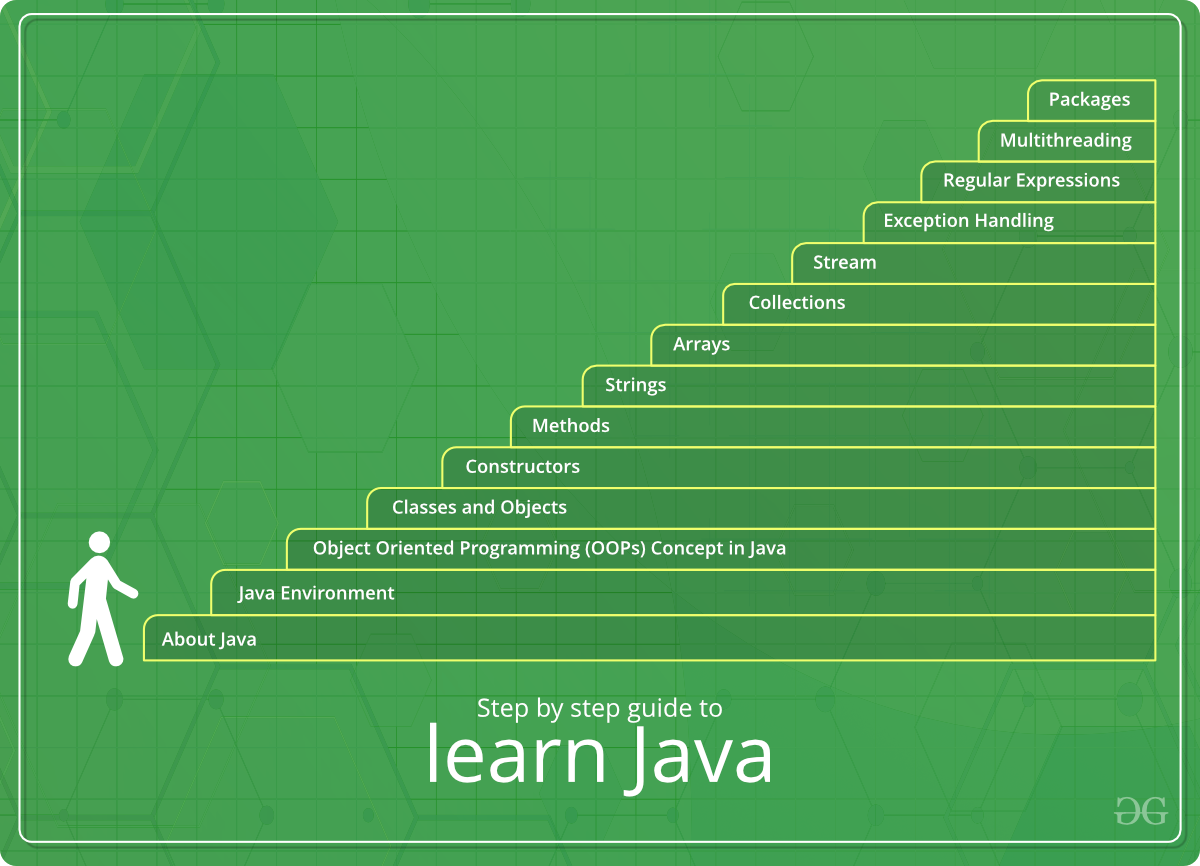
Java is a popular programming language that is used to develop a wide range of applications, from simple desktop programs to complex enterprise systems. In this basic tutorial, we will cover some of the fundamental concepts of Java programming.
1. Setting up Java Development Environment:
To start programming in Java, you will need to install the Java Development Kit (JDK) on your computer. You can download the JDK from the official Oracle website and follow the installation instructions provided.
2. Writing Your First Java Program:
Once you have installed the JDK, you can start writing your first Java program. Open a text editor (such as Notepad or Visual Studio Code) and create a new file with a .java extension. In this file, you can write your Java code
What is java
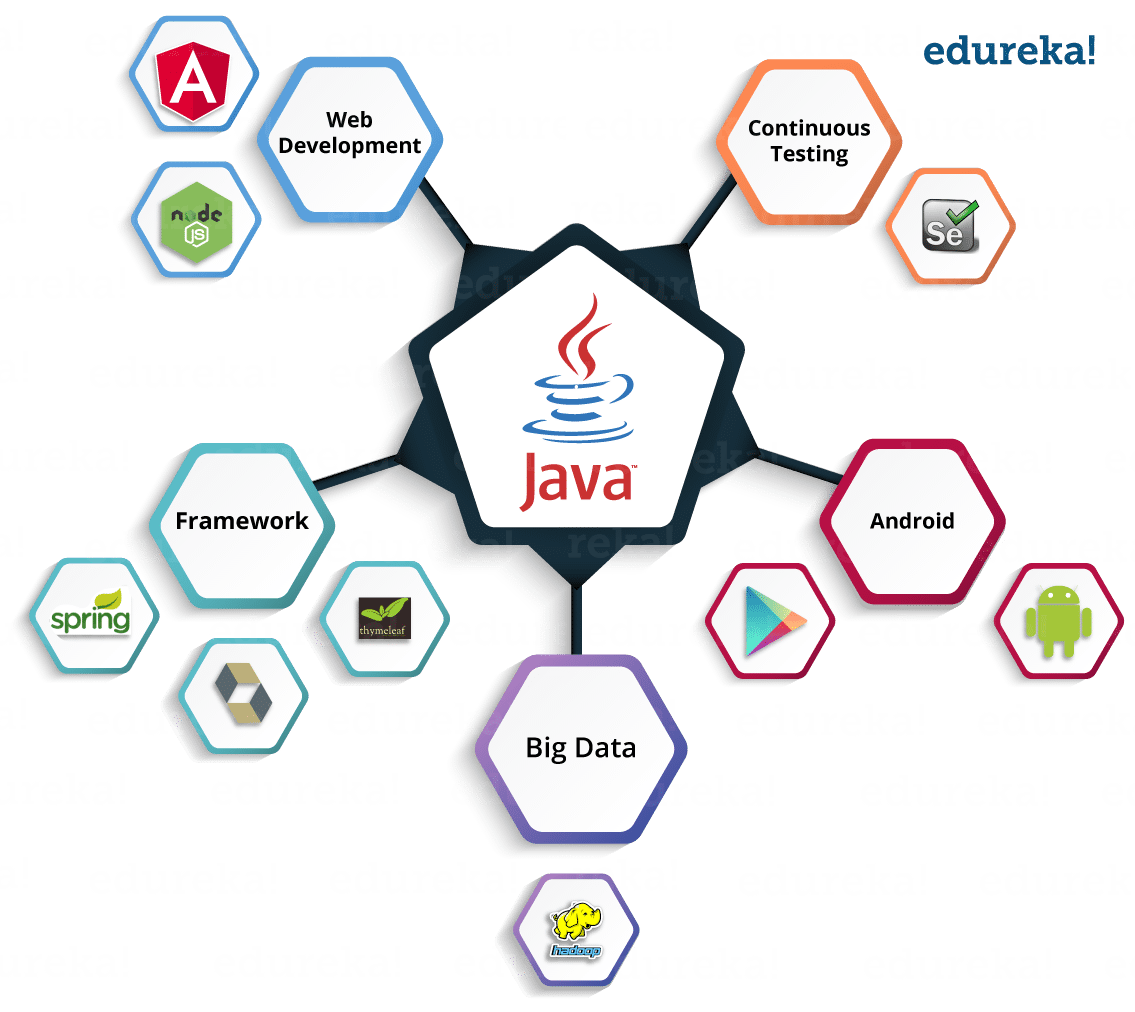
Java is a high-level, object-oriented programming language that is commonly used for developing desktop, web, and mobile applications. It was first released by Sun Microsystems in 1995 and is now owned and maintained by Oracle. Java is platform-independent, meaning that programs written in Java can run on any device that has a Java Virtual Machine (JVM) installed. Java is known for its simplicity, reliability, and security features, making it a popular choice for developers worldwide.
Why java?

There are several reasons why Java is a popular programming language:
1. Platform Independence: Java programs can run on any device that has a Java Virtual Machine (JVM) installed, making it a versatile language that can be used on a wide range of platforms.
2. Object-Oriented: Java is an object-oriented programming language, which means it allows for the creation of modular and reusable code that is easy to maintain and update.
3. Rich API: Java has a large standard library of pre-built classes and methods, known as the Java API, which makes it easy to perform common tasks without having to write code from scratch.
4. Strong Community Support: Java has a large and active community of developers who are constantly creating new tools, libraries
How java Works?

Java is a high-level, object-oriented programming language that is designed to be platform-independent, meaning that Java programs can run on any device or operating system that has a Java Virtual Machine (JVM) installed.
When a program is written in Java, it is first compiled into bytecode, which is a low-level, platform-independent representation of the program. This bytecode is then interpreted by the JVM, which converts it into machine code that can be executed by the computer’s processor.
The JVM manages the execution of Java programs by handling memory management, garbage collection, and other low-level tasks. It also provides a set of standard libraries and APIs that developers can use to build applications.
Overall, Java works by allowing developers to write code once and run it
java Architecture?
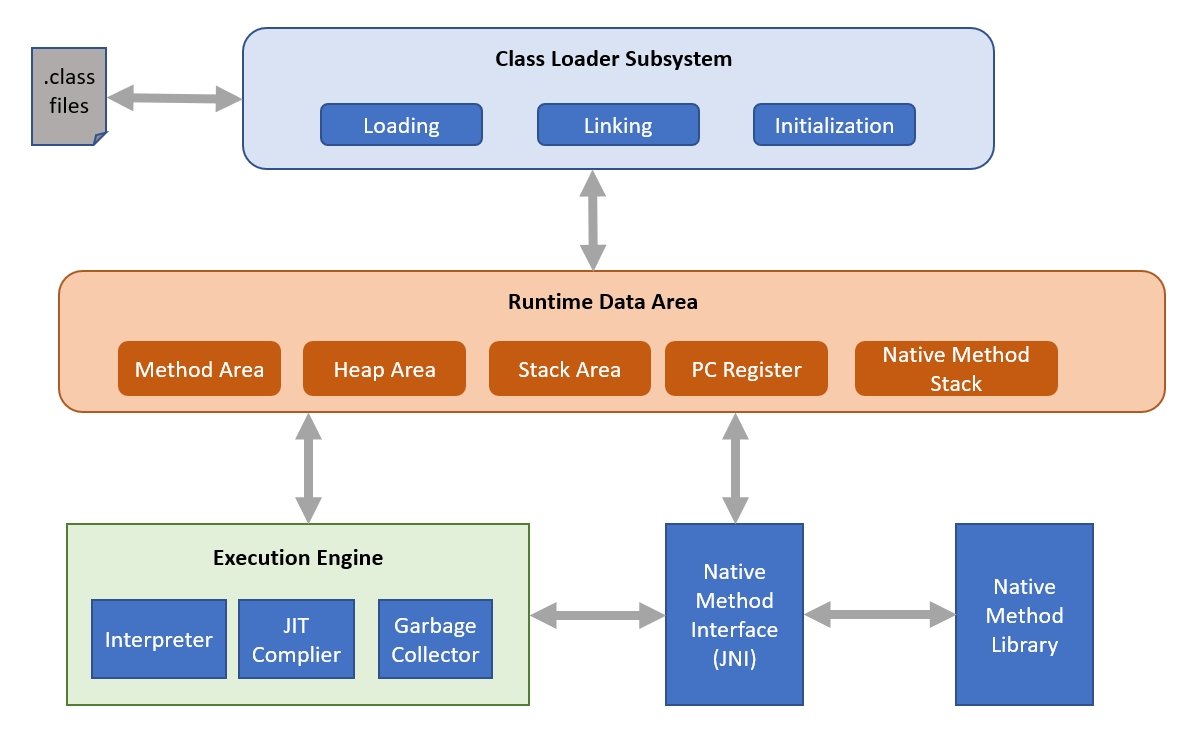
Java is a high-level, object-oriented programming language that is designed to be platform-independent. It follows a multi-tiered architecture that allows for the development of complex and scalable applications.
The architecture of a Java application typically consists of the following components:
1. Presentation layer: This layer is responsible for handling user input and displaying output to the user. It can include components such as GUIs, web interfaces, and mobile apps.
2. Business logic layer: This layer contains the core logic of the application, including algorithms, calculations, and data processing. It is responsible for implementing the business rules and processes of the application.
3. Data access layer: This layer is responsible for interacting with the database or other data sources. It includes components for reading and
How to install and configure java?
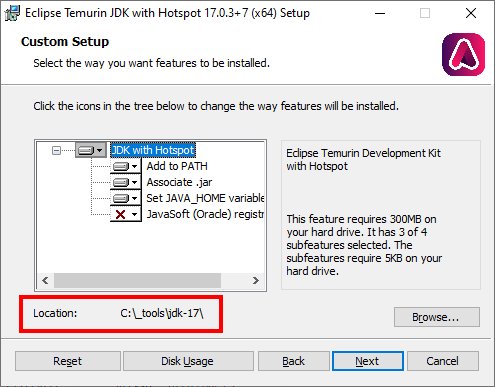
To install and configure Java on your computer, follow these steps:
1. Download Java Development Kit (JDK) from the official Oracle website. Choose the appropriate version for your operating system (Windows, macOS, or Linux).
2. Run the installer and follow the on-screen instructions to complete the installation process.
3. After installing JDK, set the JAVA_HOME environment variable. This variable should point to the directory where Java is installed on your computer. This step is necessary for other applications to locate the Java installation on your system.
4. Update the PATH environment variable to include the bin directory of the Java installation. This will allow you to run Java commands from the command line without specifying the full path to the Java executable.
5. To verify that
Basic Tutorial of java
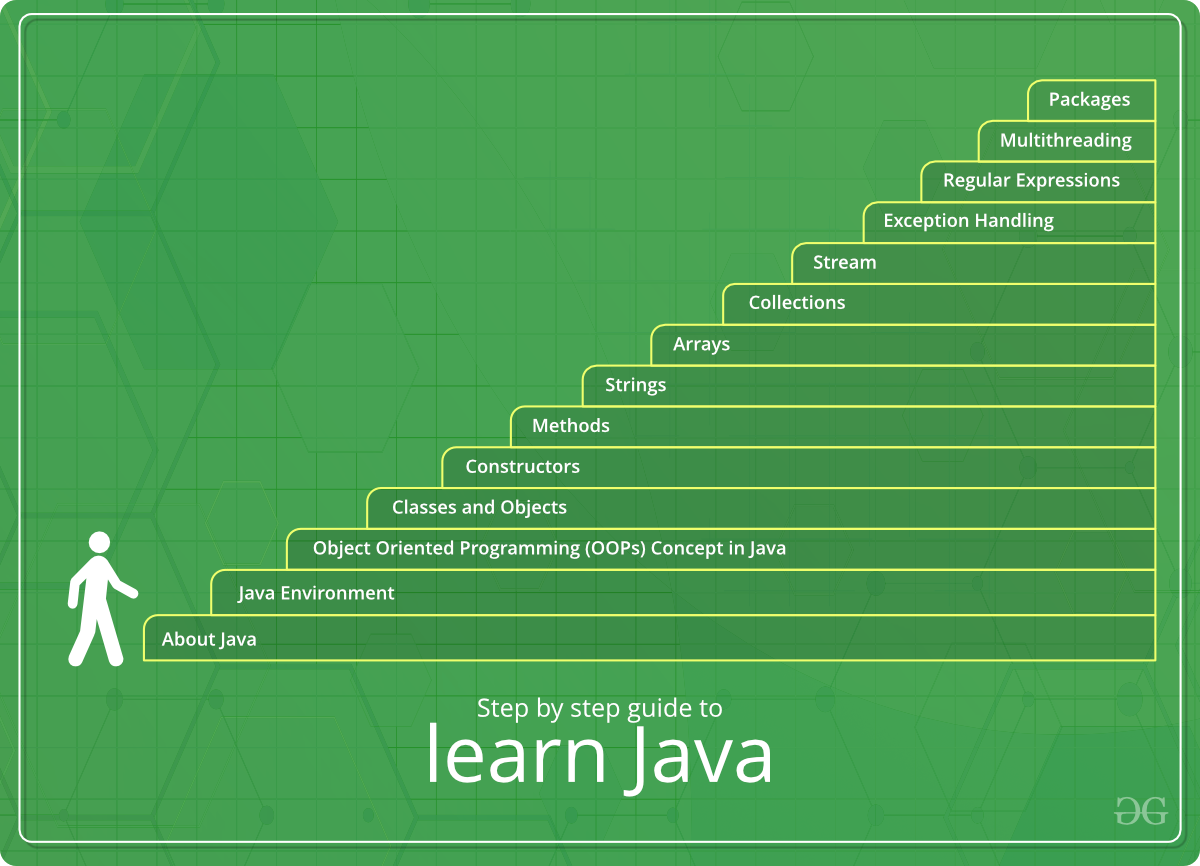
Java is a popular programming language that is used to develop a wide range of applications, from simple desktop programs to complex enterprise systems. In this basic tutorial, we will cover some of the fundamental concepts of Java programming.
1. Setting up Java Development Environment:
To start programming in Java, you will need to install the Java Development Kit (JDK) on your computer. You can download the JDK from the official Oracle website and follow the installation instructions provided.
2. Writing Your First Java Program:
Once you have installed the JDK, you can start writing your first Java program. Open a text editor (such as Notepad or Visual Studio Code) and create a new file with a .java extension. In this file, you can write your Java code
What is java
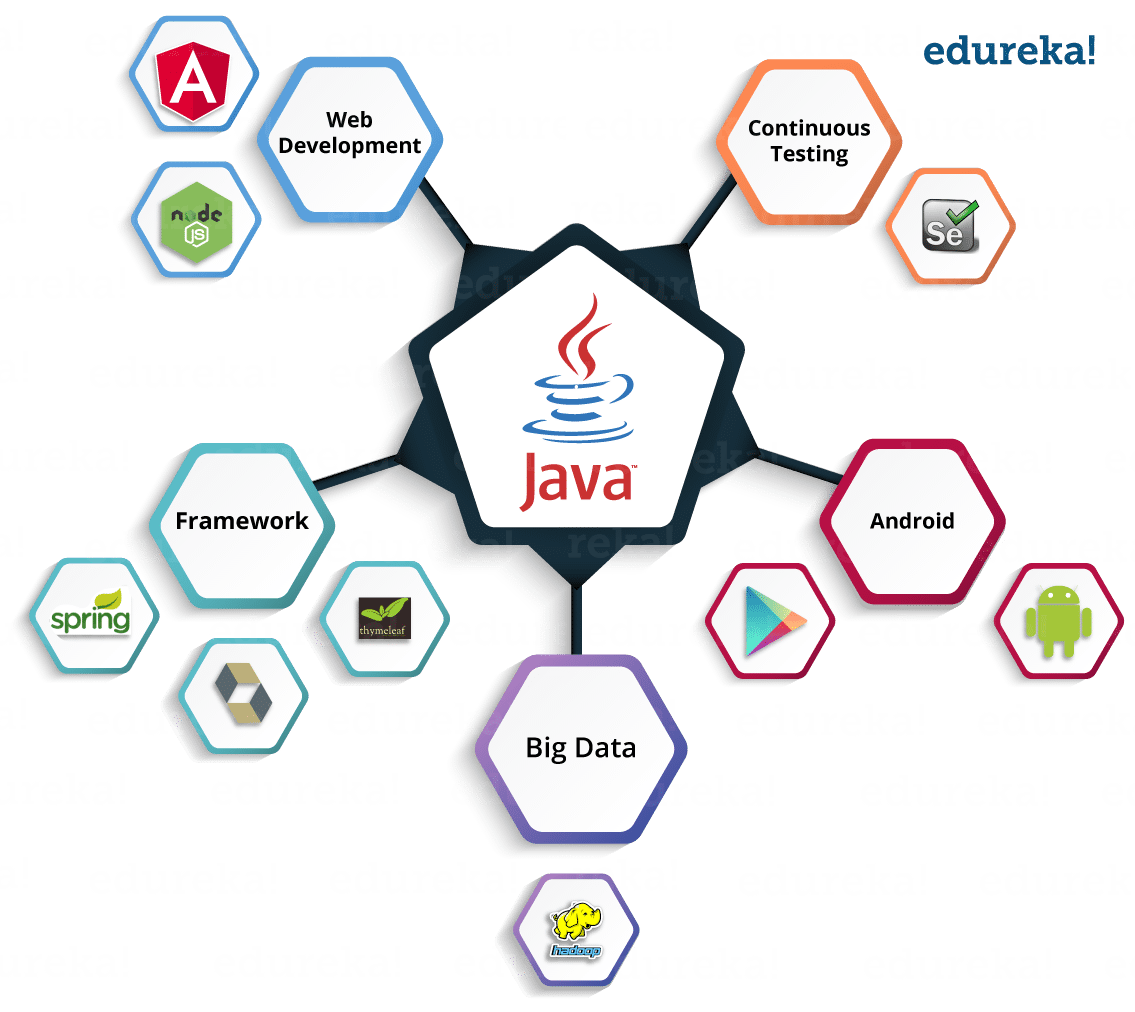
Java is a high-level, object-oriented programming language that is commonly used for developing desktop, web, and mobile applications. It was first released by Sun Microsystems in 1995 and is now owned and maintained by Oracle. Java is platform-independent, meaning that programs written in Java can run on any device that has a Java Virtual Machine (JVM) installed. Java is known for its simplicity, reliability, and security features, making it a popular choice for developers worldwide.
Why java?

There are several reasons why Java is a popular programming language:
1. Platform Independence: Java programs can run on any device that has a Java Virtual Machine (JVM) installed, making it a versatile language that can be used on a wide range of platforms.
2. Object-Oriented: Java is an object-oriented programming language, which means it allows for the creation of modular and reusable code that is easy to maintain and update.
3. Rich API: Java has a large standard library of pre-built classes and methods, known as the Java API, which makes it easy to perform common tasks without having to write code from scratch.
4. Strong Community Support: Java has a large and active community of developers who are constantly creating new tools, libraries
How java Works?

Java is a high-level, object-oriented programming language that is designed to be platform-independent, meaning that Java programs can run on any device or operating system that has a Java Virtual Machine (JVM) installed.
When a program is written in Java, it is first compiled into bytecode, which is a low-level, platform-independent representation of the program. This bytecode is then interpreted by the JVM, which converts it into machine code that can be executed by the computer’s processor.
The JVM manages the execution of Java programs by handling memory management, garbage collection, and other low-level tasks. It also provides a set of standard libraries and APIs that developers can use to build applications.
Overall, Java works by allowing developers to write code once and run it
java Architecture?
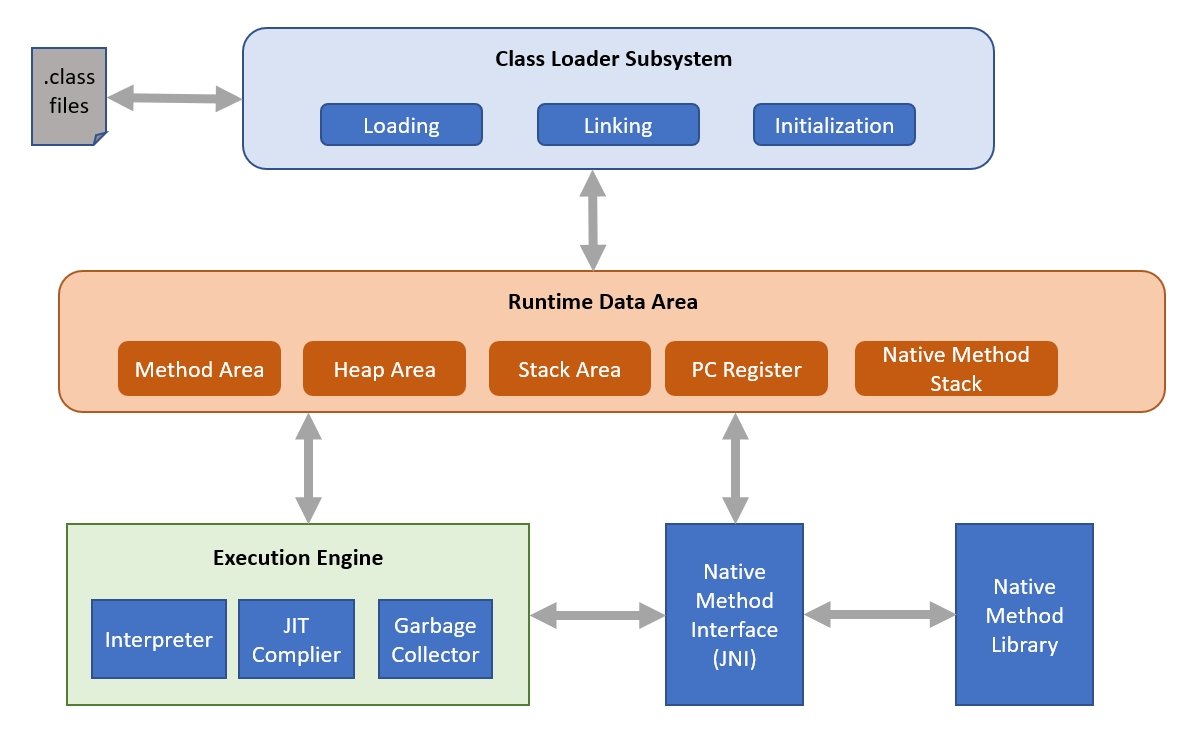
Java is a high-level, object-oriented programming language that is designed to be platform-independent. It follows a multi-tiered architecture that allows for the development of complex and scalable applications.
The architecture of a Java application typically consists of the following components:
1. Presentation layer: This layer is responsible for handling user input and displaying output to the user. It can include components such as GUIs, web interfaces, and mobile apps.
2. Business logic layer: This layer contains the core logic of the application, including algorithms, calculations, and data processing. It is responsible for implementing the business rules and processes of the application.
3. Data access layer: This layer is responsible for interacting with the database or other data sources. It includes components for reading and
How to install and configure java?
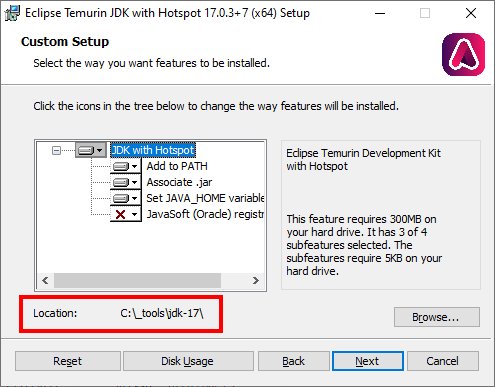
To install and configure Java on your computer, follow these steps:
1. Download Java Development Kit (JDK) from the official Oracle website. Choose the appropriate version for your operating system (Windows, macOS, or Linux).
2. Run the installer and follow the on-screen instructions to complete the installation process.
3. After installing JDK, set the JAVA_HOME environment variable. This variable should point to the directory where Java is installed on your computer. This step is necessary for other applications to locate the Java installation on your system.
4. Update the PATH environment variable to include the bin directory of the Java installation. This will allow you to run Java commands from the command line without specifying the full path to the Java executable.
5. To verify that
Basic Tutorial of java
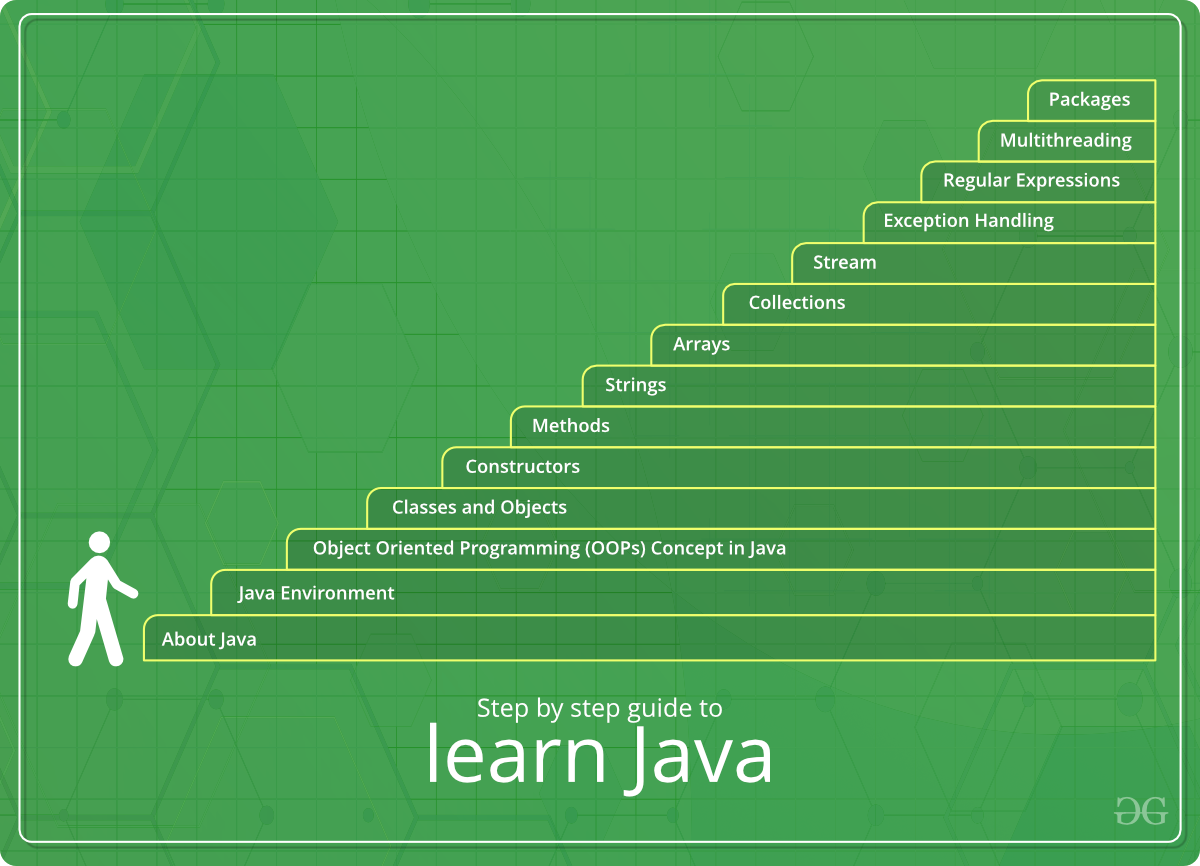
Java is a popular programming language that is used to develop a wide range of applications, from simple desktop programs to complex enterprise systems. In this basic tutorial, we will cover some of the fundamental concepts of Java programming.
1. Setting up Java Development Environment:
To start programming in Java, you will need to install the Java Development Kit (JDK) on your computer. You can download the JDK from the official Oracle website and follow the installation instructions provided.
2. Writing Your First Java Program:
Once you have installed the JDK, you can start writing your first Java program. Open a text editor (such as Notepad or Visual Studio Code) and create a new file with a .java extension. In this file, you can write your Java code
What is java
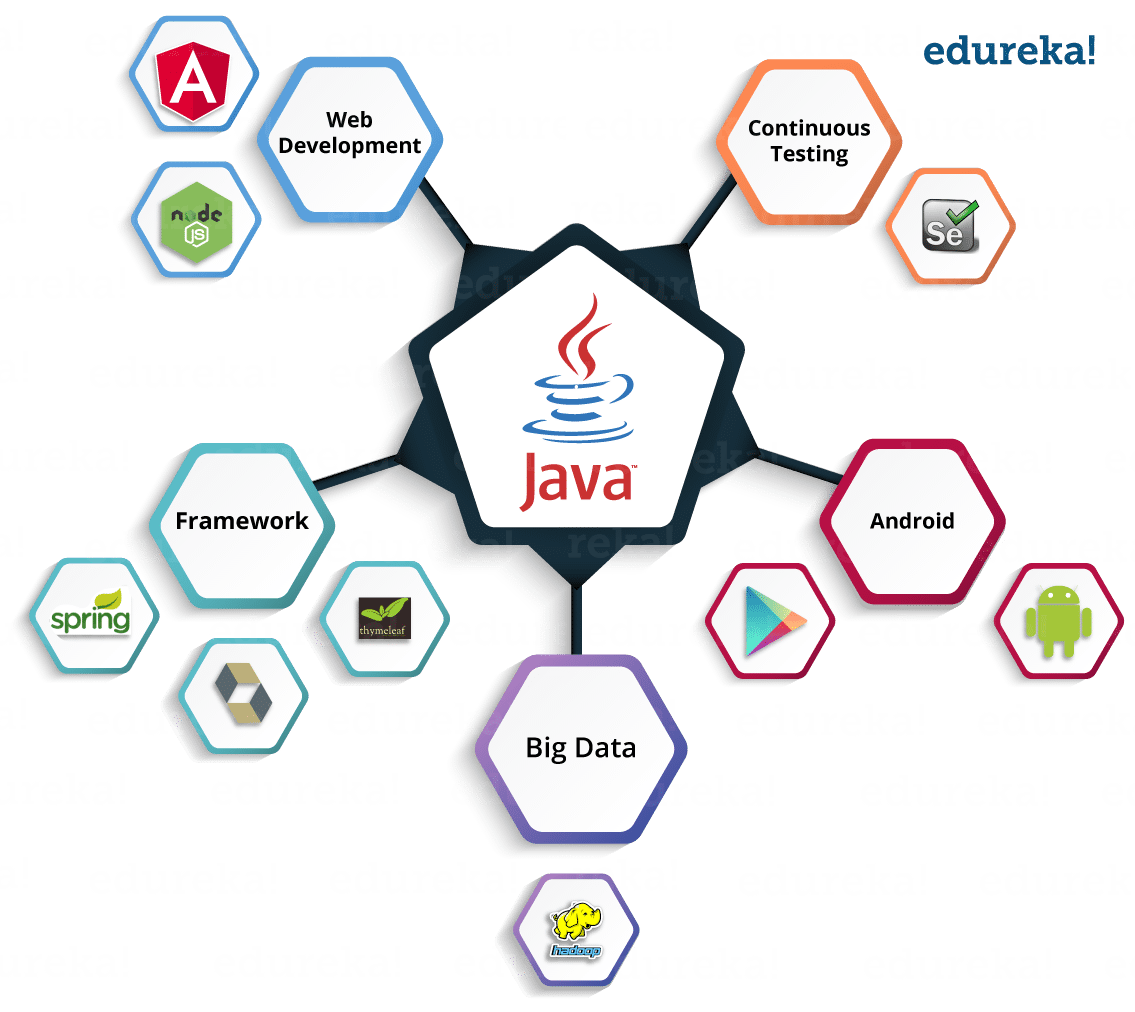
Java is a high-level, object-oriented programming language that is commonly used for developing desktop, web, and mobile applications. It was first released by Sun Microsystems in 1995 and is now owned and maintained by Oracle. Java is platform-independent, meaning that programs written in Java can run on any device that has a Java Virtual Machine (JVM) installed. Java is known for its simplicity, reliability, and security features, making it a popular choice for developers worldwide.
Why java?

There are several reasons why Java is a popular programming language:
1. Platform Independence: Java programs can run on any device that has a Java Virtual Machine (JVM) installed, making it a versatile language that can be used on a wide range of platforms.
2. Object-Oriented: Java is an object-oriented programming language, which means it allows for the creation of modular and reusable code that is easy to maintain and update.
3. Rich API: Java has a large standard library of pre-built classes and methods, known as the Java API, which makes it easy to perform common tasks without having to write code from scratch.
4. Strong Community Support: Java has a large and active community of developers who are constantly creating new tools, libraries
How java Works?

Java is a high-level, object-oriented programming language that is designed to be platform-independent, meaning that Java programs can run on any device or operating system that has a Java Virtual Machine (JVM) installed.
When a program is written in Java, it is first compiled into bytecode, which is a low-level, platform-independent representation of the program. This bytecode is then interpreted by the JVM, which converts it into machine code that can be executed by the computer’s processor.
The JVM manages the execution of Java programs by handling memory management, garbage collection, and other low-level tasks. It also provides a set of standard libraries and APIs that developers can use to build applications.
Overall, Java works by allowing developers to write code once and run it
java Architecture?
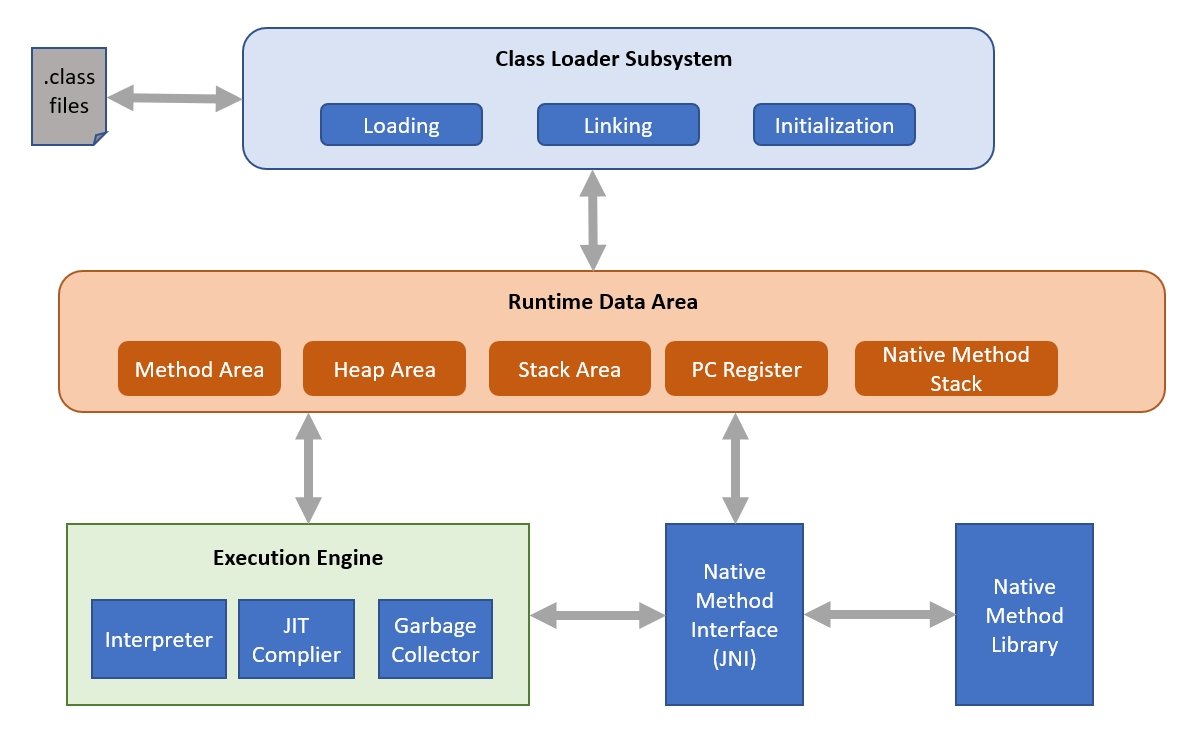
Java is a high-level, object-oriented programming language that is designed to be platform-independent. It follows a multi-tiered architecture that allows for the development of complex and scalable applications.
The architecture of a Java application typically consists of the following components:
1. Presentation layer: This layer is responsible for handling user input and displaying output to the user. It can include components such as GUIs, web interfaces, and mobile apps.
2. Business logic layer: This layer contains the core logic of the application, including algorithms, calculations, and data processing. It is responsible for implementing the business rules and processes of the application.
3. Data access layer: This layer is responsible for interacting with the database or other data sources. It includes components for reading and
How to install and configure java?
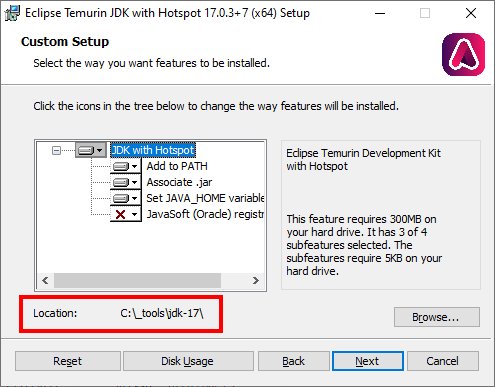
To install and configure Java on your computer, follow these steps:
1. Download Java Development Kit (JDK) from the official Oracle website. Choose the appropriate version for your operating system (Windows, macOS, or Linux).
2. Run the installer and follow the on-screen instructions to complete the installation process.
3. After installing JDK, set the JAVA_HOME environment variable. This variable should point to the directory where Java is installed on your computer. This step is necessary for other applications to locate the Java installation on your system.
4. Update the PATH environment variable to include the bin directory of the Java installation. This will allow you to run Java commands from the command line without specifying the full path to the Java executable.
5. To verify that
Basic Tutorial of java
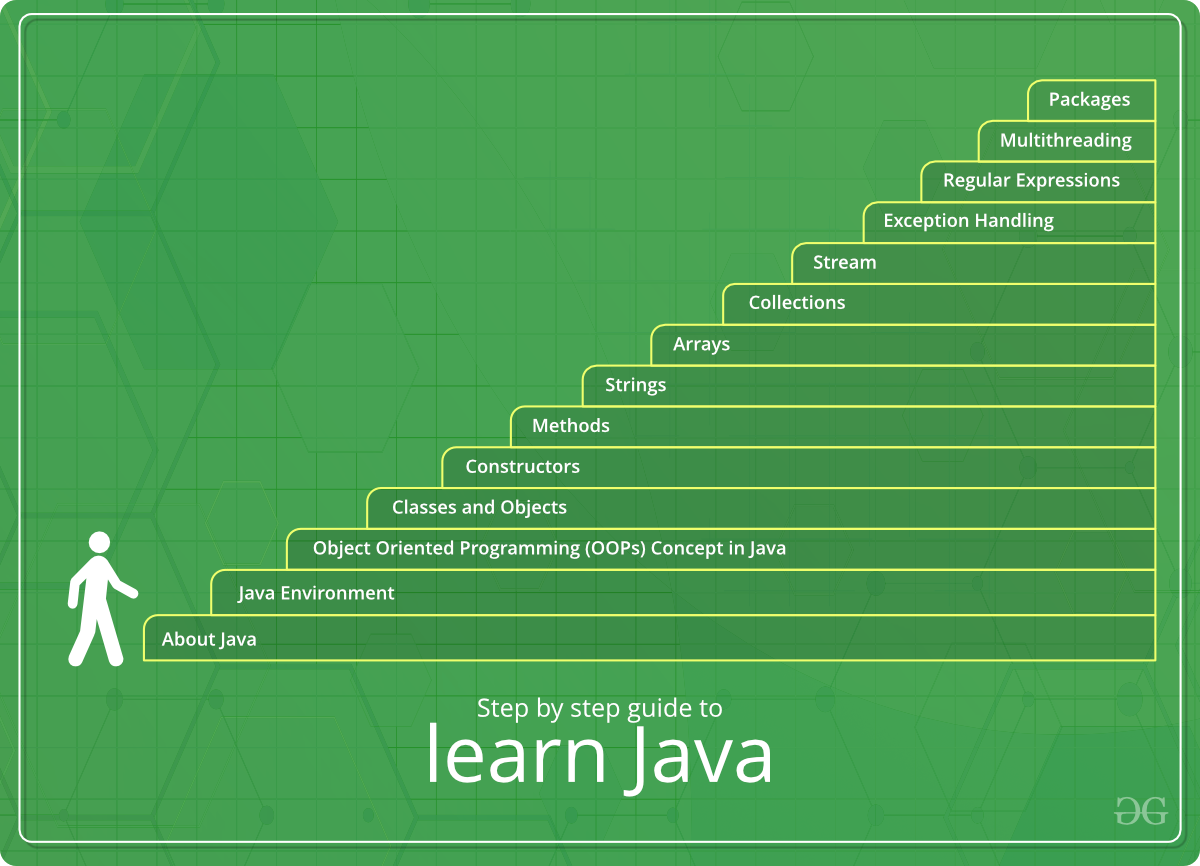
Java is a popular programming language that is used to develop a wide range of applications, from simple desktop programs to complex enterprise systems. In this basic tutorial, we will cover some of the fundamental concepts of Java programming.
1. Setting up Java Development Environment:
To start programming in Java, you will need to install the Java Development Kit (JDK) on your computer. You can download the JDK from the official Oracle website and follow the installation instructions provided.
2. Writing Your First Java Program:
Once you have installed the JDK, you can start writing your first Java program. Open a text editor (such as Notepad or Visual Studio Code) and create a new file with a .java extension. In this file, you can write your Java code
What is java
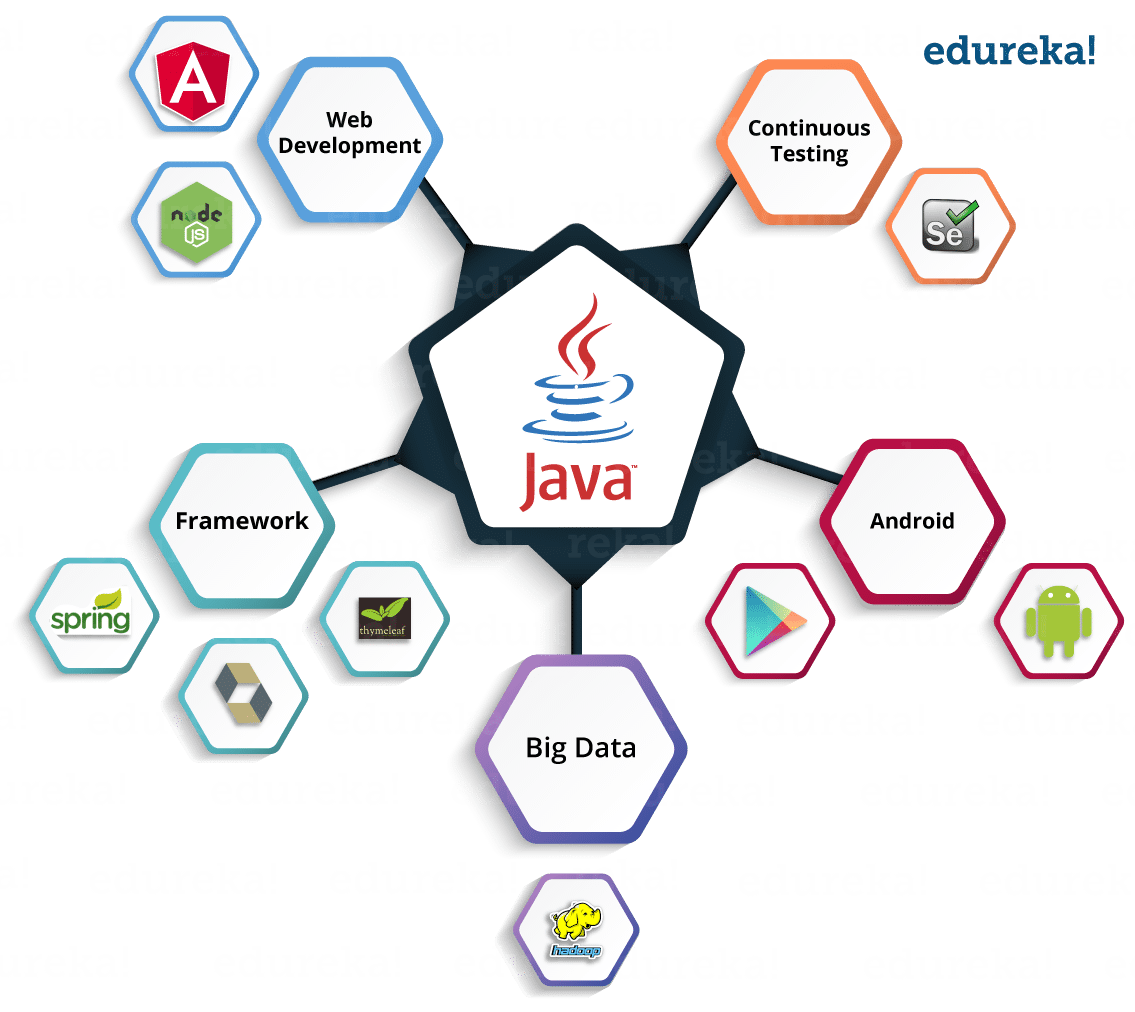
Java is a high-level, object-oriented programming language that is commonly used for developing desktop, web, and mobile applications. It was first released by Sun Microsystems in 1995 and is now owned and maintained by Oracle. Java is platform-independent, meaning that programs written in Java can run on any device that has a Java Virtual Machine (JVM) installed. Java is known for its simplicity, reliability, and security features, making it a popular choice for developers worldwide.
Why java?

There are several reasons why Java is a popular programming language:
1. Platform Independence: Java programs can run on any device that has a Java Virtual Machine (JVM) installed, making it a versatile language that can be used on a wide range of platforms.
2. Object-Oriented: Java is an object-oriented programming language, which means it allows for the creation of modular and reusable code that is easy to maintain and update.
3. Rich API: Java has a large standard library of pre-built classes and methods, known as the Java API, which makes it easy to perform common tasks without having to write code from scratch.
4. Strong Community Support: Java has a large and active community of developers who are constantly creating new tools, libraries
How java Works?

Java is a high-level, object-oriented programming language that is designed to be platform-independent, meaning that Java programs can run on any device or operating system that has a Java Virtual Machine (JVM) installed.
When a program is written in Java, it is first compiled into bytecode, which is a low-level, platform-independent representation of the program. This bytecode is then interpreted by the JVM, which converts it into machine code that can be executed by the computer’s processor.
The JVM manages the execution of Java programs by handling memory management, garbage collection, and other low-level tasks. It also provides a set of standard libraries and APIs that developers can use to build applications.
Overall, Java works by allowing developers to write code once and run it
java Architecture?
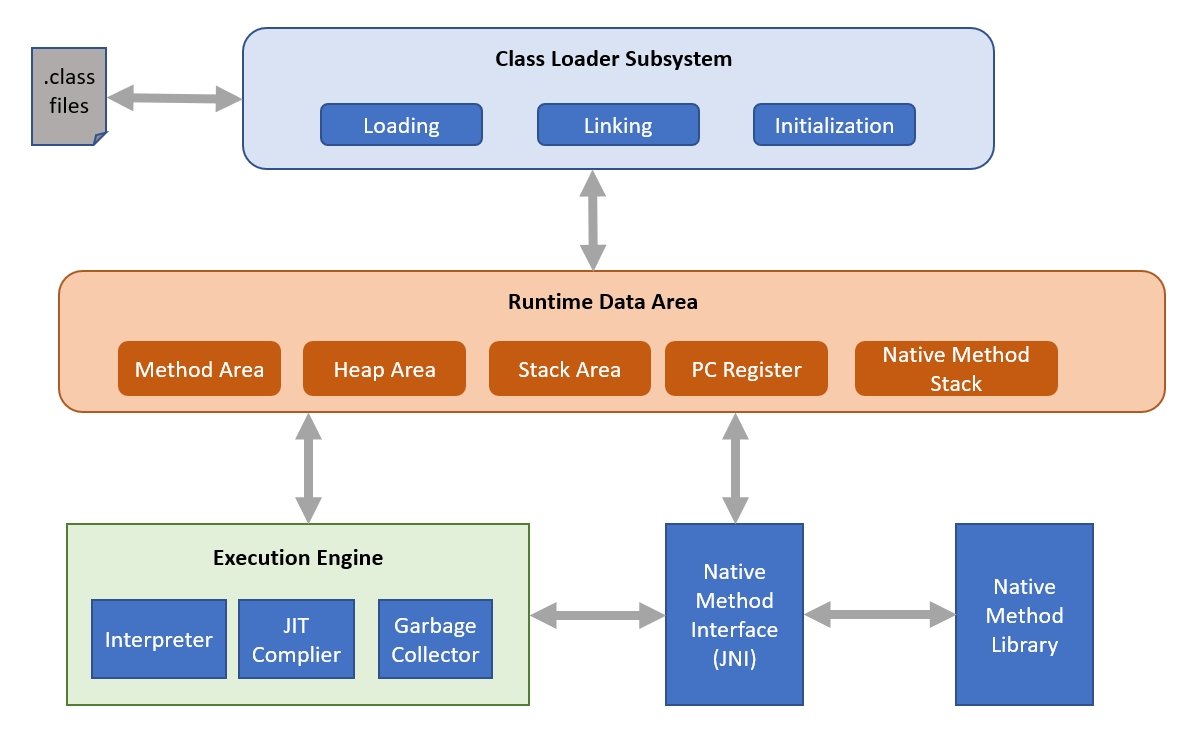
Java is a high-level, object-oriented programming language that is designed to be platform-independent. It follows a multi-tiered architecture that allows for the development of complex and scalable applications.
The architecture of a Java application typically consists of the following components:
1. Presentation layer: This layer is responsible for handling user input and displaying output to the user. It can include components such as GUIs, web interfaces, and mobile apps.
2. Business logic layer: This layer contains the core logic of the application, including algorithms, calculations, and data processing. It is responsible for implementing the business rules and processes of the application.
3. Data access layer: This layer is responsible for interacting with the database or other data sources. It includes components for reading and
How to install and configure java?
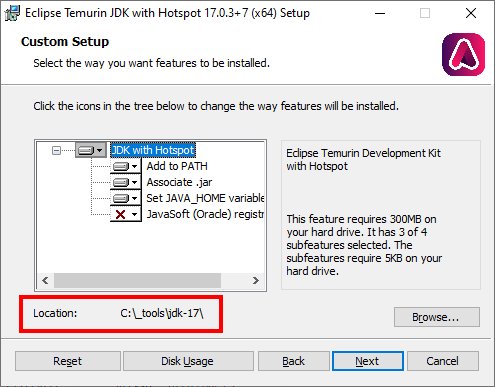
To install and configure Java on your computer, follow these steps:
1. Download Java Development Kit (JDK) from the official Oracle website. Choose the appropriate version for your operating system (Windows, macOS, or Linux).
2. Run the installer and follow the on-screen instructions to complete the installation process.
3. After installing JDK, set the JAVA_HOME environment variable. This variable should point to the directory where Java is installed on your computer. This step is necessary for other applications to locate the Java installation on your system.
4. Update the PATH environment variable to include the bin directory of the Java installation. This will allow you to run Java commands from the command line without specifying the full path to the Java executable.
5. To verify that
Basic Tutorial of java
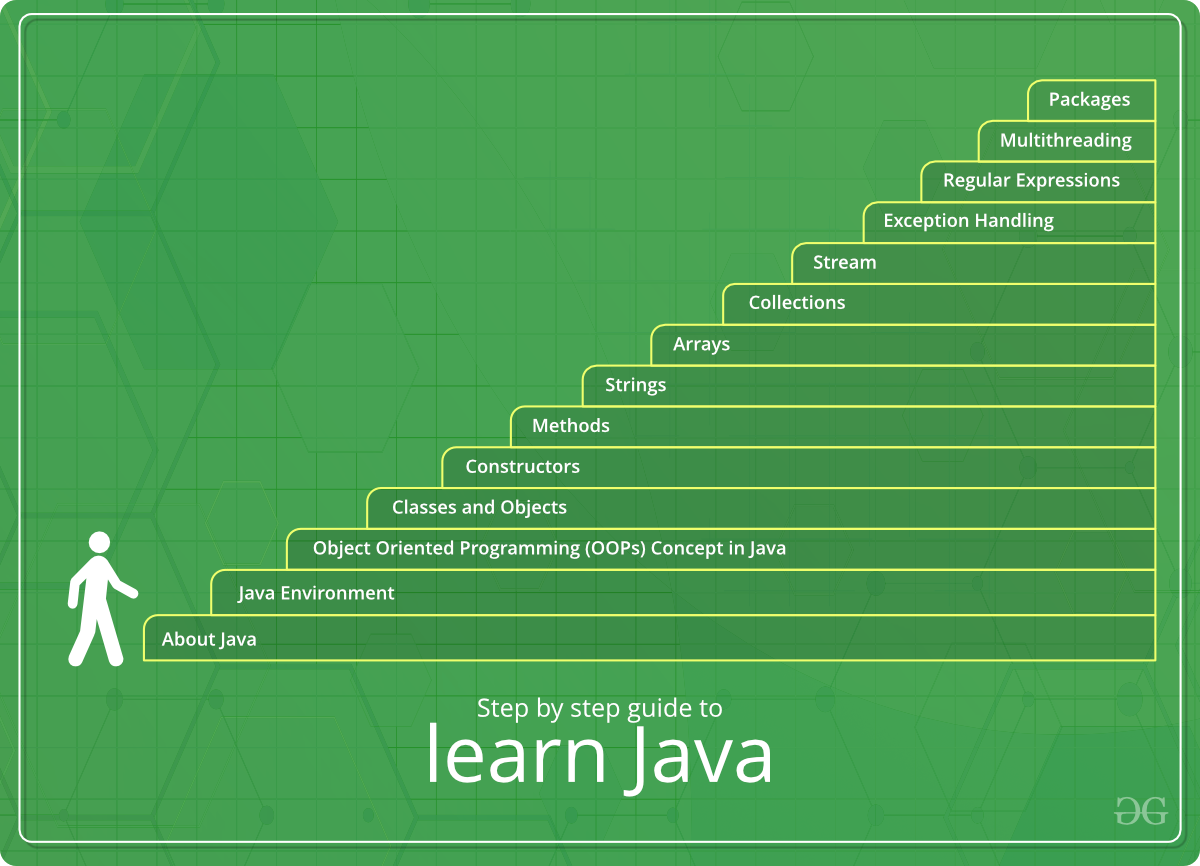
Java is a popular programming language that is used to develop a wide range of applications, from simple desktop programs to complex enterprise systems. In this basic tutorial, we will cover some of the fundamental concepts of Java programming.
1. Setting up Java Development Environment:
To start programming in Java, you will need to install the Java Development Kit (JDK) on your computer. You can download the JDK from the official Oracle website and follow the installation instructions provided.
2. Writing Your First Java Program:
Once you have installed the JDK, you can start writing your first Java program. Open a text editor (such as Notepad or Visual Studio Code) and create a new file with a .java extension. In this file, you can write your Java code