What is git

Git is a distributed version control system that is commonly used for tracking changes in source code during software development. It allows multiple developers to collaborate on a project by keeping track of changes made to the codebase and managing different versions of the code. Git is widely used in the software development industry for its ability to track changes, merge code from different sources, and maintain a history of all changes made to the codebase.
Why git?
1. Distributed version control: Git is a distributed version control system, meaning that every user has a complete copy of the repository on their local machine. This allows for easier collaboration and flexibility in working on multiple branches or offline.
2. Speed and efficiency: Git is known for its speed and efficiency in handling large repositories and complex branching structures. It uses a clever data storage system that only stores changes made to files, rather than entire file copies.
3. Branching and merging: Git makes it easy to create and manage branches for different features or bug fixes, and then merge them back into the main codebase. This allows for parallel development and experimentation without affecting the main codebase.
4. Traceability and history: Git keeps a detailed history of
How git Works?

Git is a distributed version control system that allows multiple developers to collaborate on a project simultaneously. Here is a brief overview of how Git works:
1. Local Repository: Each developer has their own copy of the project stored on their local machine. This is called a local repository.
2. Staging Area: Developers make changes to the project files in their local repository and then stage the changes they want to commit to the main repository. The staging area acts as a holding area for changes before they are committed.
3. Committing Changes: Once the changes are staged, developers commit them to the main repository. A commit is a snapshot of the project at a specific point in time.
4. Branching and Merging: Git allows developers to create branches
git Architecture?
Git is a distributed version control system that allows multiple developers to work on a project simultaneously and independently. The architecture of Git is based on a few key components:
1. Repository: A repository is a collection of files and directories that make up a project. Each repository stores the entire history of a project, including all changes made to the files over time.
2. Working directory: The working directory is a local copy of the files in the repository that you are currently working on. It is where you make changes to the files and create new commits.
3. Index: The index (also known as the staging area) is a temporary storage area that holds changes to files before they are committed to the repository. It allows you to selectively choose which changes
How to install and configure git?
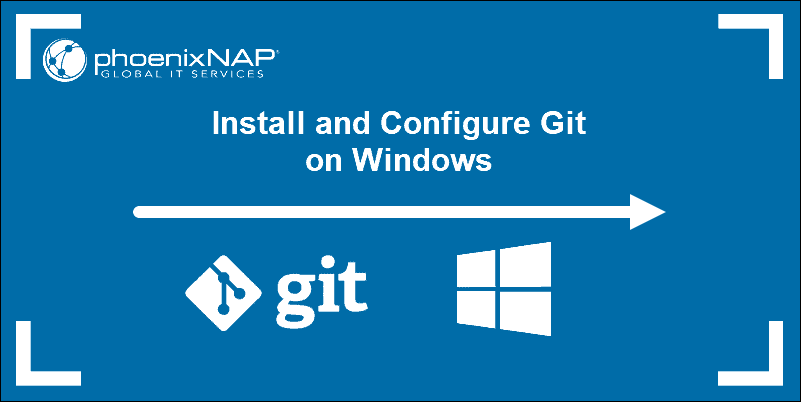
To install and configure Git on your computer, you can follow these steps:
1. Download Git: Go to the official Git website (https://git-scm.com/) and download the appropriate version for your operating system (Windows, Mac, Linux).
2. Install Git: Run the downloaded installer and follow the installation instructions. Make sure to select the components you want to install and choose the default settings for the rest of the options.
3. Configure Git: Open a terminal or command prompt and set your username and email address. This information will be used to identify your commits in Git. Use the following commands to configure Git:
“`
git config –global user.name “Your Name”
git config –global user.email “youremail@example.com
Basic Tutorial of git

Git is a version control system that allows you to track changes in your code, collaborate with others, and manage your project’s history. Here is a basic tutorial to help you get started with Git:
1. Install Git: First, you need to install Git on your computer. You can download it from the official Git website and follow the installation instructions for your operating system.
2. Configure Git: Once Git is installed, you need to set up your user name and email address. This information will be used to identify you as the author of the changes you make to your code. You can do this by running the following commands in your terminal:
“`
git config –global user.name “Your Name”
git config –global user.email “you
What is git

Git is a distributed version control system that is commonly used for tracking changes in source code during software development. It allows multiple developers to collaborate on a project by keeping track of changes made to the codebase and managing different versions of the code. Git is widely used in the software development industry for its ability to track changes, merge code from different sources, and maintain a history of all changes made to the codebase.
Why git?
1. Distributed version control: Git is a distributed version control system, meaning that every user has a complete copy of the repository on their local machine. This allows for easier collaboration and flexibility in working on multiple branches or offline.
2. Speed and efficiency: Git is known for its speed and efficiency in handling large repositories and complex branching structures. It uses a clever data storage system that only stores changes made to files, rather than entire file copies.
3. Branching and merging: Git makes it easy to create and manage branches for different features or bug fixes, and then merge them back into the main codebase. This allows for parallel development and experimentation without affecting the main codebase.
4. Traceability and history: Git keeps a detailed history of
How git Works?

Git is a distributed version control system that allows multiple developers to collaborate on a project simultaneously. Here is a brief overview of how Git works:
1. Local Repository: Each developer has their own copy of the project stored on their local machine. This is called a local repository.
2. Staging Area: Developers make changes to the project files in their local repository and then stage the changes they want to commit to the main repository. The staging area acts as a holding area for changes before they are committed.
3. Committing Changes: Once the changes are staged, developers commit them to the main repository. A commit is a snapshot of the project at a specific point in time.
4. Branching and Merging: Git allows developers to create branches
git Architecture?
Git is a distributed version control system that allows multiple developers to work on a project simultaneously and independently. The architecture of Git is based on a few key components:
1. Repository: A repository is a collection of files and directories that make up a project. Each repository stores the entire history of a project, including all changes made to the files over time.
2. Working directory: The working directory is a local copy of the files in the repository that you are currently working on. It is where you make changes to the files and create new commits.
3. Index: The index (also known as the staging area) is a temporary storage area that holds changes to files before they are committed to the repository. It allows you to selectively choose which changes
How to install and configure git?
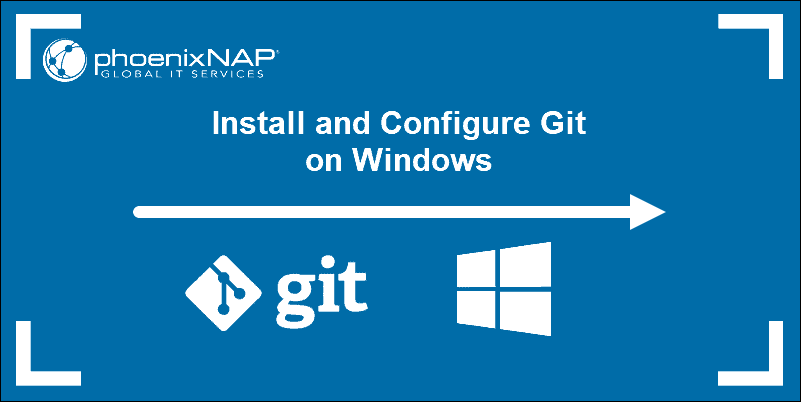
To install and configure Git on your computer, you can follow these steps:
1. Download Git: Go to the official Git website (https://git-scm.com/) and download the appropriate version for your operating system (Windows, Mac, Linux).
2. Install Git: Run the downloaded installer and follow the installation instructions. Make sure to select the components you want to install and choose the default settings for the rest of the options.
3. Configure Git: Open a terminal or command prompt and set your username and email address. This information will be used to identify your commits in Git. Use the following commands to configure Git:
“`
git config –global user.name “Your Name”
git config –global user.email “youremail@example.com
Basic Tutorial of git

Git is a version control system that allows you to track changes in your code, collaborate with others, and manage your project’s history. Here is a basic tutorial to help you get started with Git:
1. Install Git: First, you need to install Git on your computer. You can download it from the official Git website and follow the installation instructions for your operating system.
2. Configure Git: Once Git is installed, you need to set up your user name and email address. This information will be used to identify you as the author of the changes you make to your code. You can do this by running the following commands in your terminal:
“`
git config –global user.name “Your Name”
git config –global user.email “you
What is git

Git is a distributed version control system that is commonly used for tracking changes in source code during software development. It allows multiple developers to collaborate on a project by keeping track of changes made to the codebase and managing different versions of the code. Git is widely used in the software development industry for its ability to track changes, merge code from different sources, and maintain a history of all changes made to the codebase.
Why git?
1. Distributed version control: Git is a distributed version control system, meaning that every user has a complete copy of the repository on their local machine. This allows for easier collaboration and flexibility in working on multiple branches or offline.
2. Speed and efficiency: Git is known for its speed and efficiency in handling large repositories and complex branching structures. It uses a clever data storage system that only stores changes made to files, rather than entire file copies.
3. Branching and merging: Git makes it easy to create and manage branches for different features or bug fixes, and then merge them back into the main codebase. This allows for parallel development and experimentation without affecting the main codebase.
4. Traceability and history: Git keeps a detailed history of
How git Works?

Git is a distributed version control system that allows multiple developers to collaborate on a project simultaneously. Here is a brief overview of how Git works:
1. Local Repository: Each developer has their own copy of the project stored on their local machine. This is called a local repository.
2. Staging Area: Developers make changes to the project files in their local repository and then stage the changes they want to commit to the main repository. The staging area acts as a holding area for changes before they are committed.
3. Committing Changes: Once the changes are staged, developers commit them to the main repository. A commit is a snapshot of the project at a specific point in time.
4. Branching and Merging: Git allows developers to create branches
git Architecture?
Git is a distributed version control system that allows multiple developers to work on a project simultaneously and independently. The architecture of Git is based on a few key components:
1. Repository: A repository is a collection of files and directories that make up a project. Each repository stores the entire history of a project, including all changes made to the files over time.
2. Working directory: The working directory is a local copy of the files in the repository that you are currently working on. It is where you make changes to the files and create new commits.
3. Index: The index (also known as the staging area) is a temporary storage area that holds changes to files before they are committed to the repository. It allows you to selectively choose which changes
How to install and configure git?
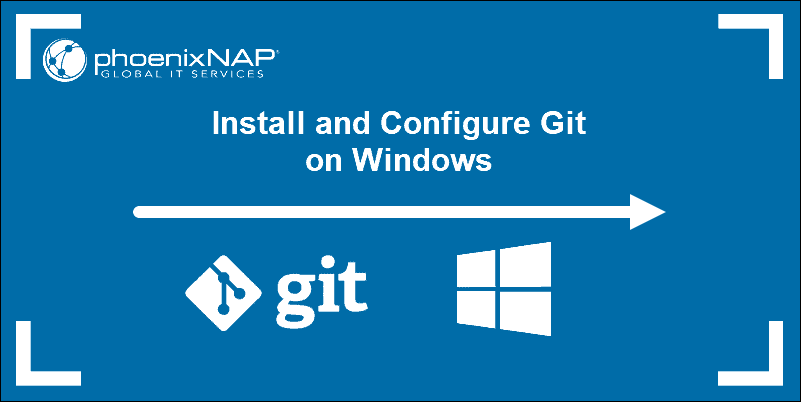
To install and configure Git on your computer, you can follow these steps:
1. Download Git: Go to the official Git website (https://git-scm.com/) and download the appropriate version for your operating system (Windows, Mac, Linux).
2. Install Git: Run the downloaded installer and follow the installation instructions. Make sure to select the components you want to install and choose the default settings for the rest of the options.
3. Configure Git: Open a terminal or command prompt and set your username and email address. This information will be used to identify your commits in Git. Use the following commands to configure Git:
“`
git config –global user.name “Your Name”
git config –global user.email “youremail@example.com
Basic Tutorial of git

Git is a version control system that allows you to track changes in your code, collaborate with others, and manage your project’s history. Here is a basic tutorial to help you get started with Git:
1. Install Git: First, you need to install Git on your computer. You can download it from the official Git website and follow the installation instructions for your operating system.
2. Configure Git: Once Git is installed, you need to set up your user name and email address. This information will be used to identify you as the author of the changes you make to your code. You can do this by running the following commands in your terminal:
“`
git config –global user.name “Your Name”
git config –global user.email “you
What is git

Git is a distributed version control system that is commonly used for tracking changes in source code during software development. It allows multiple developers to collaborate on a project by keeping track of changes made to the codebase and managing different versions of the code. Git is widely used in the software development industry for its ability to track changes, merge code from different sources, and maintain a history of all changes made to the codebase.
Why git?
1. Distributed version control: Git is a distributed version control system, meaning that every user has a complete copy of the repository on their local machine. This allows for easier collaboration and flexibility in working on multiple branches or offline.
2. Speed and efficiency: Git is known for its speed and efficiency in handling large repositories and complex branching structures. It uses a clever data storage system that only stores changes made to files, rather than entire file copies.
3. Branching and merging: Git makes it easy to create and manage branches for different features or bug fixes, and then merge them back into the main codebase. This allows for parallel development and experimentation without affecting the main codebase.
4. Traceability and history: Git keeps a detailed history of
How git Works?

Git is a distributed version control system that allows multiple developers to collaborate on a project simultaneously. Here is a brief overview of how Git works:
1. Local Repository: Each developer has their own copy of the project stored on their local machine. This is called a local repository.
2. Staging Area: Developers make changes to the project files in their local repository and then stage the changes they want to commit to the main repository. The staging area acts as a holding area for changes before they are committed.
3. Committing Changes: Once the changes are staged, developers commit them to the main repository. A commit is a snapshot of the project at a specific point in time.
4. Branching and Merging: Git allows developers to create branches
git Architecture?
Git is a distributed version control system that allows multiple developers to work on a project simultaneously and independently. The architecture of Git is based on a few key components:
1. Repository: A repository is a collection of files and directories that make up a project. Each repository stores the entire history of a project, including all changes made to the files over time.
2. Working directory: The working directory is a local copy of the files in the repository that you are currently working on. It is where you make changes to the files and create new commits.
3. Index: The index (also known as the staging area) is a temporary storage area that holds changes to files before they are committed to the repository. It allows you to selectively choose which changes
How to install and configure git?
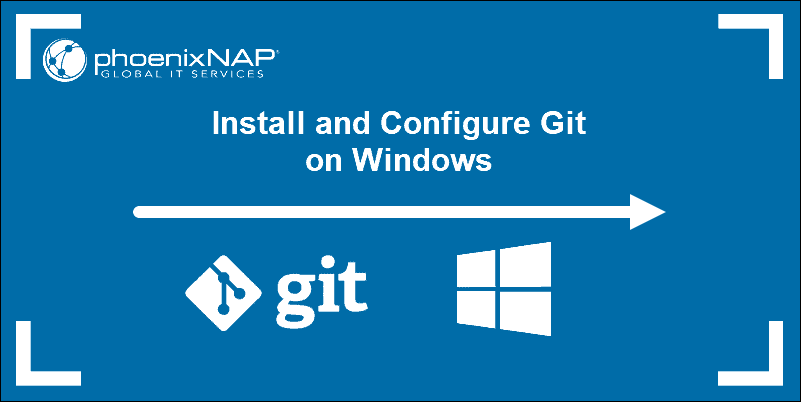
To install and configure Git on your computer, you can follow these steps:
1. Download Git: Go to the official Git website (https://git-scm.com/) and download the appropriate version for your operating system (Windows, Mac, Linux).
2. Install Git: Run the downloaded installer and follow the installation instructions. Make sure to select the components you want to install and choose the default settings for the rest of the options.
3. Configure Git: Open a terminal or command prompt and set your username and email address. This information will be used to identify your commits in Git. Use the following commands to configure Git:
“`
git config –global user.name “Your Name”
git config –global user.email “youremail@example.com
Basic Tutorial of git

Git is a version control system that allows you to track changes in your code, collaborate with others, and manage your project’s history. Here is a basic tutorial to help you get started with Git:
1. Install Git: First, you need to install Git on your computer. You can download it from the official Git website and follow the installation instructions for your operating system.
2. Configure Git: Once Git is installed, you need to set up your user name and email address. This information will be used to identify you as the author of the changes you make to your code. You can do this by running the following commands in your terminal:
“`
git config –global user.name “Your Name”
git config –global user.email “you
What is git

Git is a distributed version control system that is commonly used for tracking changes in source code during software development. It allows multiple developers to collaborate on a project by keeping track of changes made to the codebase and managing different versions of the code. Git is widely used in the software development industry for its ability to track changes, merge code from different sources, and maintain a history of all changes made to the codebase.
Why git?
1. Distributed version control: Git is a distributed version control system, meaning that every user has a complete copy of the repository on their local machine. This allows for easier collaboration and flexibility in working on multiple branches or offline.
2. Speed and efficiency: Git is known for its speed and efficiency in handling large repositories and complex branching structures. It uses a clever data storage system that only stores changes made to files, rather than entire file copies.
3. Branching and merging: Git makes it easy to create and manage branches for different features or bug fixes, and then merge them back into the main codebase. This allows for parallel development and experimentation without affecting the main codebase.
4. Traceability and history: Git keeps a detailed history of
How git Works?

Git is a distributed version control system that allows multiple developers to collaborate on a project simultaneously. Here is a brief overview of how Git works:
1. Local Repository: Each developer has their own copy of the project stored on their local machine. This is called a local repository.
2. Staging Area: Developers make changes to the project files in their local repository and then stage the changes they want to commit to the main repository. The staging area acts as a holding area for changes before they are committed.
3. Committing Changes: Once the changes are staged, developers commit them to the main repository. A commit is a snapshot of the project at a specific point in time.
4. Branching and Merging: Git allows developers to create branches
git Architecture?
Git is a distributed version control system that allows multiple developers to work on a project simultaneously and independently. The architecture of Git is based on a few key components:
1. Repository: A repository is a collection of files and directories that make up a project. Each repository stores the entire history of a project, including all changes made to the files over time.
2. Working directory: The working directory is a local copy of the files in the repository that you are currently working on. It is where you make changes to the files and create new commits.
3. Index: The index (also known as the staging area) is a temporary storage area that holds changes to files before they are committed to the repository. It allows you to selectively choose which changes
How to install and configure git?
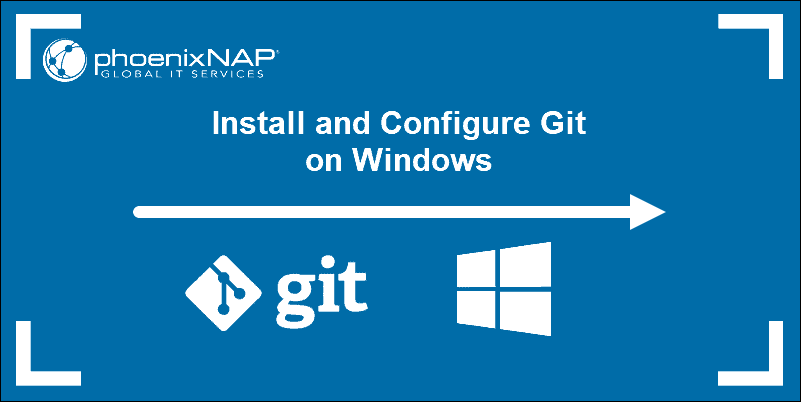
To install and configure Git on your computer, you can follow these steps:
1. Download Git: Go to the official Git website (https://git-scm.com/) and download the appropriate version for your operating system (Windows, Mac, Linux).
2. Install Git: Run the downloaded installer and follow the installation instructions. Make sure to select the components you want to install and choose the default settings for the rest of the options.
3. Configure Git: Open a terminal or command prompt and set your username and email address. This information will be used to identify your commits in Git. Use the following commands to configure Git:
“`
git config –global user.name “Your Name”
git config –global user.email “youremail@example.com
Basic Tutorial of git

Git is a version control system that allows you to track changes in your code, collaborate with others, and manage your project’s history. Here is a basic tutorial to help you get started with Git:
1. Install Git: First, you need to install Git on your computer. You can download it from the official Git website and follow the installation instructions for your operating system.
2. Configure Git: Once Git is installed, you need to set up your user name and email address. This information will be used to identify you as the author of the changes you make to your code. You can do this by running the following commands in your terminal:
“`
git config –global user.name “Your Name”
git config –global user.email “you
What is git

Git is a distributed version control system that is commonly used for tracking changes in source code during software development. It allows multiple developers to collaborate on a project by keeping track of changes made to the codebase and managing different versions of the code. Git is widely used in the software development industry for its ability to track changes, merge code from different sources, and maintain a history of all changes made to the codebase.
Why git?
1. Distributed version control: Git is a distributed version control system, meaning that every user has a complete copy of the repository on their local machine. This allows for easier collaboration and flexibility in working on multiple branches or offline.
2. Speed and efficiency: Git is known for its speed and efficiency in handling large repositories and complex branching structures. It uses a clever data storage system that only stores changes made to files, rather than entire file copies.
3. Branching and merging: Git makes it easy to create and manage branches for different features or bug fixes, and then merge them back into the main codebase. This allows for parallel development and experimentation without affecting the main codebase.
4. Traceability and history: Git keeps a detailed history of
How git Works?

Git is a distributed version control system that allows multiple developers to collaborate on a project simultaneously. Here is a brief overview of how Git works:
1. Local Repository: Each developer has their own copy of the project stored on their local machine. This is called a local repository.
2. Staging Area: Developers make changes to the project files in their local repository and then stage the changes they want to commit to the main repository. The staging area acts as a holding area for changes before they are committed.
3. Committing Changes: Once the changes are staged, developers commit them to the main repository. A commit is a snapshot of the project at a specific point in time.
4. Branching and Merging: Git allows developers to create branches
git Architecture?
Git is a distributed version control system that allows multiple developers to work on a project simultaneously and independently. The architecture of Git is based on a few key components:
1. Repository: A repository is a collection of files and directories that make up a project. Each repository stores the entire history of a project, including all changes made to the files over time.
2. Working directory: The working directory is a local copy of the files in the repository that you are currently working on. It is where you make changes to the files and create new commits.
3. Index: The index (also known as the staging area) is a temporary storage area that holds changes to files before they are committed to the repository. It allows you to selectively choose which changes
How to install and configure git?
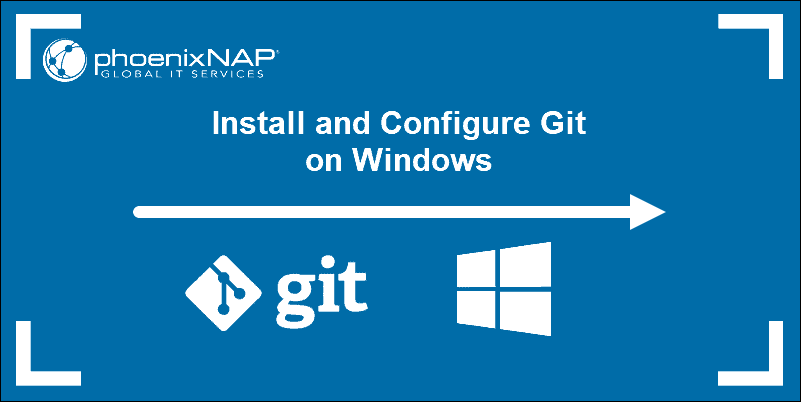
To install and configure Git on your computer, you can follow these steps:
1. Download Git: Go to the official Git website (https://git-scm.com/) and download the appropriate version for your operating system (Windows, Mac, Linux).
2. Install Git: Run the downloaded installer and follow the installation instructions. Make sure to select the components you want to install and choose the default settings for the rest of the options.
3. Configure Git: Open a terminal or command prompt and set your username and email address. This information will be used to identify your commits in Git. Use the following commands to configure Git:
“`
git config –global user.name “Your Name”
git config –global user.email “youremail@example.com
Basic Tutorial of git

Git is a version control system that allows you to track changes in your code, collaborate with others, and manage your project’s history. Here is a basic tutorial to help you get started with Git:
1. Install Git: First, you need to install Git on your computer. You can download it from the official Git website and follow the installation instructions for your operating system.
2. Configure Git: Once Git is installed, you need to set up your user name and email address. This information will be used to identify you as the author of the changes you make to your code. You can do this by running the following commands in your terminal:
“`
git config –global user.name “Your Name”
git config –global user.email “you
What is git

Git is a distributed version control system that is commonly used for tracking changes in source code during software development. It allows multiple developers to collaborate on a project by keeping track of changes made to the codebase and managing different versions of the code. Git is widely used in the software development industry for its ability to track changes, merge code from different sources, and maintain a history of all changes made to the codebase.
Why git?
1. Distributed version control: Git is a distributed version control system, meaning that every user has a complete copy of the repository on their local machine. This allows for easier collaboration and flexibility in working on multiple branches or offline.
2. Speed and efficiency: Git is known for its speed and efficiency in handling large repositories and complex branching structures. It uses a clever data storage system that only stores changes made to files, rather than entire file copies.
3. Branching and merging: Git makes it easy to create and manage branches for different features or bug fixes, and then merge them back into the main codebase. This allows for parallel development and experimentation without affecting the main codebase.
4. Traceability and history: Git keeps a detailed history of
How git Works?

Git is a distributed version control system that allows multiple developers to collaborate on a project simultaneously. Here is a brief overview of how Git works:
1. Local Repository: Each developer has their own copy of the project stored on their local machine. This is called a local repository.
2. Staging Area: Developers make changes to the project files in their local repository and then stage the changes they want to commit to the main repository. The staging area acts as a holding area for changes before they are committed.
3. Committing Changes: Once the changes are staged, developers commit them to the main repository. A commit is a snapshot of the project at a specific point in time.
4. Branching and Merging: Git allows developers to create branches
git Architecture?
Git is a distributed version control system that allows multiple developers to work on a project simultaneously and independently. The architecture of Git is based on a few key components:
1. Repository: A repository is a collection of files and directories that make up a project. Each repository stores the entire history of a project, including all changes made to the files over time.
2. Working directory: The working directory is a local copy of the files in the repository that you are currently working on. It is where you make changes to the files and create new commits.
3. Index: The index (also known as the staging area) is a temporary storage area that holds changes to files before they are committed to the repository. It allows you to selectively choose which changes
How to install and configure git?
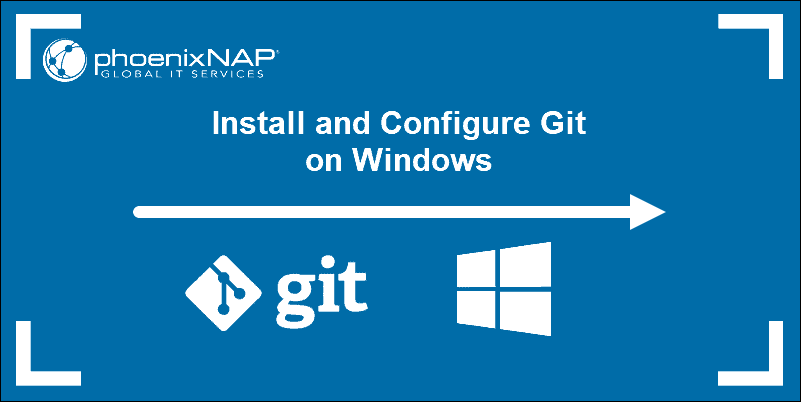
To install and configure Git on your computer, you can follow these steps:
1. Download Git: Go to the official Git website (https://git-scm.com/) and download the appropriate version for your operating system (Windows, Mac, Linux).
2. Install Git: Run the downloaded installer and follow the installation instructions. Make sure to select the components you want to install and choose the default settings for the rest of the options.
3. Configure Git: Open a terminal or command prompt and set your username and email address. This information will be used to identify your commits in Git. Use the following commands to configure Git:
“`
git config –global user.name “Your Name”
git config –global user.email “youremail@example.com
Basic Tutorial of git

Git is a version control system that allows you to track changes in your code, collaborate with others, and manage your project’s history. Here is a basic tutorial to help you get started with Git:
1. Install Git: First, you need to install Git on your computer. You can download it from the official Git website and follow the installation instructions for your operating system.
2. Configure Git: Once Git is installed, you need to set up your user name and email address. This information will be used to identify you as the author of the changes you make to your code. You can do this by running the following commands in your terminal:
“`
git config –global user.name “Your Name”
git config –global user.email “you