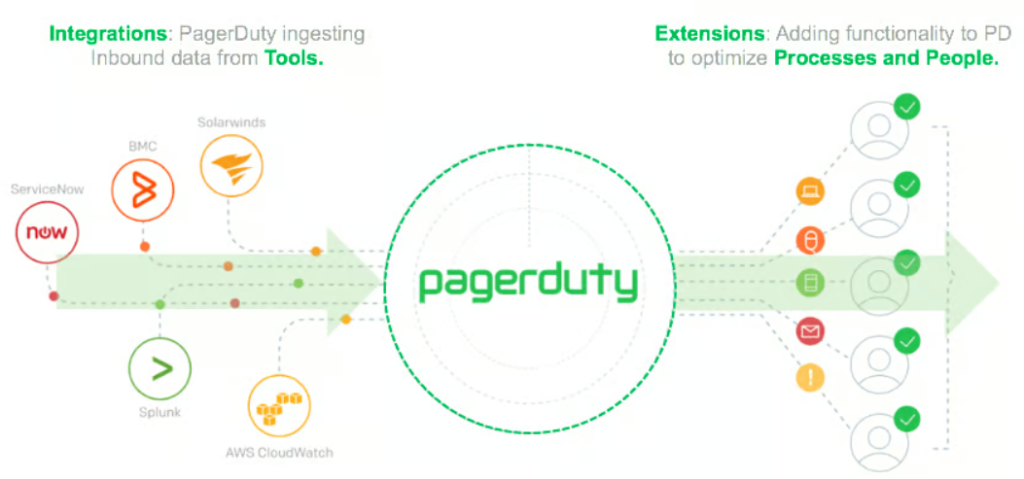
What is PagerDuty and Its Use Cases?
In today’s digital-first world, ensuring reliable operations is critical for businesses. PagerDuty is a leading incident management and on-call scheduling platform that empowers teams to respond to critical incidents quickly and efficiently. By integrating with monitoring tools, PagerDuty provides real-time alerts, automates workflows, and helps resolve issues before they escalate, ensuring seamless digital experiences.
PagerDuty is widely used by DevOps, IT, and customer support teams to handle incident management, improve collaboration, and maintain service reliability. Its flexibility, automation, and proactive alerting capabilities make it a cornerstone of modern operational excellence.
What is PagerDuty?
PagerDuty is a cloud-based incident management platform designed to optimize incident response and on-call management. It collects and analyzes signals from monitoring tools and systems, turning them into actionable alerts routed to the right team members.
With features like intelligent alerting, automated escalations, and advanced analytics, PagerDuty enhances operational visibility and helps reduce downtime. It integrates seamlessly with various IT ecosystems, enabling efficient and proactive incident management.
Top 10 Use Cases of PagerDuty
- Incident Management
Detect and respond to critical incidents in real-time to minimize downtime and service impact. - On-Call Scheduling
Automate on-call rotations and ensure the right person is alerted at the right time. - Alert Routing and Escalation
Route alerts based on severity and escalate issues automatically if not resolved within a defined timeframe. - Proactive Monitoring
Integrate with monitoring tools like Datadog, Prometheus, and New Relic to identify and address potential issues before they escalate. - DevOps Collaboration
Enable seamless collaboration between DevOps teams during incident resolution. - Customer Support Incident Tracking
Alert customer support teams about critical issues affecting end-users to maintain a high level of service. - Operational Analytics
Analyze incident trends and response times to identify opportunities for operational improvement. - Automation of Workflows
Trigger automated workflows to resolve recurring issues without manual intervention. - Hybrid Cloud Management
Manage incidents across on-premises and cloud environments from a unified platform. - Security Incident Response
Facilitate a quick and coordinated response to security breaches and vulnerabilities.
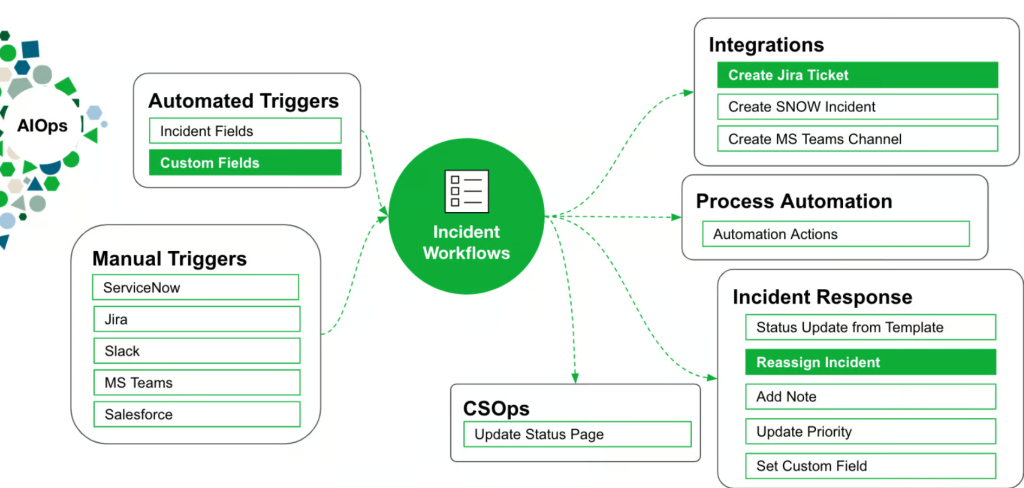
What Are the Features of PagerDuty?
- Real-Time Alerts
Receive instant alerts for incidents based on monitoring tool integrations. - On-Call Management
Create and manage on-call schedules with automatic rotation and escalation policies. - Intelligent Alert Grouping
Group related alerts to reduce noise and focus on the root cause of the issue. - Mobile Accessibility
Respond to incidents on-the-go using the PagerDuty mobile app. - Customizable Workflows
Design custom workflows to automate incident resolution processes. - Analytics and Reporting
Gain insights into incident frequency, response times, and team performance. - Integration Ecosystem
Integrate with over 600 tools, including monitoring systems, ticketing platforms, and collaboration apps. - Escalation Policies
Ensure incidents are escalated automatically if not addressed within a defined timeframe. - Multi-Channel Notifications
Send alerts via email, SMS, phone calls, and push notifications to ensure timely response. - High Availability
Reliable platform performance to ensure uninterrupted incident management during critical situations.
How PagerDuty Works and Architecture
How It Works:
PagerDuty collects signals from integrated monitoring tools and systems. It processes these signals to create actionable alerts, routes them to the appropriate team members, and facilitates efficient incident resolution.
Architecture Overview:
- Signal Collection:
Monitoring tools send data to PagerDuty via APIs or integrations. - Alert Processing:
Alerts are enriched, prioritized, and grouped based on predefined rules. - Routing and Escalation:
Alerts are sent to on-call team members or escalated if unresolved. - Collaboration:
Teams collaborate via integrations with platforms like Slack and Microsoft Teams to resolve issues. - Analytics and Reporting:
Metrics and insights are provided to improve incident response strategies.
How to Install PagerDuty
Steps to Set Up PagerDuty:
- Create an Account:
Visit the PagerDuty website and sign up for a free trial or paid plan. - Set Up Teams:
Add team members and assign roles for on-call management and incident response. - Integrate Monitoring Tools:
Use built-in integrations to connect PagerDuty with tools like New Relic, Datadog, or Prometheus. - Define Escalation Policies:
Configure escalation rules to ensure unresolved alerts are addressed by higher-level personnel. - Set Up Notification Preferences:
Configure how team members receive alerts, such as through SMS, email, or push notifications. - Test Alerts:
Trigger test alerts to validate your setup and ensure all configurations are working correctly.
Basic Tutorials of PagerDuty: Getting Started
- Analyzing Incident Metrics
Use the analytics dashboard to track response times, incident frequency, and team performance. - Creating an On-Call Schedule
Define rotation schedules and assign team members for 24/7 coverage. - Setting Up Escalation Policies
Create multi-level escalation rules to route unresolved incidents automatically. - Integrating with a Monitoring Tool
Connect a tool like Prometheus to PagerDuty to generate alerts for defined thresholds. - Testing Notifications
Send a test alert to ensure that notifications are reaching the right recipients. - Using the Mobile App
Download the PagerDuty app to manage alerts and incidents from your smartphone.