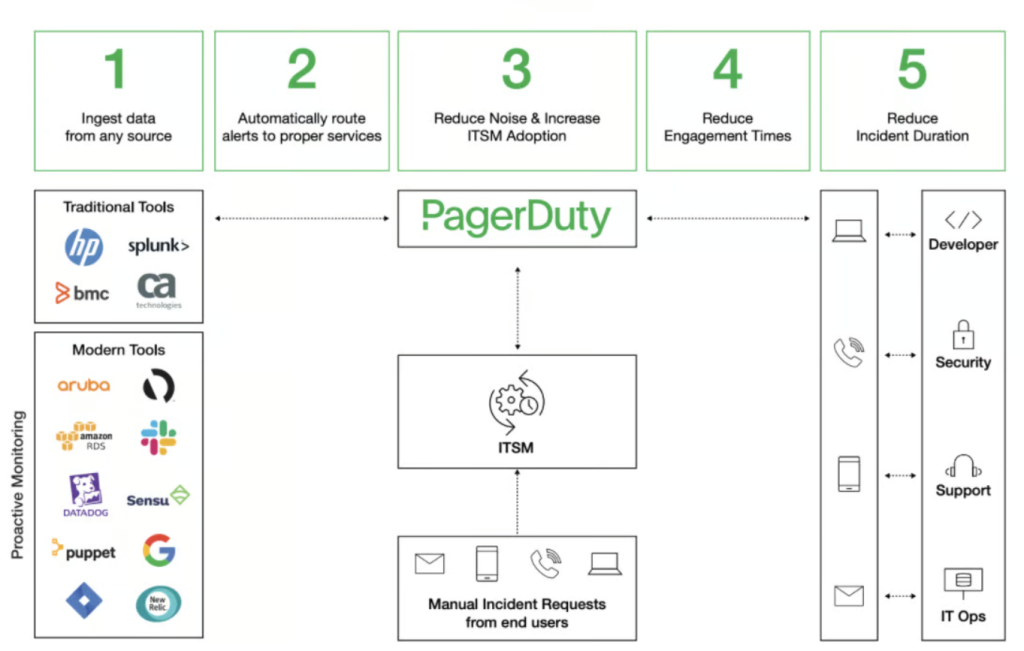
In today’s digital-first era, where system reliability is paramount, businesses need a robust platform to address operational challenges and respond to critical incidents effectively. PagerDuty is a leading incident management platform that empowers IT, DevOps, and business teams to detect, triage, and resolve incidents before they escalate. With real-time alerts, automation, and advanced analytics, PagerDuty ensures operational efficiency and helps organizations maintain their service quality.
PagerDuty is widely adopted across industries for its ability to integrate with monitoring tools, streamline on-call management, and automate workflows. By centralizing incident response and providing actionable insights, PagerDuty reduces downtime, enhances productivity, and improves customer satisfaction.
What is PagerDuty?
PagerDuty is a cloud-based incident response platform designed to enhance operational resilience by enabling teams to manage incidents proactively. It provides real-time visibility into system performance, routes alerts to the appropriate responders, and automates the resolution process to minimize downtime. PagerDuty’s intelligent workflows and on-call scheduling capabilities make it an essential tool for businesses seeking 24/7 operational excellence.
PagerDuty seamlessly integrates with over 600 monitoring and collaboration tools, such as Datadog, AWS CloudWatch, Splunk, and Slack. This integration ecosystem ensures that incidents are detected and escalated efficiently, improving response times and preventing potential disruptions. With advanced features like machine learning, incident priority ranking, and automation, PagerDuty has become a cornerstone for modern DevOps and IT operations.
Top 10 Use Cases of PagerDuty
- Incident Response and Management
PagerDuty enables teams to manage incidents in real time, ensuring that the right person is notified and critical issues are resolved promptly. - On-Call Management
Automate on-call schedules and escalation policies to ensure that there’s always someone available to handle incidents, regardless of time zones or shifts. - DevOps Workflow Integration
Integrate PagerDuty with CI/CD pipelines to monitor deployments and quickly recover from failed builds or releases, ensuring seamless DevOps workflows. - IT Infrastructure Monitoring
Monitor the performance and health of servers, networks, and applications, and receive real-time alerts when issues arise. - Cloud Resource Monitoring
Manage and monitor cloud-based environments like AWS, Azure, and Google Cloud, ensuring resource availability and cost optimization. - Security Operations and SIEM Integration
Enhance security incident response by integrating PagerDuty with SIEM tools to address threats promptly and reduce vulnerabilities. - Customer Support Escalations
Route critical customer issues to the right teams, ensuring swift resolutions and maintaining high levels of customer satisfaction. - Business Continuity and Disaster Recovery
Automate incident response plans for business-critical systems, ensuring minimal downtime during outages or disasters. - IoT and Device Monitoring
Monitor IoT devices for connectivity and performance issues, and send alerts to teams for rapid troubleshooting. - Compliance and SLA Management
Track incident resolution times and ensure adherence to service-level agreements (SLAs) with detailed reporting and analytics.
What Are the Features of PagerDuty?
- Real-Time Alerting
PagerDuty provides instant notifications via SMS, email, phone calls, or push alerts to ensure that incidents are addressed immediately. - Intelligent Incident Routing
Use customizable escalation policies to route incidents to the appropriate responders, reducing response times and ensuring accountability. - On-Call Scheduling and Rotation
Automate on-call schedules, account for time zones, and ensure proper shift rotations without manual effort. - Event Intelligence
Leverage machine learning to reduce alert noise, group related incidents, and prioritize critical issues. - Integration Ecosystem
Connect PagerDuty with over 600 tools, including monitoring, ticketing, and collaboration platforms like Slack, Jira, and ServiceNow. - Advanced Analytics and Reporting
Generate detailed reports to analyze incident trends, team performance, and system reliability, aiding continuous improvement. - Mobile App Support
Manage incidents on the go with PagerDuty’s mobile app, allowing users to acknowledge, escalate, or resolve issues from anywhere. - Automation and Orchestration
Automate repetitive tasks and integrate workflows to streamline incident response and resolution processes. - Customizable Workflows
Define incident response workflows tailored to specific use cases, ensuring alignment with business requirements. - Global Reliability
PagerDuty’s globally distributed infrastructure ensures high availability and reliable alerting across regions.
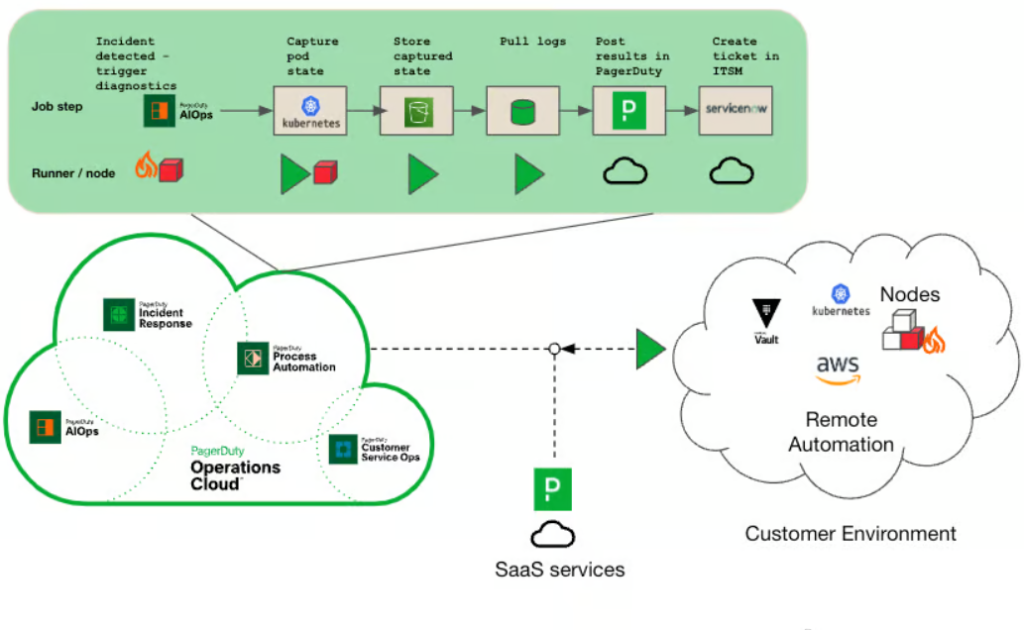
How PagerDuty Works and Architecture
How It Works:
PagerDuty integrates with monitoring tools to collect data, detects incidents based on predefined thresholds, and routes alerts to on-call responders. Teams can interact with incidents through PagerDuty’s web interface or mobile app to take actions like acknowledgment, escalation, or resolution.
Architecture Overview:
- Data Collection:
PagerDuty collects data from integrated tools like Datadog, AWS CloudWatch, or Nagios and identifies incidents based on monitoring metrics and events. - Incident Prioritization:
Incidents are prioritized using PagerDuty’s event intelligence, which groups related issues and reduces noise. - On-Call Scheduling:
On-call schedules and escalation policies ensure incidents are assigned to the right person or team. - Notification Delivery:
Alerts are sent through various channels, including email, SMS, phone, or push notifications, ensuring quick awareness. - Collaboration and Resolution:
Teams collaborate through PagerDuty’s integrations with tools like Slack and Microsoft Teams to resolve incidents efficiently. - Analytics and Insights:
Detailed reports and dashboards provide insights into incident trends, team performance, and overall system health.
How to Install PagerDuty
PagerDuty is a robust incident management platform that integrates with various tools to ensure timely alerts, efficient on-call management, and seamless collaboration. Installing and setting up PagerDuty is straightforward and can be done in a few steps.
Steps to Set Up PagerDuty
1. Sign Up for PagerDuty
- Visit PagerDuty’s website and sign up for an account.
- Choose the appropriate pricing plan based on your team’s needs.
- Verify your email address and log in to your PagerDuty dashboard.
2. Create a New Service
- Navigate to the “Services” tab in your dashboard.
- Click on “Create Service” to define a new service for incident management.
- Provide a descriptive name for the service, such as “Database Monitoring” or “Website Uptime.”
3. Integrate Monitoring Tools
- Select the integration option for your monitoring tool (e.g., Nagios, Datadog, AWS CloudWatch).
- Follow the provided instructions to link your monitoring system to PagerDuty.
- Test the integration by sending a sample alert.
4. Set Up Escalation Policies
- Go to the “Escalation Policies” tab.
- Create an escalation policy that defines how alerts are routed to team members.
- Specify the order of escalation and time intervals for alert acknowledgment.
5. Configure On-Call Schedules
- Access the “On-Call Schedules” section.
- Set up schedules for team members, defining who is responsible for incidents at specific times.
- Add overrides or exceptions for holidays and vacations.
6. Invite Team Members
- Go to the “Users” section and invite your team members to join the platform.
- Assign roles such as Admin, User, or Observer based on their responsibilities.
7. Customize Notification Rules
- Each user can define their notification preferences (e.g., email, SMS, phone calls, push notifications).
- Ensure that everyone sets their preferences to avoid missed alerts.
8. Test Your Setup
- Send a test alert to verify that everything is working as expected.
- Check that alerts are routed correctly and escalations occur according to your policies.
9. Install the PagerDuty Mobile App
- Download the PagerDuty mobile app from the App Store or Google Play Store.
- Log in with your credentials to receive alerts and manage incidents on the go.
10. Optimize and Monitor
- Regularly review incident data and reports to optimize your response process.
- Use PagerDuty’s analytics tools to identify bottlenecks and improve team performance.
Basic Tutorials of PagerDuty: Getting Started
- Adding a Monitoring Tool:
- Go to “Integrations” and select a tool like Datadog or Nagios. Follow the integration steps to connect it with PagerDuty.
- Configuring On-Call Rotations:
- Set up a weekly or monthly rotation for team members to ensure continuous coverage.
- Setting Up Escalation Policies:
- Define rules for incident escalation, ensuring unresolved issues are automatically routed to the next level of support.
- Testing Incidents:
- Use PagerDuty’s “Trigger Test Incident” feature to simulate alerts and verify the notification workflow.
- Creating Custom Dashboards:
- Use the analytics feature to design dashboards that visualize incident trends, team performance, and SLA adherence.
- Collaborating with Teams:
- Integrate with Slack or Microsoft Teams to enable real-time collaboration during incident resolution.