
VictorOps is a powerful incident management and monitoring tool designed to streamline DevOps workflows. Developed by Splunk, it enables teams to handle critical incidents effectively by providing real-time collaboration, intelligent alerting, and automation features. VictorOps integrates seamlessly with other tools in the DevOps ecosystem, making it a go-to platform for incident response and management.
With its emphasis on reducing Mean Time to Resolution (MTTR) and improving overall operational efficiency, VictorOps is widely adopted by IT operations and DevOps teams across industries.
What is VictorOps?
VictorOps, now part of Splunk, is a comprehensive incident management platform that bridges the gap between monitoring tools and effective incident resolution. It transforms alerts into actionable insights and provides a unified platform for real-time collaboration, enabling teams to address system issues, application outages, and other critical events promptly.
Key highlights of VictorOps include:
- Real-Time Alerts: Sends notifications via email, SMS, or app.
- Collaboration Tools: Offers chat functionalities, war rooms, and integrations with other tools.
- On-Call Management: Streamlines scheduling and escalation policies.
- Incident Timeline: Maintains detailed logs for post-mortem analysis.
- Integration Capabilities: Supports integrations with leading monitoring tools like Nagios, Splunk, and AWS CloudWatch.
Top 10 Use Cases of VictorOps
- Incident Response and Management: VictorOps provides a centralized platform for managing incidents, reducing downtime and improving MTTR (Mean Time to Resolve).
- On-Call Scheduling: Automates on-call schedules and manages escalations to ensure the right person receives alerts.
- Real-Time Collaboration: Facilitates communication across teams during incidents through chat and war rooms.
- Monitoring Tool Integration: Integrates seamlessly with tools like Splunk, PagerDuty, and New Relic, ensuring all alerts are consolidated.
- Proactive Maintenance: Identifies potential issues before they escalate into major problems, improving system reliability.
- Root Cause Analysis: Provides detailed timelines and logs for post-incident reviews.
- DevOps Automation: Enhances CI/CD processes by integrating with Jenkins and other DevOps tools.
- Disaster Recovery: Plays a critical role in disaster recovery plans by coordinating response efforts efficiently.
- Performance Monitoring: Enables teams to monitor system performance and track key metrics.
- Security Alerts and Responses: Notifies teams of security breaches or vulnerabilities in real-time, ensuring swift action.
What Are the Features of VictorOps?
VictorOps is packed with features that make it a go-to solution for incident management:
- Dynamic On-Call Scheduling: Easily manage shifts and automate escalations.
- Intelligent Alert Routing: Routes alerts to the right person based on predefined rules.
- Incident Automation: Automates workflows to minimize human intervention during incidents.
- Integrated Monitoring Dashboards: Provides a unified view of alerts and metrics.
- Post-Incident Reporting: Offers insights into incident patterns and team performance.
- Mobile Accessibility: Access the platform anytime via mobile apps.
- Real-Time Collaboration: Built-in chat and video conferencing for immediate communication.
- Custom Alert Rules: Customize alerts to match specific needs and priorities.
- Global Notifications: Supports multiple notification channels for worldwide teams.
- Analytics and Reporting: Delivers actionable insights into team performance and incident trends.
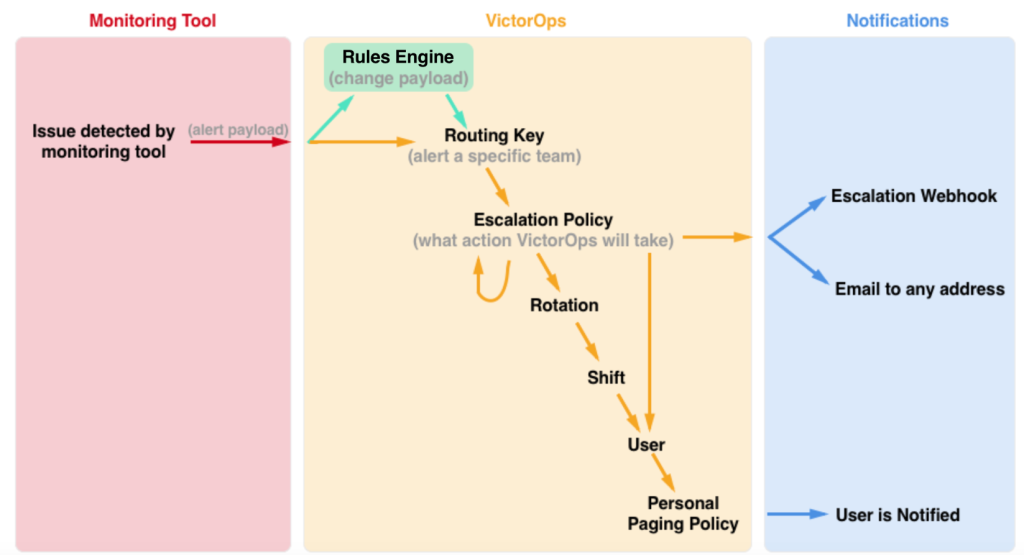
How VictorOps Works and Its Architecture
VictorOps operates on a cloud-based architecture, ensuring accessibility and scalability for organizations of all sizes. Its core components include:
- Alerting and Routing Engine:
VictorOps integrates with monitoring tools to receive alerts. It uses intelligent algorithms to filter, prioritize, and route alerts to the appropriate team members. - Collaboration Hub:
During an incident, VictorOps acts as a centralized platform for real-time communication. Teams can share updates, logs, and fixes without switching platforms. - Timeline Generator:
All actions taken during an incident are recorded in a chronological timeline. This feature is invaluable for post-incident analysis and root cause identification. - Integration Ecosystem:
VictorOps supports integration with various monitoring, ticketing, and chat tools, creating a unified environment for incident management. - Mobile Interface:
With its user-friendly mobile app, VictorOps ensures that team members can manage incidents and collaborate from anywhere, anytime.
How to Install VictorOps
Installing and setting up VictorOps (now Splunk On-Call) involves several steps. Here’s a straightforward guide to help you:
1. Sign Up for VictorOps
- Visit the VictorOps Website: Navigate to the VictorOps website or Splunk On-Call.
- Create an Account: Click on “Try It Free” or “Sign Up” and provide the necessary details (email, organization name, etc.).
- Confirm Email: Verify your email address through the confirmation email sent to you.
2. Install the VictorOps Mobile App (Optional)
VictorOps is accessible on both web and mobile platforms.
For Android:
- Open the Google Play Store.
- Search for VictorOps (or Splunk On-Call).
- Click Install.
For iOS:
- Open the App Store.
- Search for VictorOps (or Splunk On-Call).
- Tap Get and install the app.
3. Set Up Your VictorOps Environment
- Log In: Use your credentials to log into VictorOps via the web or mobile app.
- Create Teams:
- Navigate to the “Teams” section.
- Add teams and assign members.
- Configure Incident Rules:
- Go to “Settings” > “Routing Rules”.
- Set rules to determine how incidents are routed to different teams or individuals.
4. Integrate VictorOps with Monitoring Tools
VictorOps supports various integrations with monitoring tools like Datadog, New Relic, AWS CloudWatch, etc.
- Navigate to Integrations in the VictorOps dashboard.
- Select the monitoring tool you wish to integrate.
- Follow the instructions to link the tool to VictorOps, which often involves:
- Generating API keys or tokens in VictorOps.
- Configuring those keys in the external monitoring tool.
5. Configure Notification Channels
- Go to Settings > Notifications.
- Enable and customize how notifications are received (email, SMS, push notifications).
6. Test Your Configuration
- Send a test alert using the monitoring tool.
- Verify that it appears in VictorOps and is routed correctly to the assigned team.
7. Customize and Optimize
- On-Call Schedules: Set up rotation schedules for your teams in the “On-Call” section.
- Incident Workflows: Customize incident workflows to suit your organization’s needs.
- Slack Integration (Optional): Enhance team communication by integrating VictorOps with Slack or other collaboration tools.
8. Access the Documentation
For advanced configurations and troubleshooting, visit the VictorOps documentation.
Basic Tutorials of VictorOps: Getting Started
- Navigate the Dashboard: Familiarize yourself with the main dashboard, including alerts and schedules.
- Create On-Call Schedules: Set up your team’s on-call rotation.
- Integrate Monitoring Tools: Use the integration section to connect tools like AWS CloudWatch or Nagios.
- Set Up Alert Rules: Configure alert routing and escalation policies.
- Explore Collaboration Features: Test the chat and war room functionalities for team communication.
- Generate Reports: Learn how to generate post-incident analysis reports.
Conclusion
VictorOps is a robust incident management tool that equips IT and DevOps teams with the features they need to manage and resolve incidents effectively. By integrating real-time alerts, collaboration tools, and analytics, it streamlines workflows and ensures optimal team performance. Whether for incident response, proactive maintenance, or disaster recovery, VictorOps has proven itself invaluable for modern operations teams.
Hashtags:
#VictorOps #IncidentManagement #DevOpsTools #ITOperations #OnCallManagement #VictorOpsFeatures #IncidentResponse #MonitoringTools #VictorOpsTutorial #TechSolutions