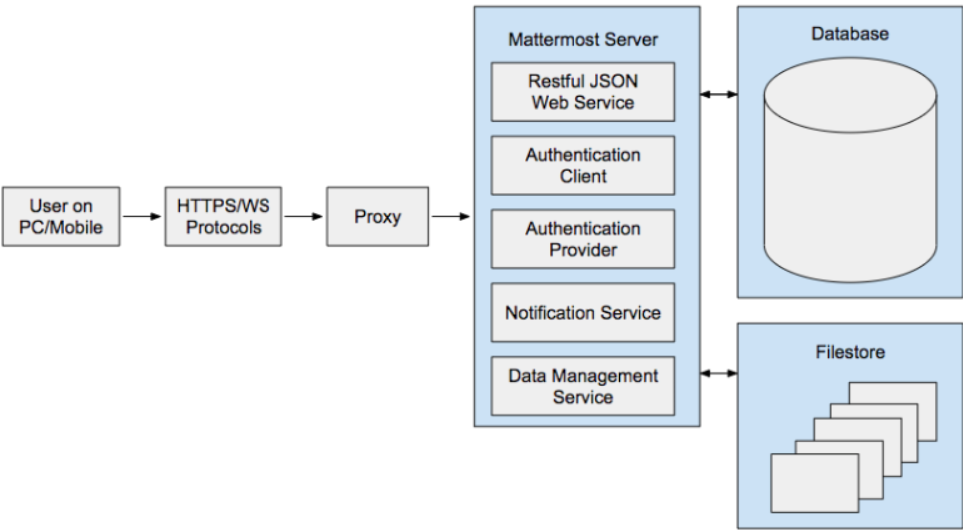
Introduction: In today’s digital-first world, communication and collaboration are the backbone of productivity in any organization. Whether teams are working from the same office or distributed across different locations, staying connected and maintaining efficient workflows are essential. One of the most popular platforms designed to address this challenge is Mattermost.
Mattermost is an open-source messaging platform that provides secure, real-time communication for teams. It’s designed to offer flexibility, scalability, and full control over team collaboration, making it ideal for enterprises, tech teams, and organizations that value security and customization. Whether you’re managing projects, coordinating team activities, or just chatting, Mattermost ensures seamless communication through chat, video calls, file sharing, and much more.
In this blog, we’ll dive deep into what Mattermost is, its top use cases, core features, how it works, how to install it, and a beginner’s tutorial to get started.
What is Mattermost?
Mattermost is an open-source, self-hosted messaging platform designed to provide teams with a secure and scalable communication solution. It enables users to communicate via channels, direct messages, and group chats, much like other messaging platforms. However, Mattermost distinguishes itself by offering complete control over its deployment, making it an ideal solution for organizations that require more customization and privacy than traditional SaaS (Software as a Service) options.
Mattermost is designed to be highly flexible, integrating with a wide variety of tools and services, making it useful for team collaboration, issue tracking, project management, and more. The platform supports real-time messaging, video conferencing, file sharing, and integrations with third-party applications like Jira, GitHub, and Trello, to name a few.
Some key reasons why teams choose Mattermost over other collaboration tools include its open-source nature, its focus on security, and its ability to be deployed on-premises or in the cloud, depending on the organization’s preferences.
Top 10 Use Cases of Mattermost:
- Team Communication: The most common use case for Mattermost is team communication. Teams can create channels for different topics, departments, or projects to ensure that conversations remain organized. Direct messaging allows for private conversations, while channels help keep team discussions focused and accessible.
- Project Management and Collaboration: Mattermost can serve as a hub for project collaboration, with dedicated channels for each project or team initiative. Integrating with project management tools like Jira, Trello, and Asana helps teams track progress, share updates, and ensure everyone stays aligned.
- DevOps and IT Team Collaboration: Mattermost is widely used by development, IT, and DevOps teams to collaborate on software projects and system administration tasks. It integrates with GitHub and GitLab to provide real-time notifications, updates on commits, and other version control actions, helping developers stay in sync.
- Customer Support Communication: Mattermost can be set up to provide customer support via team channels where support agents can discuss customer issues, share files, and track ticket statuses. The platform can be integrated with customer support systems like Zendesk for seamless issue tracking and resolution.
- Remote Team Collaboration: Mattermost is an ideal platform for remote teams. It allows distributed teams to stay connected in real time with chat rooms, video calls, and file-sharing capabilities. Remote workers can collaborate and participate in company-wide discussions, just as if they were in the same office.
- Secure Communication: As an open-source platform that can be self-hosted, Mattermost gives organizations control over their data and ensures secure communication. For businesses in regulated industries, such as healthcare or finance, Mattermost provides a secure and compliant communication solution.
- Internal Knowledge Sharing: Mattermost enables teams to share knowledge by allowing users to post documents, share best practices, and create wikis within channels. The search functionality ensures that valuable information is easy to find when needed.
- Video and Audio Conferencing: Mattermost allows for seamless video and audio meetings, helping teams connect face-to-face (virtually) and collaborate effectively. Whether it’s for one-on-one meetings or team-wide discussions, Mattermost supports high-quality communication.
- Automated Workflows: Mattermost can be integrated with a variety of third-party applications to automate workflows. This includes notifications, alerting, and task assignments that ensure the right team members are informed when specific actions are required.
- Enterprise Collaboration: Mattermost scales well for large organizations, offering enterprise-level collaboration across departments and teams. With role-based access, advanced permissions, and self-hosting capabilities, Mattermost ensures that large enterprises can securely collaborate while maintaining compliance and control over their data.
What are the Features of Mattermost?
Mattermost offers a variety of features designed to enhance team communication and collaboration. Here are some key features that make Mattermost stand out:
- Channels and Direct Messaging:
- Create public or private channels for different topics, projects, or departments.
- Use direct messaging to have private conversations with teammates.
- Real-Time Messaging and Push Notifications:
- Send and receive messages in real-time to keep your team connected.
- Push notifications ensure that team members are alerted to important updates even when they’re away from the app.
- File Sharing and Document Collaboration:
- Easily upload and share documents, images, and other files within messages.
- Collaborate on documents through integrations with tools like Google Drive or Dropbox.
- Integrations with Other Tools:
- Mattermost integrates with a wide range of third-party apps such as Jira, GitHub, Trello, and Slack, to name a few.
- Integrate Mattermost with your workflow tools for better task management and collaboration.
- Voice and Video Calls:
- Initiate voice or video calls directly from within the app to discuss tasks or ideas.
- Share screens during calls for a more interactive experience.
- Customizable Notifications:
- Mattermost allows you to configure your notification preferences to stay updated on the most important messages while minimizing distractions.
- Search Functionality:
- Mattermost offers powerful search features that help you find past messages, files, and documents quickly, making it easy to retrieve valuable information.
- Data Privacy and Security:
- Mattermost can be self-hosted, giving organizations full control over their data.
- Built-in encryption and secure authentication protocols ensure that communications are protected.
- Bots and Automation:
- Mattermost supports custom bots and automated workflows, allowing teams to reduce manual work and increase efficiency.
- Mobile and Desktop Apps:
- Mattermost has apps for both mobile and desktop platforms, ensuring that team members can stay connected from anywhere.
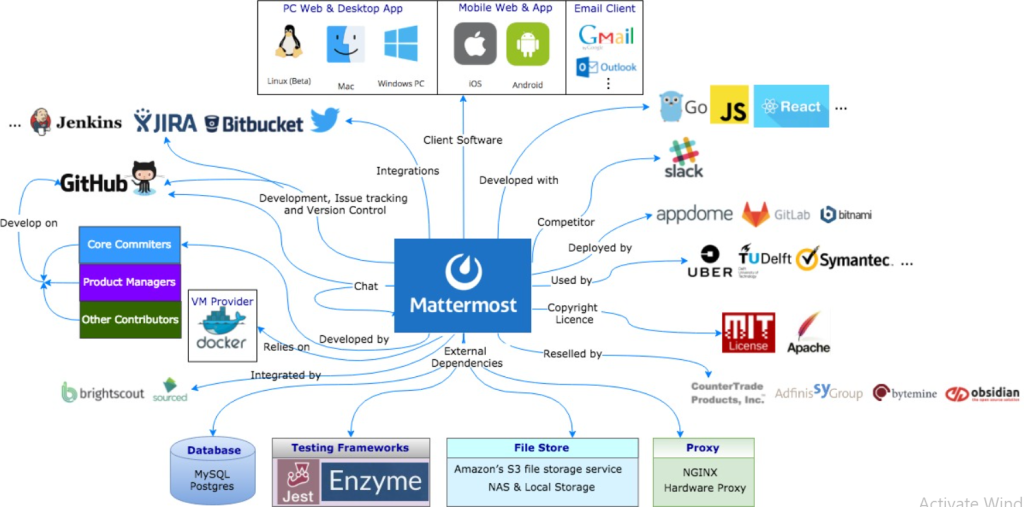
How Mattermost Works and Architecture?
Mattermost is designed with a scalable, flexible architecture that enables it to support both small teams and large enterprises. Here’s a look at how Mattermost operates:
- Cloud or Self-Hosting:
- Mattermost can be deployed in the cloud (via Mattermost’s hosted service) or hosted on your organization’s servers. This gives teams full control over their data and the ability to customize the platform according to their needs.
- Team and Channel-Based Communication:
- Communication in Mattermost is organized into teams and channels. Teams represent an entire organization or a specific department, while channels within each team can be created for specific projects, topics, or discussions.
- Integration with Enterprise Tools:
- Mattermost integrates seamlessly with other enterprise tools. Whether it’s issue tracking, project management, or version control, Mattermost can connect with a variety of applications to streamline workflows and centralize communication.
- Data Storage and Security:
- Mattermost stores data within its own database (or cloud storage), ensuring that all communications are safe, secure, and encrypted. Organizations can control who has access to what data by assigning role-based permissions.
- Extensibility via APIs and Plugins:
- Mattermost offers a rich set of APIs and plugins that allow users to extend its functionality. From creating custom integrations to building new workflows, Mattermost provides a highly customizable environment.
How to Install Mattermost?
Installing Mattermost is straightforward, but it depends on your preferred deployment method (cloud or self-hosted). Here’s how to install Mattermost:
- Sign Up for Mattermost Cloud (For Cloud Users):
- Visit the Mattermost website and sign up for a cloud-hosted plan. This requires no installation on your end, as the platform is hosted by Mattermost.
- Self-Hosting Mattermost (For On-Premise Installations):
- Download the latest version of Mattermost from the Mattermost website or GitHub.
- Follow the installation guide for your operating system (Linux, Mac, or Windows). Mattermost provides detailed documentation for both single-node and multi-node installations.
- Set up your Mattermost database (PostgreSQL or MySQL) and configure your server.
- Create Your Team:
- Once installed, create your first team and start inviting your teammates.
- You can customize your team’s settings, create channels, and set up integrations.
Basic Tutorials of Mattermost: Getting Started
- Set Up Your Team:
- Once Mattermost is installed, create a new team for your organization or department. You can add a description and set the team’s preferences.
- Create Channels:
- Within your team, create channels for specific projects, topics, or tasks. You can create public or private channels depending on your needs.
- Start Messaging:
- Send messages within channels or private messages to individuals or groups. Use @mentions to ensure the right person gets notified.
- Share Files:
- Share documents, images, or other files within the team. Mattermost allows you to upload files directly from your device or link to cloud storage services.
- Customize Notifications:
- Set up your notification preferences to avoid distractions and focus on critical messages.