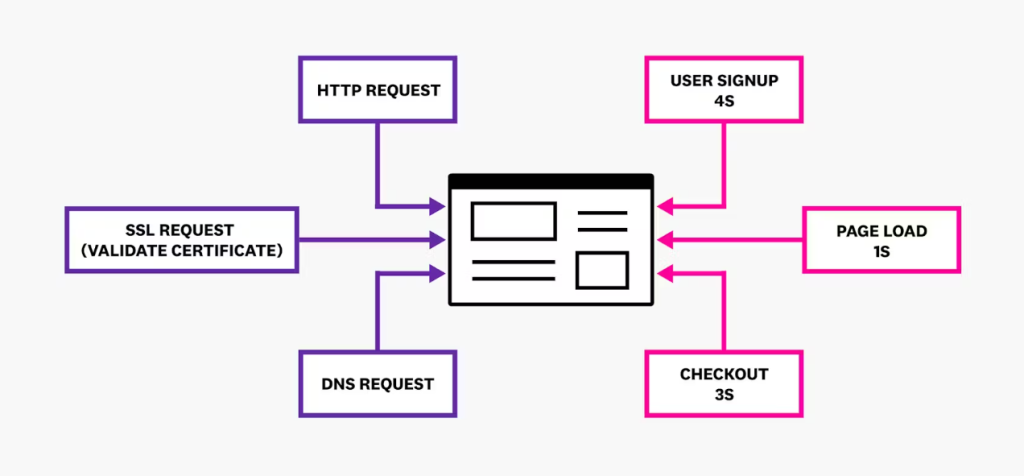
Introduction
In today’s highly competitive digital landscape, delivering exceptional user experiences has become crucial for businesses. A slow, unresponsive, or unavailable website or application can directly affect customer satisfaction, lead to lost revenue, and damage your reputation. To maintain optimal performance, businesses need proactive monitoring solutions to identify issues before they impact actual users. This is where synthetic monitoring comes in.
Datadog Synthetics is a powerful tool that enables businesses to simulate user interactions with their websites, APIs, and applications to ensure they are performing optimally. By running automated, script-based tests, Datadog Synthetics provides visibility into availability, performance, and user experience, helping teams detect and resolve problems proactively.
In this blog, we will dive into what Datadog Synthetics is, its top 10 use cases, key features, how it works, installation, and basic tutorials to get started.
What is Datadog Synthetics?
Datadog Synthetics is a synthetic monitoring tool offered by Datadog, a leading provider of cloud infrastructure monitoring services. It allows businesses to simulate user interactions with their websites and applications to ensure they are performing well and are accessible to users. Using automated tests and scripts, Datadog Synthetics can monitor website uptime, user experience, API performance, and multi-step transactions.
Datadog Synthetics performs these tests from multiple global locations to ensure that your website or application performs optimally across various regions. By simulating real user activity, it provides early detection of issues that could affect your real customers. This proactive monitoring helps reduce downtime, optimize user experience, and improve application reliability.
Datadog Synthetics integrates seamlessly with Datadog’s broader platform, providing a unified dashboard for monitoring application performance, infrastructure health, and overall system behavior.
Top 10 Use Cases of Datadog Synthetics
Datadog Synthetics is a highly versatile tool with many potential use cases across various types of digital services. Below are the top 10 use cases for which businesses can use Datadog Synthetics:
1. Website Uptime Monitoring
Datadog Synthetics continuously monitors the uptime of your website or web application from multiple global locations. By simulating user visits and tracking availability, it helps you detect when your site is down or facing issues, allowing you to respond quickly before the problems affect real users.
2. API Monitoring
In modern applications, APIs play a crucial role in facilitating communication between services. Datadog Synthetics allows you to monitor your APIs by simulating API calls and checking their response times, availability, and status codes. By ensuring that your APIs are functioning as expected, Datadog helps you avoid service interruptions.
3. End-User Experience Monitoring
Datadog Synthetics simulates real user interactions, enabling you to monitor how your website or application performs from an end-user perspective. This includes page load times, response times, and transaction completions. Understanding user experience allows you to optimize performance, reduce latency, and deliver a seamless experience to your customers.
4. Transaction Monitoring
Datadog Synthetics supports multi-step transaction monitoring, which allows you to test complex user flows, such as logging in, adding products to the shopping cart, or completing a purchase. By automating these tests, you can ensure that critical user transactions are working as expected and are not disrupted by any technical issues.
5. Global Performance Monitoring
With Datadog Synthetics, you can run tests from multiple monitoring locations around the world. This global approach helps businesses ensure that their applications and websites are accessible and performing well in different geographic regions. It also provides insights into how performance varies across regions, helping you optimize your application for a global audience.
6. Multi-Step Transaction Testing
Datadog Synthetics allows you to simulate multi-step processes to monitor more complex user journeys. For example, you can test an entire user registration flow, from signing up to confirming an email address, and monitor how each step performs. This feature ensures that critical business processes are functioning correctly and efficiently.
7. Continuous Availability Testing
For businesses that rely heavily on their online presence, continuous availability testing is essential. Datadog Synthetics can run tests at regular intervals (e.g., every minute) to continuously monitor the availability of websites, applications, and services. With constant monitoring, you can ensure that your systems remain online and respond to issues as soon as they occur.
8. Browser Performance Monitoring
Datadog Synthetics provides browser monitoring, which simulates real user behavior in actual browsers such as Chrome and Firefox. This helps track the real-time performance of web applications, including the loading time of resources, scripts, and pages. Browser monitoring ensures that your application performs well across different browsers and devices.
9. Service-Level Agreement (SLA) Compliance Monitoring
Many businesses have strict SLAs with their customers, which define the level of service they must maintain. Datadog Synthetics can monitor whether your website or application meets the service levels specified in your SLA. It ensures that performance and availability meet contractual obligations and helps you address any deviations before they become problematic.
10. Error Tracking and Alerting
Datadog Synthetics can track and alert you to errors occurring in your website or application, such as 404 pages, failed transactions, or API errors. These alerts can be configured to notify you via email, SMS, or integrations with services like Slack or PagerDuty, ensuring that your team is aware of issues as soon as they arise.
What Are the Features of Datadog Synthetics?
Datadog Synthetics comes with an impressive set of features designed to help businesses monitor the performance, availability, and user experience of their digital services. Some of the key features include:
- Scripted Browser Monitoring: Simulate real user interactions with your website and web applications using browser tests that replicate user clicks and navigation.
- Multi-Step Transaction Monitoring: Monitor complex user journeys across multiple steps and ensure that your critical user workflows are working smoothly.
- API and Endpoint Monitoring: Monitor the availability and performance of your APIs by testing endpoints with real HTTP requests.
- Global Monitoring Locations: Run tests from multiple global locations to ensure your website or application is accessible and performing well across different regions.
- Customizable Alerts: Set up alerts for specific thresholds such as slow response times, errors, or downtime, and receive notifications via email, SMS, or integration with third-party tools like Slack or PagerDuty.
- Real-Time Metrics: Get real-time insights into performance metrics, including page load times, transaction times, and response times, to identify issues before they affect users.
- Comprehensive Dashboards: Use Datadog’s unified dashboard to visualize performance data, monitor trends, and analyze performance across multiple services and environments.
- End-User Experience Monitoring: Track the end-user experience from the browser’s perspective, helping you optimize for faster load times and improved usability.
- Integration with Datadog APM: Seamlessly integrate synthetic monitoring data with Datadog’s Application Performance Monitoring (APM) to get a comprehensive view of application performance.
- Error Tracking: Track and resolve errors such as broken links, failed transactions, or slow performance, all through Datadog’s alerting and notification system.
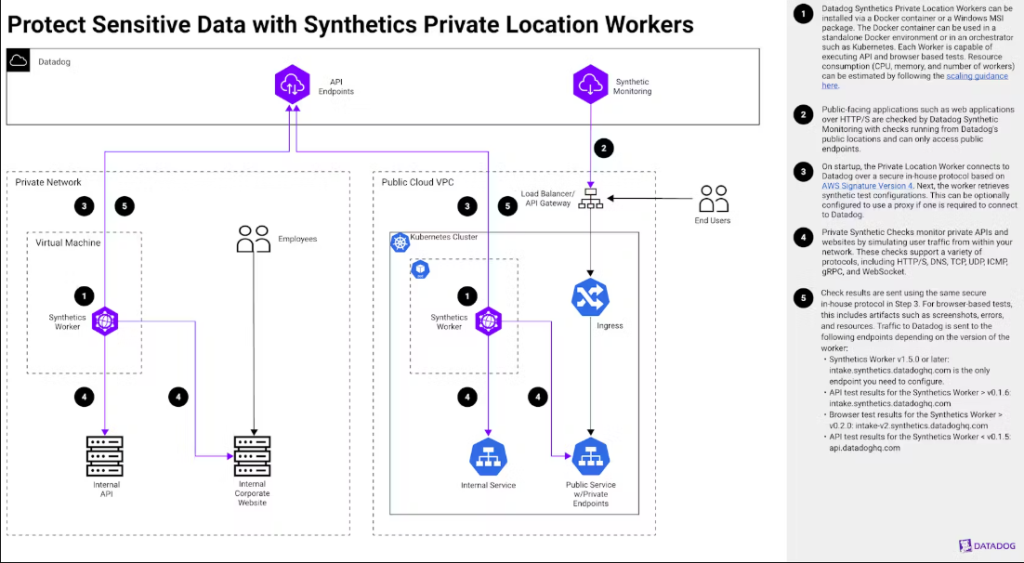
How Datadog Synthetics Works and Architecture
Datadog Synthetics uses a distributed architecture to simulate real user behavior from different geographic locations. Here’s how it works:
- Global Monitoring Locations: Datadog Synthetics runs tests from over 30 locations worldwide. These locations simulate user interactions to give you a comprehensive view of your website or application’s performance across different regions.
- Synthetic Scripts: Tests are performed based on custom scripts you create, which simulate user interactions, including page loads, form submissions, and API calls. These scripts can be written using JavaScript and provide flexibility in how you define and monitor your user journeys.
- Real-Time Data Collection: Once the tests are run, Datadog collects data on the availability, performance, and errors from each test run. This includes metrics like page load times, response times, and transaction completion times.
- Alerting and Notifications: If a test fails or exceeds performance thresholds, Datadog Synthetics sends out real-time alerts, allowing your team to take quick action. Alerts can be configured based on specific conditions such as slow response times or downtime.
- Unified Dashboard: The collected data is visualized on Datadog’s dashboard, where you can see real-time performance data and historical metrics. The dashboard integrates synthetic data with other Datadog monitoring tools, offering a full view of your application’s performance.
How to Install Datadog Synthetics?
Setting up Datadog Synthetics is straightforward, especially if you already use Datadog’s platform. Here’s how to get started:
- Create a Datadog Account: If you don’t already have one, sign up for a Datadog account.
- Set Up Datadog Synthetics: Once you’re logged in to Datadog, navigate to the Synthetics section in the Datadog dashboard and click “Create Monitor.”
- Choose Your Monitor Type: Select the type of monitor you want to set up, such as browser, API, or multi-step transaction monitoring.
- Write Synthetic Scripts: Use the built-in script editor to write custom scripts simulating user interactions on your website or application. You can define multiple steps in your user journey.
- Configure Global Locations: Choose the global locations from which you want the tests to run. This will ensure you get insights into performance from various regions.
- Set Up Alerts: Configure alert conditions to get notified when performance drops or when an issue is detected. You can choose from multiple notification channels, such as email, SMS, or integration with third-party services.
- Start Monitoring: Once your monitors are configured, Datadog will begin running synthetic tests at your defined intervals. Monitor the performance from your Datadog dashboard.
Basic Tutorials of Datadog Synthetics: Getting Started
1. Create a Browser Monitor:
- Go to the Synthetics section in the Datadog dashboard.
- Click on “Create Monitor” and select the “Browser” monitor type.
- Enter the URL of your website and choose the location(s) from which to run the tests.
- Write a simple script to test page load times and track errors.
2. Set Up Multi-Step Transaction Monitoring:
- Create a new monitor and select “Browser” for multi-step transaction monitoring.
- Write a script that simulates a user logging in and completing a purchase.
- Set alert thresholds for slow transactions or failed steps.
3. Monitor API Performance:
- Create a new “API” monitor and define the endpoint to test.
- Set performance thresholds for response times and error rates.
- Configure alerts to be notified if the API is down or slow.
4. Configure Alerts:
- Navigate to the “Alert” section and set thresholds for response times, page load times, or failure conditions.
- Set up notifications via email, Slack, or other integrations when issues arise.
Conclusion: Why Choose Datadog Synthetics?
Datadog Synthetics is a powerful synthetic monitoring tool that helps businesses ensure their websites, applications, and APIs perform optimally, delivering seamless experiences for users. With its global monitoring capabilities, multi-step transaction testing, and real-time alerts, Datadog Synthetics allows you to proactively identify and resolve issues before they impact customers.
Whether you’re focused on uptime monitoring, transaction reliability, or API performance, Datadog Synthetics is an essential tool for businesses looking to maintain high availability and exceptional user experiences.
#DatadogSynthetics #SyntheticMonitoring #APIMonitoring #WebsiteMonitoring #PerformanceOptimization #EndUserExperience #TransactionMonitoring #CloudMonitoring #RealTimeAlerts #TechBlog #ApplicationMonitoring