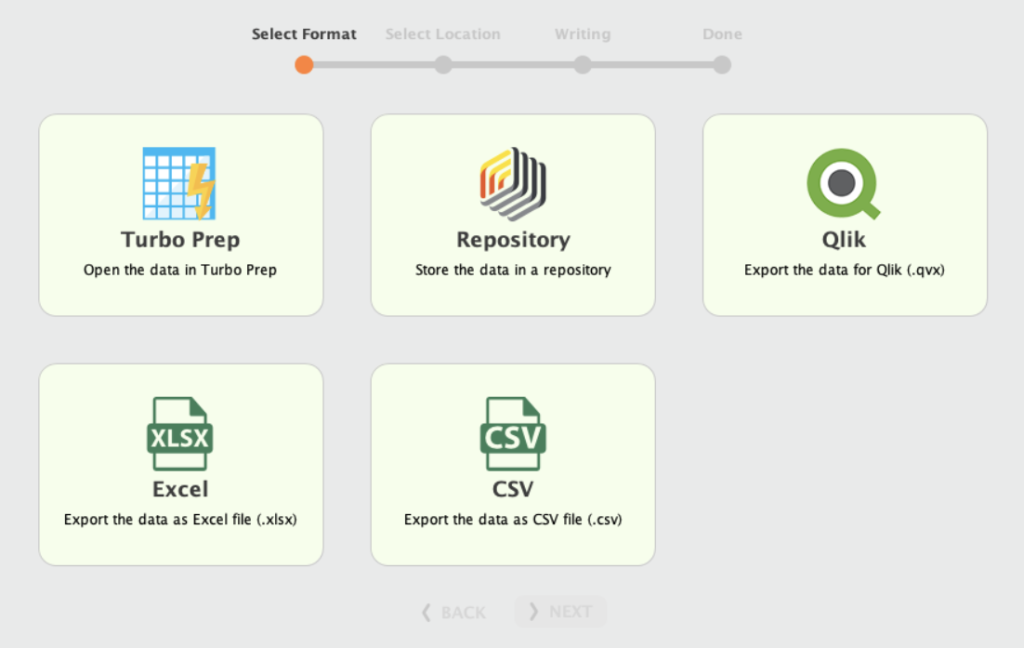
RapidMiner is a powerful, open-source data science platform designed for building, training, and deploying machine learning models. It provides a comprehensive suite of tools for data preparation, machine learning, deep learning, text mining, and predictive analytics, all through a visual workflow interface. Users can design machine learning pipelines without writing code, making it accessible for both data science professionals and business analysts. RapidMiner also supports integration with big data platforms, enabling scalable analytics. Its use cases span a wide range of industries, including customer segmentation, fraud detection, churn prediction, predictive maintenance, and sentiment analysis. RapidMiner is particularly valuable for organizations looking to quickly deploy machine learning solutions and leverage advanced analytics for data-driven decision-making.
What is RapidMiner?
RapidMiner is an open-source data science platform used for building and deploying machine learning models. It supports the entire data science lifecycle, including data preparation, model creation, evaluation, deployment, and monitoring. RapidMiner integrates with a wide range of data sources, including databases, cloud storage, and files, making it a versatile tool for various industries.
Key Characteristics:
- Ease of Use: Its drag-and-drop interface allows users to build models without needing extensive programming knowledge.
- Comprehensive Platform: Supports all stages of the data science process from data preprocessing to deployment.
- Extensibility: RapidMiner offers integrations with various tools and libraries, including Python, R, and SQL, to extend its capabilities.
Top 10 Use Cases of RapidMiner
- Predictive Analytics: RapidMiner is widely used to predict future outcomes based on historical data. This includes applications like forecasting sales, customer behavior, or financial trends.
- Customer Segmentation: Businesses use RapidMiner to segment customers based on purchasing behavior, demographics, or engagement, allowing for targeted marketing and personalized services.
- Churn Prediction: RapidMiner helps businesses identify customers who are likely to churn, enabling retention strategies to improve customer loyalty.
- Fraud Detection: RapidMiner is employed in industries such as banking and insurance to detect fraudulent activities by analyzing transaction patterns and other relevant data.
- Risk Management: Financial institutions leverage RapidMiner to assess risks in credit scoring, loan approval, and insurance claims, improving decision-making and reducing potential losses.
- Market Basket Analysis: Retailers use RapidMiner for market basket analysis, which helps them understand customer purchasing patterns and optimize product placement or promotions.
- Text Mining: RapidMiner is used for extracting valuable information from text data, such as sentiment analysis, text classification, and topic modeling.
- Supply Chain Optimization: Companies use RapidMiner to improve their supply chain processes by predicting demand, optimizing inventory, and reducing operational inefficiencies.
- Healthcare Analytics: RapidMiner is used in healthcare to predict patient outcomes, optimize treatment plans, and improve decision-making through data-driven insights.
- Quality Control and Predictive Maintenance: Manufacturing industries use RapidMiner to predict machinery failures and optimize maintenance schedules, reducing downtime and maintenance costs.
Features of RapidMiner
- Drag-and-Drop Interface: Simplifies model creation and data preparation by allowing users to design workflows without coding.
- Wide Range of Algorithms: Supports a wide array of machine learning algorithms, including regression, classification, clustering, and anomaly detection.
- Automated Machine Learning (AutoML): Automates model selection, hyperparameter tuning, and evaluation, making it accessible to users with limited data science knowledge.
- Data Integration: Seamlessly integrates with various data sources such as databases, files, cloud storage, and APIs.
- Advanced Analytics: Includes features for advanced analytics like time-series analysis, text mining, and deep learning.
- Model Deployment: Supports easy deployment of models to production environments and integrates with other tools.
- Collaboration: Facilitates collaboration by allowing teams to share workflows and models for better decision-making.
- Extensibility: Allows integration with R, Python, and other libraries to extend its functionality.
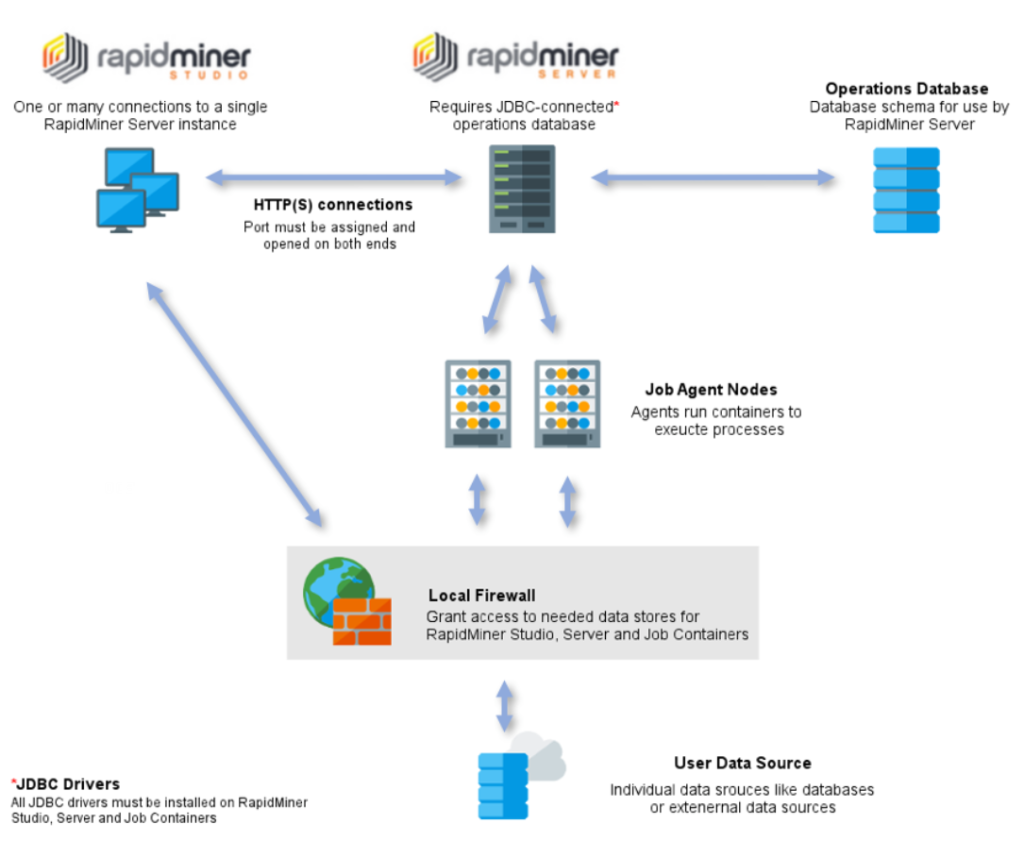
How RapidMiner Works and Architecture
- Data Ingestion: RapidMiner provides various options for importing data from multiple sources like files, databases, and web services.
- Data Preprocessing: RapidMiner’s platform includes a variety of built-in data preprocessing tools for cleaning, transforming, and preparing the data for modeling.
- Modeling: Users can select and apply machine learning algorithms from RapidMiner’s extensive library, using the intuitive drag-and-drop interface or scripting.
- Evaluation: RapidMiner allows users to evaluate models using a range of metrics, such as accuracy, precision, recall, and AUC.
- Deployment: Once models are trained and validated, RapidMiner makes it easy to deploy models into production environments for real-time predictions.
- Monitoring: RapidMiner provides tools to monitor model performance over time, ensuring that the model continues to provide accurate predictions as data changes.
How to Install RapidMiner
RapidMiner offers both a desktop application and a Python SDK for programmatic use. If you’re interested in using RapidMiner in code, you can install the RapidMiner Python client to interface with the platform programmatically. Below are the steps to install and use RapidMiner’s Python API.
1. Install RapidMiner Studio (for GUI-based use)
If you’re using the desktop version (RapidMiner Studio), download it from the RapidMiner website. RapidMiner Studio is a GUI tool that allows you to build machine learning models, but it also offers an API for integrating with your Python environment.
- Install RapidMiner Studio and follow the instructions for your operating system.
2. Install the RapidMiner Python SDK
For programmatic access using Python, RapidMiner provides a Python SDK called rapidminer which allows you to interact with RapidMiner Server or use its models.
You can install the SDK via pip:
pip install rapidminer
3. Set Up RapidMiner Server (Optional)
If you’re looking to use the RapidMiner Python client to interact with a RapidMiner Server (which is the enterprise version that allows you to run experiments in the cloud or on-premise), you’ll need to have access to a RapidMiner Server instance. RapidMiner Server can be deployed on-premise or on cloud platforms.
Once the server is set up, you’ll need the server’s URL, username, and password to connect programmatically.
4. Using RapidMiner in Python
Once you have the SDK installed, you can use it to perform various tasks like importing data, running models, and getting results. Here’s a basic example of using the Python SDK:
import rapidminer
from rapidminer import Client
# Connect to RapidMiner Server (if applicable)
client = Client('http://your-rapidminer-server-url', 'your-username', 'your-password')
# Load a RapidMiner process (XML)
process = client.load_process('path_to_process.xml')
# Execute the process
result = process.execute()
# Retrieve results
print(result)
Replace 'http://your-rapidminer-server-url', 'your-username', 'your-password', and 'path_to_process.xml' with your server credentials and the path to your RapidMiner process.
5. Running Models and Getting Results
You can interact with models in RapidMiner to get predictions, training accuracy, and more. For example:
# Train a model using RapidMiner
process = client.load_process('train_model_process.xml')
result = process.execute()
# Get the model result
print(result.get('model'))
6. Using RapidMiner with Jupyter Notebooks
If you prefer to work in a Jupyter Notebook environment, you can easily integrate RapidMiner with Jupyter to run data pipelines interactively. Once the rapidminer package is installed, you can create processes, run experiments, and fetch results directly within the notebook.
Basic Tutorials of RapidMiner: Getting Started
Step 1: Install RapidMiner Studio
Download and install RapidMiner Studio on your computer. You can start with the free version, which offers most of the platform’s features.
Step 2: Load Data
Import a dataset into RapidMiner. For instance, you can use a CSV file or connect to a database.
# Drag and drop the dataset import operator to load your dataStep 3: Preprocess Data
Use built-in operators to clean and preprocess your data, such as handling missing values, scaling features, or encoding categorical variables.
Step 4: Choose an Algorithm
Drag and drop a machine learning algorithm (e.g., decision tree, random forest) and connect it to the preprocessed data.
Step 5: Evaluate the Model
Once the model is trained, use performance metrics such as confusion matrix or accuracy to evaluate its effectiveness.
Step 6: Deploy the Model
Export the model for deployment in a real-world environment, such as integrating it into an existing application or a cloud-based service.