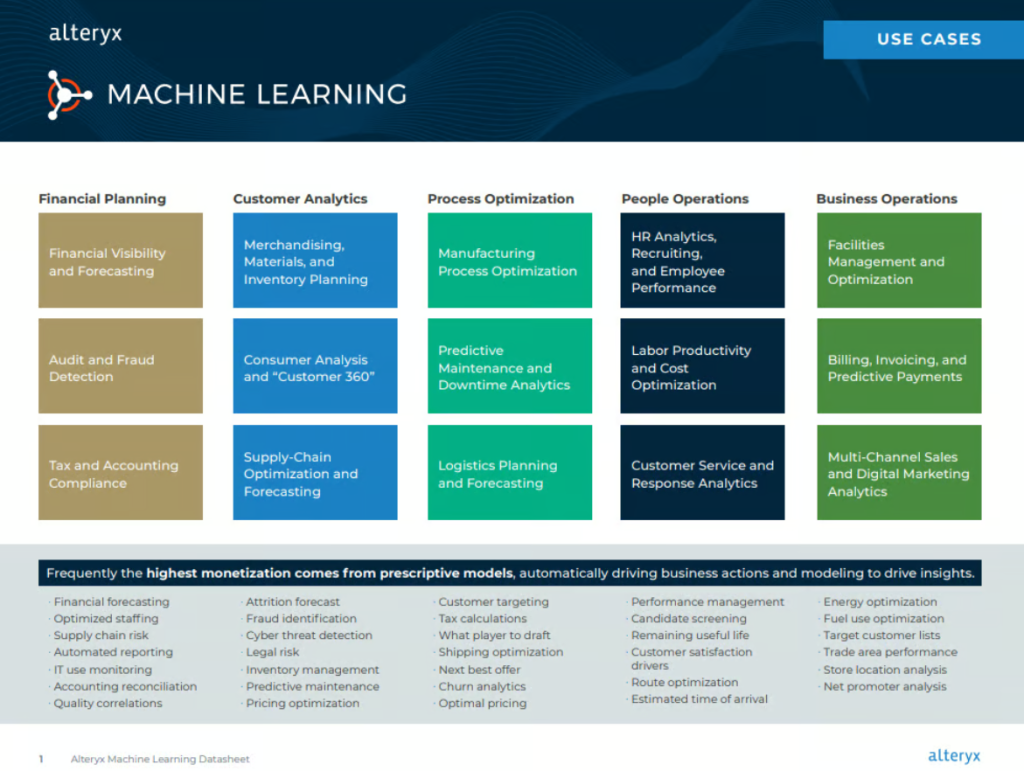
Alteryx is a data analytics platform designed to simplify data preparation, blending, and advanced analytics. It provides a user-friendly, drag-and-drop interface that allows both technical and non-technical users to perform data integration, transformation, and analysis without needing to write complex code. Alteryx supports a wide variety of data sources and integrates with various databases, cloud platforms, and analytics tools. Its use cases include data cleansing and transformation, predictive analytics, business intelligence reporting, geospatial analysis, and machine learning model building. Alteryx is widely used in industries like finance, healthcare, marketing, and retail to streamline data workflows, improve decision-making, and automate repetitive tasks. It empowers businesses to unlock insights from their data more efficiently and with greater ease.
What is Alteryx?
Alteryx is an end-to-end data analytics platform that integrates data preparation, blending, and analysis in one unified tool. It allows users to prepare, analyze, and share data-driven insights with ease. With Alteryx, users can connect to multiple data sources, clean and transform the data, apply predictive and prescriptive analytics, and generate insights for decision-making.
Key Characteristics:
- Data Blending: Alteryx enables seamless integration of data from multiple sources, including cloud, on-premises, and third-party platforms.
- Advanced Analytics: It supports various advanced analytics techniques such as predictive modeling, spatial analytics, and machine learning.
- No-Code Environment: Alteryx offers a no-code platform with drag-and-drop functionality, making it accessible for users with no programming experience.
Top 10 Use Cases of Alteryx
- Data Preparation: Alteryx simplifies data preparation by providing easy-to-use tools for cleaning, transforming, and blending data from various sources.
- Business Intelligence: Alteryx is widely used for creating data models that support business intelligence dashboards and reporting. It connects to data warehouses and integrates with BI tools like Tableau and Power BI.
- Predictive Analytics: With built-in predictive tools, Alteryx is used to build and deploy machine learning models for forecasting, classification, and regression tasks.
- Customer Segmentation: Businesses use Alteryx to segment customers based on behaviors, preferences, or demographics, enabling more targeted marketing strategies.
- Marketing Analytics: Marketers leverage Alteryx to analyze campaign performance, track ROI, and optimize marketing spend by understanding customer behavior and interactions.
- Supply Chain Optimization: Alteryx helps organizations optimize their supply chain by analyzing logistics, inventory, and demand patterns, ensuring efficiency and cost-effectiveness.
- Fraud Detection: Alteryx is used in financial services for fraud detection by analyzing transactional data and identifying anomalies or suspicious patterns.
- Financial Reporting: Alteryx automates financial data preparation, streamlining the process of reporting, budgeting, and forecasting.
- Human Resources Analytics: Alteryx is applied in HR analytics for employee performance analysis, talent management, and workforce optimization.
- Healthcare Analytics: Healthcare providers use Alteryx to analyze patient data, predict outcomes, and improve decision-making in patient care and operations.
Features of Alteryx
- Drag-and-Drop Interface: Simplifies the process of building data workflows without the need for coding.
- Data Blending: Easily combine data from multiple sources like databases, spreadsheets, cloud applications, and APIs.
- Advanced Analytics: Supports predictive analytics, machine learning, and spatial analysis.
- Automation: Automates repetitive tasks such as data cleansing, reporting, and model deployment.
- Integration: Alteryx integrates with numerous third-party tools and platforms, such as Tableau, Power BI, and Salesforce.
- Scalability: Scales easily to handle large datasets and complex workflows.
- Collaboration: Alteryx facilitates collaboration across teams by sharing workflows and insights.
- Built-In Data Tools: Offers pre-built tools for data transformation, preparation, blending, and analysis.
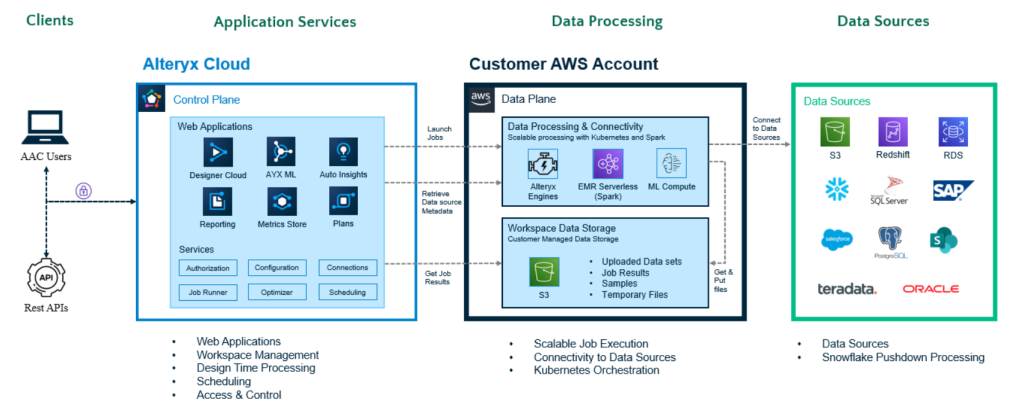
How Alteryx Works and Architecture
Alteryx operates through a modular, workflow-based approach:
- Data Input: Users start by importing data from various sources, such as databases, spreadsheets, cloud storage, or APIs.
- Workflow Canvas: The core interface allows users to drag and drop tools onto a canvas to build their data pipeline.
- Data Preparation and Transformation: Built-in tools handle data cleansing, filtering, joining, and reshaping without the need for complex coding.
- Analytics and Modeling: Advanced analytics tools are integrated directly into the platform, enabling predictive modeling, clustering, and geospatial analysis.
- Output and Reporting: Results can be exported to visualization tools, reports, dashboards, or directly back into databases and cloud platforms.
- Automation and Collaboration: Workflows can be saved, shared, and scheduled, ensuring repeatable and efficient processes across teams.
How to Install Alteryx
Alteryx is primarily a desktop and server-based application, and it doesn’t provide a direct Python package or API for programmatic installation and use like some other tools. However, you can integrate Alteryx with Python through its Alteryx Python SDK and Alteryx Designer. Below are the steps for setting up and using Alteryx programmatically, especially if you’re working with the Python SDK and APIs.
1. Install Alteryx Designer
To use Alteryx, you need to have Alteryx Designer installed on your system. Alteryx Designer provides a graphical interface to build workflows and is the primary environment for using Alteryx.
- Download and install Alteryx Designer from the official Alteryx website.
- Follow the installation instructions for your operating system.
2. Install Alteryx Python SDK (Optional)
If you want to integrate Python with Alteryx workflows or create custom tools using Python, you can install the Alteryx Python SDK. This SDK allows you to create Python-based tools for Alteryx workflows.
To install the Alteryx Python SDK:
pip install ayx-python-sdk
The ayx-python-sdk package provides the functionality to build custom Alteryx tools using Python. Once installed, you can use it to create tools, read and write data, and interact with Alteryx workflows.
3. Using Python in Alteryx Designer
In Alteryx Designer, you can use Python code within the workflow by using the Python tool available in the Alteryx Designer interface. Here’s how you can integrate Python into your workflows:
- Open Alteryx Designer.
- Drag and drop the Python tool from the tool palette to your workflow.
- The Python tool lets you write custom Python code to manipulate and analyze data.
- You can use Python libraries such as
pandas,numpy, ormatplotlibwithin the Python tool.
Here is an example Python script within Alteryx Designer to process data:
import pandas as pd
# Input: Read data from Alteryx input
data = Alteryx.read("#1")
# Perform operations (e.g., filter, transform data)
data['new_column'] = data['existing_column'] * 2
# Output: Write processed data back to Alteryx
Alteryx.write(data, 1)
4. Automation with Alteryx Server (Optional)
If you’re using Alteryx Server, you can automate workflows, schedule tasks, and trigger workflows programmatically using Alteryx Server’s REST API. This would involve more advanced configurations and is typically used in enterprise environments to schedule and trigger workflows remotely.
- You can call Alteryx Server workflows using REST API requests, integrate with third-party systems, and automate data processes.
Basic Tutorials of Alteryx: Getting Started
Step 1: Install Alteryx Designer
Download and install Alteryx Designer to start creating workflows for data preparation and analysis.
Step 2: Import Data
Drag and drop the “Input Data” tool to load your data from different sources, such as Excel, SQL databases, or cloud applications.
Step 3: Clean and Transform Data
Use Alteryx’s tools for data cleansing, such as “Filter”, “Formula”, and “Join”, to prepare the data for analysis.
Step 4: Apply Analytics
Choose an appropriate analytics tool, such as “Linear Regression” or “Decision Tree”, and drag it into your workflow to build a predictive model.
Step 5: Output Results
Once the analysis is complete, use the “Output Data” tool to save the results in your desired format, whether it’s a file or a dashboard.
Step 6: Automate and Schedule
Alteryx allows you to schedule workflows for recurring tasks, such as monthly reports or regular data refreshes.