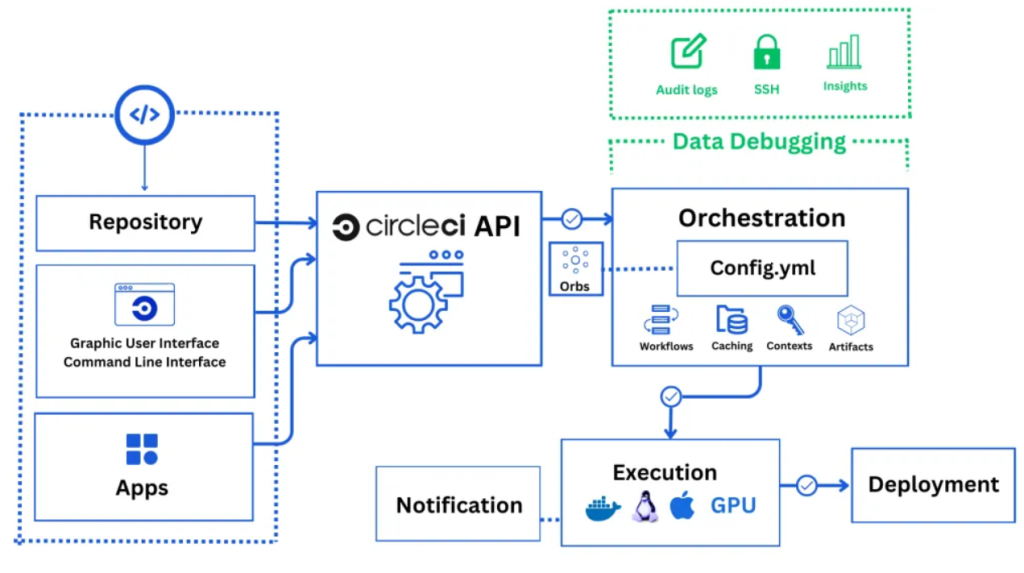
CircleCI is a cloud-based continuous integration and continuous delivery (CI/CD) platform that automates the software development process by facilitating the building, testing, and deployment of applications. It integrates with version control systems like GitHub and Bitbucket, allowing developers to trigger builds and tests automatically when changes are made to the codebase. CircleCI supports parallel testing and deployment across different environments, which accelerates the development cycle and improves the efficiency of the CI/CD pipeline. It also allows for the integration of various tools and services, enabling flexibility and scalability in workflows.
CircleCI’s use cases are vast and span across many stages of the software development lifecycle. In continuous integration, it is used to automatically build and test code after every commit, ensuring that developers receive immediate feedback on any errors or issues. In continuous delivery, CircleCI automates the deployment of applications to staging or production environments, enabling teams to release updates frequently and reliably. It is also employed for automated testing, where it runs unit, integration, and UI tests to catch bugs early. In DevOps practices, CircleCI is instrumental in enabling collaboration between development and operations teams, improving the speed and reliability of software delivery. The platform is widely adopted for its ability to reduce manual intervention, enhance code quality, and streamline the release process.
What is CircleCI?
CircleCI is a cloud-based CI/CD platform that automates the software development process. It supports various languages, frameworks, and deployment environments, allowing developers to integrate, test, and deploy code efficiently. With both cloud-hosted and on-premises options, CircleCI provides flexibility to teams of all sizes, making it one of the most popular CI/CD tools in the DevOps ecosystem.
Key Characteristics of CircleCI:
- Automation: Automates builds, tests, and deployments, reducing manual effort.
- Scalability: Handles workloads for small startups to large enterprise-level teams.
- Multi-Environment Support: Works with containers, virtual machines, and Kubernetes for modern deployment scenarios.
- Speed: Parallel processing speeds up testing and deployment times.
Top 10 Use Cases of CircleCI
- Continuous Integration (CI)
- Automates the process of integrating code changes, ensuring that new commits don’t break the main branch.
- Continuous Delivery (CD)
- Automates the deployment of applications to staging or production environments.
- Automated Testing
- Runs unit tests, integration tests, and regression tests after every code commit to ensure high-quality software.
- Code Quality Checks
- Integrates with tools like ESLint and SonarQube to enforce code quality standards.
- Containerized Application Builds
- Builds and tests Docker images for microservices and containerized applications.
- Multi-Language Support
- Supports CI/CD pipelines for various programming languages like Python, Java, JavaScript, Go, and Ruby.
- Infrastructure as Code (IaC)
- Automates the provisioning of infrastructure using tools like Terraform and Ansible.
- Kubernetes Deployments
- Deploys applications to Kubernetes clusters with zero downtime.
- Mobile Application CI/CD
- Automates the building, testing, and deployment of iOS and Android applications.
- DevSecOps Integration
- Incorporates security checks into pipelines to ensure that vulnerabilities are caught early.
Features of CircleCI
- Flexible Configuration – Uses
config.ymlfiles to define workflows, enabling customizable pipelines. - Parallel Processing – Runs tests and builds in parallel to speed up CI/CD pipelines.
- Docker Support – Natively supports Docker for containerized application workflows.
- Integration with VCS – Seamlessly integrates with GitHub, Bitbucket, and GitLab for source code management.
- Environment Flexibility – Supports multiple environments, including containers, virtual machines, and macOS.
- Orbs – Reusable snippets of configuration that simplify the setup for common CI/CD tasks.
- Build Insights – Provides analytics and monitoring for pipeline performance and success rates.
- Cloud and On-Premise Options – Offers both SaaS and self-hosted deployment for flexibility.
- Security and Compliance – Ensures secure builds with features like access control, secrets management, and compliance adherence.
- Extensive Integration Ecosystem – Integrates with DevOps tools like Slack, AWS, Azure, and Datadog.
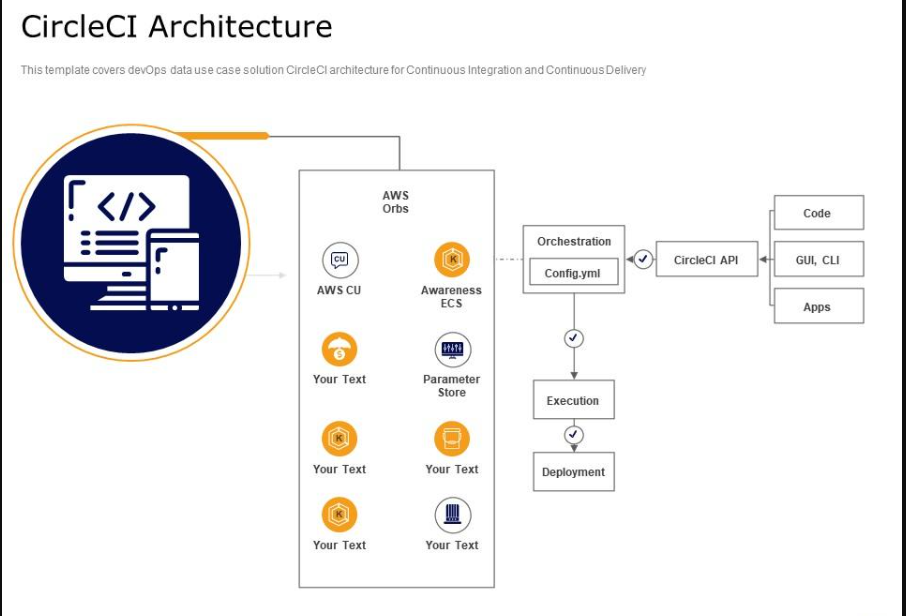
How CircleCI Works and Architecture
1. Configuration File (config.yml)
The heart of CircleCI is its configuration file, config.yml, which defines workflows, jobs, and steps to automate the CI/CD pipeline.
2. Pipelines and Workflows
- Pipelines: Represents the entire CI/CD process from code commit to deployment.
- Workflows: Defines the order in which jobs (like testing and deployment) are executed.
3. Executors
CircleCI uses executors to define the environment in which jobs run:
- Docker Executors: Run jobs in Docker containers.
- Machine Executors: Use virtual machines for more flexibility.
- MacOS Executors: Support CI/CD for iOS applications.
4. Parallelism
Jobs can be run in parallel to reduce pipeline execution time.
5. Integration
CircleCI integrates with popular tools for version control, containerization, monitoring, and more to streamline the development lifecycle.
How to Install CircleCI
CircleCI itself does not require a traditional installation like other software applications because it is a cloud-based platform. However, you need to set up your project repository (e.g., on GitHub or Bitbucket) to integrate with CircleCI and configure it to run CI/CD workflows.
Here’s how you can integrate CircleCI with your code repository and set up the configuration to start running automated builds and tests:
Steps to Set Up CircleCI with Your Repository
1. Create a CircleCI Account
- Go to the CircleCI website and sign up using your GitHub or Bitbucket account. You can use your existing GitHub repository or create a new one to start using CircleCI.
2. Link Your GitHub or Bitbucket Repository to CircleCI
- Once logged in, you will be prompted to connect your GitHub or Bitbucket account to CircleCI.
- Select the repository you want CircleCI to track and build. CircleCI will automatically detect your repository.
3. Install CircleCI Configuration in Your Repository
- CircleCI uses a configuration file (
config.yml) to define the build, test, and deployment processes. This file is located in the.circlecidirectory in the root of your repository.
You can create a basic CircleCI configuration by following these steps:
- Create a directory
.circleciin the root of your project:
mkdir .circleci- Inside the
.circlecidirectory, create theconfig.ymlfile:
touch .circleci/config.yml
- Write the basic configuration to define your workflow. For example:
version: 2.1
jobs:
build:
docker:
- image: circleci/python:3.8
steps:
- checkout
- run:
name: Install dependencies
command: |
python -m venv venv
. venv/bin/activate
pip install -r requirements.txt
- run:
name: Run tests
command: |
. venv/bin/activate
pytest
workflows:
version: 2
build-deploy:
jobs:
- buildIn this example:
version: 2.1: CircleCI configuration version.- The
buildjob installs dependencies, sets up a virtual environment, and runs tests usingpytest. workflows: Defines the sequence of jobs (in this case, a single build job).
4. Push Changes to Your Repository
- After creating and committing to the
.circleci/config.ymlfile to your repository, push the changes to your remote repository on GitHub or Bitbucket:
git add .circleci/config.yml
git commit -m "Add CircleCI configuration"
git push origin main
5. Monitor CircleCI Builds
- CircleCI will automatically detect the
config.ymlfile in your repository and trigger the build process based on the workflow you defined. - To monitor the status of your builds, go to the CircleCI dashboard and check your project’s pipeline status. You’ll see each job being run, such as build and test, with logs and results.
Basic Tutorials of CircleCI: Getting Started
Step 1: Sign Up and Connect Repository
- Create a CircleCI account and connect your GitHub/Bitbucket repository.
Step 2: Add a config.yml File
- Create a
.circleci/config.ymlfile in the root directory of your project:
version: 2.1
jobs:
build:
docker:
- image: circleci/node:14
steps:
- checkout
- run:
name: Install Dependencies
command: npm install
- run:
name: Run Tests
command: npm test
Step 3: Trigger a Build
- Push code changes to your repository to automatically trigger a build on CircleCI.
Step 4: Monitor the Pipeline
- Monitor the status of your pipeline from the CircleCI dashboard.
Step 5: Debug and Optimize
- Use the dashboard to debug failed builds and optimize your workflows by adding caching or parallelism.