
ServiceNow Incident Response is a comprehensive solution designed to help organizations manage and respond to security incidents in an automated and efficient manner. It integrates security operations with other business processes, enabling security teams to track, prioritize, and resolve incidents quickly. ServiceNow Incident Response automates tasks such as incident classification, investigation, and remediation, while providing a centralized platform for managing incidents from detection to resolution. The platform is highly configurable and allows for the creation of custom workflows, integrating with other security tools such as SIEMs, firewalls, and endpoint protection systems. It also provides real-time visibility into incidents, ensuring that security teams can respond effectively and maintain compliance with industry standards.
ServiceNow Incident Response is widely used across industries for various purposes. In cybersecurity, it helps organizations quickly identify, analyze, and mitigate security threats, reducing the time to respond and minimizing the potential damage. In IT operations, it streamlines incident management by automating the creation and resolution of service requests and incidents, improving efficiency and reducing downtime. For compliance and auditing, ServiceNow ensures that security incidents are properly documented and tracked, helping organizations meet regulatory requirements. In business continuity planning, it aids in handling and mitigating incidents that could disrupt critical business operations, ensuring minimal impact on productivity. The platform is particularly valuable for security operations teams, allowing them to improve collaboration, enhance incident handling, and automate manual processes, leading to faster incident resolution and improved overall security posture.
What is ServiceNow Incident Response?
ServiceNow Incident Response is a module within the ServiceNow platform that focuses on managing and resolving incidents effectively. It integrates seamlessly with IT service management processes, enabling teams to identify, prioritize, assign, and resolve incidents in real time. ServiceNow enhances operational efficiency and reduces downtime by automating incident workflows and providing actionable insights.
Key Characteristics of ServiceNow Incident Response:
- Incident Automation: Automates repetitive tasks, ensuring faster resolution times.
- Centralized Management: Provides a single platform for managing all incidents across teams and systems.
- Integration: Works seamlessly with other ServiceNow modules, including Problem Management, Change Management, and Configuration Management.
- Real-Time Collaboration: Enables collaboration between teams to resolve incidents faster.
Top 10 Use Cases of ServiceNow Incident Response
- IT Service Disruption Management
- Quickly resolve IT service disruptions, such as server downtime or application outages.
- User Support and Helpdesk Tickets
- Manage user-submitted tickets for hardware, software, or access issues.
- Automated Incident Assignment
- Automatically assign incidents to the right teams or individuals based on predefined rules.
- Root Cause Analysis
- Link incidents to underlying problems, enabling root cause analysis and long-term resolution.
- Priority and SLA Management
- Prioritize incidents based on business impact and ensure SLA compliance.
- Integration with Monitoring Tools
- Automatically create incidents from alerts generated by monitoring tools like Splunk or SolarWinds.
- Security Incident Response
- Handle cybersecurity incidents, such as phishing attacks or data breaches, with structured workflows.
- Change Impact Analysis
- Analyze the impact of changes on incident frequency and proactively address potential issues.
- Incident Reporting and Analytics
- Generate detailed reports on incident trends, team performance, and resolution times.
- Multi-Team Collaboration
- Facilitate real-time collaboration between IT, security, and operations teams to address complex incidents.
Features of ServiceNow Incident Response
- Automated Workflows – Streamlines incident resolution by automating repetitive tasks.
- AI-Driven Insights – Leverages machine learning to predict incident patterns and suggest resolutions.
- Integration with ITSM – Integrates with Change Management, Problem Management, and Configuration Management Database (CMDB).
- Real-Time Alerts – Notifies relevant teams about incidents and escalations instantly.
- Customizable Dashboards – Provides insights into incident trends, resolution times, and SLA compliance.
- Multi-Channel Support – Allows users to report incidents via email, chat, web portals, or phone.
- Knowledge Base Integration – Links incidents to articles in the knowledge base for faster resolution.
- Service Level Agreement (SLA) Tracking – Monitors and enforces SLA compliance.
- Mobile Accessibility – Enables incident management on the go through the ServiceNow mobile app.
- Integration Ecosystem – Connects with third-party tools like monitoring systems, collaboration platforms, and security tools.
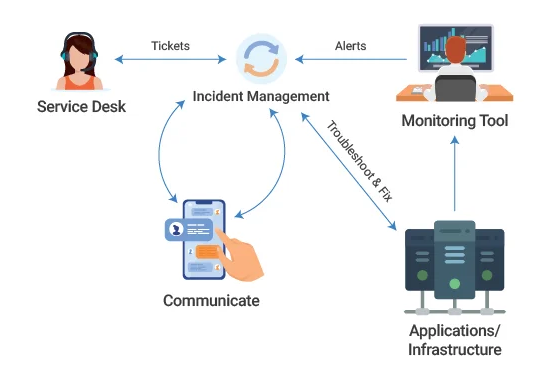
How ServiceNow Incident Response Works and Architecture
1. Incident Creation
- Users can create incidents manually or automatically through integration with monitoring tools.
- Multi-channel options (e.g., email, portal, phone) allow flexible reporting of incidents.
2. Incident Categorization and Prioritization
- AI-driven categorization assigns incidents to appropriate categories.
- Prioritization is based on impact, urgency, and predefined SLA policies.
3. Assignment and Resolution
- Incidents are automatically assigned to the relevant teams or individuals.
- Teams use linked knowledge articles or collaborate within the platform to resolve the issue.
4. Root Cause Analysis
- Incidents are analyzed to determine their root cause, often linked to a known problem or change.
5. Reporting and Monitoring
- Dashboards provide real-time insights into incident trends, resolution times, and SLA adherence.
6. Integration with Other Modules
- Works seamlessly with Problem Management for root cause resolution, and with Change Management to minimize future incidents.
How to Install ServiceNow Incident Response
ServiceNow Incident Response is part of the ServiceNow Security Operations suite, which allows organizations to manage and respond to security incidents. Typically, ServiceNow is a cloud-based platform, and ServiceNow Incident Response is configured and managed through its web interface, rather than being installed in code. However, you can integrate ServiceNow Incident Response with your existing security tools and automate workflows using ServiceNow’s REST APIs.
Here’s a general guide on how to set up and automate ServiceNow Incident Response using the platform’s web interface and programmatically via APIs:
1. Sign Up for ServiceNow
- First, you need a ServiceNow account. If you don’t have one, you can sign up for a trial at the ServiceNow website.
- For enterprise customers, the ServiceNow Security Operations suite is available as part of your subscription.
2. Access ServiceNow Security Operations
- Once logged in, you need to ensure that Security Incident Response (SIR) is part of your ServiceNow instance. If not, contact your ServiceNow administrator to enable this module.
3. Configure Incident Response
- Incident Management: Configure incident response workflows in ServiceNow using the Security Incident table.
- Create Playbooks: Define playbooks that outline automated steps for handling security incidents (e.g., investigation, remediation).
- Set Priorities: Define classification and severity levels for incidents.
- Integrations: Integrate with external security tools such as SIEM systems, firewalls, endpoint protection, etc.
4. ServiceNow REST API for Incident Response
You can use ServiceNow’s REST API to create, update, and manage incidents programmatically. This is useful for integrating ServiceNow Incident Response with other security tools or automating incident management processes.
5. Set Up API Access in ServiceNow
- Create an API User: In ServiceNow, create a user with the necessary permissions to interact with the REST APIs.
- Generate OAuth Token: ServiceNow uses OAuth for API authentication. You will need to create an OAuth application in the ServiceNow platform and get the client ID and secret.
Steps:
- Navigate to System OAuth > Application Registry in ServiceNow.
- Create a new OAuth application to generate credentials (client ID and secret).
- Use these credentials to authenticate your API requests.
6. Sample API Requests for ServiceNow Incident Response
Here’s an example of how to interact with ServiceNow Incident Response using Python. This example will demonstrate how to create a security incident via ServiceNow’s REST API:
import requests
from requests.auth import HTTPBasicAuth
# ServiceNow instance URL
instance_url = "https://your-instance.service-now.com"
api_endpoint = "/api/now/table/security_incident"
# API authentication
user = "your_api_user"
password = "your_api_password"
# Headers for REST API
headers = {
"Content-Type": "application/json",
"Accept": "application/json"
}
# Incident data to create a new security incident
incident_data = {
"short_description": "Suspicious Activity Detected",
"description": "There is unusual activity in the network. Investigation is required.",
"urgency": "1",
"impact": "1",
"state": "New",
"priority": "1"
}
# Make a POST request to create a new security incident
response = requests.post(
instance_url + api_endpoint,
auth=HTTPBasicAuth(user, password),
headers=headers,
json=incident_data
)
# Check if the request was successful
if response.status_code == 201:
print("Incident created successfully:", response.json())
else:
print("Failed to create incident:", response.status_code, response.text)
In this example:
- Replace
your-instancewith your ServiceNow instance URL. - The script uses Basic Authentication with your ServiceNow user credentials to authenticate.
- The security_incident table is used to create a new security incident.
- You can modify the
incident_datadictionary to include more specific information based on your needs (like incident type, severity, etc.).
7. Integrate ServiceNow Incident Response with Security Tools
ServiceNow Incident Response can be integrated with various security tools like SIEMs (Splunk, QRadar), endpoint protection, firewalls, and threat intelligence platforms. Use the ServiceNow IntegrationHub or build custom integrations using APIs.
- ServiceNow IntegrationHub: This is a pre-built set of connectors that allows you to integrate with external tools and automate workflows.
- Custom API Integrations: You can write custom integrations using REST APIs to pull data from external sources and trigger incident creation or updates in ServiceNow based on predefined conditions.
8. Monitor and Automate Incident Response
- Once configured, you can use ServiceNow’s dashboards and reporting tools to monitor the status of incidents in real time.
- Automate incident resolution steps using playbooks. Playbooks can help you define specific workflows, like automatically enriching incidents with data from external sources or triggering remediation actions based on predefined rules.
9. Testing and Validation
After setup, you should test the process by creating sample security incidents and verifying that the workflows and integrations work as expected. Use the ServiceNow dashboard to monitor the automation, track incident status, and ensure compliance with your security procedures.
Basic Tutorials of ServiceNow Incident Response: Getting Started
Step 1: Create an Incident
- Navigate to Incident > Create New in the ServiceNow interface.
- Fill in the necessary details, such as category, priority, and description.
Step 2: Configure Assignment Rules
- Go to Incident > Assignment Rules.
- Set rules to automatically assign incidents based on category, priority, or team availability.
Step 3: Use Dashboards
- Access the Incident Overview Dashboard for real-time metrics.
- Monitor SLA compliance, incident trends, and team performance.
Step 4: Automate Workflows
- Use the Workflow Designer to create or modify workflows for incident handling.
- Add automation rules for tasks like notifying teams or escalating high-priority incidents.
Step 5: Generate Reports
- Go to Reports > Create New.
- Create a custom report to analyze incident trends, root causes, or SLA adherence.