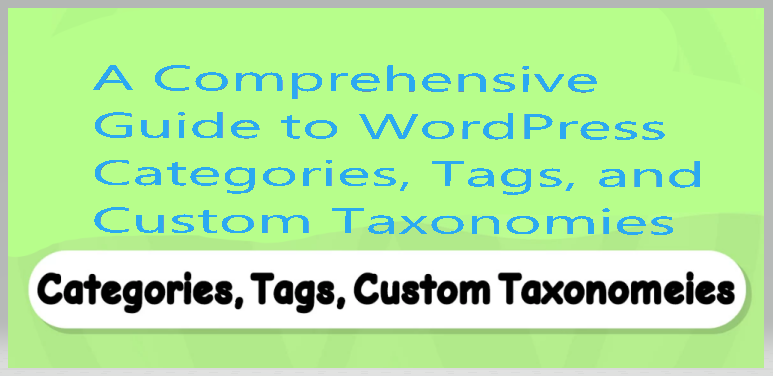
WordPress is a popular open-source content management system (CMS) that allows users to create and manage websites easily. It provides a user-friendly interface for building blogs, business websites, e-commerce platforms, and more. With a vast ecosystem of themes and plugins, WordPress offers flexibility and scalability for various online needs.
In WordPress, categories, tags, and taxonomies are used to organize and classify content. Here’s a detailed explanation:
Categories:
Categories are a type of hierarchical taxonomy that organizes content in the post Post Type. They are meant to group your posts broadly, serving as general topics or the table of contents for your WordPress site.
For example, a news website could have categories for articles filed under World News, Local News, Weather, and Sports. Categories are hierarchical, allowing you to create subcategories.
Tags:
Tags are a non-hierarchical taxonomy that organizes content in the post Post Type. They are meant to describe specific details of your posts, focusing on specific aspects of your content rather than overall themes.
For example, if you filed a post under the “Book Reviews” category, then you could assign tags like Fiction, Mystery, Stephen King, and Agatha Christie. Unlike categories, tags are not hierarchical and are also not required.
Custom Taxonomies:
By default, WordPress comes with two taxonomies, categories and tags. However, if you are using custom post types, then you may wish to use custom taxonomies. Custom taxonomies allow you to further customize the way you sort your content.
For instance, if a website owner creates a custom post type called ‘Books’, then they might like to sort it using a custom taxonomy called ‘Subjects’. Custom taxonomies are hierarchical. If your main subjects are Fiction and Nonfiction, then you could create subtopics like Adventure, Fantasy, and Romance.
Terms:
Terms are items within your taxonomy. So, for example, if you have the Animal taxonomy you would have the terms, dogs, cats, and sheep. Terms can be created via the WordPress admin, or you can use the wp_insert_term() function.
Database Schema:
Taxonomies and terms are stored in the following database tables:
wp_terms – stores all of the terms
wp_term_taxonomy – places the term in a taxonomy
wp_term_relationships – relates the taxonomy to an object (for example, category to post).
Templates: WordPress offers several different hierarchies of templates for categories, tags, or custom taxonomies. More details on their structure and usage may be found on the Taxonomy Templates page.
Here’s a table summarizing the key differences:
| Feature | Categories | Tags | Custom Taxonomies |
|---|---|---|---|
| Hierarchy | Yes (nested) | No (flat) | Yes (optional) |
| Posts per term | One | Many | Many |
| Purpose | Broad organization | Specific descriptors | Flexible, specific organization |
| Example | Main Courses, Pasta | Easy, Quick | Product Brand, Location |
Note:
- Use categories to define the main structure of your website.
- Use tags to add descriptive details to your content.
- Use custom taxonomies to create unique organizational systems for specific needs.
I hope this explanation clarifies the differences between categories, tags, and custom taxonomies in WordPress. Thanks for visiting…