What is PHP PHP is Open Source server-side programming / Scripting language that is especially suited for web development and can be embedded into HTML. PHP stands for Hypertext Preprocessor but it’s original name, Personal Home Page. It was created by Ramsum Lerdorf in 1994. PHP runs on various platforms Windows, Linux, Unix, Mac OS Read More
Author: dharmendra
Upgrade & Secure Your Future with DevOps, SRE, DevSecOps, MLOps!
We spend hours on Instagram and YouTube and waste money on coffee and fast food, but won’t spend 30 minutes a day learning skills to boost our careers.
Master in DevOps, SRE, DevSecOps & MLOps!
Learn from Guru Rajesh Kumar and double your salary in just one year.
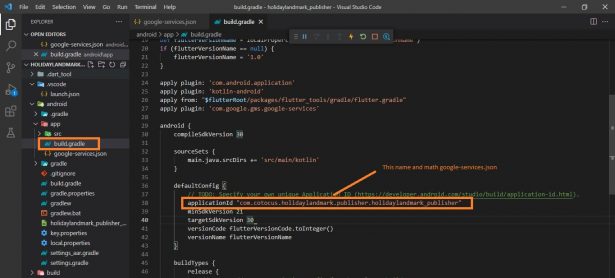
What went wrong: Execution failed for task ‘:app:processDebugGoogleServices’. No matching client found for package name ‘com.example.myapp ‘ Step -1: check your google-services.json and build.gradle matching applicationId and package_name match this is google-services.json file this is build.gradle file So no matching applicationId and package name get the match so remove com.
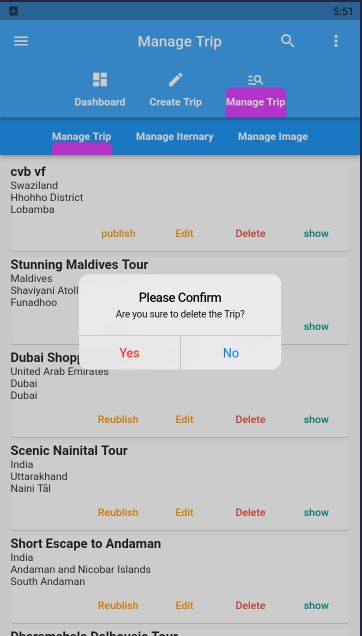
A confirm dialog is a dialog box that asks users to approve the requested operation. It usually appears with button pairs like Yes/No, OK/Cancel, Agree/Disagree. Confirm dialogs help prevent accidental actions such as deleting content, closing an account, leaving a page when the form content on that page has not been saved, etc. This article Read More
What is ECMAScript 6 (or ES6) ECMAScript 2015 (or ES6) is the sixth and major edition of the ECMAScript language specification standard. It defines the standard for the JavaScript implementation. ES6 brought significant changes to the JavaScript language. It introduces several new features such as, block-scoped variables, new loop for iterating over arrays and objects, Read More
now on main public route I am raturning a method. web.php Route::get(‘/trips’, ‘CategoryController@index’)->name(‘trips’); CategoryController.php
Flutter Widgets Hello World Example Types of Widget We can split the Flutter widget into two categories: Visible (Output and Input) Invisible (Layout and Control) Visible widget The visible widgets are related to the user input and output data. Some of the important types of this widget are: Text A Text widget holds some text Read More
First let’s go to popup button in blade file Go to Popup modal in blade file add this code modal your JavaScript Go to Popup JavaScript in blade file add this code your JavaScript
This is packages table This is addimages table First let’s go to your Controller file and our function
First let’s go to your Laravel project And add your Blade file And go to your Laravel project And add your Controller file This is Database structure
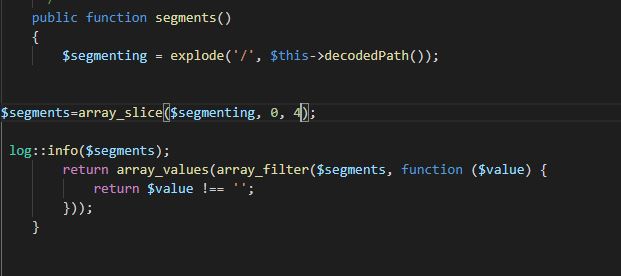
array_slice (PHP 4, PHP 5, PHP 7, PHP 8) array_slice — Extract a slice of the array Description array_slice( array $array, int $offset, ?int $length = null, bool $preserve_keys = false ): array array_slice() returns the sequence of elements from the array array as specified by the offset and length parameters. Parameters array The input array. offset If offset is non-negative, the sequence will start at Read More
First let’s go to your Laravel project And add your Controller file This is first Arr $middile= Arr::first($my_cat); This is last Arr $last_cat=Arr::last( $my_cat); This is Refresh URL => https://stackoverflow.com/questions/20052769/get-first-and-last-element-in-array/20052835
First let’s go to your Laravel project And add your blade file JavaScript And go to your Laravel project And Inspect and check you console log
First let’s go to your Laravel project And add your Controller function and Store function And go to your Laravel project And test your Controller function log::info print
First let’s go to your Laravel project And add your Controller function and Store function $Trip->tour_id = $tour_id;
First let’s go to your Laravel project And add your database this field `Permission` varchar(255) COLLATE utf8mb4_unicode_ci NOT NULL DEFAULT ‘Reject’, And go to your blade file Permission url Ya route defined them checkbox and add button click url: “{{eventmie_url(‘admins/userpermittrip’)}}/” + email, And go to route Route::post(‘/userpermittrip’, ‘Admin\AdminTPController@storeupermission’); Go to your controller and your function Read More
First let’s go to your Laravel project And create new modal Settings And go to your Laravel project and your controller use app use App\Settings; And go to your Laravel project and your controller function and defied your data other table And go to your Laravel project and your controller function and return view return view(‘alltrip’, Read More
First let’s go to your Laravel project Your blade File and this code is html tag with {{ $gallery->Description}} Go to your Laravel project Your blade File and this code is html tag remove {!! $gallery->Description !!} Now is your result html tag remove your view page
First let’s go to your Laravel project Your Controller Function and this code add Now is your Result html tag remove Refresh for this link => https://stackoverflow.com/questions/36247382/remove-html-tags-from-strings-on-laravel-blade/36247458
First let’s go to your Laravel project Your database Structure And go to your Laravel project Your Blade file SendMail.php Defied Your Mail and Name Now is your Result send mail name
First let’s go to your Laravel project and your blade file & this modal is past And your laravel project and your blade file & this function fetchData is past And your Laravel project and your Controller file & this function is past
This is my database First let’s go to your laravel project and your blade file & this function fetchData is past Your blade file & this function fetchData is past second Your blade file & this function fetchData is past third
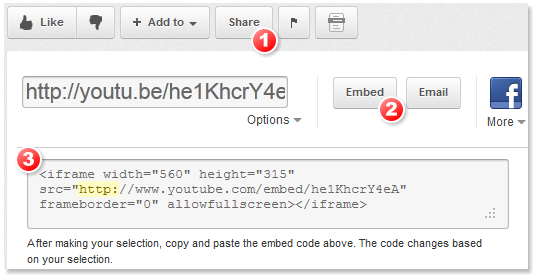
First let’s go to your laravel project and your blade file Next add below code in your blade file Next add below code in your Controller and your store function file
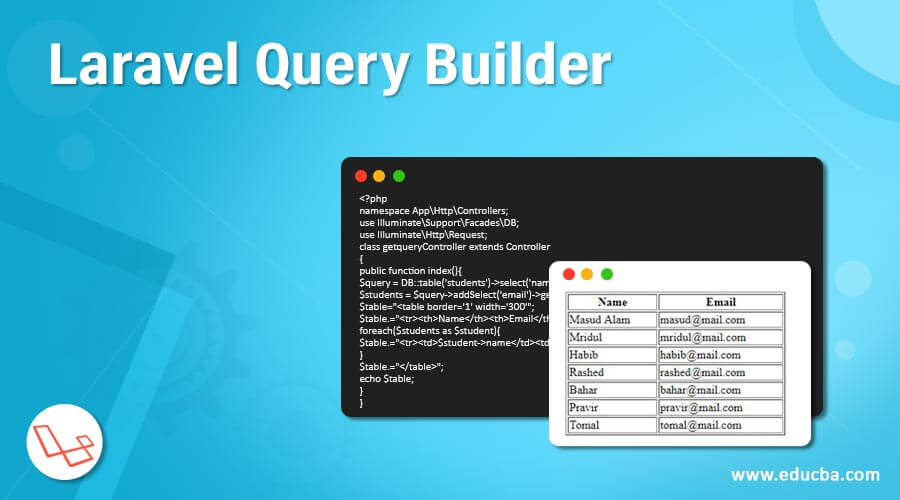
Laravel Database Queries Query 12=>Show or get recently or last 6 data entered by user Three method : first method $dogs = Package::orderBy(‘id’, ‘desc’)->take(5)->get(); return $dogs; Second Method $dogs = Package::latest()->take(5)->get(); return $dogs; third Method $dogs= Package::orderBy(‘id’, ‘DESC’)->limit(5)->get(); return $dogs; Query 13=>Get all data except skip 4 first data which is added by tour Operator Read More
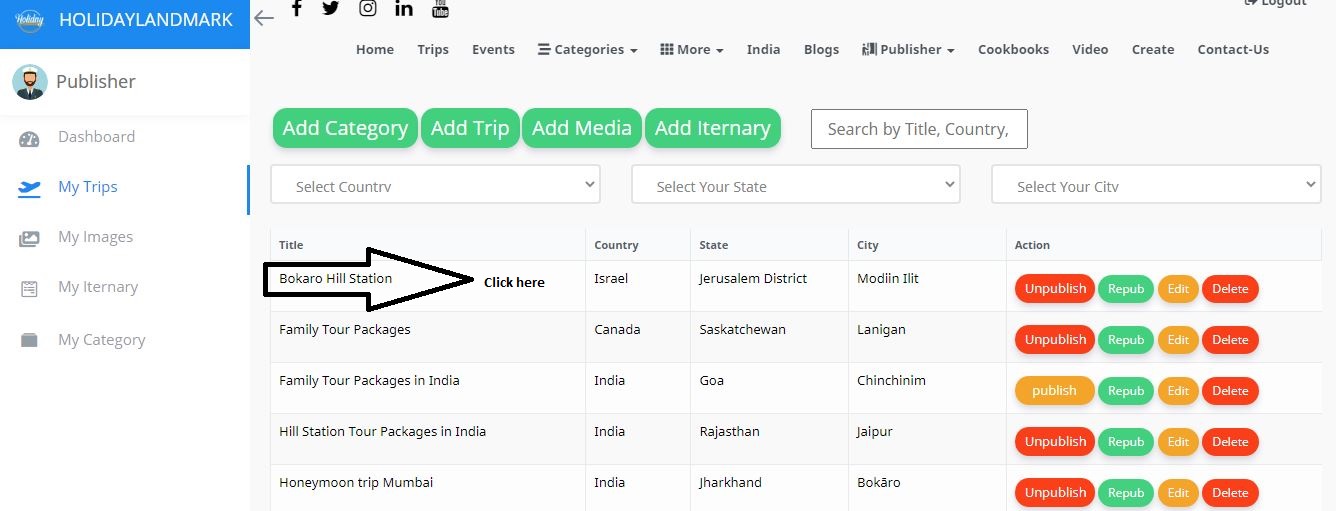
First let’s go to your blade file and you blade file fetchData Function and <tr> add this code when on text Next add use your class detailTrip to pop-Up jQuery on click Function Next add use your pop-Up madal to pop-Up View page pop-Up Now refresh browser and you can see click on pop-Up successfully Read More
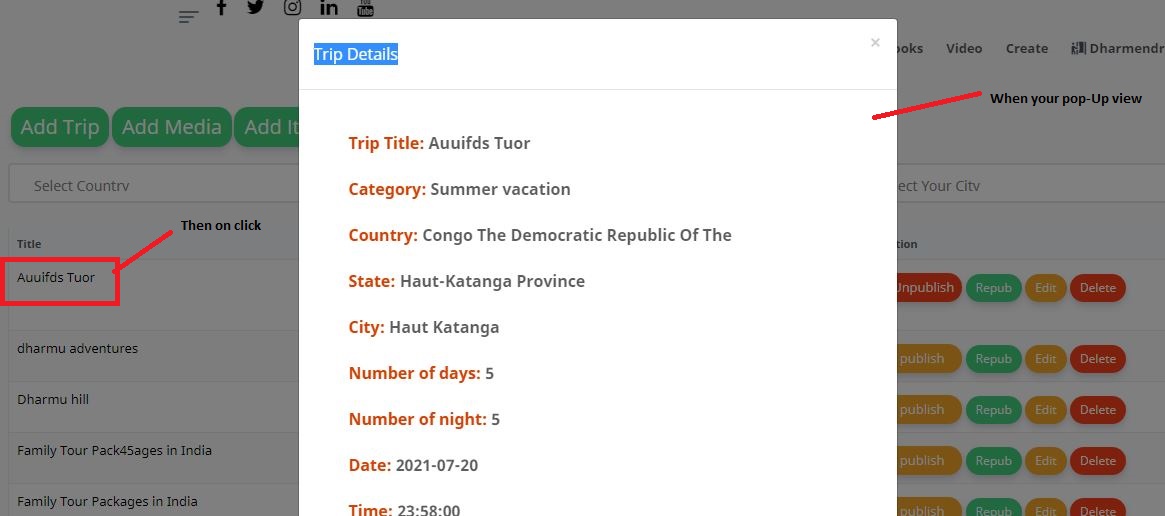
First let’s go to your laravel project and run this Command on Git Bash Ya TERMINAL Next step we have to install anhskohbo/no-captcha package for Google reCaptcha code, after install these package we able to generate captcha code in our register and login page. copy below code and paste in your terminal composer require anhskohbo/no-captcha Next Read More
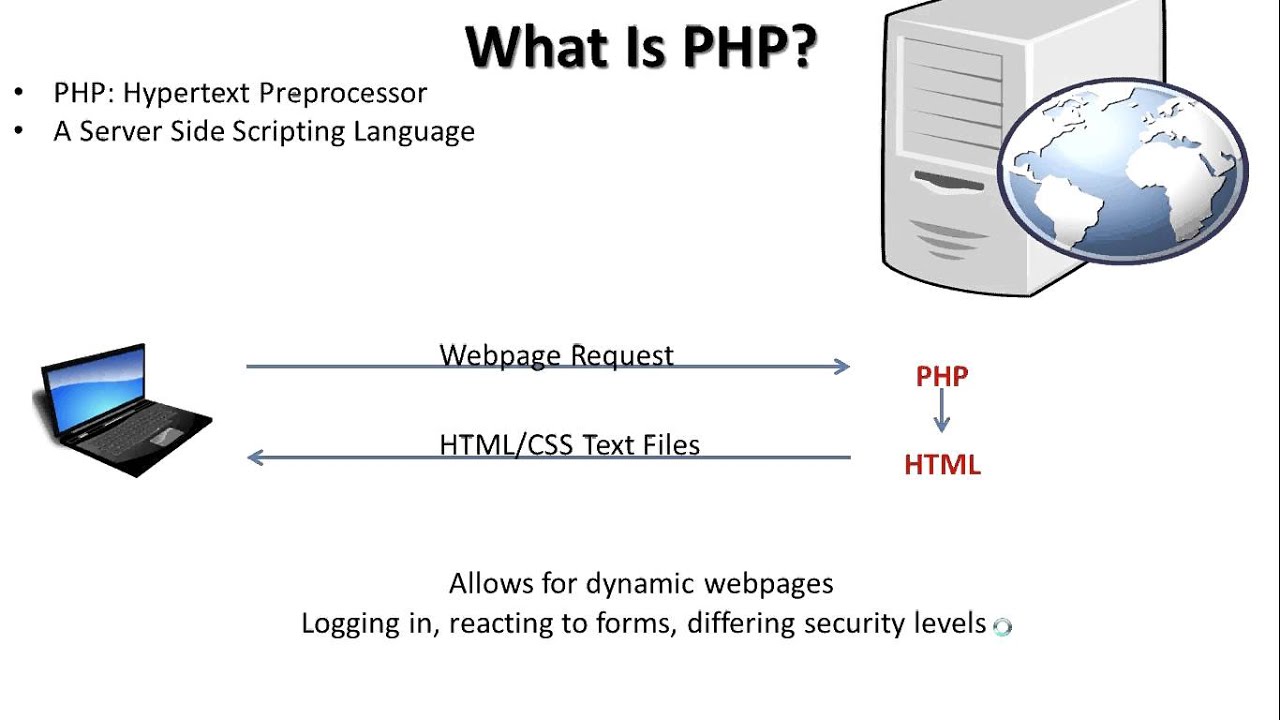
What is PHP PHP is Open Source server-side programming / Scripting language that is especially suited for web development and can be embedded into HTML. PHP stands for Hypertext Preprocessor but it’s original name, Personal Home Page. It was created by Ramsum Lerdorf in 1994. PHP runs on various platforms Windows, Linux, Unix, Mac OS Read More
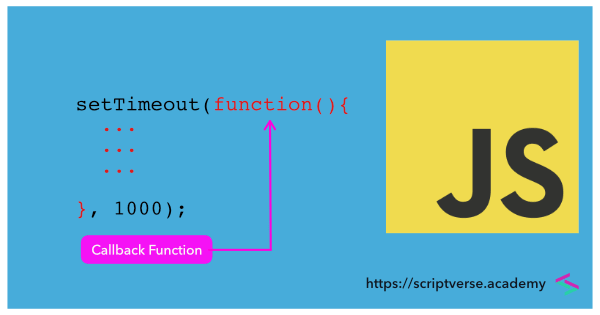
Callback Function A callback function is a function (It can be any function Anonymous Function, Arrow Function) passed into another function as an argument, which is then invoked inside the outer function to complete some kind of routine or action. Synchronous – It waits for each operation to complete, after that it executes the next Read More
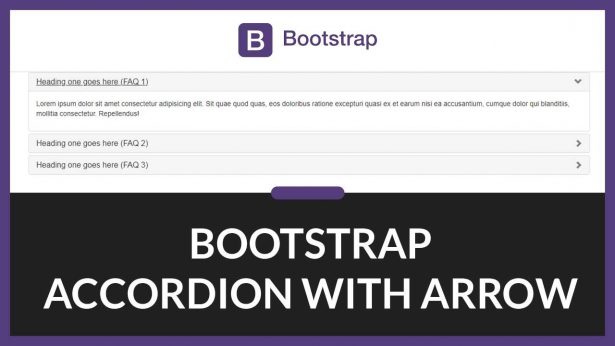
1. First of load Bootstrap framework and jQuery (JavaScript library) into your HTML document. 2. After that, also include Accordion‘s CSS and JavaScript file into your web page/app/ blade file. 3. Now, create HTML structure (like below) for your accordion and add your contents in it. Now is Accordion with Arrow Up & Down is Run
Step 1: This is the Search Code This is Input the latter Search box View Step 2: Got to Route, Web.php Step 3: Go to the Controller Function Enter the input Box and click the search Trip Then Click india and view the page
