Solution: Step 1: I fixed the problem by opening Android Studio. Step 2: Click to More Actions. Step 3: Then click on ‘SDK Manager’. Step 4: In the ‘Preferences’ window, Switching to the SDK Tools tab, Select the ‘Android SDK Command-line Tools (latest)’ checkbox and Click on Apply. Step 5: Next, Click ok, ok Step Read More
Category: flutter
Upgrade & Secure Your Future with DevOps, SRE, DevSecOps, MLOps!
We spend hours on Instagram and YouTube and waste money on coffee and fast food, but won’t spend 30 minutes a day learning skills to boost our careers.
Master in DevOps, SRE, DevSecOps & MLOps!
Learn from Guru Rajesh Kumar and double your salary in just one year.
What is Flutter? Flutter is an open-source UI software development kit created by Google. It’s used to develop cross-platform applications for Android, iOS, Linux, Mac, Windows, Google Fuchsia, and the web from a single codebase. Here’s why Flutter is significant and how it compares with other frameworks: Why Flutter? How It Compares to Other Frameworks Read More
Creating your first Flutter project is an exciting journey into mobile app development. Here’s a step-by-step guide to help you get started: 1. Install Flutter Before you create a project, you need to install Flutter on your machine. 2. Set Up an Editor You can use any editor you like for Flutter development, but Android Read More
What is flutter? Flutter is an open-source UI software development kit created by Google. It is used to build natively compiled applications for mobile, web, and desktop from a single codebase. With Flutter, developers can create beautiful and high-performance apps that run on multiple platforms. Top Use Cases of Flutter Features of Flutter Workflow of Read More
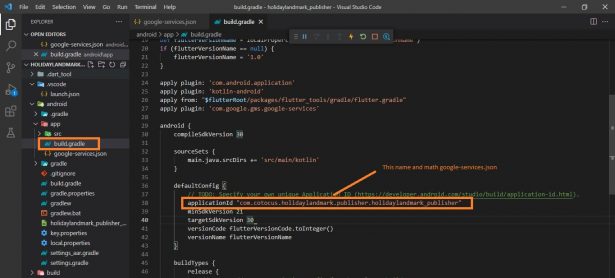
What went wrong: Execution failed for task ‘:app:processDebugGoogleServices’. No matching client found for package name ‘com.example.myapp ‘ Step -1: check your google-services.json and build.gradle matching applicationId and package_name match this is google-services.json file this is build.gradle file So no matching applicationId and package name get the match so remove com.
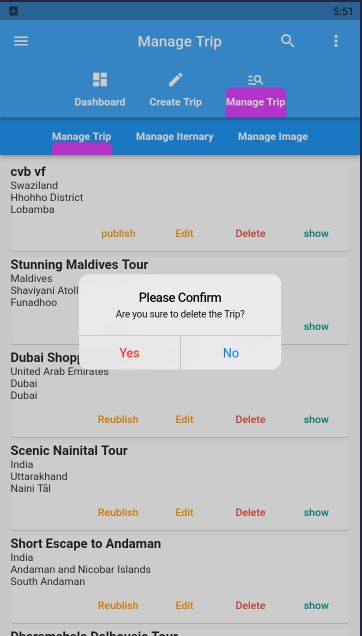
A confirm dialog is a dialog box that asks users to approve the requested operation. It usually appears with button pairs like Yes/No, OK/Cancel, Agree/Disagree. Confirm dialogs help prevent accidental actions such as deleting content, closing an account, leaving a page when the form content on that page has not been saved, etc. This article Read More
Flutter Widgets Hello World Example Types of Widget We can split the Flutter widget into two categories: Visible (Output and Input) Invisible (Layout and Control) Visible widget The visible widgets are related to the user input and output data. Some of the important types of this widget are: Text A Text widget holds some text Read More
Today, I am showing multiple float button and pass the route inside floating action button pass the route Refrence:https://stackoverflow.com/questions/50839282/how-to-add-multiple-floating-button-in-stack-widget-in-flutter
step 1:open android studio and drag your project and paste in android studio Step 2: click open for editing in android studio shown in below figure Step 3:now your project starts to build you can check it by clicking in build in bottom taskbar Step 4:after build finish click or expand gradle script–click build gradle Read More
postman is used to api calls if u get and store data in your mobile while creating app and you want to retrive and store data through api calls first select method get next step, paste your api url that shown in below figure then click send button your output shown below figure check post Read More
today, i am showing how to expand and collapse the data step 1: first i click text where i pass route through it will navigate other dart file myiternary.dart step 2: i wii go to myiternary.dart file Refrence:https://medium.com/flutterdevs/expansion-tile-in-flutter-d2b7ba4a1f4b
My requirement to expand and collapse api data using accorodian step 1: first we click text where i pass route , through route it will navigate the other dart file feature.dart we will click feature my code looks like now well go to feature.dart file we will use accorodian.dart file
first we click button where i pass route that shown in image and code is given as below Next, we will goto gallery.dart file where i use gridview concept
C:\flutter-firebase\flutter-firebase\flutter_applicationnew\android\app\src\debug\AndroidManifest.xml Error:uses-sdk:minSdkVersion 16 cannot be smaller than version 17 declared in library [:flutter_inappwebview] C:\flutter-firebase\flutter-firebase\flutter_applicationnew\build\flutter_inappwebview\intermediates\library_manifest\debug\AndroidManifest.xml as the library might be using APIs not available in 16Suggestion: use a compatible library with a minSdk of at most 16,or increase this project’s minSdk version to at least 17, Solution:step1: go to visual studio and expand android folder Step Read More
step 1: go to run -> add configuration in menu bar in dart file step 2: click dart:attach then click add configuration Step 3: click run- start debugging now your issue resolved Refrence:https://stackoverflow.com/questions/68438750/flutter-vscode-error-you-dont-have-an-extension-for-debugging-yaml
Today, i am showing how to create image slider when i click triptile family tour package when i click triptitle then we pass route get api data using function then get particular row using trip id that passed in route when i click triptitle
my reqirement to get id and triptitle seprately and my code looklike in above figure id.triptile in dart file i have to get seprately id and title solution: now, i will get only country name Refrence:https://stackoverflow.com/questions/59763793/flutter-remove-string-after-certain-character
today, i am creating popup menu i am using action widget and multiple popupmenuitem widget inside action widget . in popupup menuitem, i am using text widget and for routing or link use tap now i click popular trip for that we use import ‘package:flutter_applicationnew/homescreen/screen/populartrip.dart’; now we click popular link that goto other class
my code is now i will change Now my code is running Perfectly Refrence:https://www.appsdeveloperblog.com/how-to-remove-the-debug-banner-in-flutter-app/
my error my code is here now ,i change my code now my issue is solved
my requirement is there when i click text or country route will pass now it will go trips.dart file now output will look this
Today, i get the long string data in dropdown then i got this error Right overflowed by 23 pixels and my code is given in below i added isExpanded: true, inside dropdown widget now ,finally my issue is fixed Refrence:https://stackoverflow.com/questions/58747973/right-overflowed-by-23-pixels-in-flutter-listview
Today, i got error when i running code My code is: now i will change code i replace the code snapshot to filter in item count Refrence:https://stackoverflow.com/questions/53967624/flutter-error-rangeerror-index-invalid-value-not-in-range-0-2-inclusive/53968166
Today,I am trying to create a list with items loaded from a remote server on a screen, but i did not define in modal my code is and mu modal code is since i did not define country so error appears now i will define country in modal now, my code is running perfectly
in below figure there are four tabbar view trip,event,trip-type and event-type now, create four dart file alltrip.dart,allevent.dart,eventcategory.dart,tripcategory.dart below alltrip.dart similarly create other 3 dart file
put textfield inside listtile see in below code Put dropdown inside listtile Now ,output of above code is
Today, when I use TextSpan widget? child: Text( snapshot.data[index].slug), then i got this problem Solution: after using substring length my problem got solved Refrence:https://stackoverflow.com/questions/57685855/flutter-how-to-limit-text-length
have a list and I want to put a condition on it when i click button display only that category. for example: when i click india then display all trip of india when i click india then display all trip of israel var my = snapshot.data; print(my); output of print is mentioned in below [Profile{id: 32, image_name: magnificent-shimla-manali-tour-780.jpeg, Read More
Based on the criteria mentioned above, we have divided databases in mainly two types: Relational Database, where the data has a relation in between them. SQL and SQLite are the best examples of such databases. Non-relational Database, where data stored is in documents, and data has no relation between them. They are quite unstructured. MongoDB is Read More
Step 1: assign image field name in modal in user.dart Step 2: create api in service.dart Step 3:show image in dart file