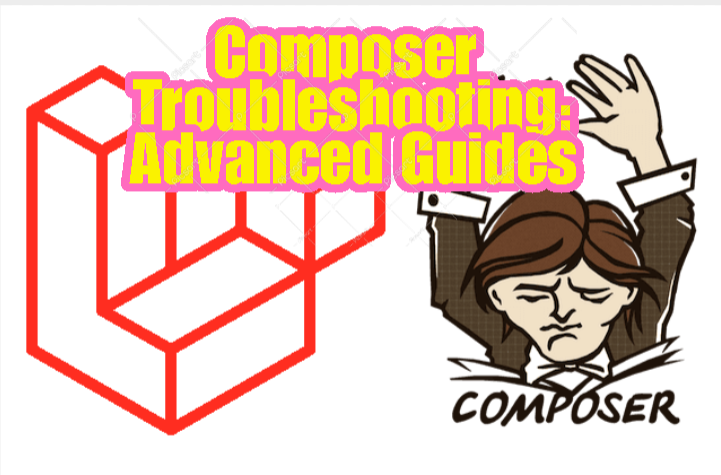
When troubleshooting issues with Composer, the dependency manager for PHP, it’s essential to have a systematic approach. Here are some advanced troubleshooting tips, along with common problems and their solutions:
1. Dependency Resolution Errors
Problem: You might encounter errors where Composer cannot resolve dependencies or conflicts between packages.
Solution:
- Update Your Dependencies: Run
composer updateinstead ofcomposer installto update the dependencies to the latest versions that meet the requirements. - Check Your
composer.json: Ensure that the version constraints for your packages aren’t too strict or conflicting. - Use the
--dry-runOption: This lets you simulate the update to see which dependencies are causing issues.
2. Autoload Issues
Problem: Autoloading errors can occur if the autoload files aren’t generated correctly.
Solution:
- Regenerate Autoload Files: Run
composer dump-autoloadto regenerate the autoload files. - Check PSR Standards: Ensure your namespace and directory structure follow the PSR standards you’re using (e.g., PSR-4).
3. Performance Issues
Problem: Composer can be slow if dealing with a large number of packages.
Solution:
- Use Composer Cache: Make sure caching is enabled to speed up operations.
- Prefer Dist Over Source: Use
--prefer-distto download stable versions which are usually faster. - Optimize Autoloader: Run
composer install --optimize-autoloaderorcomposer dump-autoload -o.
4. Memory Limit Errors
Problem: Composer can run into PHP memory limits during operations.
Solution:
- Increase the Memory Limit: You can temporarily increase the memory limit by running
COMPOSER_MEMORY_LIMIT=-1 composer [command]or permanently by modifying yourphp.inifile. - Check for Memory Leaks: If the issue persists, there might be memory leaks in your script or dependency.
5. Script Failures in Composer Hooks
Problem: Scripts defined in composer.json (like post-install or post-update) can fail.
Solution:
- Debug Scripts: Run scripts manually outside of Composer to debug them.
- Examine Composer Events: Check the documentation for events triggered by Composer to make sure they are used correctly.
6. SSL/TLS Issues
Problem: Composer requires secure connections to download packages, which can fail due to SSL/TLS issues.
Solution:
- Check Your OpenSSL Configuration: Ensure that OpenSSL on your system is up-to-date and correctly configured.
- Disable SSL Verification Temporarily: As a last resort, and not recommended for production, you can disable SSL verification using
composer config -g secure-http false.
7. Handling Private Repositories
Problem: Problems can arise when accessing private repositories due to authentication issues.
Solution:
- Set Up Authentication: Use SSH keys for GitHub or tokens for other private repositories. Configure these in your
composer.jsonor globally inauth.json.
8. Repository Issues
Problem: Sometimes, repositories are misconfigured or unavailable.
Solution:
- Check Repository Configuration: Ensure the repository URLs in your
composer.jsonare correct. - Fallback to Packagist: If a custom repository is down, you can temporarily remove it to fall back to Packagist.
When facing any Composer issues, always start by running composer diagnose to perform automated checks on your configuration and connectivity. Additionally, keeping Composer updated (composer self-update) ensures that many common issues are avoided due to improvements and bug fixes in newer versions.