Create a plugin to always display and center the current post’s featured image
Here’s an example of a plugin that you can use to always display and center the current post’s featured image in WordPress:
Step 1: Create a new directory in your WordPress plugins folder. Let’s name it center-featured-image.
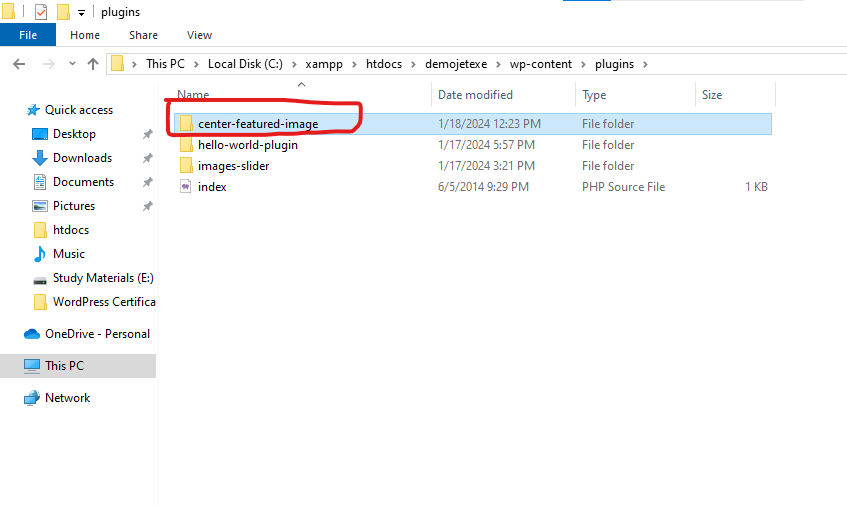
Step 2: Inside the center-featured-image directory, create a PHP file (e.g., center-featured-image.php) with the following code:
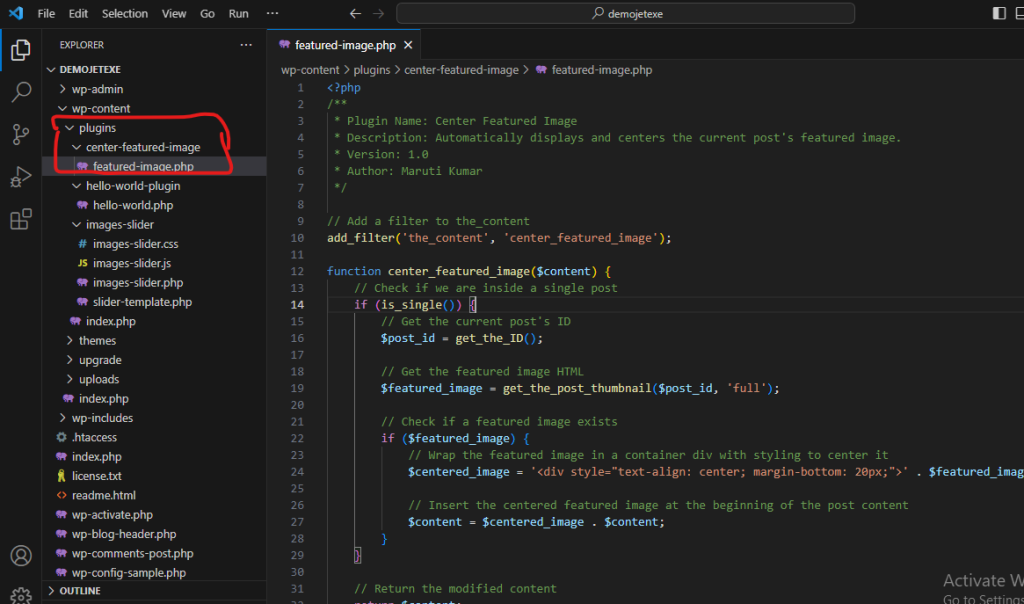
Step 3: Open the featured-image.php file and add the following code:
<?php
/**
* Plugin Name: Center Featured Image
* Description: Automatically displays and centers the current post's featured image.
* Version: 1.0
* Author: Maruti Kumar
*/
// Add a filter to the_content
add_filter('the_content', 'center_featured_image');
function center_featured_image($content) {
// Check if we are inside a single post
if (is_single()) {
// Get the current post's ID
$post_id = get_the_ID();
// Get the featured image HTML
$featured_image = get_the_post_thumbnail($post_id, 'full');
// Check if a featured image exists
if ($featured_image) {
// Wrap the featured image in a container div with styling to center it
$centered_image = '<div style="text-align: center; margin-bottom: 20px;">' . $featured_image . '</div>';
// Insert the centered featured image at the beginning of the post content
$content = $centered_image . $content;
}
}
// Return the modified content
return $content;
}
Step 3: Save the file and Log in to your WordPress dashboard and go to “Plugins” in the left-hand menu.
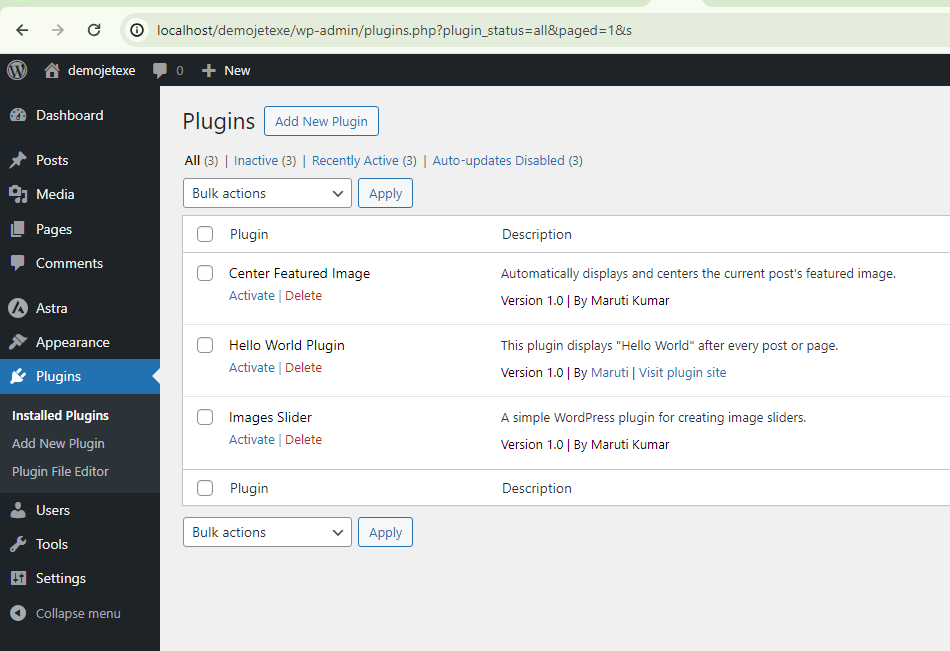
Step 4: Find “Featured Image Plugin” in the plugins list and click on “Activate”.
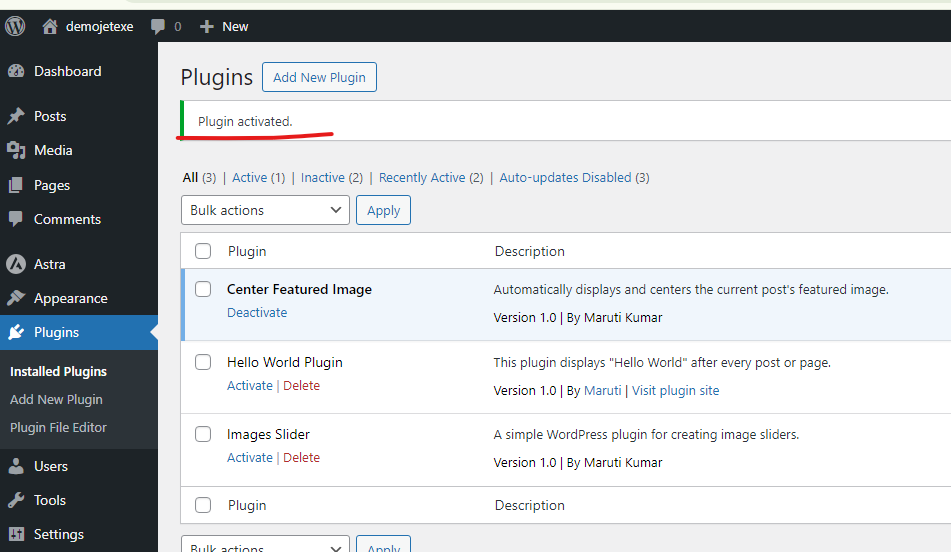
Now, whenever you open a post in your WordPress site, the plugin will automatically display and center the featured image at inside of the title post content.
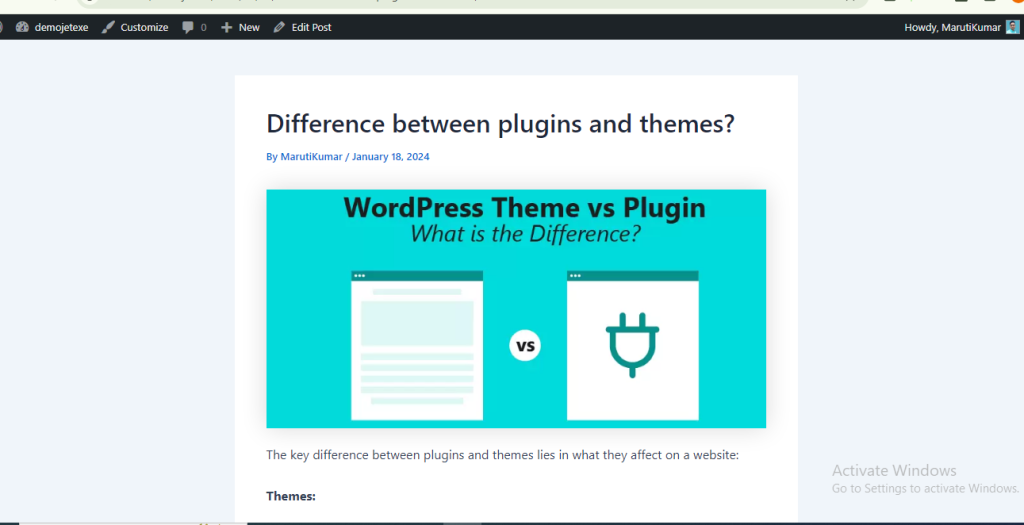
Thank for visiting