When I’m trying to add a big file to my WordPress phpmyadmin database, I keep getting errors like this:- ERROR 1153 (08S01) at line 1582: Got a packet bigger than ‘max_allowed_packet’ bytes.
To solve this errors you can following this simple step:
- Goto XAMPP control panel and Stop Apache and MySql services>
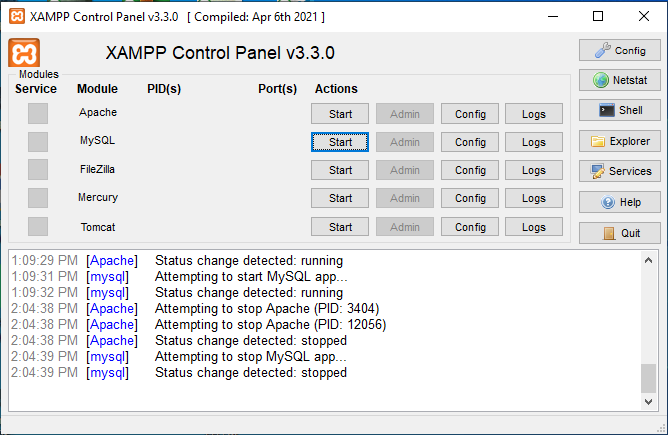
2. Click on Config of Apache>select my.ini and open the followings:
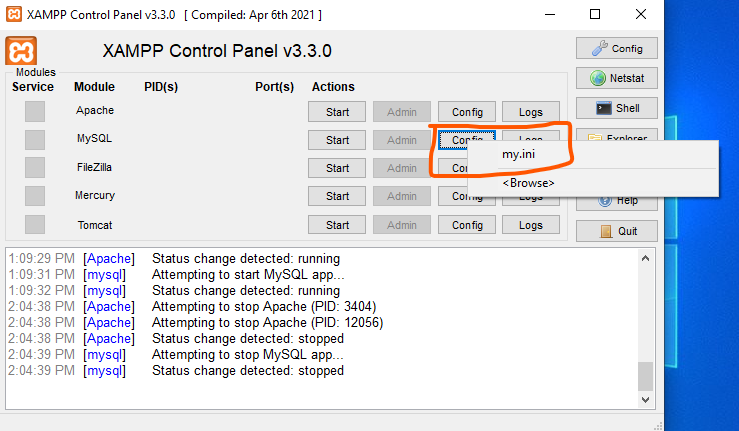
3. After opening this file, change this code.
max_allowed_packet=100M
max_allowed_packet=100M4. Again Start the services and try.. I hope it will work.
Thank you for visiting our blog post.