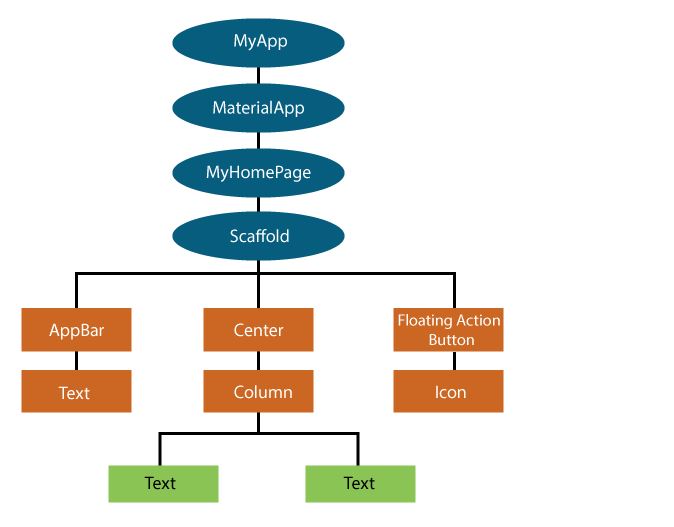
Flutter Widgets
Hello World Example
Types of Widget
We can split the Flutter widget into two categories:
- Visible (Output and Input)
- Invisible (Layout and Control)
Visible widget
The visible widgets are related to the user input and output data. Some of the important types of this widget are:
Text
A Text widget holds some text to display on the screen. We can align the text widget by using textAlign property, and style property allow the customization of Text that includes font, font weight, font style, letter spacing, color, and many more. We can use it as like below code snippets.
Button
This widget allows you to perform some action on click. Flutter does not allow you to use the Button widget directly; instead, it uses a type of buttons like a FlatButton and a RaisedButton. We can use it as like below code snippets.
In the above example, the onPressed property allows us to perform an action when you click the button, and elevation property is used to change how much it stands out.