C:\flutter-firebase\flutter-firebase\flutter_applicationnew\android\app\src\debug\AndroidManifest.xml Error:
uses-sdk:minSdkVersion 16 cannot be smaller than version 17 declared in library [:flutter_inappwebview] C:\flutter-firebase\flutter-firebase\flutter_applicationnew\build\flutter_inappwebview\intermediates\library_manifest\debug\AndroidManifest.xml as the library might be using APIs not available in 16
Suggestion: use a compatible library with a minSdk of at most 16,
or increase this project’s minSdk version to at least 17,
Solution:step1: go to visual studio and expand android folder
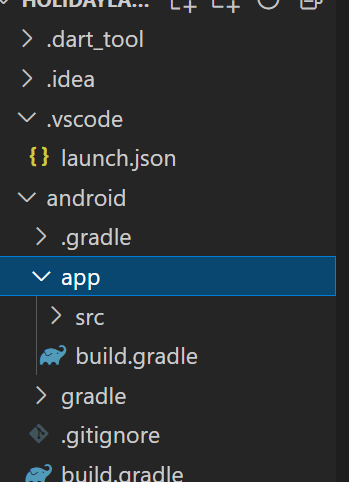
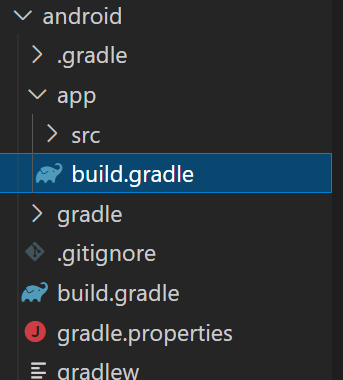
Step 2: in build gradele change min sdk version 16 to 17
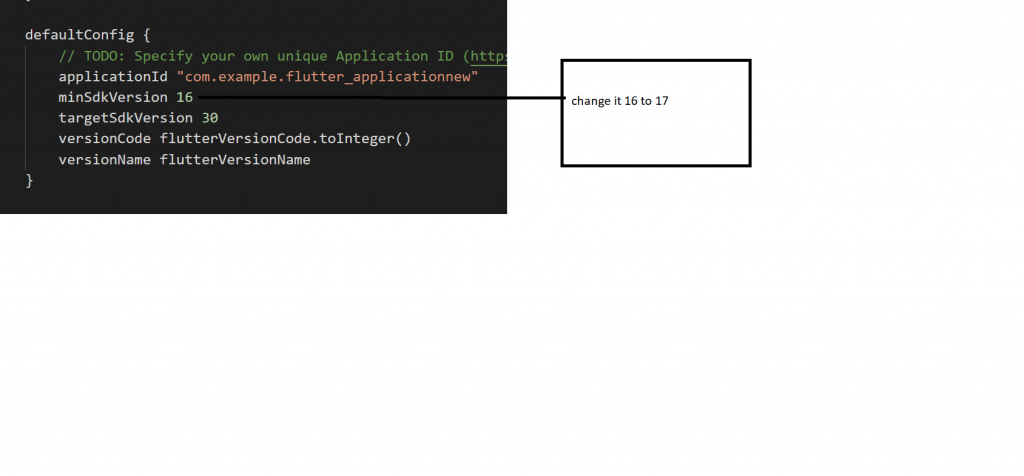
Step 3: in terminal run flutter clean command
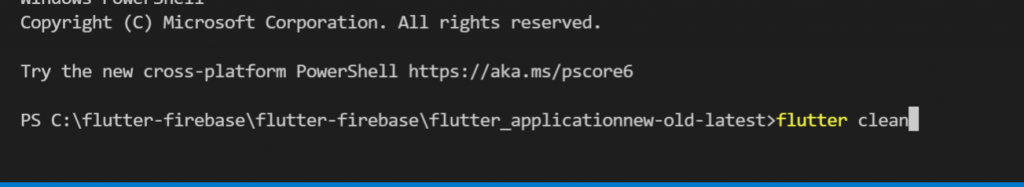
now go to run->run without debugging
Refrence:https://stackoverflow.com/questions/66167083/uses-sdkminsdkversion-16-cannot-be-smaller-than-version-23-declared-in-libraryhttps://www.youtube.com/watch?v=W-rHIsDFrzQ