What is git

Git is a distributed version control system that allows multiple developers to collaborate on a project concurrently. It tracks changes to files, allows for branching and merging of code, and provides a history of all changes made to a project. Git is a powerful tool for managing and tracking changes to code, and is widely used in software development.
Why git?
There are several reasons why Git is a popular choice for version control:
1. Collaboration: Git allows multiple developers to work on the same project simultaneously without interfering with each other’s work. Changes can be easily merged and conflicts resolved.
2. Version control: Git tracks changes made to files over time, allowing developers to revert to previous versions if needed. This helps prevent data loss and makes it easier to debug issues.
3. Branching and merging: Git makes it easy to create separate branches for new features or bug fixes, which can be merged back into the main codebase when ready. This allows for better organization and management of code changes.
4. Distributed development: Git is a distributed version control system, meaning that each developer has a full copy
How git Works?

Git is a distributed version control system that allows multiple developers to work on a project simultaneously. Here’s how Git works in 4 minutes:
1. Local Repository: Each developer has a local copy of the project repository on their computer. This is where they make changes to the code and track the history of those changes.
2. Staging Area: Before committing changes to the repository, developers can add files to the staging area to prepare them for the next commit. This allows developers to selectively choose which changes to include in the commit.
3. Commit: Once the changes are staged, developers can commit them to the repository. A commit is a snapshot of the project at a specific point in time and includes a message describing the changes made.
4
git Architecture?
Git is a distributed version control system that allows multiple developers to work on a project simultaneously. It simplifies the process of collaborating on code by keeping track of changes made by each developer and allowing them to merge their changes seamlessly.
At its core, Git architecture consists of three main components: the working directory, the staging area, and the repository.
1. Working Directory: This is where you make changes to your files. When you modify a file, Git tracks those changes in the working directory.
2. Staging Area: This is where you prepare your changes to be committed to the repository. You can add files to the staging area using the “git add” command.
3. Repository: This is where Git stores all the committed changes. The
How to install and configure git?
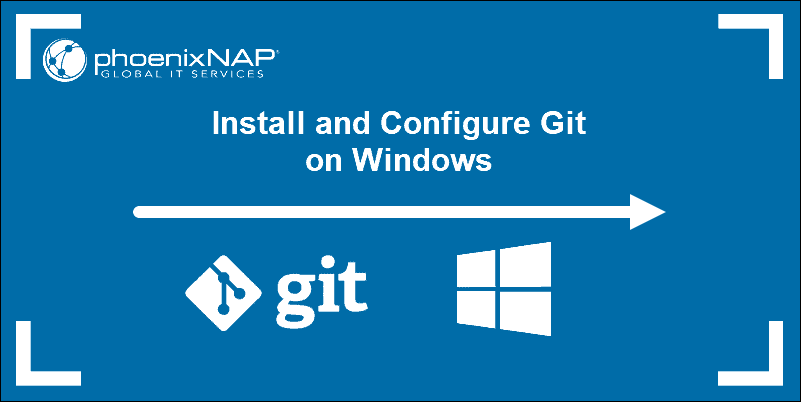
To install Git on Windows, follow these steps:
1. Download the Git installer for Windows from the official Git website: https://git-scm.com/
2. Run the downloaded installer file.
3. Follow the installation wizard instructions. You can choose the default settings or customize the installation options according to your preferences.
4. During the installation process, you may be prompted to choose the default editor for Git. You can choose an editor of your choice or stick with the default option.
5. When the installation is complete, open a command prompt window and type “git –version” to verify that Git has been installed successfully. You should see the version of Git displayed in the command prompt.
6. You can now start using Git on Windows by
Basic Tutorial of git

Learn Git Branching is an interactive tutorial designed to help users learn how to use Git branching effectively. It provides a visual representation of how branches work in Git and allows users to practice creating, merging, and managing branches in a simulated Git environment. This tool can be valuable for beginners who are new to Git and want to understand branching concepts better.
