Moodle (Modular Object-Oriented Dynamic Learning Environment) is a widely used open-source Learning Management System (LMS) designed to provide educators, administrators, and learners with a robust, secure, and integrated system to create personalized learning environments. Originally developed in 2002, Moodle offers extensive tools for online course creation, including forums, quizzes, assignments, and grading options, making it ideal for universities, schools, and businesses alike.
With features like customizable course layouts, support for multimedia content, collaborative learning activities, and integration with third-party tools, Moodle empowers educators to build dynamic and engaging online courses. Its flexibility, scalability, and vast library of plugins have made it one of the most popular platforms for online education, supporting a global community of educators and learners.
Here’s a step-by-step guide to create a top menu in Moodle:
Step 1: Log in to your Moodle site as an administrator.
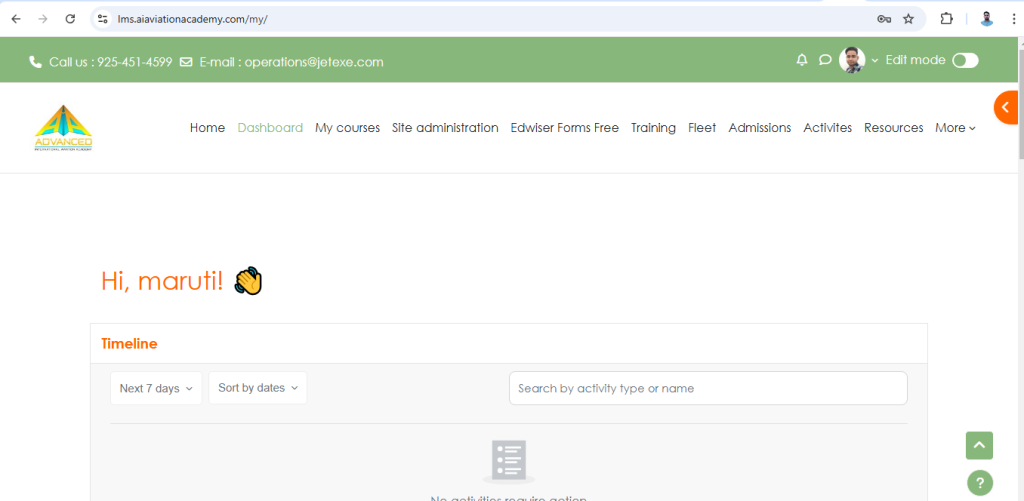
Step 2: Go to the Site administration section.
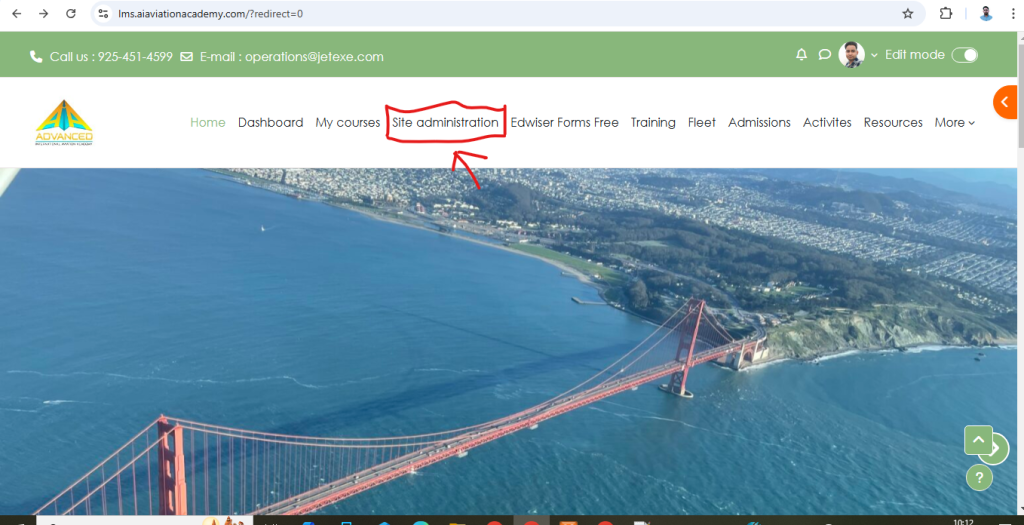
Step 3: Go to Site administration > Appearance > Themes > Theme settings.
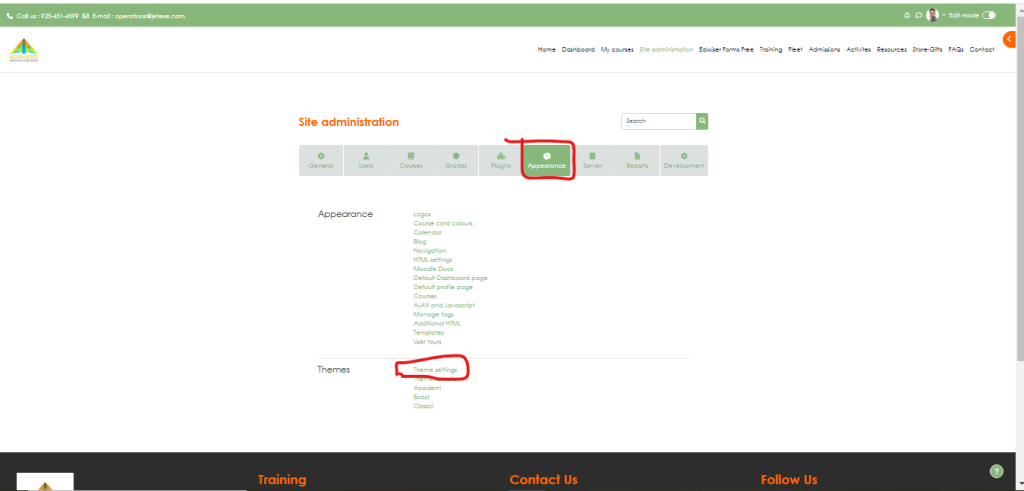
Step 4: Clicking on Theme Settings, scroll down to find Custom Menu Items.
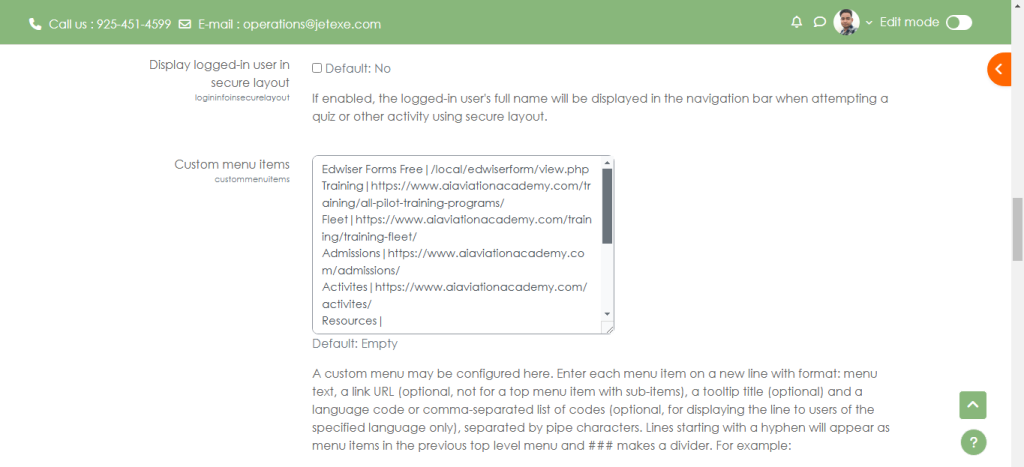
Enter menu items in the format below:
Menu 1 text | URL
Menu 2 text | URL
- Submenu 1 | URL
- Submenu 2 | URLExample:
Training|https://www.aiaviationacademy.com/training/all-pilot-training-programs/
Fleet|https://www.aiaviationacademy.com/training/training-fleet/
Admissions|https://www.aiaviationacademy.com/admissions/
Activites|https://www.aiaviationacademy.com/activites/
Resources| https://www.aiaviationacademy.com/events-resources/
Store-Gifts|https://www.aiaviationacademy.com/store/
FAQs|https://www.aiaviationacademy.com/international-students/faqs/
Contact|https://www.aiaviationacademy.com/contact-us/Step 5: Save the settings.
Step 6: Verify the Top Menu Display
- Go to the front page of your Moodle site.
- Check if the top menu is displayed correctly.
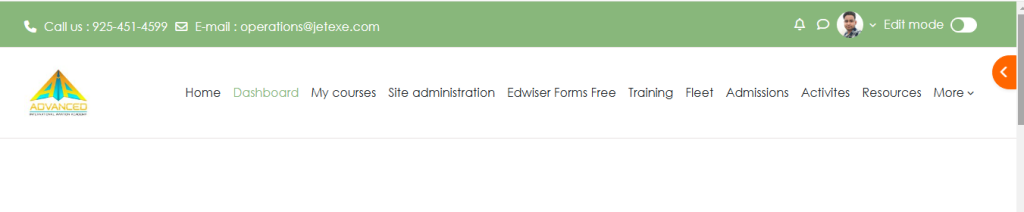
By following these steps, you can create a functional top menu in Moodle that allows easy navigation for users!