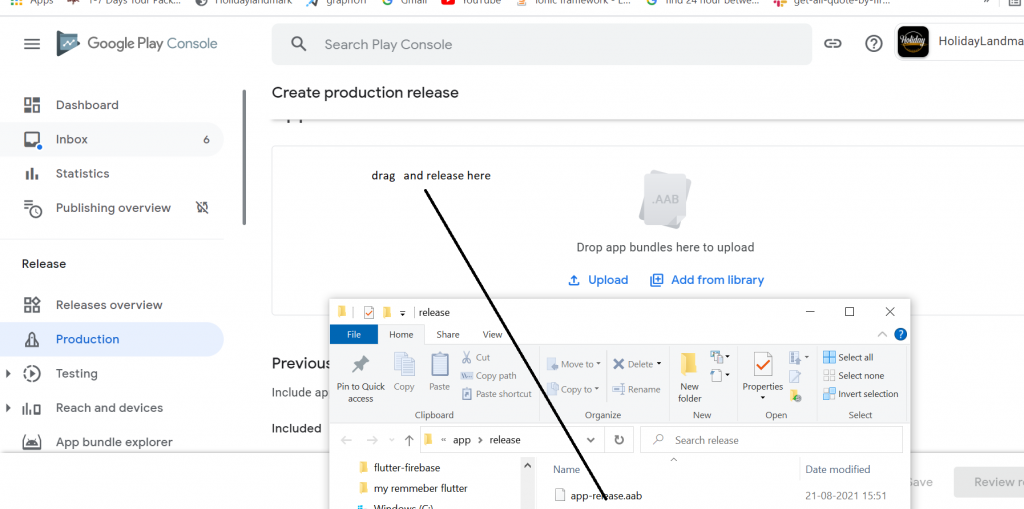step 1:open android studio and drag your project and paste in android studio
Step 2: click open for editing in android studio shown in below figure
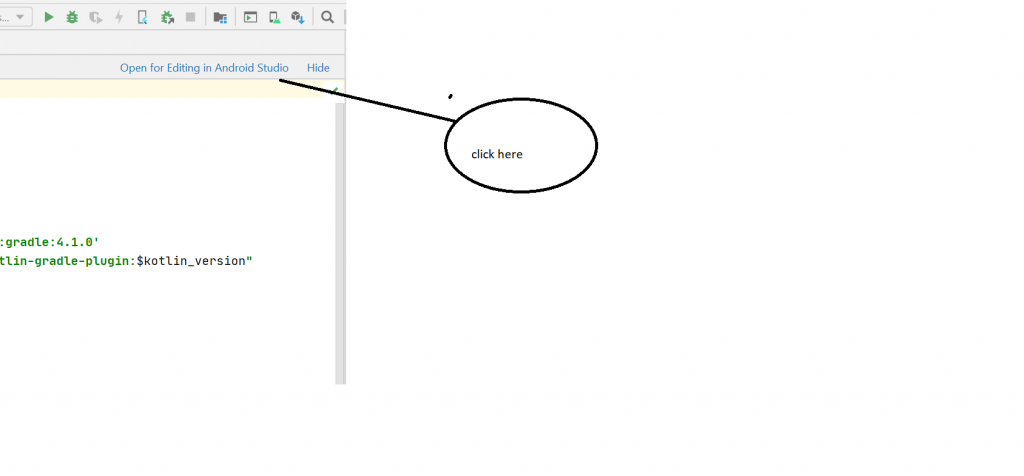
Step 3:now your project starts to build you can check it by clicking in build in bottom taskbar
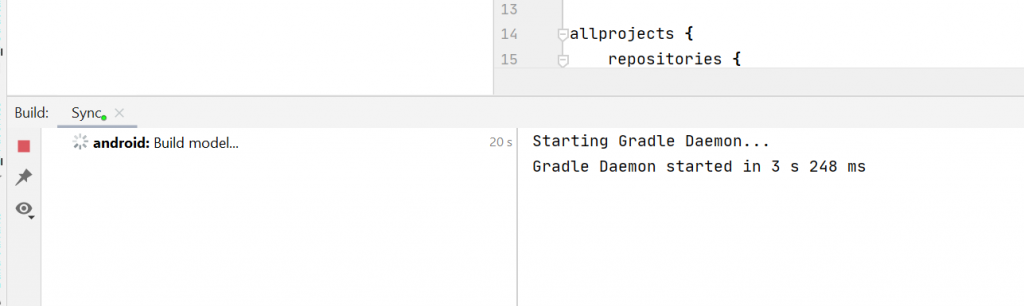
Step 4:after build finish click or expand gradle script–click build gradle and change flutter version code from 1 to 2 if its 2 then change to 3 just increment it by one and also change flutterversion name from 1.0 to 1.1 or 1.2 that shown in below figure
click sync now==>
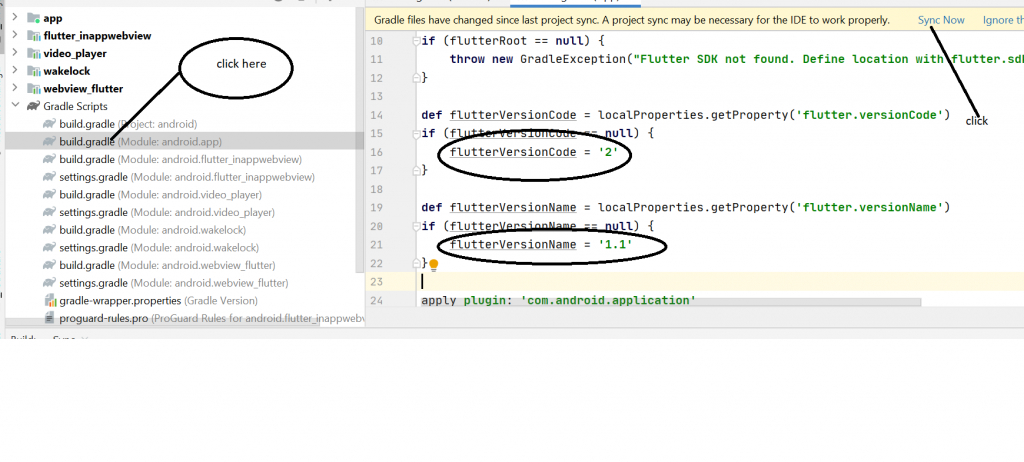
Step 5: click build in top menu bar then click generate signed bundle key after clicking it click next don ‘t select anything like apk radio button simply click next
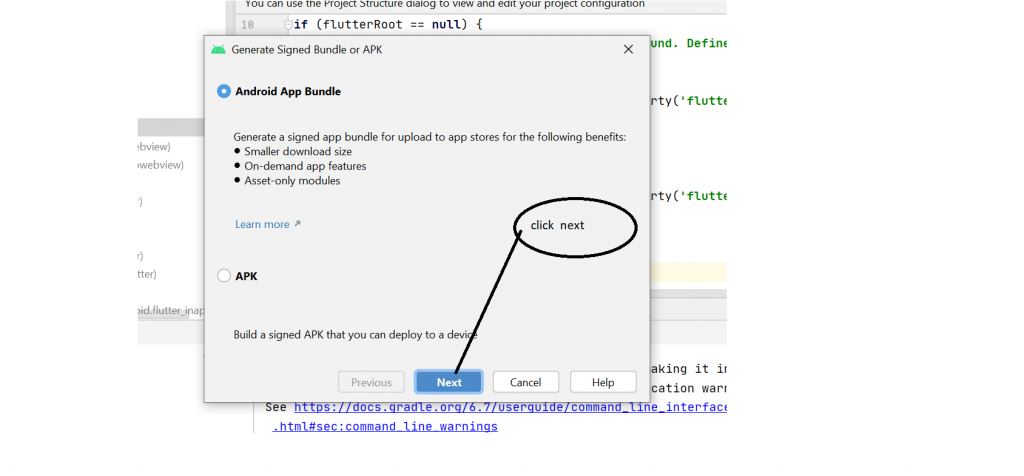
Step 6: click chooses existing–select holidaylandmark credential keystore-> expand–> select keystore.jsk
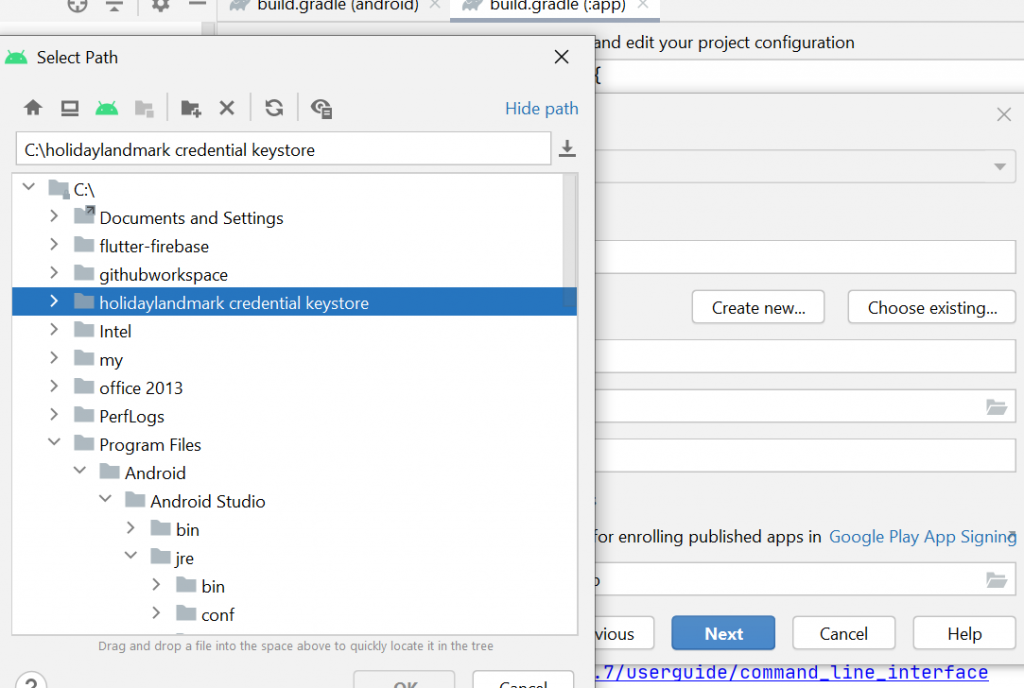
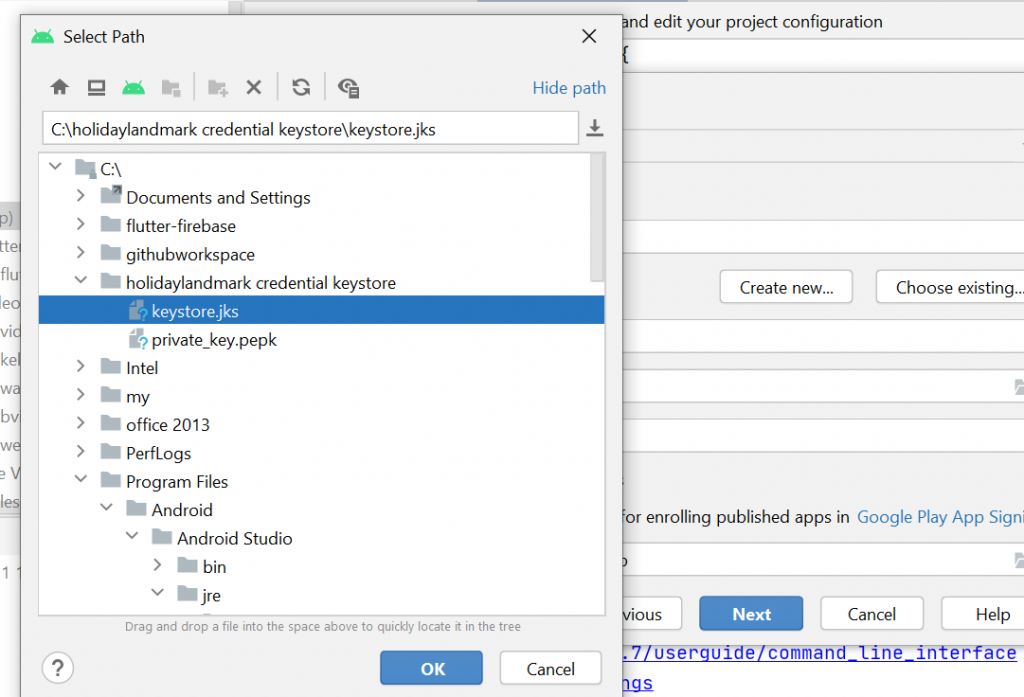
in key alias ==select or browse and select key 0
then browse encrypted key export path and browse and select project name holidaylandmark
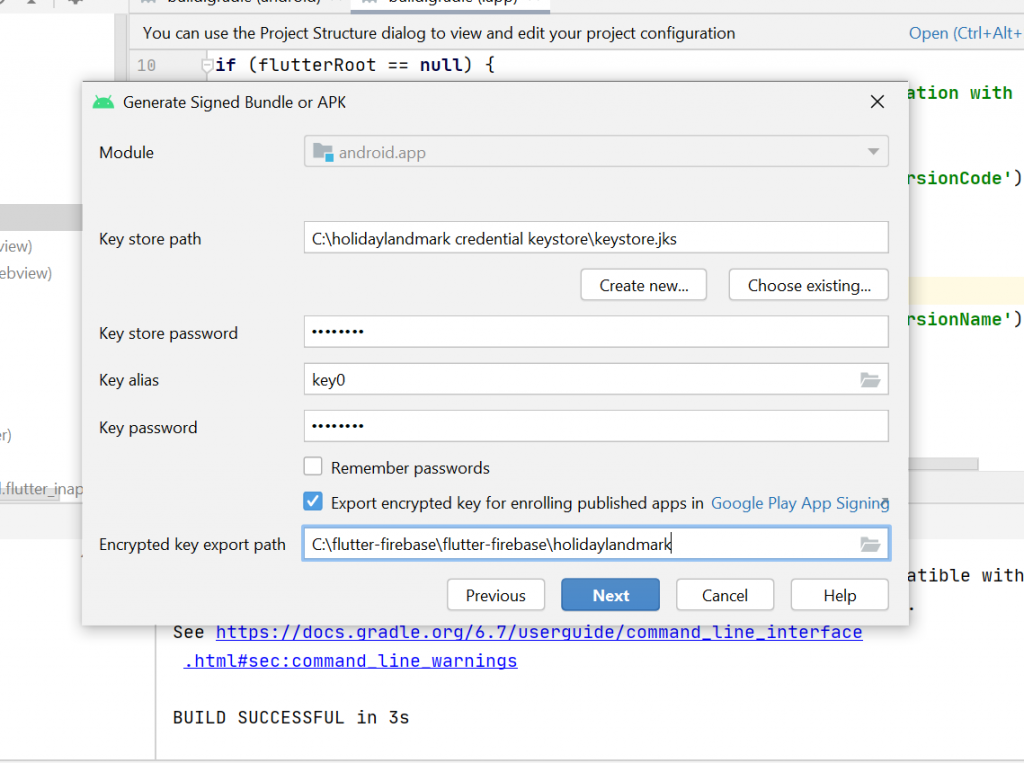
Step 8: then click next–>select release—>click finish
next click generate signed bundle then click locate
after click locate you will reach the realease apk file where it is located
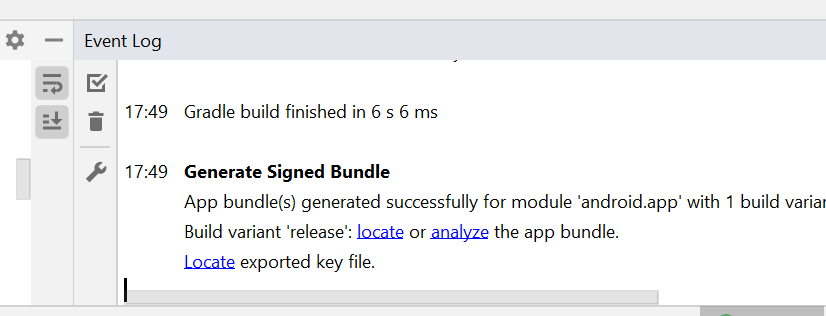
Step 9:then
drag app-release.aab and click production–>click edit release–>