To download Android Studio on Windows 10, you can follow these steps:
- Visit the Android Studio Website: Go to the official Android Studio website at https://developer.android.com/studio.
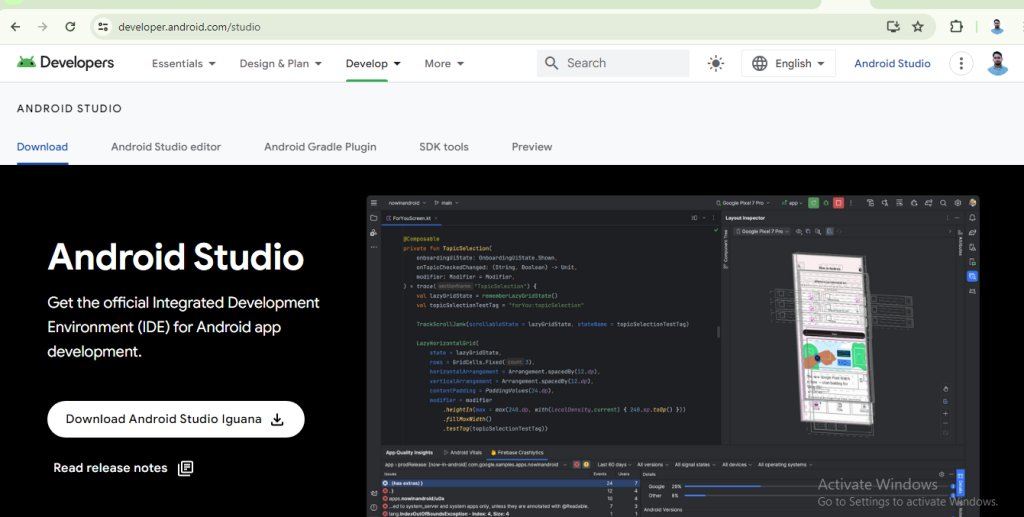
2. Download Android Studio: On the website, you’ll see a big green “Download Android Studio” button. Click on it.
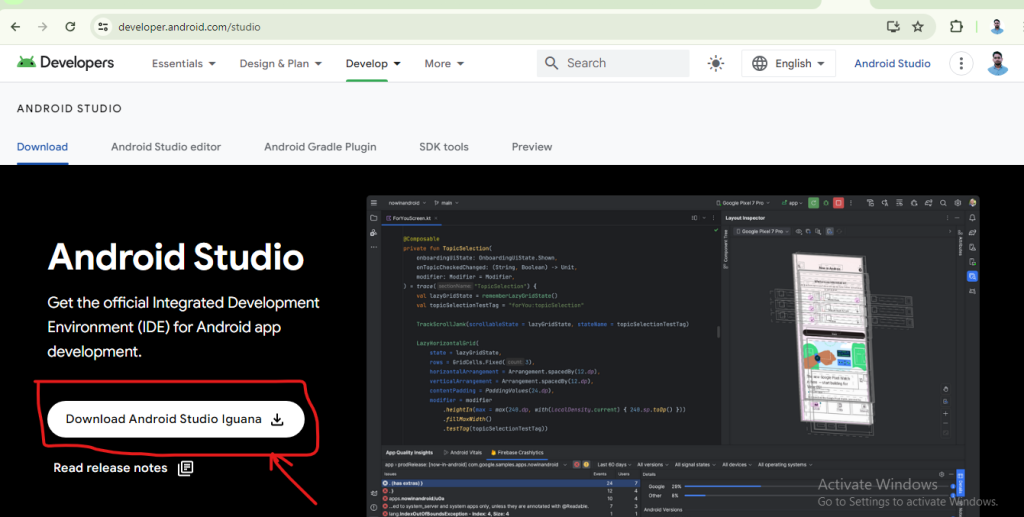
3. Accept Terms and Conditions: You might be prompted to review and accept the terms and conditions of use. Read through them and if you agree, proceed.
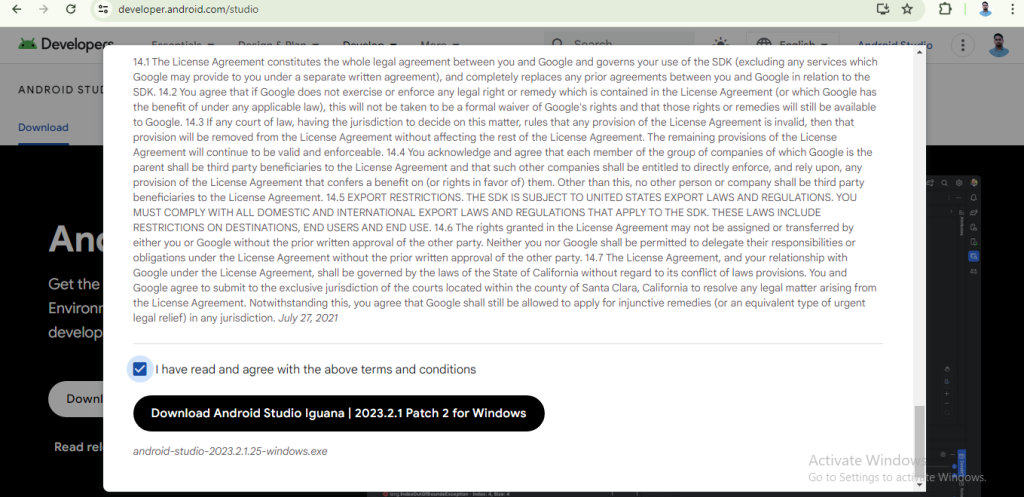
4. Download the Installer: Click on the download button for the package you selected. The download should start automatically.
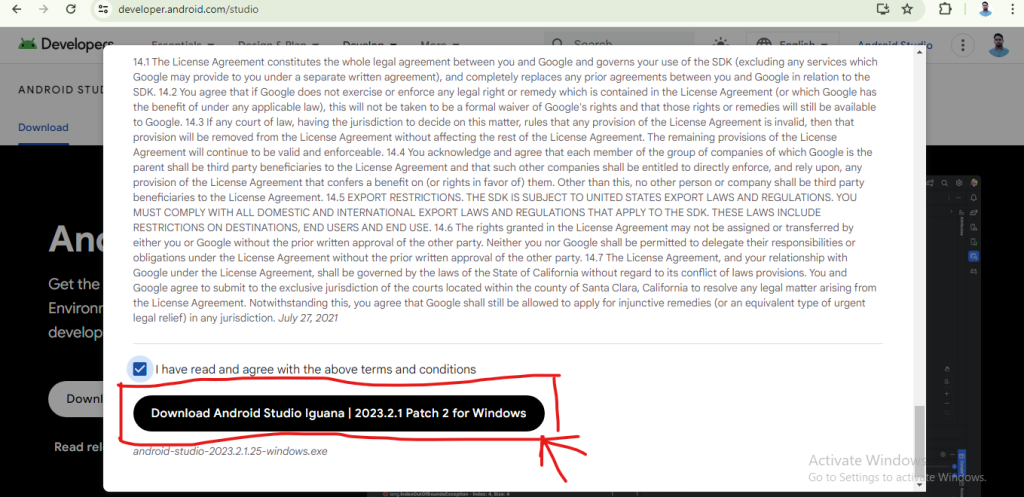
5. Once the download is complete, open the downloaded file.
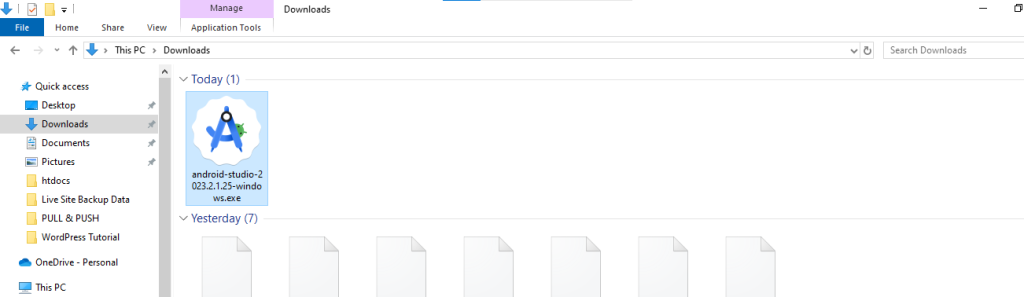
6. Follow the installation instructions provided by the setup wizard.

7. Once the installation is complete, you can launch Android Studio by double-clicking on the desktop shortcut or searching for it in the Start menu.
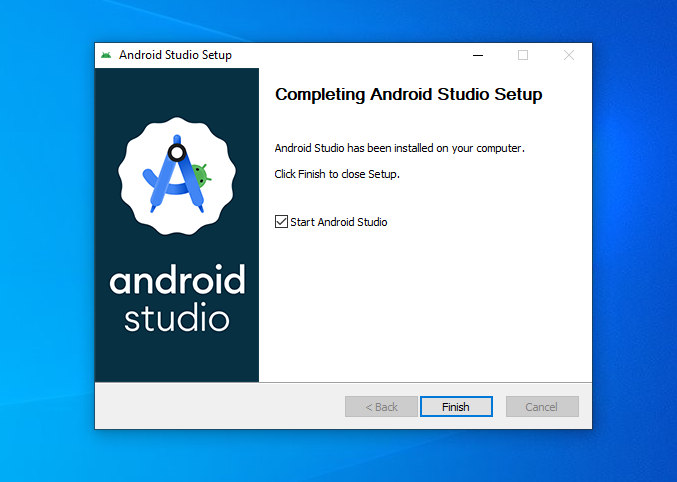
That’s it! You’ve successfully downloaded and installed Android Studio on your Windows 10 system. Now you can start building amazing Android applications.