An HTML file is a text file, so to create an HTML file we can use any text editors of our choice. HTML text editors are used to create and modify web pages. HTML codes can be written in any text editors.
HTML text editors are given below:
- Notepad
- Visual Studio(VS Code)
- Notepad++
- Sublime Text 3
Notepad:
Notepad is a simple text editor. It is an inbuilt Laptop/Desktop application available in Windows OS. The given step is follows for write a html code in notepad are as follows-
Step1: Open Notepad
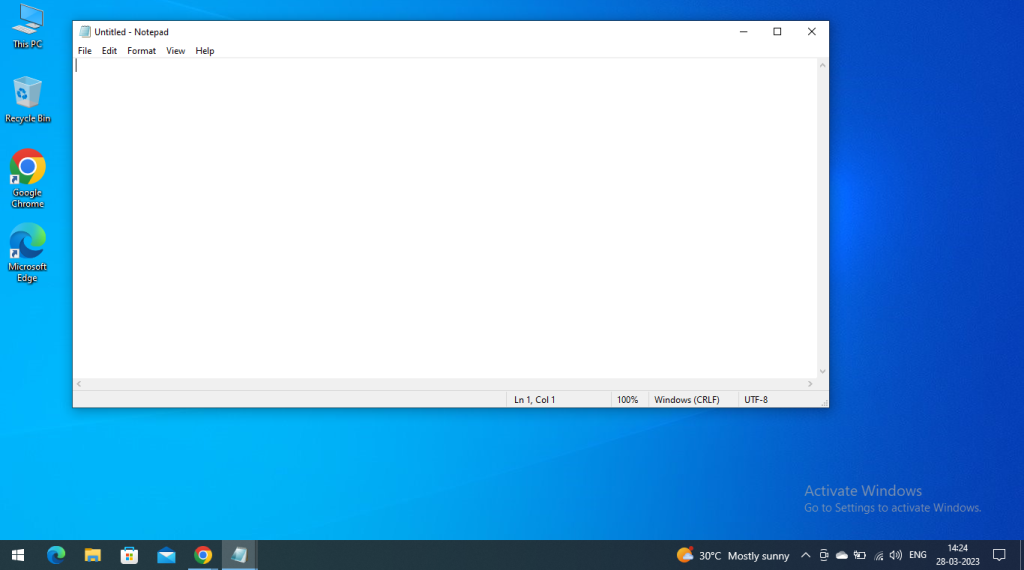
Step2: Write code in HTML
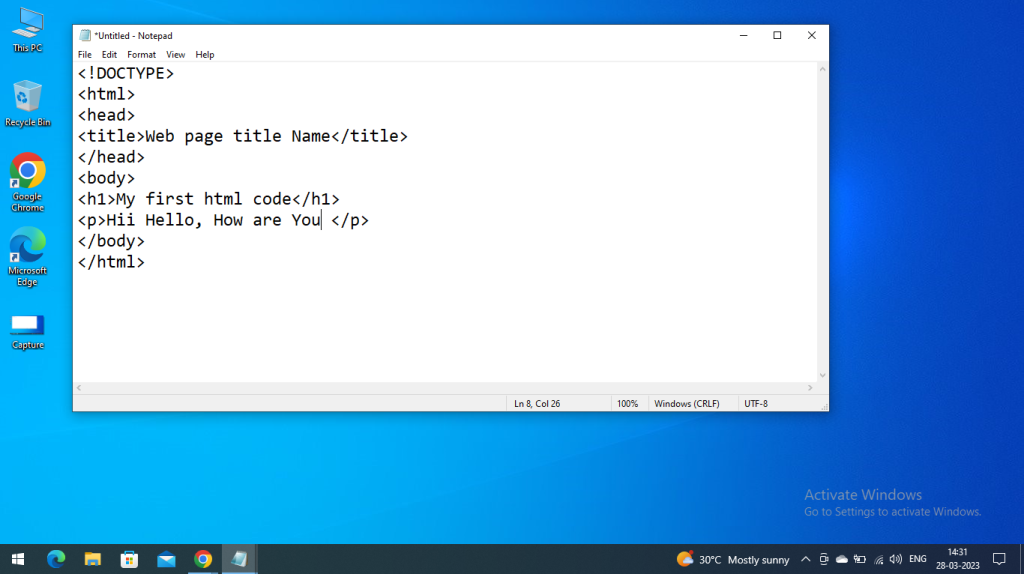
Step3: Save the HTML file with .htm or .html extension.
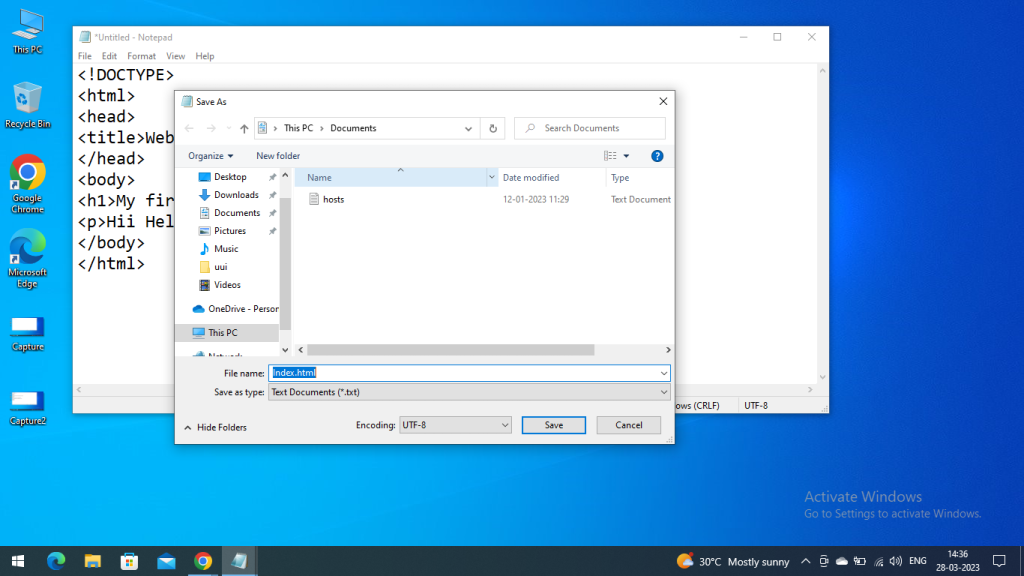
Step4: Open the HTML page in your web browser.
To run the HTML page, you need to open the file location, where you have saved the file and then either double-click on file or click on open with option
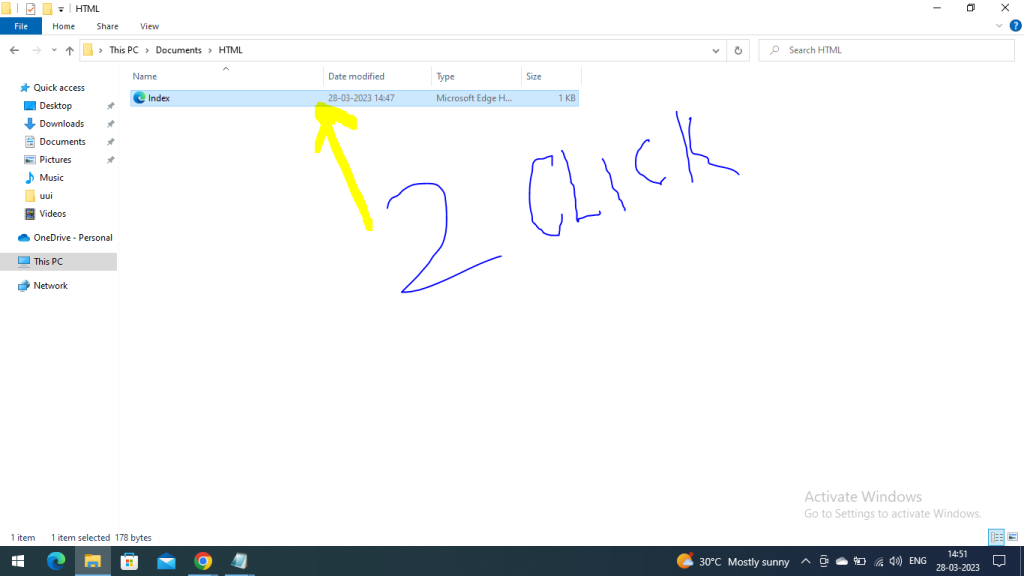
Output:
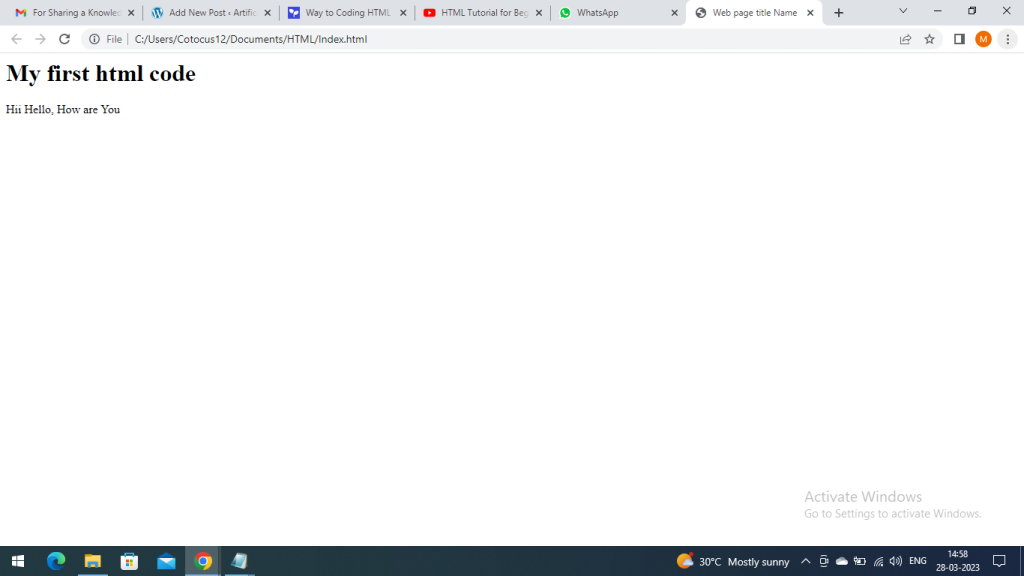
Visual Studio (VS Code):
You can use any text editor according to your choice. Here I suggest VS code because it is light weight, opensource & from Microsoft.
Download Process: Go to google—–>Type VS code & install it.
Similar processes to another editor.