What is java

Java is a high-level programming language developed by Sun Microsystems (now owned by Oracle). It is known for its platform independence, meaning that Java programs can run on any device that has a Java Virtual Machine (JVM) installed. Java is widely used for building web applications, mobile apps, and enterprise software. It is also used in the development of Android apps. Java is an object-oriented language with a syntax similar to C++.
Why java?
Java is a popular programming language that is widely used in the software development industry for various reasons:
1. Platform independence: Java is platform-independent, meaning that the code written in Java can run on any device that has a Java Virtual Machine (JVM) installed. This makes it a versatile and flexible language for developing applications that can be used on different platforms.
2. Object-oriented programming: Java is an object-oriented programming language, which means that it allows developers to create modular and reusable code. This makes it easier to manage and maintain large codebases.
3. Rich ecosystem: Java has a large and active community of developers, as well as a vast ecosystem of libraries and frameworks that can be used to accelerate the development process. This makes it easy
How java Works?
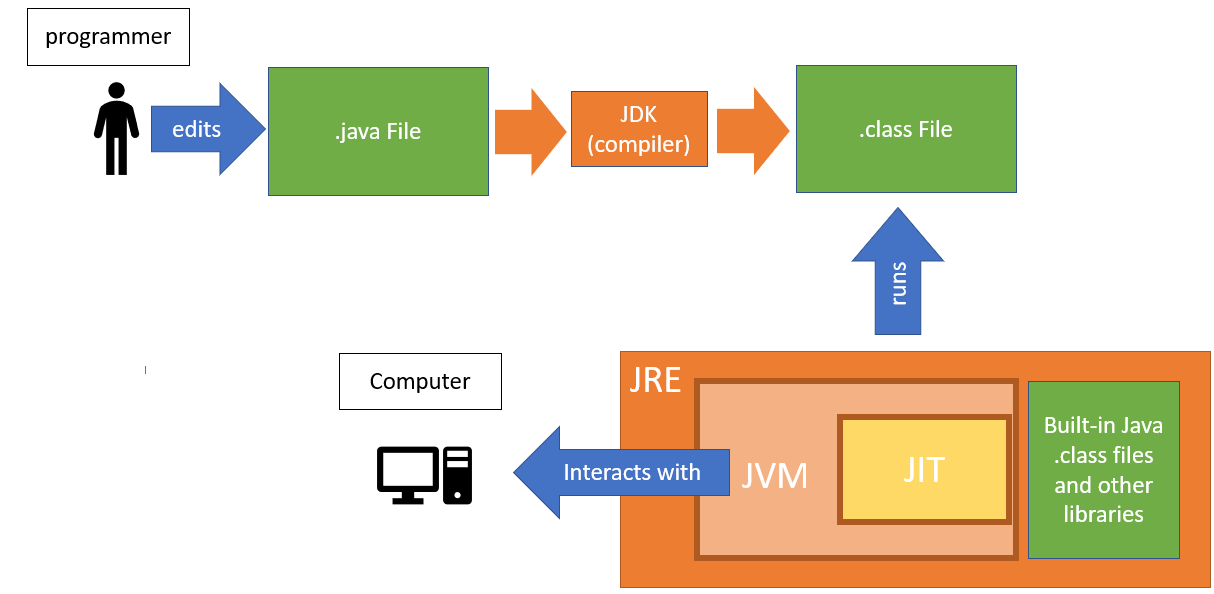
Java is a popular programming language that is known for its platform independence, object-oriented programming capabilities, and robustness. In this article, we will discuss how Java works and some of its key features.
Java programs are written in plain text files with a .java extension. These files are then compiled into bytecode, which is a low-level representation of the program that can be executed by the Java Virtual Machine (JVM). The JVM is an abstract computing machine that provides a runtime environment for Java programs to run on different platforms without any changes to the code.
One of the key features of Java is its platform independence. Once a Java program is compiled into bytecode, it can be run on any device or operating system that has a JVM installed. This makes
java Architecture?
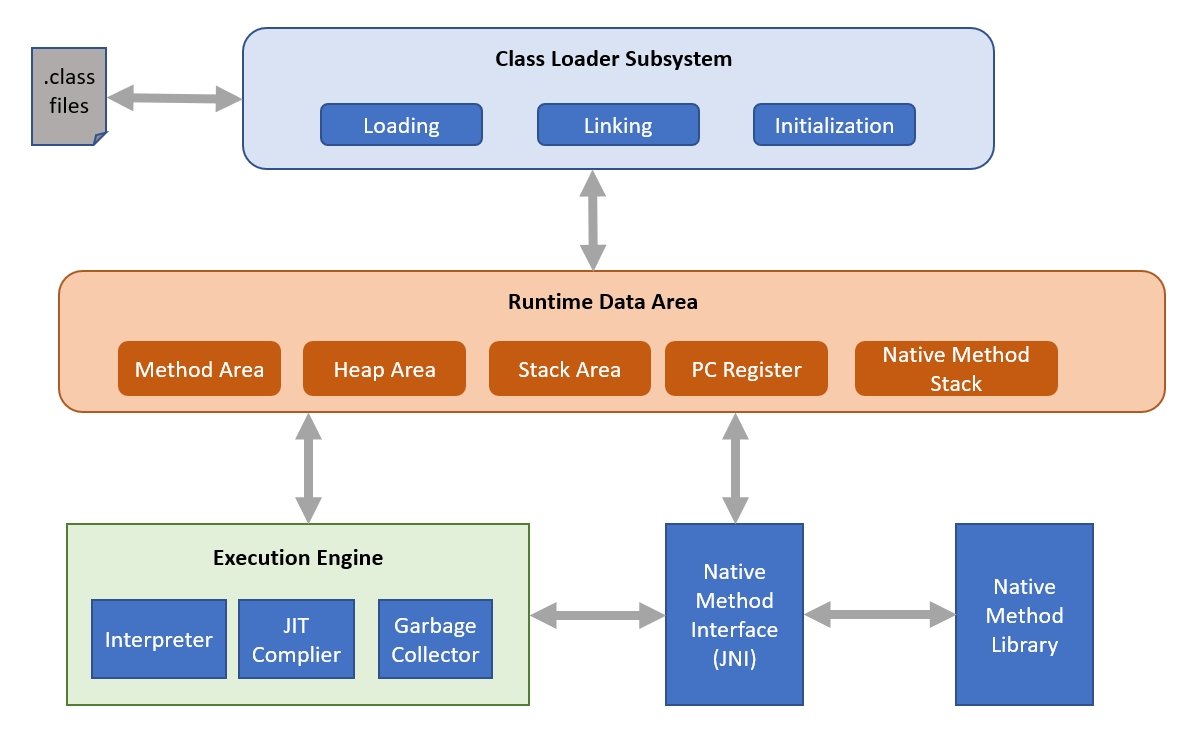
Java is a popular programming language that is used to develop a wide range of applications, from web and mobile applications to enterprise software. Java is known for its platform independence, meaning that Java programs can run on any device that has a Java Virtual Machine (JVM) installed.
Java Architecture:
Java follows a multi-tiered architecture, which consists of the following components:
1. Java Development Kit (JDK): The JDK is a software development kit that includes tools for developing and testing Java applications. It includes the Java compiler, runtime environment, and other tools needed for developing Java applications.
2. Java Virtual Machine (JVM): The JVM is an abstract machine that provides a runtime environment for Java programs. It interprets Java bytecode and translates it into
How to install and configure java?
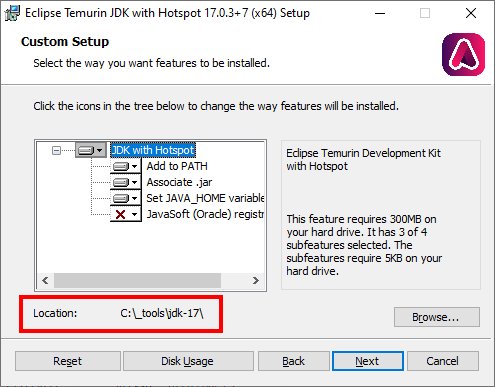
To install Java on Windows, you can follow these steps:
1. Go to the official Java website at https://www.java.com/en/download/.
2. Click on the “Free Java Download” button.
3. On the next page, click on the “Agree and Start Free Download” button.
4. Once the download is complete, double-click on the downloaded file to begin the installation process.
5. Follow the on-screen instructions to complete the installation.
6. After the installation is complete, you may need to restart your computer for the changes to take effect.
7. To verify that Java is installed properly, you can open a command prompt and type “java -version” to check the installed version.
That’s it! You have
Basic Tutorial of java
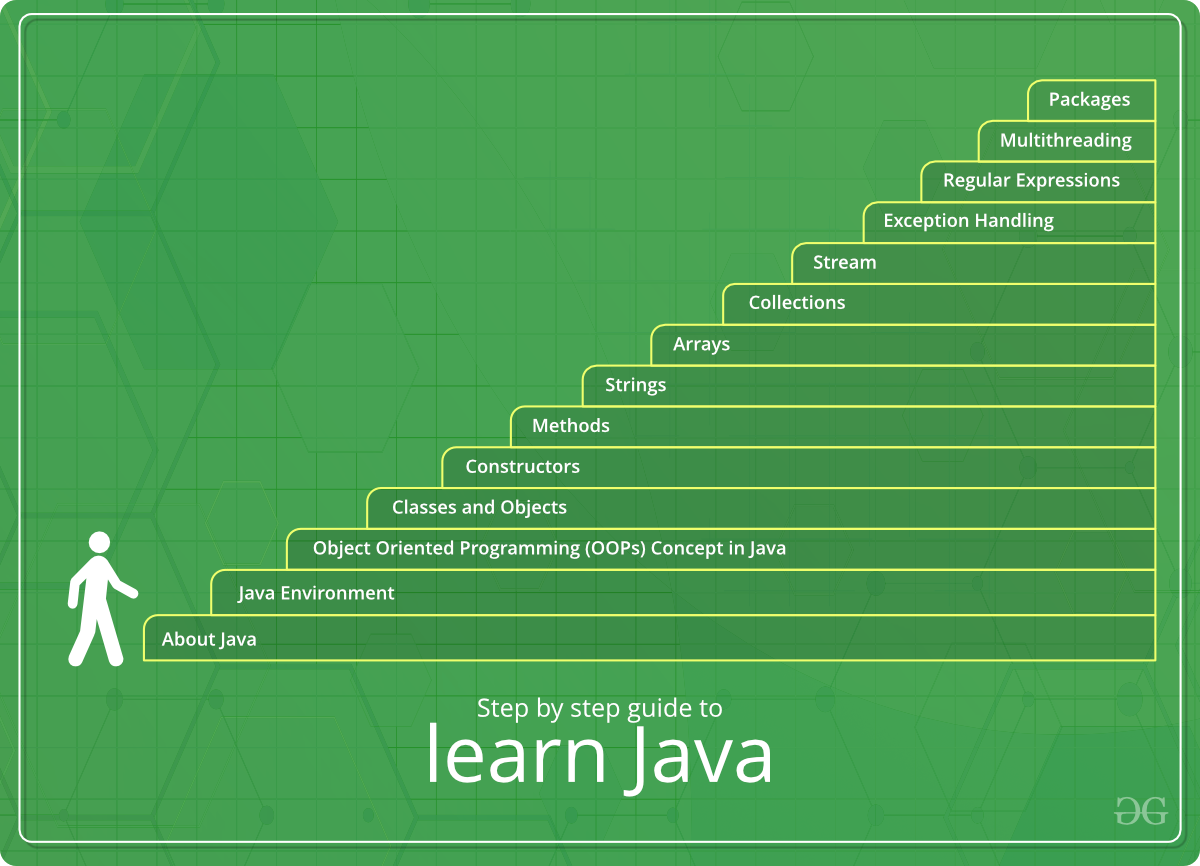
Java is a popular programming language that is widely used for developing various applications, including web applications, mobile apps, and enterprise software. If you are new to Java and want to learn it in 2024, this beginners guide from GeeksforGeeks will help you get started.
1. Understand the basics: Before diving into Java programming, it’s important to understand the basics of programming concepts such as variables, data types, operators, control structures, and functions. You can start by learning these fundamental concepts to build a solid foundation for Java programming.
2. Set up your development environment: To write and run Java programs, you need to set up a development environment on your computer. You can download and install the Java Development Kit (JDK
