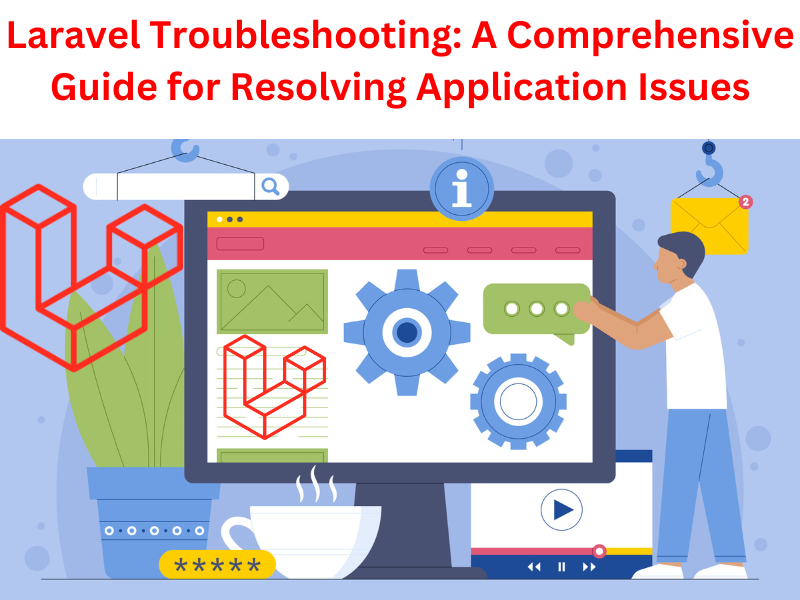
Mastering advanced Laravel troubleshooting involves a deep understanding of the Laravel framework, its components, and the underlying PHP language. Troubleshooting in Laravel often involves identifying and resolving issues related to code, configuration, dependencies, and server environment. Here’s a comprehensive guide to help you navigate and resolve common Laravel application issues:
Error Handling and Logging:
- Configure Logging: Laravel provides a robust logging system. Ensure that logging is properly configured in the config/logging.php file.
- Utilize Error Pages: Customize error pages in the resources/views/errors directory to provide helpful information to users and developers.
Debugging Techniques:
- Use Laravel Debugbar: Integrate the Laravel Debugbar package to monitor performance, inspect queries, and analyze application behavior during development.
- Xdebug: Set up Xdebug for detailed debugging, breakpoints, and profiling.
Handling Exceptions:
- Custom Exception Handling: Implement custom exception handling to gracefully handle application-specific exceptions.
- Use try-catch Blocks: Wrap critical sections of code with try-catch blocks to catch and handle exceptions appropriately.
Database Issues:
- Check Database Connections: Verify database connection settings in the .env file and database configuration files.
- Use Eloquent Events: Leverage Eloquent events for handling database-related operations and ensuring data consistency.
Performance Optimization:
- Database Queries: Optimize database queries by using Eloquent efficiently and leveraging Laravel’s query builder.
- Cache Mechanisms: Implement caching mechanisms (e.g., Redis, Memcached) to reduce database queries and enhance performance.
Dependency Management:
- Composer: Regularly update dependencies using Composer and ensure that all packages are compatible with your Laravel version.
- Check Laravel Release Notes: Stay updated with Laravel release notes to identify any breaking changes or improvements.
Server Configuration:
- Environment Configuration: Ensure the server environment matches Laravel’s requirements. Check PHP version, extensions, and server configurations.
- Web Server Logs: Examine web server logs (e.g., Apache, Nginx) for error messages and clues.
Security Considerations:
- Scan for Vulnerabilities: Regularly scan your application for security vulnerabilities using tools like Laravel Scout.
- Implement Best Practices: Follow Laravel security best practices to protect against common vulnerabilities.
Testing and Test Automation:
- Unit Testing: Write comprehensive unit tests to catch regressions early in the development process.
- Automated Testing: Implement continuous integration (CI) pipelines for automated testing using tools like PHPUnit.
Community Support:
- Forums and Groups: Engage with the Laravel community through forums, groups, and social media platforms for assistance with specific issues.
- GitHub Issues: Check Laravel’s GitHub repository for reported issues and solutions.
Conclusion:
Mastering advanced Laravel troubleshooting is an ongoing process that requires a combination of experience, knowledge, and continuous learning. Stay informed about Laravel updates, best practices, and community discussions to effectively resolve issues and enhance the stability of your applications.