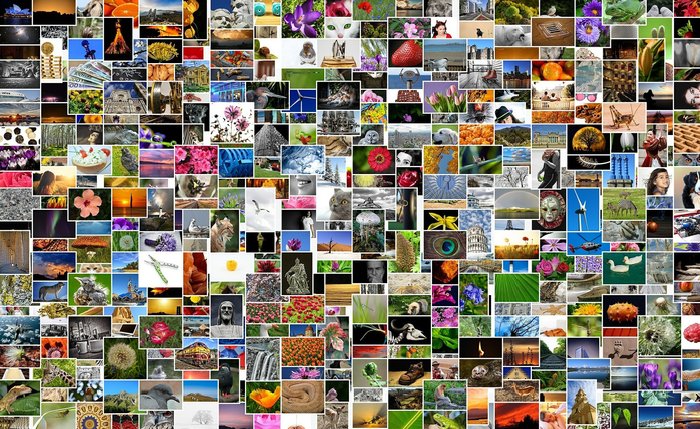Source:- guidingtech.com
Back in the day, Gallery apps came with only one function: to efficiently manage and organize the photos in descending order within device folders. Today, the Gallery apps aren’t just limited to photos management. They must package image editing, face reorganization, automation, AI, and more.
In 2015, with the introduction of Google Photos, the Search giant started leading by example with how the AI capabilities can help improve the Gallery experience for an average consumer.
As always, the other OEMs have followed Google’s footmark. Prominent phone makers such as Samsung, LG, Huawei and Xiaomi are emphasizing on AI additions and other functions in the stock Gallery app.
All Xiaomi phones come integrated with MIUI Gallery and Google Photos from Android. Both the apps seem identical at first and yet differs on major functions.
In this post, we are going to compare MIUI Gallery to Google Photos to see if you need to switch to Google’s solution or the Xiaomi one is enough?
USER INTERFACE
Both the apps follow minimal design approach with easy to use functions. By default, the MIUI Gallery app takes you to the Photos tab, which includes the album and other major options at the top. I find that odd since the company has been taunting one-handed experience in MIUI 10.
There is no hamburger menu here, which is good for a change.
Google Assistant recently received the Material Theme 2.0 design makeover and the improvements are visible throughout the app. The default theme uses the bottom tab UI, but you can also explore other functions from the upper left options menu and a hamburger menu.
My only problem with Google Photos is, it won’t show the pictures that are not uploaded to Google Cloud (more on that later) in the default homepage. You will need to head to the albums menu to access it.
PHOTO EDITING OPTIONS
You can tweak the photos the way you want on both the services. MIUI offers several options such as crop, filters, add beauty effects, stickers, draw doodling, and text.
MIUI Gallery also lets you play with a couple of more fun elements. You can select multiple photos to make a collage image with different style and even better, you can make videos with custom music, background effects, styles, and more.
While MIUI focuses more on user input for improving/editing pictures, Google Photos relies on AI capabilities for the same. Of course, you can manually edit pictures with a built-in image editor, but the real magic happens with Google’s AI.
As you upload more pictures to the Google Cloud, the system automatically scans them and adjust it. For example, Google Photos can stitch together a panoramic picture, collage style, and create a video with various music and animation styles.
SHARING
Sharing gallery photos is as essential as organizing them. And oh boy, Google Photos nails this one. You can simply add a Google ID of another persona and share the entire library or the selected ones.
Google Photos also lets you make a group. It’s useful for family members. Create a group and all the members can add, edit, remove the picture in it.
MIUI is sticking to the default share menu to share the photos.
Overall, you can clearly see how Google is leveraging its Android platform to make the sharing hassle-free.
BACK UP
Here is where things are getting interesting. Before, we used to opt for third-party cloud services such as OneDrive, Dropbox, and Google Drive to back up the images. And now, all the major OEMs have their counterparts, and they are all implementing them in Gallery apps.
Xiaomi is offering such addition with Mi Cloud option. When switched on, the service backs up all the images to the Mi Cloud. One can access the data from the web on a PC.
Google Photos also does the same. You will need to upload the images to Google cloud to use the advanced AI functionalities. You can either access it from the web or the default folder in the Google Drive app.
The app is also available on the iOS platform, which is nice as you don’t have to worry about losing it while changing the platform.
By default, Google offers unlimited photos backup at a high-quality resolution. If you upload the original quality, then the uploaded data will be count against the free 15GB of Drive storage.
EXTRA FEATURES
When it comes to on-device functions, MIUI is doing a much better job than Google. The app allows you to hide pictures. Simply swipe down from the home screen, and you can access the confidential pictures in it. The app lets you password protect the section with fingerprint ID.
Google Photos now offers a dark theme, which sure looks nice at night. The company also has integrated other several Google services such as Assistant and Lens in the app.
The app automatically recognizes people’s face from the uploaded images. You can name them and search directly for a person from the search bar at the top.
SHOULD YOU DITCH MIUI GALLERY FOR GOOGLE PHOTOS?
In short, yes. Google Photos has matured at a level where Google is using all the data available for them to user’s benefits. On top of that, the company is providing an unlimited backup feature. The sharing function is seamless too. In defense of MIUI Gallery, the app excels at picture hiding and offers on-device functions without sacrificing user’s privacy.
Next up: Huawei also offers a compelling Gallery on all EMUI devices. Read the post below to see how it fares against the Google Photos.