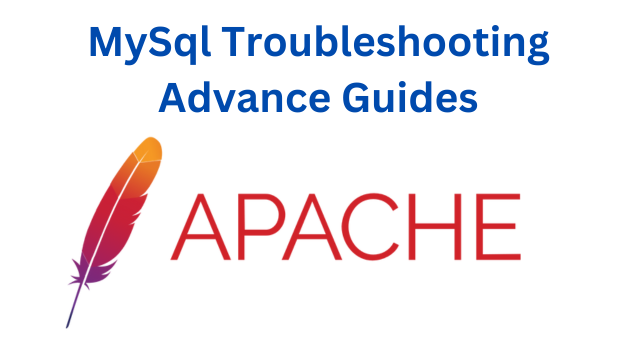
Advanced MySQL troubleshooting involves several steps and techniques to identify and resolve issues that affect the stability and efficiency of MySQL databases. Here’s a comprehensive guide based on the provided sources:
- Examine Error Logs: Error logs, typically located in
/var/log/mysql/error.log, provide valuable information about database issues. They can reveal error messages and warnings that give clues to the cause of problems [0]. - Enable General Query Log: Enabling the general query log (
SET GLOBAL general_log = 'ON';) allows tracking of every query executed on the database. This can help identify poorly performing queries and potential bottlenecks [0]. - Enable Slow Query Log: The slow query log helps pinpoint queries that exceed a certain execution time (
SET GLOBAL slow_query_log = 'ON'; SET GLOBAL long_query_time = 2;). Optimizing these queries can improve database performance [0]. - Monitor System Resources: Keep an eye on CPU, memory, and disk space usage, as resource constraints can cause performance issues in MySQL [0].
- Check InnoDB Status: For databases using InnoDB, monitor its performance with
SHOW ENGINE INNODB STATUS;to understand buffer pool usage, transactions, and locks [0]. - Use EXPLAIN Statement: Analyze query execution plans using
EXPLAINto optimize them for better performance [0]. - Evaluate Indexing Strategy: Ensure tables are properly indexed to enhance query performance. Tools like
mysqltunercan offer recommendations for index optimization [0]. - Implement Connection Pooling: Connection pooling manages database connections efficiently, reducing the overhead of opening and closing connections [0].
- Backup and Test Restoration: Regularly back up MySQL databases and test the restoration process to ensure data integrity and business continuity [0].
- Optimize Configuration Parameters: Review and adjust settings in the
my.cnffile, such asinnodb_buffer_pool_sizeandkey_buffer_size, based on system specifications [0]. - Use Monitoring Tools: Employ tools like MySQL Enterprise Monitor, PMM, Prometheus, and Grafana for real-time database performance insights [0].
- Check Service Status: If MySQL service fails to start, use
systemctlorjournalctlto investigate the issue. Also, check system logs like/var/log/messagesfor relevant entries [3]. - Identify Runaway Processes: Utilize tools like
Mytop,glances,top,ps, orhtopto detect processes consuming excessive resources. You can terminate these processes if necessary [3]. - Ping or List Processes: Use
mysqladmin -u root pingormysqladmin -u root processlistto check the responsiveness of themysqldserver [3]. - Check Client Connection Issues: If the problem lies with the client program, diagnose the connection issues by examining the client’s output [3].
- Address Specific Errors: Deal with common errors such as connection failures, access denied errors, lost connections, too many connections, out of memory errors, and frequent crashes by applying the appropriate solutions [3].
By following these advanced troubleshooting steps, you can effectively diagnose and resolve issues with your MySQL database server, ensuring optimal performance and reliability.