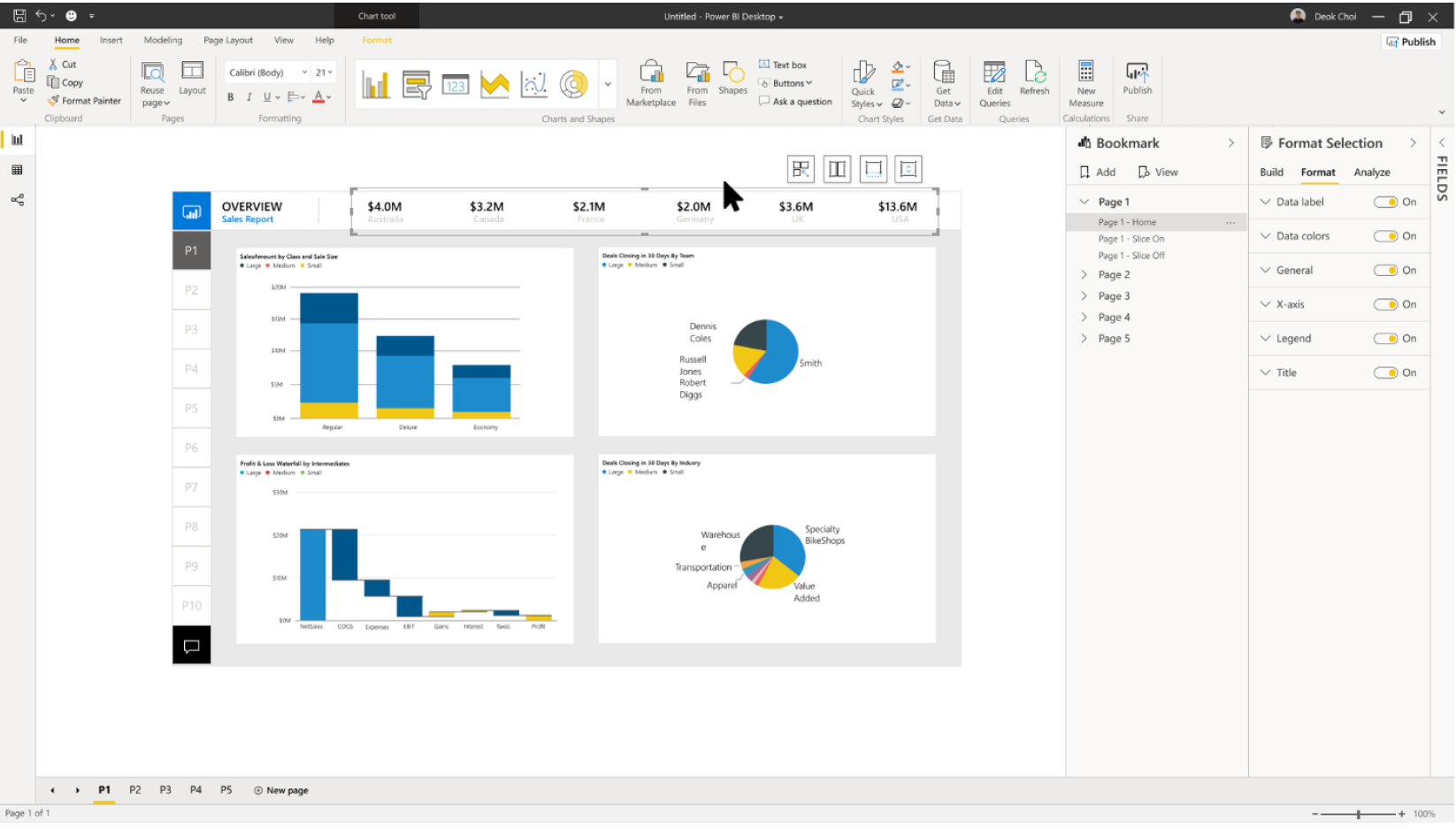Source:- zdnet.com
A new UI; general availability of preview features; as well as promoted and certified datasets, are here now. New AI-powered visuals and features are coming, as are natural language query enhancements.
The current generation of Microsoft Power BI has now been in-market for almost four years. And now, as Microsoft Business Applications Summit kicks off in Atlanta, the Power BI user interface is getting a face lift. The platform is also getting new reporting and data curation features. And a slew of new AI features, along with enhancements to the Q&A natural-language query facility, while not being released now, are coming soon.
In a phone briefing with ZDNet, Microsoft’s GM for Power BI Engineering, Arun Ulagaratchagan, explained that the new user interface, available today in the Power BI Desktop June update, makes Power BI look and work much more like a Microsoft Office application. The changes, including an Office-like ribbon and the ability to group objects (much like you would in PowerPoint), are designed to make non-BI-specialists feel more at home in the product, and able to take advantage of UI metaphors they are already used to. The UI changes will appear in the web browser-based Power BI cloud service as well.
Power users can now also share and promote their datasets, helping bring Power BI into the age of collaborative analytics. And for organizations interested in more formal governance, datasets can also be “certified” by certain users with the permissions to do so.
These features may seem small, but their importance shouldn’t be underestimated. They will help transform the Power BI cloud service’s dataset library (which Power BI Desktop can also browse) into more of a data marketplace. The certified-promoted-shared hierarchy should make it much more navigable by users than the flat, undifferentiated “lake” of data that’s been there until now.
PREVIEW NO MORE
For Power BI Premium users, the integration of so-called “paginated” reports (i.e. SQL Server Reporting Services enterprise reports), which has been in preview for several months, has been released to general availability (GA), as have the AI features based on Azure Cognitive Services (text and image recognition services) and Azure Machine Learning(imported custom models) that released in preview back in November, 2018. The ability to create machine learning models from scratch using Microsoft’s AutoML technology, launched at that same time, remains in preview, however.
NEW AI, VISUALS AND NLP FEATURES
Speaking of AI features, there’s more to come. Azure Cognitive Services-powered entity and text/handwriting recognition services will make their way to Power BI in future releases. And just as Power BI can now consume models built in, and shared from, Azure Machine Learning (AML), the converse will become true as well: AutoML-based models built in Power BI will be exportable to AML, where data scientists can then customize them further and share them back to Power BI.
AI-supported visuals have started to become a Power BI staple with the introduction a few months ago of the Key Influencers visual. Two new companion visuals, Distribution Change Analysis and Decomposition Tree (a nostalgic treat for Microsoft BI and ProClarity veterans) will soon be added to Power BI as well. Microsoft sees visuals like these as great vehicles for delivering AI capabilities to data analysts and business users.
Also in the near term, and perhaps in response to the emergence of products like Thoughtspot and feature sets like Tableau’s Ask Data, Microsoft will be enhancing Power BI’s Q&A natural language query capabilities. Customers will now be able to train Q&A to understands domain- or company-specific language, including synonyms and phrasings. Report authors will also be able to review the various questions users asked of Q&A so they can then adjust synonyms and make their language models more responsive and accurate.