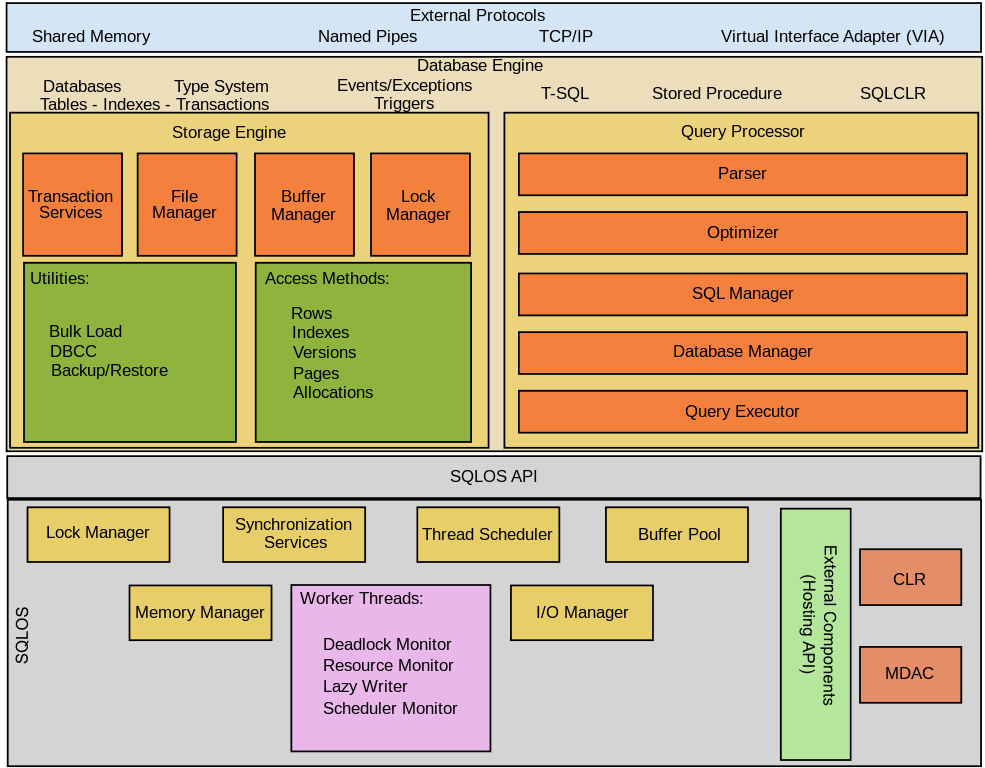
What is sql-server ?
SQL Server is a relational database management system (RDBMS) developed by Microsoft. It is a popular choice for enterprise applications, as it is scalable, reliable, and secure. SQL Server can be used to store, manage, and query large amounts of data. It also supports a wide range of features, including data warehousing, business intelligence, and analytics.
What is top use cases of sql-server ?
Some of the top use cases of SQL Server include:
- Data Storage and Retrieval: SQL Server is commonly used as a backend database for storing and retrieving data in applications and websites.
- Business Intelligence and Analytics: SQL Server provides tools and features for data analysis, reporting, and business intelligence, making it suitable for decision-making and data-driven insights.
- E-commerce and Online Transactions: SQL Server can handle high volumes of transactions in e-commerce platforms, ensuring data integrity and reliability.
- Content Management Systems: SQL Server is often used as a backend database for content management systems, allowing efficient storage and retrieval of website content.
- Data Warehousing: SQL Server offers features for data warehousing, allowing organizations to consolidate and analyze large amounts of data for business intelligence purposes.
What are feature of sql-server ?
Here, Some of the key features of SQL Server include:
- Data Security: SQL Server offers robust security features, including authentication, authorization, and encryption, to protect sensitive data.
- High Availability: SQL Server supports high availability solutions, such as database mirroring, failover clustering, and Always On Availability Groups, to ensure continuous access to data.
- Scalability: SQL Server can scale to handle large amounts of data and high transaction volumes, making it suitable for enterprise-level applications.
- Integration with Microsoft Technologies: SQL Server integrates seamlessly with other Microsoft technologies, such as .NET framework, Azure cloud services, and Power BI.
- Advanced Analytics: SQL Server provides advanced analytics capabilities, including in-database machine learning and integration with R and Python for data analysis and predictive modeling.
What is the workflow of sql-server ?
The workflow of SQL Server typically involves:
1. Designing and creating a database: Define the database schema, tables, relationships, and constraints.
2. Inserting data: Populate the database with initial data.
3. Data manipulation: Perform various operations like adding, updating, and deleting data records.
4. Querying: Retrieve specific data using Structured Query Language (SQL).
5. Administration: Monitor and maintain the database, including backups, security, and performance optimization.
How sql-server Works & Architecture?
MS SQL Server operates on a client-server framework, where the initiation of the process begins with a request sent from the client application. This request is subsequently received, processed, and responded to by the SQL Server, furnishing processed data. Now, let’s delve into an extensive analysis of the comprehensive architecture displayed:
Illustrated in the diagram below, the SQL Server Architecture encompasses three pivotal constituents:
- Protocol Layer
- Relational Engine
- Storage Engine
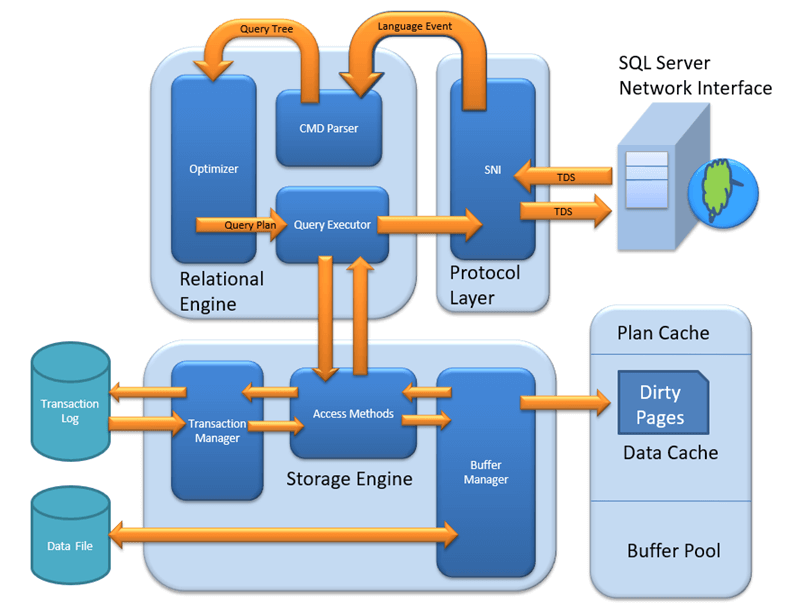
Protocol Layer: The protocol layer in SQL Server is responsible for the communication between the client and the server. It is the lowest layer of the SQL Server architecture and it is responsible for translating the SQL commands from the client into a format that the server can understand.
The protocol layer in SQL Server supports three different protocols:
- Shared memory: This protocol is the fastest and most efficient protocol, but it can only be used when the client and the server are running on the same computer.
- Named pipes: This protocol is less efficient than shared memory, but it can be used when the client and the server are running on different computers on the same network.
- TCP/IP: This protocol is the least efficient protocol, but it is the most widely supported protocol and it can be used to connect to a SQL Server from any computer on the internet.
Relational Engine: The Relational Engine in SQL Server is the component that is responsible for processing SQL queries. It is also known as the Query Processor. The Relational Engine has three major components:
- Command Parser: The Command Parser is responsible for parsing the SQL query and checking for syntax errors.
- Optimizer: The Optimizer is responsible for generating an execution plan for the query. The execution plan is a blueprint that tells the Relational Engine how to execute the query.
- Execution Engine: The Execution Engine is responsible for executing the query according to the execution plan.
Storage Engine:
The storage engine in SQL Server is responsible for storing and managing data. It is a complex system that consists of many different components.
The main components of the storage engine are:
- Data pages: Data pages are the smallest unit of storage in SQL Server. They are 8KB in size and store a fixed number of rows.
- Extents: Extents are a group of eight data pages. They are used to improve performance by reducing the number of disk seeks required to read or write data.
- Filegroups: Filegroups are a logical grouping of data pages. They can be used to improve performance and manageability by storing different types of data in different filegroups.
- Transaction log: The transaction log is a special file that stores all changes made to data in the database. It is used to recover the database in case of a crash.
- Buffer pool: The buffer pool is a memory cache that stores data pages that have been recently accessed. It improves performance by reducing the number of disk reads required to access data.
How to Install and Configure sql-server ?
Here’s a basic guide to install and configure SQL Server:
- Download SQL Server Installer:
- Go to the official Microsoft SQL Server Downloads page (https://www.microsoft.com/en-us/sql-server/sql-server-downloads).
- Choose the edition and version of SQL Server you want to install. There might be options like Express, Standard, or Enterprise editions.
- Download the installer executable.
2. Run the Installer:
- Double-click the downloaded installer to run it.
- The installer will guide you through the installation process.
3. Installation Options:
Choose the installation type. Typical options include:
- Basic: Installs the core components with default settings.
- Custom: Allows you to select specific components and configure options.
- Role-based: Choose the role of the SQL Server installation (e.g., Database Engine, Analysis Services, Reporting Services).
4. Accept License Terms:
- Read and accept the license terms.
5. Feature Selection:
- Choose the SQL Server features you want to install. This could include Database Engine Services, Full-Text and Semantic Extractions, Integration Services, etc.
6. Instance Configuration:
- Choose whether to install a default or named instance.
- Specify instance name, instance ID, and instance root directory.
- Configure service accounts and authentication modes (Windows authentication or Mixed Mode for SQL Server authentication).
7. Server Configuration:
- Configure server-level settings like SQL Server Agent service startup, collation settings, etc.
8. Database Engine Configuration:
- Configure authentication mode (Windows or Mixed Mode).
- Add SQL Server administrators.
9. Data Directories:
- Configure data, log, and backup directories.
10. TempDB Configuration:
- Configure TempDB settings like file locations, initial size, and growth settings.
11. Install:
- Review your settings and click the Install button.
12. Complete the Installation:
- Once the installation is complete, you’ll receive a summary of the installation status. Check for any errors or warnings.
13. Configuration Manager:
- After installation, you can use SQL Server Configuration Manager to further manage and configure SQL Server services.
Step by Step Tutorials for sql-server for hello world program
Here are the step-by-step tutorials for a SQL Server “Hello, World!” program:
- Create a new database. You can do this in SQL Server Management Studio (SSMS) by right-clicking on the Databases folder and selecting “New Database”.
- Create a table to store the “Hello, World!” message. The table should have one column called
phraseof typeTEXT. - Insert the “Hello, World!” message into the table. You can do this using the following SQL statement:
INSERT INTO helloworld (phrase) VALUES ('Hello, World!');
4. Write a SELECT statement to select the “Hello, World!” message from the table. The SELECT statement should be as follows:
SELECT phrase FROM helloworld;
5. Execute the SELECT statement. This will return the “Hello, World!” message.
Here is an example of how to do this in SSMS:
- Connect to the database in SSMS.
- Right-click on the Tables folder and select “New Table”.
- In the Table Designer, add a column called
phraseof typeTEXT. - Click “OK” to create the table.
- In the Query Editor, type the following SQL statement:
INSERT INTO helloworld (phrase) VALUES ('Hello, World!');
6. Click the “Execute” button to insert the message into the table.
7. Type the following SQL statement in the Query Editor:
SELECT phrase FROM helloworld;
8. Click the “Execute” button to select the message from the table.
Output:
phrase
-------
Hello, World!
[…] What is sql-server and How sql-server Works & Architecture? […]