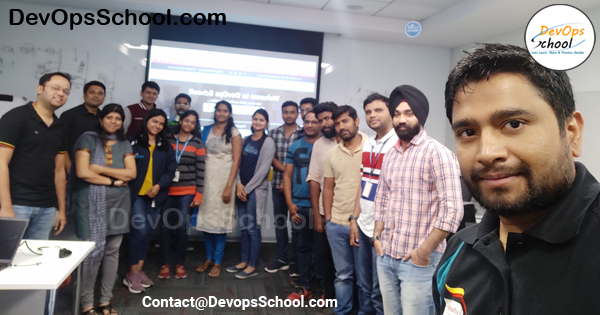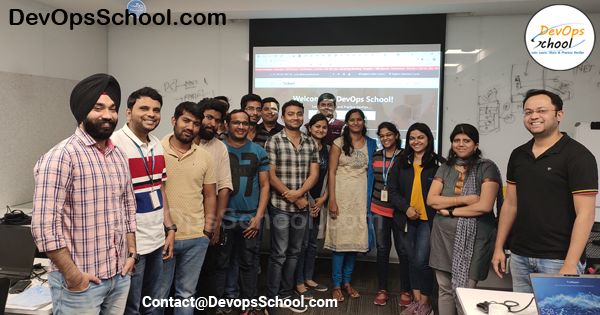Description
This online course will help you learn our Site Reliability Engineering (SRE) program to get training and certification by Industry recognized expert trainers.
It covers various aspects of Software development, opeartions, CI/CD, Automation build and test, deployment, monitoring and observability, SRE engineering, and so many.
Also it includes so many important SRE toolsets being used by IT organizations such as AWS, Docker, Jira, Kubernetes, Terraform, Jenkins, Datadog and so many.
This course is desgined as per requirement of SRE skillsets by IT organizations to overcome the operational problems. SRE process emphasizes on automation and continuous integration of Developers teams and operations teams to optimizing the infrastructure, toolkit, workflows, and removing the performance bottlenecks like latency, outage, or any other performance issues, so the application can run reliably and effectively.
Key Highlights
20+ SRE Tools Included | 20+ Live & Interactive Sessions | 250 Hrs. Self-paced Videos | 60 Hrs. Project & Exercises | Certified by DevOpsSchool | Life time Access to Videos Library | Interview & Assessment Support | Designed for Working Professionals & Freshers | Real time Projects | Lifetime Free Upgrade using Videos Library | 900+ Clients | 8000+ students enrolled | 12 weeks program weekends only | 1st week of every month batches starts | 50+ hiring partners | EMI options available | India’s top most technical institute | 4.6 rating out of 5.
SUB Menu
Upcoming Batches | Eligibility | Skills Covered | Tools Covered | Curriculum & Course Details | Certification | Reviews | Projects | FAQs
Upcoming Batches
1st week of every month
Eligibility
- Freshers looking to become a SRE Certified Professional
- IT professionals
- Software testers
- System administrators
- Application developers
- SRE engineers
- Software engineers
- DevOps Practitioners
- Product Owners
- Scrum Masters
- Consultants
- Integration specialists
- Networking engineers
- IT Team Leaders
- Aspirants looking to work as SRE professional can apply for this course.
Who is this program for
This program is for technical projects and technical professionals such as Application developers, system administrators, Architects, SRE engineers, Cloud & Deployment engineers, Software engineers, Networking engineers and other related professional roles.
Eligibility for this program
There is no such pre-requisites needed to become eligible for this program, but IT experience/Operations experience/DevOps knowledge can make you stand out of others.
Skills Covered
- How to Code
- version control
- knowledge of operating Systems
- Cloud-native applications
- Distributed computing
- CI/CD implementation expertise
- Build “troubleshooting skills”
- SRE Principles & Practices
- Service Level Objectives & Error Budgets
- Reducing Toil
- Monitoring & Service Level Indicators
- SRE Tools & Automation
- Anti-Fragility & Learning from Failure
- Organizational Impact of SRE
Tools Covered
- Centos
- Ubuntu
- VirtualBox
- Vagrant
- AWS cloud
- Docker
- Jira
- Confluence
- Python
- Git
- Github
- SonarQube
- Maven
- Gradle
- Packer
- Artifactory
- Junit & selenium & Jacoco
- Ansible
- Apache HTTP & Nginx
- Terraform
- Kubernetes
- Helm
- Jenkins
- Envoy & Istio
- Consul
- Datadog
- Prometheus with Grafana
- Splunk
- NewRelic
- ELK stake
- Elasticsearch with Kibana Security
- Slack
Curriculum & Course Details
SDLC Models & Architecture with Agile, DevOps, SRE & DevSecOps, SOA & Micro services – Concept
- Let’s Understand about Software Development Model
- Overview of Waterfall Development Model
- Challenges of Waterfall Development Model
- Overview of Agile Development Model
- Challenges of Agile Development Model
- Requirement of New Software Development Model
- Understanding an existing Pain and Waste in Current Software Development Model
- What is DevOps?
- Transition in Software development model
- Waterfall -> Agile -> CI/CD -> DevOps -> DevSecOps
- Understand DevOps values and principles
- Culture and organizational considerations
- Communication and collaboration practices
- Improve your effectiveness and productivity
- DevOps Automation practices and technology considerations
- DevOps Adoption considerations in an enterprise environment
- Challenges, risks and critical success factors
- What is DevSecOps?
- Let’s Understand DevSecOps Practices and Toolsets.
- What is SRE?
- Let’s Understand SRE Practices and Toolsets.
- List of Tools to become Full Stack Developer/QA/SRE/DevOps/DevSecOps
- Microservices Fundamentals
- Microservices Patterns
- Choreographing Services
- Presentation components
- Business Logic
- Database access logic
- Application Integration
- Modelling Microservices
- Integrating multiple Microservices
- Keeping it simple
- Avoiding Breaking Changes
- Choosing the right protocols
- Sync & Async
- Dealing with legacy systems
- Testing
- What and When to test
- Preparing for deployment
- Monitoring Microservice Performance
- Tools used for Microservic
Platform – Operating Systems – Centos/Ubuntu & VirtualBox & Vagrant
Ubuntu
- Installing CentOS7 and Ubuntu
- Accessing Servers with SSH
- Working at the Command Line
- Reading Files
- Using the vi Text Editor
- Piping and Redirection
- Archiving Files
- Accessing Command Line Help
- Understanding File Permissions
- Accessing the Root Account
- Using Screen and Script
- Overview of Hypervisor
- Introduction of VirtualBox
- Install VirtualBox and Creating CentOS7 and Ubuntu Vms
Vagrant
- Understanding Vagrant
- Basic Vagrant Workflow
- Advance Vagrant Workflow
- Working with Vagrant VMs
- The Vagrantfile
- Installing Nginx
- Provisioning
- Networking
- Sharing and Versioning Web Site Files
- Vagrant Share
- Vagrant Status
- Sharing and Versioning Nginx Config Files
- Configuring Synced Folders
Platform – Cloud – AWS
- Introduction of AWS
- Understanding AWS infrastructure
- Understanding AWS Free Tier
- IAM: Understanding IAM Concepts
- IAM: A Walkthrough IAM
- IAM: Demo & Lab
- Computing:EC2: Understanding EC2 Concepts
- Computing:EC2: A Walkthrough EC2
- Computing:EC2: Demo & Lab
- Storage:EBS: Understanding EBS Concepts
- Storage:EBS: A Walkthrough EBS
- Storage:EBS: Demo & Lab
- Storage:S3: Understanding S3 Concepts
- Storage:S3: A Walkthrough S3
- Storage:S3: Demo & Lab
- Storage:EFS: Understanding EFS Concepts
- Storage:EFS: A Walkthrough EFS
- Storage:EFS: Demo & Lab
- Database:RDS: Understanding RDS MySql Concepts
- Database:RDS: A Walkthrough RDS MySql
- Database:RDS: Demo & Lab
- ELB: Elastic Load Balancer Concepts
- ELB: Elastic Load Balancer Implementation
- ELB: Elastic Load Balancer: Demo & Lab
- Networking:VPC: Understanding VPC Concepts
- Networking:VPC: Understanding VPC components
- Networking:VPC: Demo & Lab
Platform – Containers – Docker
- What is Containerization?
- Why Containerization?
- How Docker is good fit for Containerization?
- How Docker works?
- Docker Architecture
- Docker Installations & Configurations
- Docker Components
- Docker Engine
- Docker Image
- Docker Containers
- Docker Registry
- Docker Basic Workflow
- Managing Docker Containers
- Creating our First Image
- Understading Docker Images
- Creating Images using Dockerfile
- Managing Docker Images
- Using Docker Hub registry
- Docker Networking
- Docker Volumes
- Deepdive into Docker Images
- Deepdive into Dockerfile
- Deepdive into Docker Containers
- Deepdive into Docker Networks
- Deepdive into Docker Volumes
- Deepdive into Docker Volume
- Deepdive into Docker CPU and RAM allocations
- Deepdive into Docker Config
- Docker Compose Overview
- Install & Configure Compose
- Understanding Docker Compose Workflow
- Understanding Docker Compose Services
- Writing Docker Compose Yaml file
- Using Docker Compose Commands
- Docker Compose with Java Stake
- Docker Compose with Rails Stake
- Docker Compose with PHP Stake
- Docker Compose with Nodejs Stake
Planning and Designing – Jira & Confulencea.
a. Jira
- Overview of Jira
- Use cases of Jira
- Architecture of Jira
- Installation and Configuraration of Jira in Linux
- Installation and Configuraration of Jira in Windows
- Jira Terminologies
- Understanding Types of Jira Projects
- Working with Projects
- Working with Jira Issues
- Adding Project Components and Versions
- Use Subtasks to Better Manage and Structure Your Issues
- Link Issues to Other Resources
- Working in an Agile project
- Working with Issues Types by Adding/Editing/Deleting
- Working with Custom Fields by Adding/Editing/Deleting
- Working with Screens by Adding/Editing/Deleting
- Searching and Filtering Issues
- Working with Workflow basic
- Introduction of Jira Plugins and Addons.
- Jira Integration with Github
b. Confluence
- Exploring Confluence benefits and resources
- Configuring Confluence
- Navigating the dashboard, spaces, and pages
- Creating users and groups
- Creating pages from templates and blueprints
- Importing, updating, and removing content
- Giving content feedback
- Watching pages, spaces, and blogs
- Managing tasks and notifications
- Backing up and restoring a site
- Admin tasks
- Add/Edit/Delete new users
- Adding group and setting permissions
- Managing user permissions
- Managing addons or plugins
- Customizing confluence site
- Installing Confluence
- Evaluation options for Confluence
- Supported platforms
- Installing Confluence on Windows
- Activating Confluence trial license
- Finalizing Confluence Installation
Source Code Versioning – Git using Github
- Introduction of Git
- Installing Git
- Configuring Git
- Git Concepts and Architecture
- How Git works?
- The Git workflow
- Working with Files in Git
- Adding files
- Editing files
- Viewing changes with diff
- Viewing only staged changes
- Deleting files
- Moving and renaming files
- Making Changes to Files
- Undoing Changes
- – Reset
- – Revert
- Amending commits
- Ignoring Files
- Branching and Merging using Git
- Working with Conflict Resolution
- Comparing commits, branches and workspace
- Working with Remote Git repo using Github
- Push – Pull – Fetch using Github
- Tagging with Git
Webserver – Apache HTTP & Nginx
Apache HTTP
- Introduction to web server
- Install Apache on CentOS 7.4
- Enable Apache to automatically start when system boot
- Configure the firewall service
- Where is Apache?
- Directory structure
- Apache directory structure
- Configuration file
- Create your first page
- Virtual hosts
- Setting up the virtual host – name based
- Setting up the virtual host – port based
- Using aliases and redirecting
- Configuring an alias for a url
- Redirects
- Logging
- The error log
- The access log
- Custom log
- Log rotation
- Security
- Basic Security – Part 1
- Basic Security – Part 2
- Set up TLS/SSl for free
- Basic authentication
- Digest authentication
- Access Control
- .htaccess (Administrator Side)
- .htaccess (User Side)
- Install and Configure antivirus
- Mitigate dos attacks – mod_evasive
- Apache Performance and Troubleshooting
- Apache Multi-Processing Modules (MPMs)
- Adjusting httpd.conf – Part 1
- Adjusting httpd.conf – Part 2
- Troubleshoot Apache (Analyz Access Log) – Part 1
- Troubleshoot Apache (Analyze Access Log) – Part 2
- Use Apachetop to monitor web server traffic
Nginx
- Overview
- Introduction
- About NGINX
- NGINX vs Apache
- Test your knowledge
- Installation
- Server Overview
- Installing with a Package Manager
- Building Nginx from Source & Adding Modules
- Adding an NGINX Service
- Nginx for Windows
- Test your knowledge
- Configuration
- Understanding Configuration Terms
- Creating a Virtual Host
- Location blocks
- Variables
- Rewrites & Redirects
- Try Files & Named Locations
- Logging
- Inheritance & Directive types
- PHP Processing
- Worker Processes
- Buffers & Timeouts
- Adding Dynamic Modules
- Test your knowledge
- Performance
- Headers & Expires
- Compressed Responses with gzip
- FastCGI Cache
- HTTP2
- Server Push
- Security
- HTTPS (SSL)
- Rate Limiting
- Basic Auth
- Hardening Nginx
- Test your knowledge
- Let’s Encrypt – SSL Certificates
Configuration & Deployment Management – Ansible
- Overflow of Configuration Management
- Introduction of Ansible
- Ansible Architecture
- Let’s get startted with Ansible
- Ansible Authentication & Authorization
- Let’s start with Ansible Adhoc commands
- Let’s write Ansible Inventory
- Let’s write Ansible Playbook
- Working with Popular Modules in Ansible
- Deep Dive into Ansible Playbooks
- Working with Ansible Variables
- Working with Ansible Template
- Working with Ansible Handlers
- Roles in Ansible
- Ansible Galaxy
Container Orchestration – Kubernetes & Helm Introduction
- Understanding the Need of Kubernetes
- Understanding Kubernetes Architecture
- Understanding Kubernetes Concepts
- Kubernetes and Microservices
- Understanding Kubernetes Masters and its Component
- kube-apiserver
- etcd
- kube-scheduler
- kube-controller-manager
- Understanding Kubernetes Nodes and its Component
- kubelet
- kube-proxy
- Container Runtime
- Understanding Kubernetes Addons
- DNS
- Web UI (Dashboard)
- Container Resource Monitoring
- Cluster-level Logging
- Understand Kubernetes Terminology
- Kubernetes Pod Overview
- Kubernetes Replication Controller Overview
- Kubernetes Deployment Overview
- Kubernetes Service Overview
- Understanding Kubernetes running environment options
- Working with first Pods
- Working with first Replication Controller
- Working with first Deployment
- Working with first Services
- Introducing Helm
- Basic working with Helm
Infrastructure Coding – Terraform
- Deploying Your First Terraform Configuration
- Introduction
- What’s the Scenario?
- Terraform Components
- Updating Your Configuration with More Resources
- Introduction
- Terraform State and Update
- What’s the Scenario?
- Data Type and Security Groups
- Configuring Resources After Creation
- Introduction
- What’s the Scenario?
- Terraform Provisioners
- Terraform Syntax
- Adding a New Provider to Your Configuration
- Introduction
- What’s the Scenario?
- Terraform Providers
- Terraform Functions
- Intro and Variable
- Resource Creation
- Deployment and Terraform Console
- Updated Deployment and Terraform Commands
Services mesh Data planes & Control Planes – Envoy & Istio
Envoy
- What is Envoy
- Architecture overview
- Life of a Request
- Deployment types
- Getting help
- Getting Started
- Quick Start to Run Simple Example
- Simple Configuration
- Using the Envoy Docker Image
- Sandboxes
- Other use cases
- Building and installation
- Building
- Reference configurations
- Tools
Istio
- Managing Service Traffic
- o Understanding VirtualServices, DestinationRules, and Subsets
- o A Dark Launch for a New Feature
- o Using Gateways with VirtualServices to Mange External Traffic
- o A Blue/Green Deployment
- o Configuring Canary Deployments with Traffic Weighting
- o Canary Deployments with and without Cookies
- o Managing Traffic for Application Health with a Circuit Breaker
- o Circuit Breaker with Outlier Detection
- Securing Communication with Mutual TLS
- o Understanding Mutual TLS and Istio Policies
- o Securing Services with Mutual TLS
- o Using AuthorizationPolicy to Secure Access to Services
- o Service Authorization with mTLS
- o Applying Policies to Secure End-user Access
- o End-user Authorization with JWT
- Observing the Service Network
- o Understanding the Telemetry Flow through Istio
- o Visualizing the Service Mesh
- o Dashboards for Services and Istio
- o Capturing OpenTelemetry Headers for Distributed Tracing
- o Distributed Tracing
- o Integrating Istio with Your Logging Stack
- o Logging with Fluentd and Kibana
- Running Istio in Production
- o Considerations for Deploying Istio in Production
- o Configuring and Deploying Istio in Production
- o Deploying BookInfo to Production
- o Migrating Live Applications to Istio
- o Migrating to Istio with mTLS, Authorization and Ingress
- o Understanding Potential Failure Scenarios
- o Do You Need a Service Mesh?
Network configurations and Service Discovery – Consul
- Why Consul?
- Modern Ops Challenges
- An Explosion of Services
- First Class Service Discovery
- Distributed Failure Detection
- Reactive Configuration via Key/Value Store
- Multi Datacenter Aware
- Monitoring Nodes
- Nodes and Services
- What We Will Set Up
- Defining the consul-server Node
- Launching the consul-server Node
- Network Interfaces on consul-server
- Exercise Consul Is Easy to Install
- Installing Consul
- Running the Consul Dev Agent
- Running Consul Locally to Access the Web UI
- Interface Web UI
- Interface HTTP API
- Interface DNS
- Interface CLI RPC
- Client vs. Cluster Address Conventions
- Challenge Spin Up Web and LB nodes
- Defining Web and LB Nodes
- Running Web and LB Nodes
- nsul Agent On Web and LB nodes
- Remote Command Execution Across Cluster
- Graceful Leave vs. Failure
- Service Discovery
- From Nodes to Services
- Registering a Web Service
- Service Definitions
- Health Checking the Web Service
- Launching NGINX
- Consul DNS for Randomized Internal Service Load Balancing
- HTTP API and Failing Services
- Exercise Register Load Balancer
- Maintenance Mode
- Registration Methods
- Dynamic LB Config with consul-template
- HAProxy
- Setup Script for HAProxy
- Static HAProxy Config
- Handling Failed Services
- HAProxy Config Template
- What Is Consul Template?
- Installing Consul Template
- Consul Template Dry Mode
- Dynamically Regenerate HAProxy Config
- Rolling Updates with Maintenance Mode
- Other Tools Like Consul Template
- Benefits Recap and What Next
- Reactive Configuration via Key/Value Store Why?
- Creating Keys and Folders in the Web UI
- Key Value CRUD via the CLI
- Exercise Get KV Data into HAProxy
- Reactive, Real Time Configuration Files
- Revolutionizing Configuration Management
- Blocking Queries
- Tools to Investigate
- Health Checking
- Intro
- Terms Agent, Client, and Server Mode
- Gossip and Edge Triggered Updates
- Understanding Serf Health Status
- Node and Service Level Check Definitions
- Custom Node Level Health Checks of Disk, Memory, and CPU
- Self Healing Nodes
- Health Checking Is the Value at the Last Transition
- Health Check Recap
- Don’t Forget to Try This Out
- Consul Docs Overview
Continuous Integration – Jenkins
- Lets understand Continuous Integration
- What is Continuous Integration
- Benefits of Continuous Integration
- What is Continuous Delivery
- What is Continuous Deployment
- Continuous Integration Tools
- What is Jenkins
- History of Jenkins
- Jenkins Architecture
- Jenkins Vs Jenkins Enterprise
- Jenkins Installation and Configurations
- Jenkins Dashboard Tour
- Understand Freestyle Project
- Freestyle General Tab
- Freestyle Source Code Management Tab
- Freestyle Build Triggers Tab
- Freestyle Build Environment
- Freestyle Build
- Freestyle Post-build Actions
- Manage Jenkins
- My Views
- Credentials
- People
- Build History
- Creating a Simple Job
- Simple Java and Maven Based Application
- Simple Java and Gradle Based Application
- Simple DOTNET and MSBuild Based Application
- Jobs Scheduling in Jenkins
- Manually Building
- Build Trigger based on fixed schedule
- Build Trigger by script
- Build Trigger Based on pushed to git
- Useful Jobs Configuration
- Jenkins Jobs parameterised
- Execute concurrent builds
- Jobs Executors
- Build Other Projects
- Build after other projects are built
- Throttle Builds
- Jenkins Plugins
- Installing a Plugin
- Plugin Configuration
- Updating a Plugin
- Plugin Wiki
- Top 20 Useful Jenkins Plugins
- Using Jenkins Pluginss Best Practices
- Jenkins Node Management
- Adding a Linux Node
- Adding a Windows Nodes
- Nodes Management using Jenkins
- Jenkins Nodes High Availability
- Jenkins Integration with other tools
- Jira
- Git
- SonarQube
- Maven
- Junit
- Ansible
- Docker
- AWS
- Jacoco
- Coverity
- Selenium
- Gradle
- Reports in Jenkins
- Junit Report
- SonarQube Reports
- Jacoco Reports
- Coverity Reports
- Selenium Reports
- Test Results
- Cucumber Reports
- Jenkins Node Managment
- Adding a Linux Node
- Adding a Windows Nodes
- Nodes Management using Jenkins
- Jenkins Nodes High Availability
- Notification & Feedback in Jenkins
- CI Build Pipeline & Dashboard
- Email Notification
- Advance Email Notification
- Slack Notification
- Jenkins Advance – Administrator
- Security in Jenkins
- Authorization in Jenkins
- Authentication in Jenkins
- Managing folder/subfolder
- Jenkins Upgrade
- Jenkins Backup
- Jenkins Restore
- Jenkins Command Line
Securing credentials – HashiCorp Vault & SSL & Certificates
- Introduction
- Vault Concepts and Use Cases
- Vault Comparison
- Installing Vault
- Installing Vault Demo
- Starting a Dev Server
- Basic Secret Management
- Managing Secrets Demo
- Working with Secrets
- Introduction
- Key Value Secrets Engines
- Key Value Secrets Lifecycle Demo
- Scenario and General Secrets Engines
- Working with Secrets Engines
- Key Value Secrets Engine Demo
- Database Secrets Engine
- MySQL Secrets Engine Demo
- Dynamic Secrets
- Dynamic Secrets Demo
- Auditing Actions in Vault
- Audit Architecture and Device Types
- Vault Audit Commands
- Vault Audit Scenario
- Vault Enabling Auditing
- Vault Audit Log Review
- Vault Reviewing Audit Logs
- Operating Vault Server
- Overview
- Vault Server Architecture
- Storage Backend Options
- Installation Scenario
- Setting up the Consul Server
- Installing the Consul Agent
- Vault Server Configuration
- Installing Vault Server
- Server Operations
- Unseal and Initialize Vault Server
- Rotating and Updating Keys
- Managing Root Token
- Controlling Access in Vault
- Overview
- Authentication Methods
- Enabling the Userpass Method
- Logging in with Userpass
- Active Directory Authentication
- Vault Policies
- Creating Policies
- Configuring LDAP Authentication
- Client Tokens
- Response Wrapping
- Using Response Wrapping
- SSL & Certificates
- How SSL works
- Types of SSL
- Demo with OpenSSL
- How Certificates based auth works!
Infrastructure Monitoring Tool 1 – Datadog
- Getting started
- Integrations
- Infrastructure
- Host Map
- Events
- Dashboards
- Datadog Tagging
- Assigning Tags
- Using Tags
- Agent
- Datadog Agent Usage
- Datadog Agent Docker
- Datadog Agent Kubernetes
- Datadog Agent Cluster Agent
- Datadog Agent Log Collection
- Datadog Agent Proxy
- Datadog Agent Versions
- Datadog Agent Troubleshooting
- Datadog Integrations
- Apache
- Tomcat
- AWS
- MySql
- Datadog Metrics
- Metrics Introduction
- Metrics Explorer
- Metrics Summary
- Datadog Graphing
- Dashboards
- Metrics
- Datadog Alerting
- Monitors
- Manage Monitors
- Monitor Status
Infrastructure Monitoring Tool 2 – Prometheus with Grafana
Prometheus
- Introduction
- Introduction to Prometheus
- Prometheus installation
- Grafana with Prometheus Installation
- Monitoring
- Introduction to Monitoring
- Client Libraries
- Pushing Metrics
- Querying
- Service Discovery
- Exporters
- Alerting
- Introduction to Alerting
- Setting up Alerts
- Internals
- Prometheus Storage
- Prometheus Security
- TLS & Authentication on Prometheus Server
- Mutual TLS for Prometheus Targets
- Use Cases
- Monitoring a web application
- Calculating Apdex score
- Cloudwatch Exporter
- Grafana Provisioning
- Consul Integration with Prometheus
- EC2 Auto Discovery
Grafana
- Installation
- Installing on Ubuntu / Debian
- Installing on Centos / Redhat
- Installing on Windows
- Installing on Mac
- Installing using Docker
- Building from source
- Upgrading
- Administration
- Configuration
- Authentication
- Permissions
- Grafana CLI
- Internal metrics
- Provisioning
- Troubleshooting
Log Monitoring Tool 1 – Splunk
- What Is Splunk?
- Overview
- Machine Data
- Splunk Architecture
- Careers in Splunk
- Setting up the Splunk Environment
- Overview
- Splunk Licensing
- Getting Splunk
- Installing Splunk
- Adding Data to Splunk
- Basic Searching Techniques
- Adding More Data
- Search in Splunk
- Demo: Splunk Search
- Splunk Search Commands
- Splunk Processing Langauge
- Splunk Reports
- Reporting in Splunk
- Splunk Alerts
- Alerts in Splunk
- Enterprise Splunk Architecture
- Overview
- Forwarders
- Enterprise Splunk Architecture
- Installing Forwarders
- Installing Forwarders
- Troubleshooting Forwarder Installation
- Splunking for DevOps and Security
- Splunk in DevOps
- DevOps Demo
- Splunk in Security
- Enterprise Use Cases
- Application Development in Splunkbase
- What Is Splunkbase?
- Navigating the Splunkbase
- Creating Apps for Splunk
- Benefits of Building in Splunkbase
- Splunking on Hadoop with Hunk
- What Is Hadoop?
- Running HDFS Commands
- What Is Hunk?
- Installing Hunk
- Moving Data from HDFS to Hunk
- Composing Advanced Searches
- Splunk Searching
- Introduction to Advanced Searching
- Eval and Fillnull Commands
- Other Splunk Command Usage
- Filter Those Results!
- The Search Job Inspector
- Creating Search Macros
- What Are Search Macros?
- Using Search Macros within Splunk
- Macro Command Options and Arguments
- Other Advanced Searching within Splunk
Log Monitoring Tool 2 – ELK stake
- Introduction to Elasticsearch
- Overview of the Elastic Stack (ELK+)
- Elastic Stack
- Architecture of Elasticsearch
- Nodes & Clusters
- Indices & Documents
- A word on types
- Another word on types
- Sharding
- Replication
- Keeping replicas synchronized
- Searching for data
- Distributing documents across shards
- Installing Elasticsearch & Kibana
- Running Elasticsearch & Kibana in Elastic Cloud
- Installing Elasticsearch on Mac/Linux
- Using the MSI installer on Windows
- Installing Elasticsearch on Windows
- Configuring Elasticsearch
- Installing Kibana on Mac/Linux
- Installing Kibana on Windows
- Configuring Kibana
- Kibana now requires data to be available
- Introduction to Kibana and dev tools
- Managing Documents
- Creating an index
- Adding documents
- Retrieving documents by ID
- Replacing documents
- Updating documents
- Scripted updates
- Upserts
- Deleting documents
- Deleting indices
- Batch processing
- Importing test data with cURL
- Exploring the cluster
- Mapping
- Introduction to mapping
- Dynamic mapping
- Meta fields
- Field data types
- Adding mappings to existing indices
- Changing existing mappings
- Mapping parameters
- Adding multi-fields mappings
- Defining custom date formats
- Picking up new fields without dynamic mapping
- Analysis & Analyzers
- Introduction to the analysis process
- A closer look at analyzers
- Using the Analyze API
- Understanding the inverted index
- Analyzers
- Overview of character filters
- Overview of tokenizers
- Overview of token filters
- Overview of built-in analyzers
- Configuring built-in analyzers and token filters
- Creating custom analyzers
- Using analyzers in mappings
- Adding analyzers to existing indices
- A word on stop words
- Introduction to Searching
- Search methods
- Searching with the request URI
- Introducing the Query DSL
- Understanding query results
- Understanding relevance scores
- Debugging unexpected search results
- Query contexts
- Full text queries vs term level queries
- Basics of searching
- Term Level Queries
- Introduction to term level queries
- Searching for a term
- Searching for multiple terms
- Retrieving documents based on IDs
- Matching documents with range values
- Working with relative dates (date math)
- Matching documents with non-null values
- Matching based on prefixes
- Searching with wildcards
- Searching with regular expressions
- Term Level Queries
- Full Text Queries
- Introduction to full text queries
- Flexible matching with the match query
- Matching phrases
- Searching multiple fields
- Full Text Queries
- Adding Boolean Logic to Queries
- Introduction to compound queries
- Querying with boolean logic
- Debugging bool queries with named queries
- How the “match” query works
Performance & RUM Monitoring – NewRelic
- Introduction and Overview of NewRelic
- What is Application Performance Management?
- Understanding a need of APM
- Understanding transaction traces
- What is Application Performance?
- APM Benefits
- APM Selection Criteria
- Why NewRelic is best for APM?
- What is NewRelic APM?
- How does NewRelic APM work?
- NewRelic Architecture
- NewRelic Terminology
- Installing and Configuring NewRelic APM Agents for Application
- Register a Newrelic Trial account
- Installing a JAVA Agent to Monitor your Java Application
- Installing a PHP Agent to Monitor your PHP Application
- Installing New Relic Agent for .NET Framework Application
- Installing a Docker based Agent to Monitor your Docker based Application
- Understanding of NewRelic Configration settings of newrelic.yml
- Understanding of NewRelic Agent Configration settings
- Working with NewRelic Dashboard
- Understanding a transactions
- Understanding Apdex and Calculating and Setting Apdex Threshold
- Understanding Circuit break
- Understanding Throughput
- Newrelic default graphs
- Understanding and Configuring Service Maps
- Understanding and Configuring JVM
- Understanding Error Analytics
- Understanding Violations
- Understanding and Configuring Deployments
- Understanding and Configuring Thread Profiler
- Depp Dive into Transaction Traces
- Profiling with New Relic
- Creating and managing Alerts
- Working with Incidents
- Sending NewRelic Alerts to Slack
- Assessing the quality of application deployments
- Monitoring using Newrelic
- View your applications index
- APM Overview page
- New Relic APM data in Infrastructure
- Transactions page
- Databases and slow queries
- Viewing slow query details
- External services page
- Agent-specific UI
- Viewing the transaction map
- Deep Dive into Newrelic Advance
- Newrelic transaction alerts
- Configure abnd Troubleshoot and Cross Application Traces
- NewRelic Service Level Agreements
- Troubleshooting NewRelic
- Understanding and Configuring NewRelic X-Ray Sessions
- Deep Dive into NewRelic Agent Configuration
- Adding Custom Data with the APM Agent
- Extending Newrelic using Plugins
- Finding and Fixing Application Performance Issues with New Relic APM
- Setting up database montioring using Newrelic APM
- Setting up and Configuring Newrelic Alerts
- Working with NewRelic Performance Reports
- Availability report
- Background jobs analysis report
- Capacity analysis report
- Database analysis report
- Host usage report
- Scalability analysis report
- Web transactions analysis report
- Weekly performance report
Emergency Response & Alerting & Chat & Notification SMTP, SES, SNS,Pagerduty & Slack – Pagerduty & Slack
- Videos Only
Certification
You can measure the value of certification by being in an interview or working in a project. Certification gives you the ability to stand out of others as it provides the special skills and knowledge that no other professionals will have in less time. Certification always plays an important role in everybody’s career. DevOpsSchool helps you by providing a completion certificate after get trained from industry expert trainers, who always looks for a worth participants who have insect inside to learn something new. This certification beings with you as an proof of your knowledge that helps you clear an interview to get a job in well recognized IT companies.
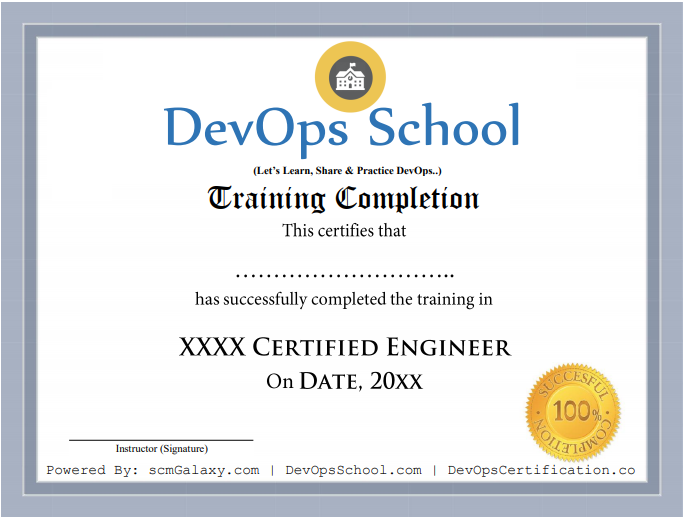
Reviews
By having an excellent journey with 8000+ participants from different countries we have got excellent reviews that helps us stand out of other institutes and being proud. We proudly can say we have helped so many individuals and working professionals to build their career. Here are some of the reviews that we have got from our participants who are happy by being a part of DevOpsSchool.
Videos
Projects
During this training you will get a real-time based project to work on, which will help you to implement your learnings and also it will boost your knowledge and skills. With important tools and platforms you will have real-world experience where we help you to visualize a real development environment, testing environment and production environments.
FAQs
1. Will I get technical support after completion of training?
- Yes, Its free of cost for life time. We will give you can access of our Google drive where you can drop you query and our trainers will respond you back.
2. Why should I learn DevOps course online instead of offline?
- First this is the best option to keep you and your instructor safe in this dangerous pendamic. As well as the environment and benefits what you will get in offline classes same we will provide you in online classes. We will make your experience much better and comfortable than offline classes. That’s why we provide live and instructor -led online classes where you can interact your instructor to clear your doubts.
3. How long will it take to complete the course?
- It takes 3 to 4 months to fully complete the course because this training is conducted only in weekends i.e. Saturday and Sunday.
4. Will I get any placements after the training?
- Well we don’t provide any placements as of now but we can provide you a interview kit to help you out.
5. What are the pre-requisies to learn SRE?
- Well there are no such pre-requisites but having a basic knowledge of coding and scripting, Linux, would be great.
6. Can a non technical person learn SRE?
- Yes, but it will be very hard to learn because here the technical words and platforms will be used that he will be not aware of so in my recommendation you shouldn’t try but if still if you want to then yoou should be very concentrated and honest with you as you have to work hard.
7. Do you have online classes or offline classes?
- As of now online classes but he it is a group of people requirement then we can have discussion about offline classes.
8. Will I get the job after completing this course?
- Yes, you will be fully capable to perform any task given to you by your domain senior or manager. As you will be certified engineer who will have all the required skills and knowledge to perform any task.
9. Which kind of certification will DevOpsSchool provide?
- It’s a completion certificate. It will show that you have successfully completed the training and have the right skills and knowledge to perform the task assigned by your company.
10. How to start a SRE career?
- You can go for self learning materials like Pdf, Slides, youtube videos but there are one more option that is our SRE program. It’s our SRE certifed program that will teach you from basic to make you able to understand and perform a SRE engineer tasks.
11. Who will be my trainer?
- As we have so many trainers its not possible to tell you quickly, as we have to go through their availability. But we can assure you you will get a best trainer as we have a group of best trainers who are very experienced and skillful trainers. They have 15+ iT working experience.
12. Can I get a demo session?
No we don’t provide any demo class but instead of that we can provide you a class recordings so you can decide.
Our Gallery