To download and set up MobaXterm on Windows 10 using GPTGO, follow these steps:
- Visit the official MobaXterm website at https://mobaxterm.mobatek.net/download-home-edition.html and Click on the MobaXterm installer file for Windows.
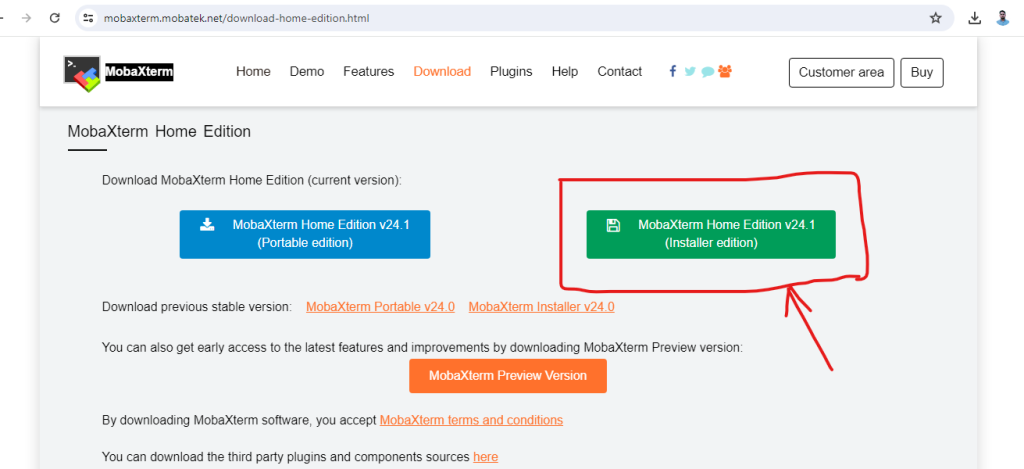
2. Once the download is complete, locate the downloaded file (typically in your Downloads folder) and Extract it then double-click on it to run the installer.
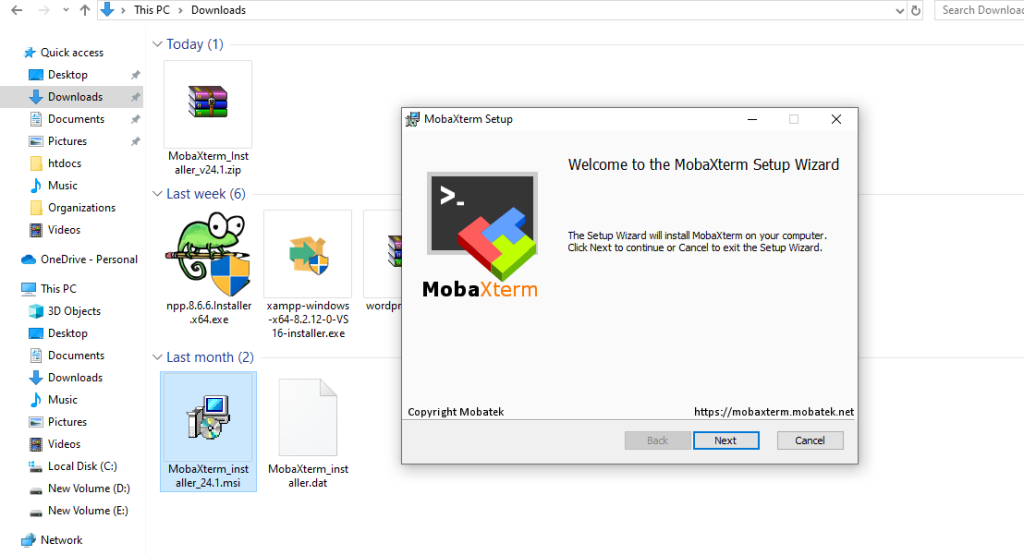
3. Follow the on-screen instructions in the MobaXterm setup wizard to install the software on your Windows 10 computer.
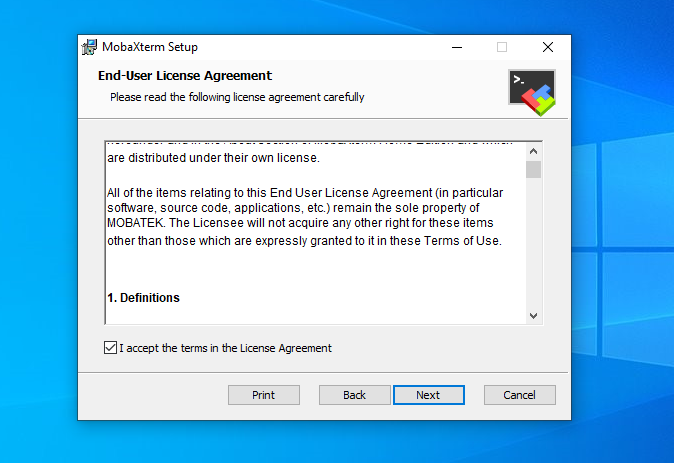
4. After the installation is complete, launch MobaXterm from the Start menu or desktop shortcut.
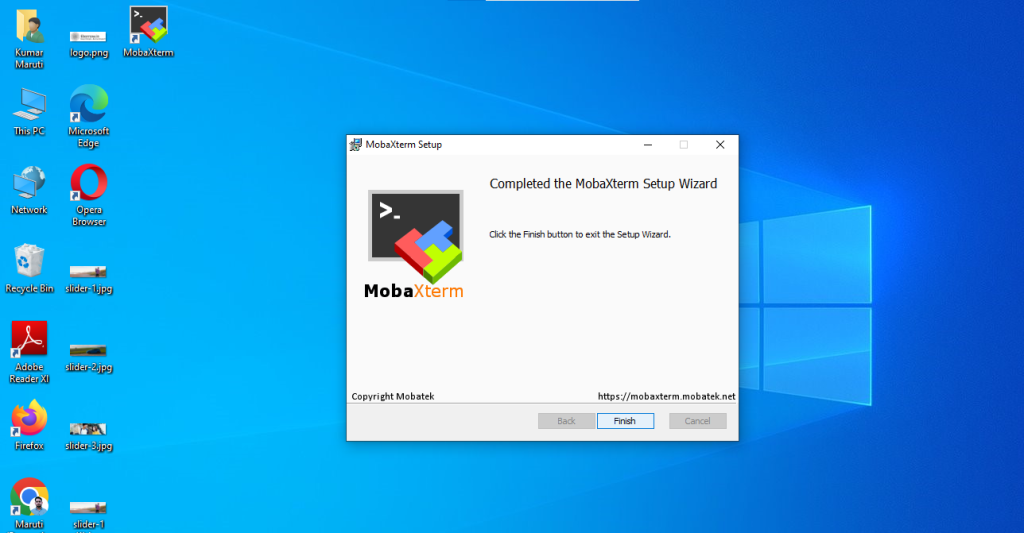
By following these steps, you can installed and configured MobaXterm on your Windows 10 machine.
Thanks for Visiting