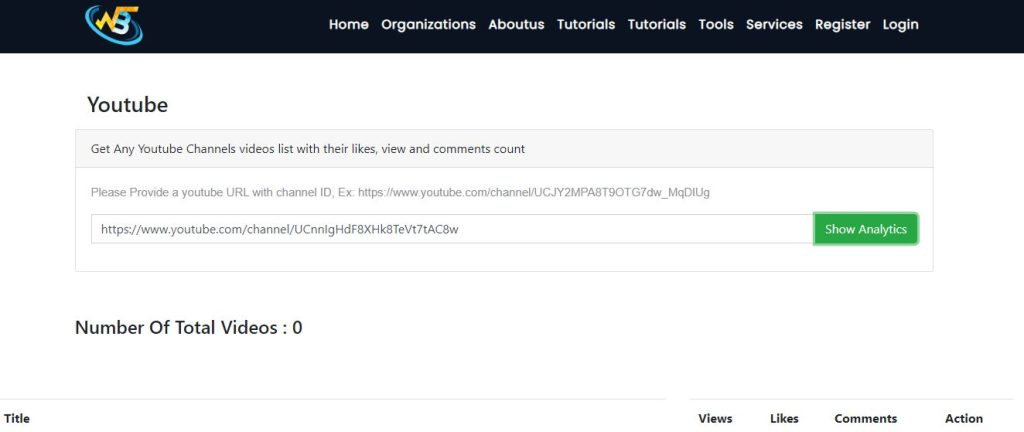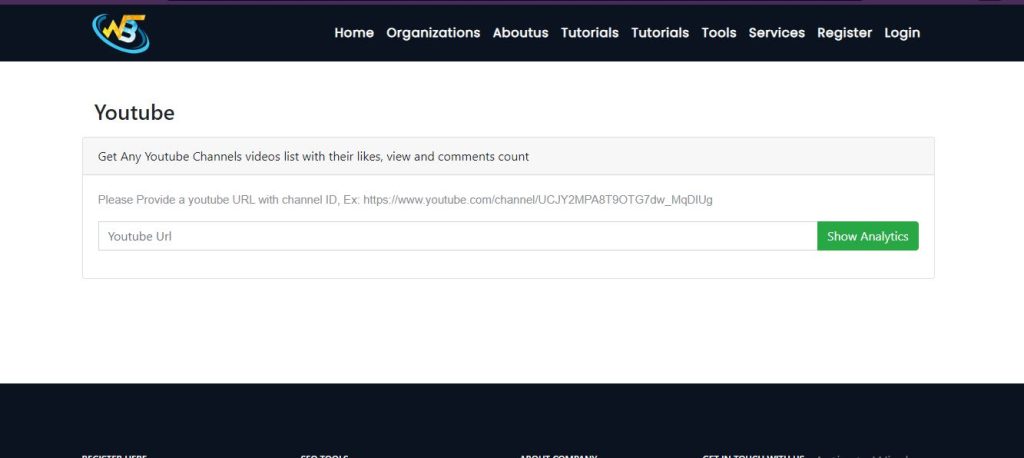
What are Subscriber Count Online Tools?
Subscriber Count Online Tools are essential resources for content creators to track their subscribers and monitor their growth on different social media platforms like YouTube, Twitch, and others. They provide users with real-time metrics, insights and analytics, and a chance to compare themselves with their competitors.
Why are Subscriber Count Online Tools Important?
Subscriber Count Online Tools are crucial for content creators because they provide accurate and up-to-date information about their channel or stream. This information assists creators in making data-driven decisions on ways to improve content quality, increase viewer engagement, and generate revenue.
Benefits of Using Subscriber Count Online Tools
Real-Time Metrics
Subscriber Count Online Tools provide creators with real-time data on the number of subscribers and views, making it easier to track growth and engagement.
Insights and Analytics
These tools offer insights and analytics data, such as demographics of viewers, that can be used to determine successful content strategies for specific groups of viewers.
Comparison with Competitors
Comparing metrics with those of competitors can help identify areas of improvement and learn from their content and strategies.
Top Subscriber Count Online Tools for YouTubers
TubeBuddy
TubeBuddy is an extensive YouTube suite of channel management tools that includes tools for video optimization, keyword research, real-time analytics, and more.
VidIQ
VidIQ is a YouTube-certified channel management tool with advanced analytics and optimization features. It provides users with data on keyword research, competitors’ channel metrics, and overall channel statistics.
Social Blade
Social Blade is a YouTube and Twitch analytics platform that provides insights into social media growth. It has features like subscriber count tracking, daily statistics, and live stream statistics.
YouTube Studio
YouTube Studio is YouTube’s official analytics and management tool. It provides creators with insight into video performance, subscriber demographics, and channel growth.
Top Subscriber Count Online Tools for Twitch Streamers
Streamlabs
Streamlabs is an all-in-one tool for Twitch streamers that helps with widget customization, chatbots, live streaming, and much more. With features like real-time analytics, subscriber counts, and customizable overlays, it is an ideal tool for Twitch streamers.
StreamElements
StreamElements is a Twitch Streamer management tool that includes features like overlays, chatbots, alerts, and analytics. It is perfect for Twitch streamers looking to enhance their streams’ visuals and capture their viewers’ attention.
TwitchTracker
TwitchTracker provides Twitch streamers with access to real-time statistics on their channel and other leading streamers. Streamers can view data such as concurrent viewers, follower growth, and stream times. This information helps streamers optimize their channels and improve their growth.
How to Use Subscriber Count Online Tools?
Here’s a step-by-step guide on how to use subscriber count online tools:
1. Open your browser and search and click wizbrand.com/tools/youtube
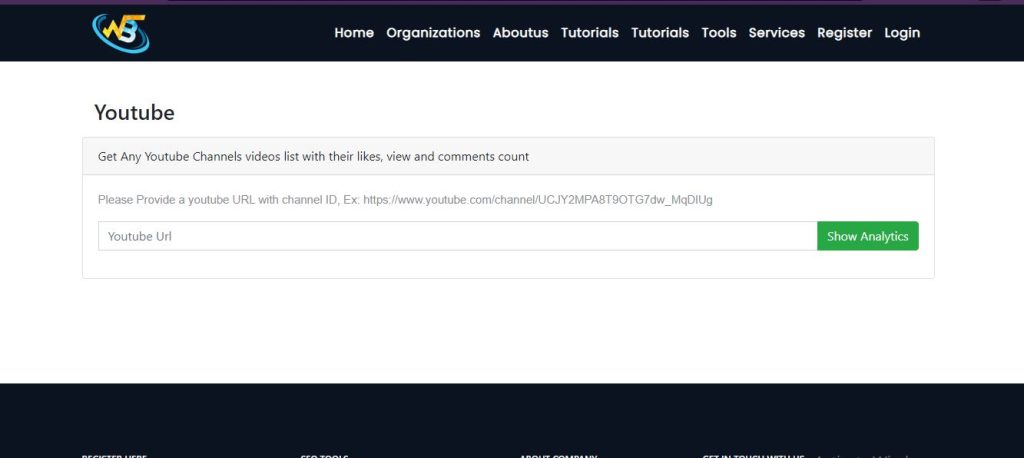
2. Enter your channel URL or ID.
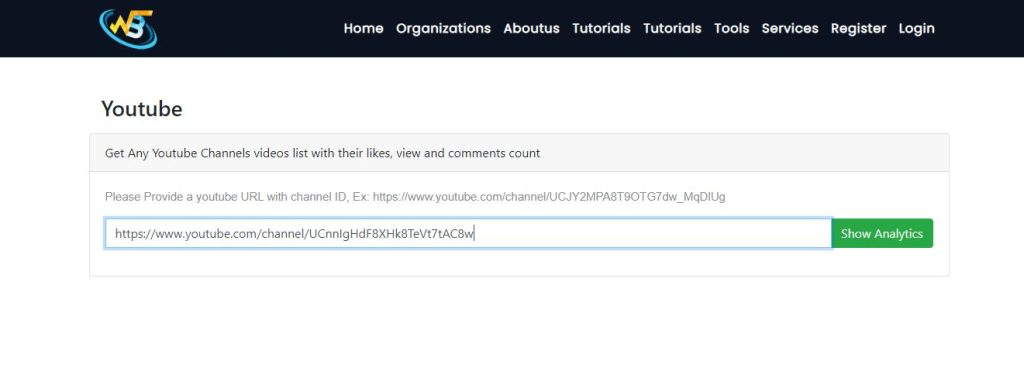
What are Subscriber Count Online Tools?
Subscriber Count Online Tools are essential resources for content creators to track their subscribers and monitor their growth on different social media platforms like YouTube, Twitch, and others. They provide users with real-time metrics, insights and analytics, and a chance to compare themselves with their competitors.
Why are Subscriber Count Online Tools Important?
Subscriber Count Online Tools are crucial for content creators because they provide accurate and up-to-date information about their channel or stream. This information assists creators in making data-driven decisions on ways to improve content quality, increase viewer engagement, and generate revenue.
Benefits of Using Subscriber Count Online Tools
Real-Time Metrics
Subscriber Count Online Tools provide creators with real-time data on the number of subscribers and views, making it easier to track growth and engagement.
Insights and Analytics
These tools offer insights and analytics data, such as demographics of viewers, that can be used to determine successful content strategies for specific groups of viewers.
Comparison with Competitors
Comparing metrics with those of competitors can help identify areas of improvement and learn from their content and strategies.
Top Subscriber Count Online Tools for YouTubers
TubeBuddy
TubeBuddy is an extensive YouTube suite of channel management tools that includes tools for video optimization, keyword research, real-time analytics, and more.
VidIQ
VidIQ is a YouTube-certified channel management tool with advanced analytics and optimization features. It provides users with data on keyword research, competitors’ channel metrics, and overall channel statistics.
Social Blade
Social Blade is a YouTube and Twitch analytics platform that provides insights into social media growth. It has features like subscriber count tracking, daily statistics, and live stream statistics.
YouTube Studio
YouTube Studio is YouTube’s official analytics and management tool. It provides creators with insight into video performance, subscriber demographics, and channel growth.
Top Subscriber Count Online Tools for Twitch Streamers
Streamlabs
Streamlabs is an all-in-one tool for Twitch streamers that helps with widget customization, chatbots, live streaming, and much more. With features like real-time analytics, subscriber counts, and customizable overlays, it is an ideal tool for Twitch streamers.
StreamElements
StreamElements is a Twitch Streamer management tool that includes features like overlays, chatbots, alerts, and analytics. It is perfect for Twitch streamers looking to enhance their streams’ visuals and capture their viewers’ attention.
TwitchTracker
TwitchTracker provides Twitch streamers with access to real-time statistics on their channel and other leading streamers. Streamers can view data such as concurrent viewers, follower growth, and stream times. This information helps streamers optimize their channels and improve their growth.
How to Use Subscriber Count Online Tools?
Here’s a step-by-step guide on how to use subscriber count online tools:
1. Open your browser and search and click wizbrand.com/tools/youtube
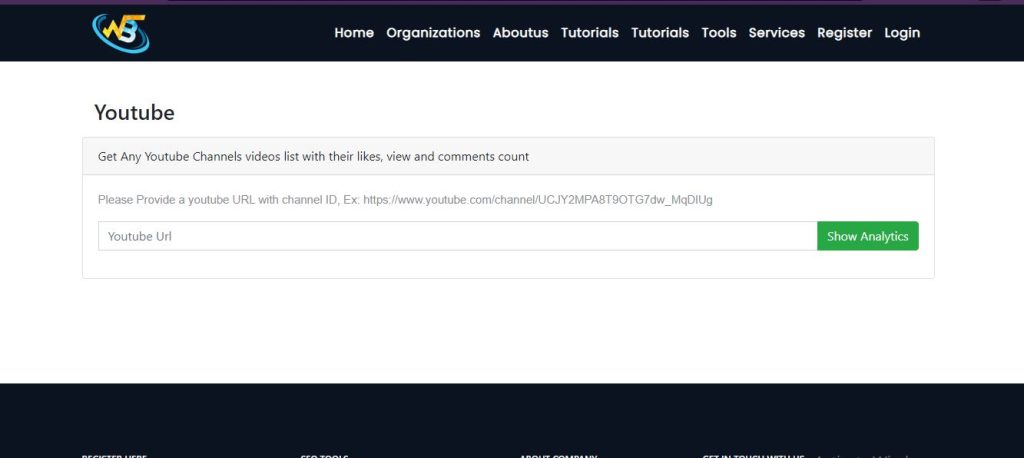
2. Enter your channel URL or ID.
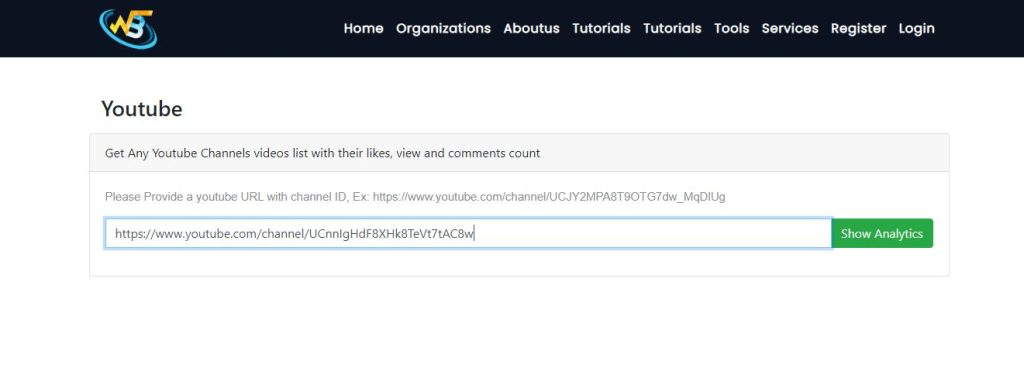
3. Click “Show Analytics” , Wait for the tool to process your data.