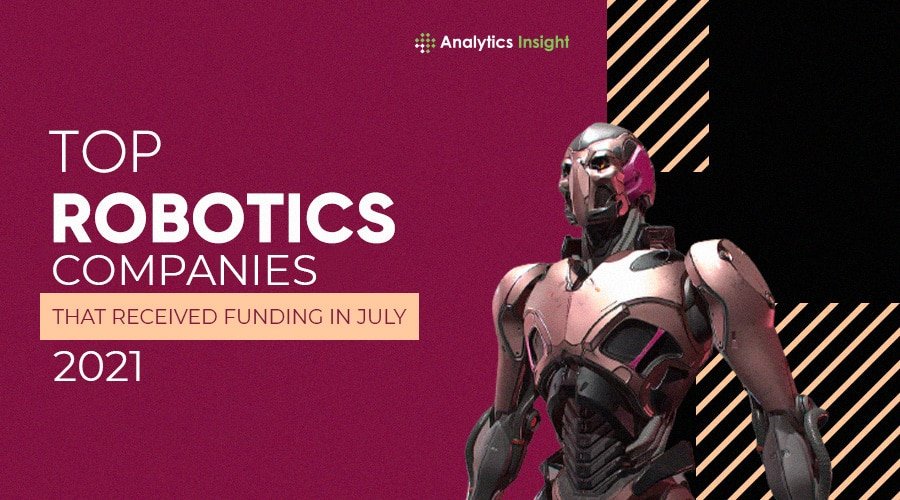Source: smartbrief.com
In recent months, educators have had to change their lesson plans and I’ve been amazed by the new and fun tactics that have emerged to engage students. Like many others, I struggled at first with the transition to an online setting. I teach robotics to middle schoolers; my classroom is very hands-on. When the school closures went into effect, I had a new class of 30 middle-school students that I had to teach virtually.
I’ve had the additional challenge of maintaining high attendance. Robotics is an elective course and most students are focused on their core requirements during this time. It has been difficult to teach a new group of students about robotics. However, it’s forced me to create engaging lesson topics and demonstrations to help keep students interested and tuned into my class each week.
Just before schools closed, I received a LEGO Education SPIKE Prime Set, a STEAM learning solution — designed for middle schoolers — that combines the signature bricks with coding. The platform emphasizes problem-solving and critical thinking by incorporating themes that are relevant to students’ daily lives. I was disappointed that my students couldn’t use the program right away. But, after some trial and error, I have been able to incorporate SPIKE Prime into my virtual robotics lessons. Here are a few of the tips and tricks I’m using with my students.
Show Your Robot Running Its Code
I have a robotics set at home but my students do not. They can, however, download the free SPIKE app to their home devices and use the drag-and-drop coding language based on Scratch to create their own code and solve problems.
When we meet virtually, I show them what I built. I share my screen so they can see the code I’ve created to make my SPIKE Prime move in different ways. Then I ask my students to write their own code, using the app, and they each share it with me. I run each student’s code so he or she can see how the code affects the way the robot reacts.
Rethink Boundaries
We teachers watch our students hold back because they are nervous about making a mistake. Take advantage of students not having the pressure of being in front of classmates to challenge them further. Encourage them to experiment with more difficult coding sequences. Use lesson plans designed for trial-and-error learning — as opposed to focusing on getting the right answer on the first try. Let them collaborate in teams. I watched my students work together, learn from their mistakes and solve impressive sequences — all while distance learning.
Another idea: Try pushing your students to finish their programming at a faster pace than they would in the classroom. The added time constraint helps motivate them to problem solve faster and feel an even greater sense of achievement.
Lead By Example
Our students are resilient learners, open to trying new things. Continue to take advantage of video conferencing, rethink your teaching boundaries and discover new ways to engage your students. Don’t be afraid to experiment. We’re asking our students to lean into new ways of learning, so we too must embrace this mindset.
Also, give positive and timely feedback. Students are used to receiving immediate feedback on their coding in the classroom, so it is important to follow this practice with online instruction. Not only can students more quickly address their coding sequences, but they will continue building their confidence and feel a sense of pride in what they learn.
Ian Chow-Miller is the robotics teacher at Frontier Middle School in Graham, Washington and a LEGO Education Master Educator. He uses LEGO Education Spike Prime for virtual robotics learning.