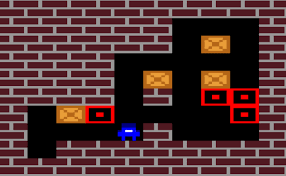Source: analyticsindiamag.com
As most workers in India make a harried transition to remote working amid Covid-19 lockdown, they are still getting acclimated to the modus operandi of freelancers. With only a handful of tools in their arsenal, freelance professionals master those tools, as a rule, to compete with full-time professionals as well as other gig workers.
Amid recession fears and an economic downturn, work is likely to dry up. This necessitates that they sharpen their knowledge of some of these essential tools. Furthermore, with more professionals penetrating the freelance market to supplement current incomes, it would be wise to have an enviable portfolio that stands out to potential employers.
Listed below are some of these tools — in no particular order — that freelance data science professionals need to be proficient in to smoothly navigate their careers in turbulent times.
Google Cloud ML Engine
This tool allows freelance data scientists to solve problems for clients through machine learning (ML) by making predictions and classifying data. While it is possible to train ML models in their laptops, scaling up ML algorithms would not be possible without tools like Google Cloud ML Engine because of the vast computing power required for these tasks.
Freelancers have to go over several steps to train and predict an ML model in Google Cloud ML Engine. This includes acquiring the data for the ML experiments, coding the model, feeding the training data to the model, evaluating it for increased accuracy, and finally deploying it for predictions.
Deploying ML services on cloud offers a big advantage to freelancers owing to the flexibility it affords for design and development of various models. Moreover, since these predictions are integrated with Stackdriver, they can monitor them on an ongoing basis by invoking the APIs to examine running jobs. In businesses, Google Cloud ML Engine can be greatly helpful in automating resource provisioning, monitoring data quality and making appropriate modifications to serve optimal results in ML models.
Amazon SageMaker
Like Google Cloud ML Engine, Amazon SageMaker can be used to build, train and deploy ML models fairly quickly. One of the advantages it offers freelancers is the flexible distributed training options that can be adjusted based on their current workflows. Moreover, with work drying up these days, this is a cost-effective option for freelance data scientists as they are billed by usage alone.
According to Amazon, it is ‘built for complete end-to-end ML services’ to develop high-quality models, and should be the ideal choice for users looking to build custom algorithms and accelerate their ML deployments. Another big advantage is its open platform, which enables freelancers to pick the required tools only.
Many companies, including Intuit, redBus and FreshWorks have been using SageMaker in their businesses. Whether it is for saving taxes, categorising reviews, or augmenting customer interactions. What is more, Amazon has been adding new features to this tool on a regular basis – whether it is to build more accurate training datasets, or boost its reinforcement learning capabilities – to build custom ML models.
Apache Spark
With Big Data permeating the length and breadth of the business landscape, and the concurrent rise in the speed of computational power, tools like Apache Spark have become very popular among freelance data scientists. Large companies seem to prefer this over other alternatives as well to perform analytics on unstructured data and solve complex problems — a good reason for freelance professionals to master the tool.
So what is Spark? It is a one-stop-shop for those working on Big Data; it is a unified open-source computing engine for parallel data processing. As mentioned earlier, it supports Scala and a wide range of data analytics tasks — from SQL to ML and streaming computation — over the same computing engine and thousands of servers.
What sets it apart from others is its ‘unified nature’. Real-world data analytics tasks combine different processing types and libraries — this becomes easier and more efficient with Spark. In other words, it gives users the flexibility to try multiple approaches when handling data. That is, it allows them to make the switch from prototyping with small-scale models, to using real datasets with massive inputs.
It can also be used with a wide variety of persistent storage systems. Since data already resides here and there is no question of moving it around, it can focus on performing computations over the data, regardless of where it resides.
Spark’s libraries have grown over time to provide a wide range of functionalities in data analytics. Freelancers can also benefit from the speed at which it operates, its ease of use at handling large amounts of data, and functions like iterative processing, real-time processing, graph processing, and more.
Jupyter Notebook
Jupyter Notebook is an open-source interactive web-based computational notebook that is available for free for freelance data science professionals. It has gained popularity in recent years and has largely been adopted for the various applications it offers.
In addition to supporting multi-language programming to share codes, Jupyter enables users to create visualisations, making it a platform that merges data, code and visualisations to create an interactive computational story. In other words, it allows users to streamline end-to-end data science workflows.
According to GitHub analysis, more than 2.5 million public Jupyter notebooks were shared in 2018, from just 2,00,000 in 2015. By offering functionalities in data cleaning, statistical modelling, training ML models, and data visualisation, it has emerged as a valuable tool for data scientists, particularly freelancers.
Plotly Chart Studio
To become a successful freelance data scientist, one has to also learn how to structure insights to make it easier for a client to use that input for its decision making. Chart Studio is a data visualisation tool released by Plotly with the objective of democratising data science, and closing the gap when it comes to understanding data science among various stakeholders.
This online chart creator enables freelancers to create and deploy powerful visuals for their data, and share interactive graphs and web apps in any programming language. By being one of the most sophisticated editors for creating D3.js and WebGL charts, it enables freelance data scientists to create impactful visualisations in an interactive way, explore storytelling, as well as extract insights using its menagerie of in-built features.
Thus, using Chart Studio will also improve a user’s data comprehension skills, allowing them to collaborate with their clients more meaningfully, gather data, make sense of it, and share the results with them.