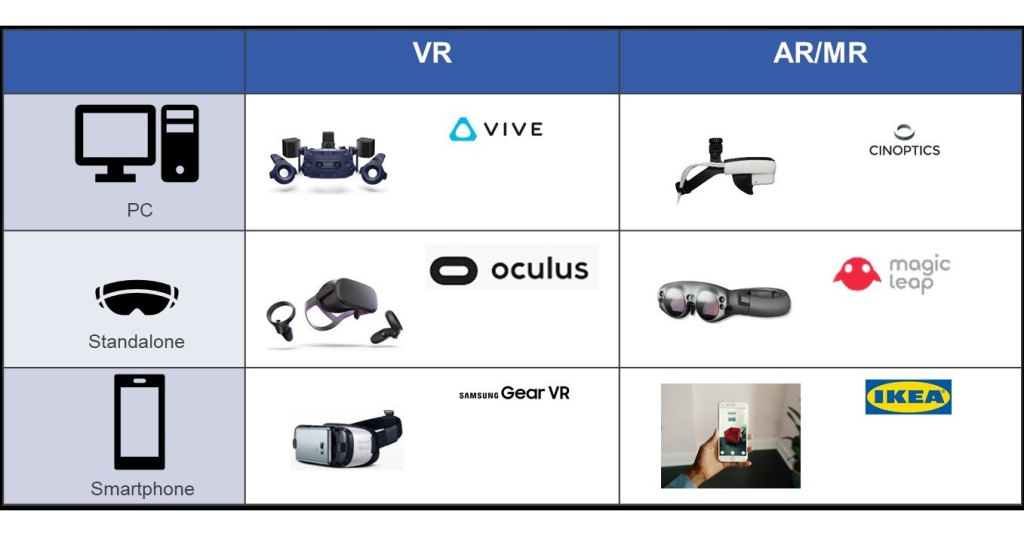
Introduction to AR and VR Development Tools
Augmented Reality (AR) and Virtual Reality (VR) technologies are transforming the way people experience digital content. These immersive technologies have the potential to create a variety of new experiences, from gaming and entertainment to training and education. However, creating AR and VR experiences requires specialized tools and software that can handle the complex requirements of these technologies. In this article, we will provide an overview of some of the top AR and VR development tools available in the market.
What are AR and VR Development Tools?
AR and VR development tools are software programs used by developers and designers to create immersive AR and VR experiences. These tools typically provide a range of features and capabilities, such as 3D modeling, animation, physics simulation, audio, and scripting. Some of these tools also offer support for various platforms and devices, such as mobile, PC, and game consoles.
Why are AR and VR Development Tools Important?
The development of AR and VR experiences requires specialized skills and knowledge, as well as access to the right tools and software. AR and VR development tools can help streamline the development process, reduce development time and costs, and improve the overall quality of the experience. Choosing the right tool for the job can make a significant difference in the success of the project.
Top AR and VR Development Tools in the Market
There are many different AR and VR development tools available in the market today. Below we will provide an overview of some of the top tools currently in use.
Unity
Unity is a popular game engine used for creating AR and VR experiences. It provides a range of features, such as 3D modeling, animation, physics simulation, audio, and scripting. It also offers support for a range of platforms, including mobile, PC, and game consoles. Unity is known for its ease of use, flexibility, and extensibility.
Unreal Engine
Unreal Engine is a game engine that is also used for creating AR and VR experiences. It provides a range of features, including 3D modeling, animation, physics simulation, audio, and scripting. It also offers support for a range of platforms, including mobile, PC, and game consoles. Unreal Engine is known for its high quality, advanced graphics capabilities, and scalability.
ARKit
ARKit is a framework provided by Apple for creating AR experiences on iOS devices. It provides a range of features, such as object tracking, plane detection, and light estimation. ARKit is known for its ease of use and integration with other Apple frameworks and technologies.
Vuforia
Vuforia is an AR platform provided by PTC. It provides a range of features, such as image recognition, tracking, and object detection. It also offers support for a range of platforms, including mobile and AR glasses. Vuforia is known for its robustness and ability to handle complex AR experiences.
A-Frame
A-Frame is a web framework for creating VR experiences using HTML. It provides a range of features, including 3D modeling, animation, and physics simulation. A-Frame is known for its ease of use and flexibility, as well as its ability to run VR experiences on any device with a web browser.
How to Choose the Best AR and VR Development Tool for Your Project
Choosing the right AR and VR development tool for your project can make a significant difference in its success. Below we will provide some tips on how to choose the best tool for your project.
Consider Your Project Requirements
The first step in choosing the right AR and VR development tool is to consider your project requirements. What type of experience do you want to create? What platforms and devices do you need to support? What features and capabilities do you require?
Assess Your Team’s Skillset
Another important factor to consider is your team’s skillset. What programming languages and tools are they familiar with? What level of experience do they have with AR and VR development tools? Choosing a tool that aligns with your team’s skills and expertise can help reduce the learning curve and improve the overall quality of the experience.
Compare Features and Capabilities of Different Tools
Finally, it’s important to compare the features and capabilities of different AR and VR development tools. Consider their ease of use, flexibility, extensibility, and support for various platforms and devices. Look at customer reviews and ratings to get a sense of how other developers have used these tools and what their experiences have been like.
Comparison of AR and VR Development Tools
Below we will provide a comparison of some of the top AR and VR development tools.
Unity vs Unreal Engine
Unity and Unreal Engine are both popular game engines used for creating AR and VR experiences. Unity is known for its ease of use, while Unreal Engine is known for its advanced graphics capabilities. Unity is also more affordable, while Unreal Engine may require a higher level of expertise.
ARKit vs Vuforia
ARKit and Vuforia are both AR platforms used for creating AR experiences. ARKit is focused on iOS devices and is known for its ease of use and integration with other Apple frameworks. Vuforia is more robust and can handle more complex AR experiences across a range of platforms.
ARCore vs Wikitude
ARCore and Wikitude are both AR platforms used for creating AR experiences. ARCore is focused on Android devices and is known for its advanced AR capabilities and ease of use. Wikitude is more flexible and can be used across a range of platforms and devices, but may require a higher level of expertise.
Key Features of AR and VR Development Tools
Augmented Reality (AR) and Virtual Reality (VR) development tools are essential when creating immersive experiences for users. A great AR/VR development tool should have the following key features:
Real-time Rendering
Real-time rendering is a crucial feature in AR/VR development tools as it allows developers to create high-quality and realistic simulations. Real-time rendering provides the ability to immediately see the changes made to the application during the development process, saving time and resources.
Object Recognition and Tracking
Object recognition and tracking is another key feature of AR/VR development tools. It allows developers to accurately place virtual objects in real-world scenarios. Object recognition and tracking use Computer Vision algorithms to detect and track real-world objects, by which the virtual objects can be placed.
3D Modeling Tools and Asset Management
AR/VR development tools should have 3D modeling tools and asset management features to help developers optimize their creations. 3D modeling tools simplify the process of creating 3D virtual objects, while asset management features help developers organize, store and reuse digital assets for their projects.
Future of AR and VR Development Tools
AR and VR have shown tremendous growth in popularity in recent years, leading to significant advancements in the field. The future of AR and VR development tools is exciting with the following trends:
Trends in AR and VR Development
Augmented reality development is expanding into more industries like healthcare, education, and marketing. Virtual reality is also making strides as a tool for training and education, with applications in fields such as aviation, healthcare, and construction.
New Technologies and Innovations
New technologies and innovations like machine learning, AI, and haptic feedback will shape the future of AR/VR development. These technologies will provide developers with tools to create more advanced and interactive experiences for users.
Tips for Successful AR and VR App Development
Creating a successful AR/VR application requires careful planning and execution. Here are some tips to help you build a successful AR/VR app:
Focus on User Experience
It is essential to put the user at the forefront of the development process. Make sure to consider user feedback when designing the app’s interface and functionality to enhance the user experience.
Test and Iterate
Consistent testing and iteration are necessary for creating great AR/VR applications. Test the app with users, gather feedback, and iterate the design based on the user’s feedback.
Plan for Different Devices and Platforms
AR/VR applications work differently on different devices and platforms. Plan for and perform device testing to ensure the app works seamlessly across different platforms.
Case Studies of Successful AR and VR Applications
Here are some examples of successful AR/VR applications that have made a significant impact in the market:
Pokemon Go
Pokemon Go is an AR mobile game that became hugely popular in 2016. The game uses AR technology and GPS tracking to place Pokemon characters in real-world locations for players to find.
IKEA Place
IKEA Place is an AR app that helps users visualize furniture in their homes before making a purchase. The app uses AR technology to place 3D models of IKEA furniture in real environments, enabling users to see how it would look in their home.
The Walking Dead: Our World
The Walking Dead: Our World is an AR mobile game that allows players to fight zombies in real-world locations. The game uses AR technology to place zombies and other elements in real environments, providing a realistic and immersive experience for players.AR and VR development tools have opened up a world of possibilities in creating interactive and engaging experiences for users. As the technology evolves and new tools become available, it’s essential to stay up-to-date with the latest trends and innovations. With careful consideration of project requirements, team skillset, and tool features and capabilities, choosing the right AR or VR development tool can make all the difference in creating a successful application. By following best practices and tips for AR and VR app development, businesses and developers can continue to push the boundaries of what’s possible with this exciting technology.
FAQ
What is the difference between AR and VR development tools?
AR development tools are used to create applications that overlay digital content onto the physical world, while VR development tools are used to create fully immersive virtual environments.
What are some advantages of using AR and VR development tools?
AR and VR development tools provide new and innovative ways for businesses to engage with customers, create interactive experiences, and improve learning and training programs. These tools also allow for more efficient prototyping and testing of products and designs.
How do I choose the best AR or VR development tool for my project?
To choose the best AR or VR development tool for your project, consider your project requirements, your team’s skillset, and the features and capabilities of different tools. It’s also important to research the different tools available and read reviews and case studies to determine which tool is the best fit for your project.
What are some challenges of AR and VR app development, and how can they be overcome?
Some common challenges of AR and VR app development include hardware limitations, technical complexity, and user experience design. To overcome these challenges, it’s important to conduct thorough testing, iterate on designs, and focus on creating an intuitive and enjoyable user experience. Additionally, staying up-to-date on the latest trends and technologies can help to address these challenges and improve the overall quality of AR and VR applications.