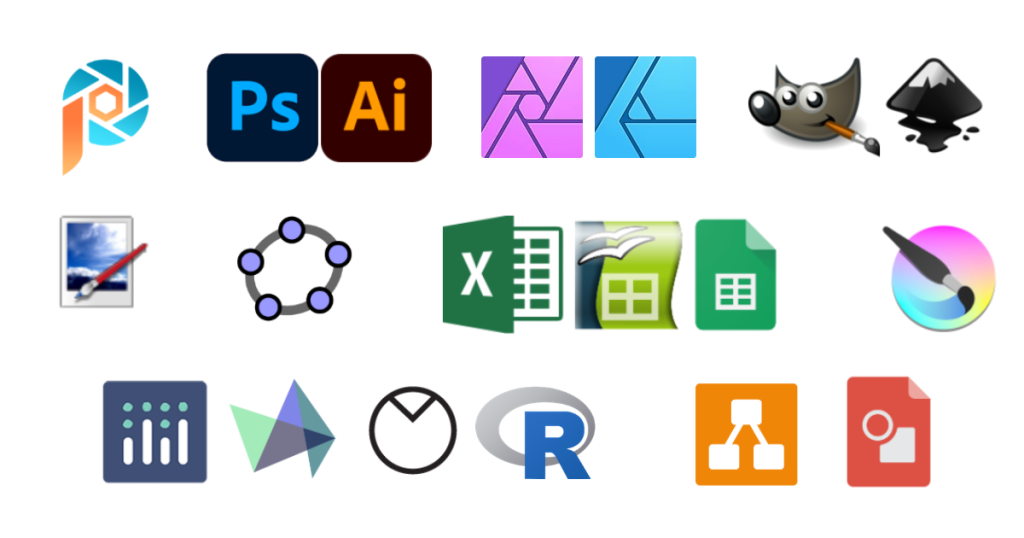
Introduction to Graphic Design Tools
Are you looking to create stunning designs, graphics or marketing materials? Look no further than graphic design tools. In this article, we’ll provide an overview of what graphic design tools are, why they are important and the types of tools available.
What are Graphic Design Tools?
Graphic design tools range from software applications to online platforms that provide individuals and businesses with the ability to create graphics, designs, and marketing materials. These tools give designers and non-designers alike the ability to create professional graphics with ease.
Why are Graphic Design Tools Important?
Graphic design tools have become increasingly important to businesses and individuals looking to market their products or services in a competitive landscape. They can help you to create eye-catching logos, flyers, social media posts, and other marketing collateral that resonates with your audience. These tools can also help you to save time and money by creating your designs in-house.
Types of Graphic Design Tools
Raster vs Vector Graphics
One of the main differences between graphic design tools is whether they work with raster or vector graphics. Raster graphics are pixel-based and are best used for images that need to be edited or retouched, while vector graphics are created with shapes, lines, and curves and are ideal for logos and other designs where scalability is important.
Image Editing Tools
Image editing tools, such as Adobe Photoshop, allow designers to edit and enhance photos, graphics, and other images.
Layout and Page Design Tools
Layout and page design tools, such as Adobe InDesign, provide designers with the ability to create page layouts and designs for publications such as magazines, brochures, and books.
Wireframing and Prototyping Tools
Wireframing and prototyping tools, such as Sketch, allow designers to create mockups and prototypes of digital products such as websites and mobile apps.
Essential Features of Graphic Design Tools
Intuitive User Interface
A user-friendly interface is important for any graphic design tool. The easier it is to navigate and use the software, the faster and more efficiently you can create stunning designs.
Customization and Flexibility
Customization and flexibility are essential when it comes to graphic design software. You want to be able to tailor your designs to your specific needs and have the flexibility to change them as needed.
Compatibility with Different Formats
Graphic design tools that are compatible with a wide range of file formats make it easier to import or export designs to other tools or platforms.
Export and Sharing Capabilities
Export and sharing capabilities are important when you need to share or collaborate on designs with others. The ability to export designs in a variety of formats makes it easy to send your designs to clients or colleagues, while sharing features within the app enable collaboration and feedback.
Best Graphic Design Tools for Beginners
Canva
Canva is an easy-to-use graphic design platform that offers a wide range of templates, graphics, and design tools. Ideal for beginners, Canva has a user-friendly interface and a large library of design elements to choose from.
Pixlr
Pixlr is a free photo editing tool that works directly in your browser, making it a great choice for beginners who don’t want to download software. Pixlr offers a range of tools to enhance and edit your images.
Gravit Designer
Gravit Designer is a vector design tool that offers a wide range of features, including advanced vector editing tools and the ability to export designs in a variety of formats.
Figma
Figma is a collaborative web-based interface design tool that allows designers to work together in real-time. Figma offers a range of design tools and flexibility, making it a great choice for beginners.
Advanced Graphic Design Tools for Professionals
Design professionals looking for more advanced graphic design tools may want to consider software specifically tailored to their needs. Here are some of the top advanced graphic design tools available:
1. Adobe Creative Cloud
Adobe Creative Cloud is a group of creative applications and services created by Adobe. It includes some of the most well-known and widely-used professional graphic design tools like Adobe Photoshop, Illustrator, InDesign, and Acrobat. It also provides access to other creative tools and services like Adobe Stock and Adobe Fonts. Adobe Creative Cloud is a subscription-based service and offers a range of plans to choose from.
2. Sketch
Sketch is a popular vector graphics editor that is specifically designed for user interface and web design. It offers a wide range of features, including vector editing tools, pixel-perfect precision, and the ability to create reusable design elements called Symbols. Sketch is only available on macOS and offers a free trial period, after which users can purchase a license.
3. InVision Studio
InVision Studio is a screen design tool that enables designers to create advanced, interactive designs for web and mobile apps. It offers collaboration tools, real-time design collaboration, and prototyping capabilities. InVision Studio is available for macOS and Windows, and users can choose from a free or paid plan.
4. CorelDRAW
CorelDRAW is a vector graphics editor that is popular among designers looking for a powerful tool for creating logos, illustrations, and other types of vector artwork. It offers a range of features like advanced typography, color management, and support for multiple file formats. CorelDRAW is available for Windows, and users can choose from a variety of purchase options.
Comparison of Top Graphic Design Tools
When choosing a graphic design tool, it’s important to consider factors like price, features, and pros and cons. Here’s a brief comparison of some of the most popular graphic design tools:
Price:
– Adobe Creative Cloud: Subscription-based, with plans ranging from $20.99 to $82.98 per month.
– Sketch: Single user license is $99, with discounts available for students and educators.
– InVision Studio: Free plan available, with paid plans starting at $15 per month.
– CorelDRAW: Pricing starts at $249 for a perpetual license.
Features:
– Adobe Creative Cloud: A wide range of creative tools and services, including industry-standard programs like Photoshop and Illustrator.
– Sketch: A vector graphics editor designed specifically for interface and web design.
– InVision Studio: A screen design tool that offers advanced prototyping features.
– CorelDRAW: A vector graphics editor with a focus on illustration and design.
Pros and Cons:
– Adobe Creative Cloud: Pros – industry-standard tools, regular updates and new features. Cons – more expensive than other options, steep learning curve.
– Sketch: Pros – easy to use, affordable license. Cons – only available on macOS, limited support for other file formats.
– InVision Studio: Pros – powerful prototyping features, real-time collaboration. Cons – limited features compared to other tools like Adobe Creative Cloud.
– CorelDRAW: Pros – affordable pricing, flexible licensing options. Cons – Windows-only, not as widely used as other programs.
Tips for Choosing the Right Graphic Design Tool
Choosing the right graphic design tool can be overwhelming. Here are some tips to help you make an informed decision:
1. Define Your Needs and Budget
Think about what you need the tool for and how much you’re willing to spend. Consider factors like the types of projects you’ll be working on, the features you need, and how frequently you’ll be using the tool.
2. Consider the Learning Curve
Some graphic design tools can be difficult to learn. Consider your level of experience with design software, and choose a tool that matches your skill level. Alternatively, look for tools that offer training and support.
3. Read Reviews and Compare
Do your research before making a purchase. Read reviews, watch tutorials, and compare tools to see which one best fits your needs.
4. Try Before You Buy
Many graphic design tools offer free trials or demos. Take advantage of these offers to test out the software before committing to a purchase.
Future of Graphic Design Tools
The world of graphic design is constantly evolving, and new technologies are changing the way designers work. Here are some trends to watch for in the future of graphic design tools:
1. Artificial Intelligence Integration
Artificial intelligence (AI) is being integrated into graphic design tools, enabling designers to automate certain tasks and improve their workflows.
2. Virtual and Augmented Reality
Virtual and augmented reality technologies are being used in graphic design to create immersive experiences for users.
3. Cloud-based Collaboration
Cloud-based collaboration tools are becoming increasingly popular among designers. These tools enable teams to work together in real-time, regardless of their location.
4. Mobile Optimization
Mobile devices are becoming more powerful, and designers are optimizing their tools and workflows for mobile devices. This enables designers to work from anywhere, at any time, using only their smartphones or tablets.As technology evolves, so do graphic design tools. From basic image editors to powerful design suites, there’s a tool out there for everyone. By understanding the different types of graphic design tools and their essential features, you can make an informed decision when choosing the right software for your needs. Whether you’re a beginner or a professional, there’s never been a better time to explore the world of graphic design and unleash your creativity.
FAQ
What is the difference between vector and raster graphics?
Vector graphics are made up of paths, which are defined by mathematical equations. They can be scaled up or down without losing quality and are ideal for logos, icons, and illustrations. Raster graphics, on the other hand, are made up of pixels and can become blurry or pixelated when enlarged, making them best suited for photographs and digital art.
Do I need experience with graphic design to use these tools?
No, many graphic design tools are designed with beginner-friendly interfaces and tutorials to help users learn the basics. However, some advanced features may require more experience to use effectively.
What are some free graphic design tools?
There are many free graphic design tools available, including Canva, GIMP, and Inkscape. These tools may have limitations in terms of features and customization, but they can still be powerful options for beginners or those on a budget.
What is the future of graphic design tools?
The future of graphic design tools is likely to involve more integration with artificial intelligence, virtual and augmented reality, and cloud-based collaboration. Mobile optimization is also becoming increasingly important as more people use their smartphones and tablets to create and consume visual content.