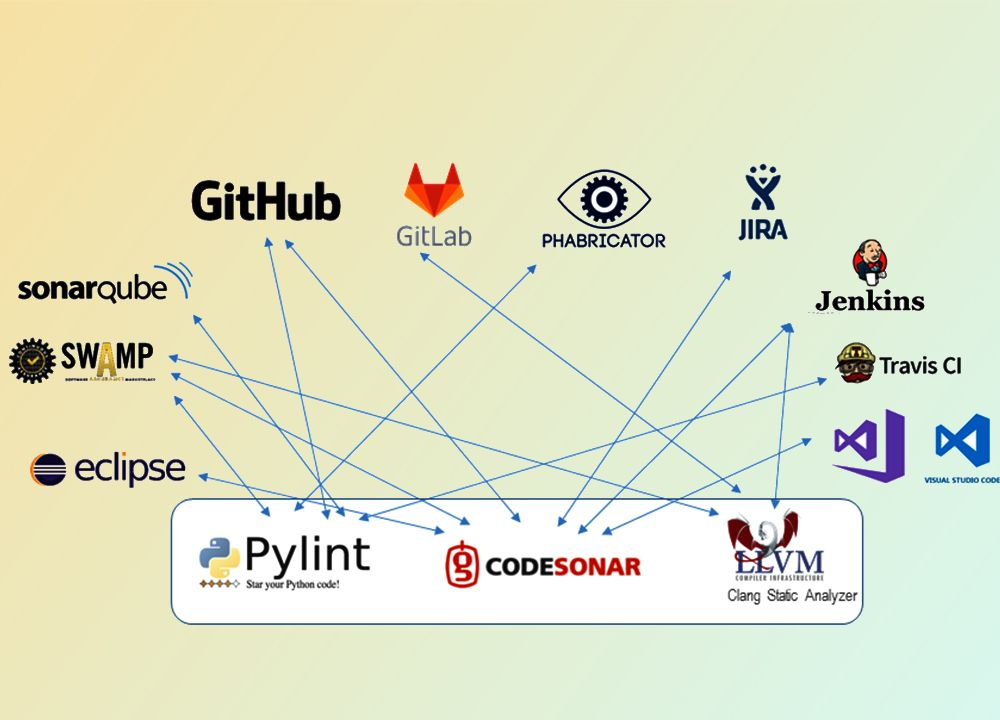
Introduction to Static Code Analysis Tools
Static code analysis tools are software programs designed to analyze and evaluate computer source code without executing it. It is a type of software testing that helps developers find bugs, security vulnerabilities, and other potential issues in their code. These tools provide automated analysis that can be used alongside manual analysis to ensure code quality.
What are Static Code Analysis Tools
Static code analysis is the process of analyzing code without executing it, using automated tools to identify issues such as coding errors, security vulnerabilities, and code smells. Static code analysis tools are software programs designed to help developers identify and fix these issues during the development process, before the code is released.
Why are Static Code Analysis Tools Important
Static code analysis tools are important because they help developers improve the quality of their code by identifying potential issues before the code is released. This can save time and money by reducing the number of bugs and security vulnerabilities that need to be fixed after the code is released. It also helps developers maintain coding standards and best practices, ensuring that the code is maintainable and scalable in the long term.
Benefits of Using Static Code Analysis Tools
Improved Code Quality
Using static code analysis tools can help improve code quality by identifying issues such as bugs, security vulnerabilities, and code smells. This helps developers identify potential problems early on in the development process, reducing the time and effort required to fix them later.
Increased Efficiency
Static code analysis tools can help improve efficiency by automating the process of identifying potential issues in the code. This can save developers time and effort that can be used to focus on other important tasks, such as developing new features.
Cost-Effective Solution
Using static code analysis tools can be a cost-effective solution for businesses and developers. It can help reduce the costs associated with fixing bugs and security vulnerabilities after the code is released, as well as improving developer productivity and reducing development time.
How Static Code Analysis Tools Work
Code Analysis Techniques
Static code analysis tools use a variety of techniques to analyze code, including data flow analysis, control flow analysis, pattern matching, and abstract interpretation. These techniques help the tool identify potential issues in the code, such as bugs, security vulnerabilities, and code smells.
Common Types of Static Code Analysis Tools
There are several types of static code analysis tools available, including linters, code review tools, and code quality tools. Linters analyze code for errors and style issues, while code review tools focus on peer review and collaboration. Code quality tools, such as SonarQube and CodeClimate, provide a comprehensive analysis of code quality, including bug detection, security vulnerabilities, and code complexity.
Top Static Code Analysis Tools in the Market
Tool #1: SonarQube
SonarQube is a popular static code analysis tool used by developers worldwide. It provides a comprehensive analysis of code quality, including bug detection, security vulnerabilities, and code complexity. It also provides integration with popular development tools such as Jenkins and Git.
Tool #2: CodeClimate
CodeClimate is a cloud-based static code analysis tool that provides automated analysis of code quality. It provides real-time feedback on code quality, including bug detection, security vulnerabilities, and code complexity. It also provides integration with popular development tools such as GitHub and Bitbucket.
Tool #3: ESLint
ESLint is a popular JavaScript linter that analyzes code for style and syntax errors, as well as potential bugs. It provides a customizable configuration that can be tailored to meet the specific needs of the project. It also provides integration with popular development tools such as Visual Studio Code and Sublime Text.
How to Choose the Right Static Code Analysis Tool for Your Project
Static code analysis tools can greatly improve the efficiency and effectiveness of your software development process. However, choosing the right tool for your specific project can be challenging. Here are some factors to consider when selecting a static code analysis tool:
Factors to Consider
1. The programming language(s) used in your project – Not all static code analysis tools support all programming languages. Make sure the tool you choose is compatible with the language(s) used in your project.
2. The type(s) of analysis you need – Some static code analysis tools specialize in specific types of analysis, such as security or performance. Make sure the tool you choose can provide the type of analysis you need.
3. The scale of your project – Some tools are better suited for small projects, while others are designed for large-scale enterprise projects.
4. The cost of the tool – Some static code analysis tools are free and open-source, while others require a license or subscription fee. Make sure the cost of the tool fits within your project’s budget.
Comparing Tool Features
Once you have determined the factors that are important for your project, compare the features of different static code analysis tools. Look for tools with the specific features you need, such as support for your programming language or the ability to customize rules. It may be helpful to try out a few tools before making a final decision.
Best Practices for Using Static Code Analysis Tools
Using static code analysis tools effectively can greatly improve the quality of your code. Here are some best practices for using static code analysis tools:
Creating Custom Rules
While most static code analysis tools come with pre-defined rules, creating custom rules can help tailor the analysis to your specific project and reduce false positives. Look for tools that allow you to create custom rules.
Integrating Static Analysis into Development Process
Integrating static code analysis into your development process can help catch potential issues earlier in the development cycle. You can integrate static code analysis into your continuous integration/delivery pipeline or use it during code reviews.
Challenges and Limitations of Static Code Analysis Tools
While static code analysis tools can be an incredibly useful part of your development process, they do have some limitations. Here are some challenges and limitations to be aware of:
False Positives and False Negatives
Static code analysis tools are not perfect and can produce false positives (warnings for non-existent issues) or false negatives (missed issues). It is important to review all findings and use human judgement to determine if they are valid.
Limitations of Tools
Static code analysis tools can only analyze code and cannot catch all issues, such as design flaws or business logic errors. Additionally, some issues may require manual verification or testing to confirm their existence.
Future of Static Code Analysis Tools
The field of static code analysis is constantly evolving, and new technologies and developments are emerging. Here are some future trends to watch for:
Emerging Technologies in Static Code Analysis
New techniques and technologies are being developed to improve the accuracy and efficiency of static code analysis. These include machine learning, artificial intelligence, and natural language processing.
Predictions for Future Developments
As software becomes more complex and the threat of security breaches increases, it is likely that static code analysis tools will become even more important in the development process. It is expected that the accuracy and effectiveness of static code analysis tools will continue to improve in the future.In conclusion, Static Code Analysis Tools play an important role in software development. They help developers find bugs and vulnerabilities before they become bigger problems. With the right tool and proper usage, developers can improve code quality, reduce costs, and increase efficiency. As technology advances, we can expect to see more sophisticated static code analysis tools emerge. As a developer, it’s worthwhile to stay informed and up-to-date on the latest tools and techniques to improve your skills and create better software.
FAQ
What is the difference between static and dynamic code analysis?
Static code analysis is done on the source code of an application without executing it. Dynamic code analysis, on the other hand, is done during runtime by analyzing how the application behaves when it is executed.
Can static code analysis replace manual code reviews?
Static code analysis can help identify many issues, but it should not be considered a replacement for manual code reviews. Manual code reviews can identify issues that may not be detected by static code analysis.
What are some limitations of static code analysis tools?
Static code analysis tools can produce false positives and false negatives, which can lead to wasted time and frustration. Additionally, these tools are limited in their ability to detect certain types of issues, such as those related to design or user experience.
How do I choose the right static code analysis tool for my project?
When choosing a static code analysis tool, consider factors such as the size and complexity of your project, the programming language used, the cost of the tool, and the features offered. It’s important to choose a tool that meets your specific needs and integrates well with your development process.