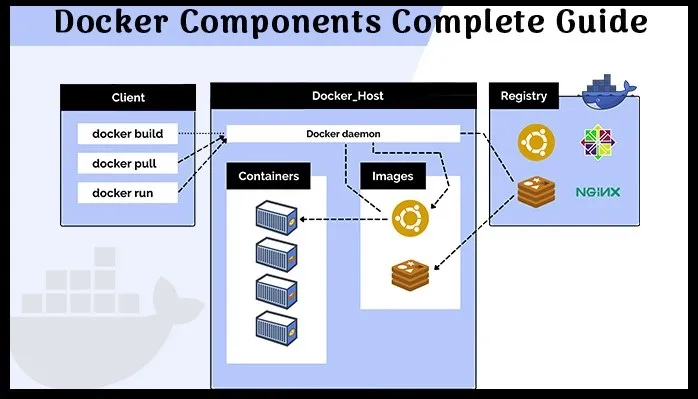
Introduction
Docker components are the fundamental building blocks of Docker, a platform for building, running, and managing containerized applications. These components work together to provide a consistent and efficient way to develop and deploy applications across different environments.
The components in Docker are categorized into two groups:
- Basic
- Advanced
Basic Docker Components:
- Docker Client: The Docker client is a command-line tool that allows users to interact with the Docker daemon and manage Docker objects, such as images, containers, and volumes. It provides a user-friendly interface for executing Docker commands and managing Docker environments.
- Docker Daemon: The Docker daemon, also known as the Docker engine, is the backend service that manages Docker containers. It listens for instructions from the Docker client and executes them, creating, running, and managing containers according to the user’s requests.
- Docker Image: A Docker image is a read-only template that contains the instructions for creating a Docker container. It includes the operating system, application code, dependencies, and configuration files necessary to run the application.
- Docker Container: A Docker container is a running instance of a Docker image. It is an isolated and self-contained environment that packages the application and its dependencies, allowing it to run consistently across different environments.
- Docker Registry: A Docker registry is a centralized location for storing and sharing Docker images. It allows users to pull and push images to make them available for use in different environments.
- Docker Networking: Docker networking facilitates container communication and comprises five primary network drivers described below.
- None: Disabling the networking system prevents container connectivity with others.
- Bridge: This default driver links multiple containers to the same Docker host.
- Host: For scenarios where container-host isolation isn’t needed, the host network driver removes this isolation.
- Overlay: The overlay network driver enables communication among various swarm services across different hosts.
- macvlan: By assigning a MAC address and directing traffic through it, the macvlan driver makes a container appear as a physical device.
Advanced Docker Components:
- Docker Compose: Docker Compose is a tool for defining and running multi-container Docker applications. It allows users to define the services that make up an application, their dependencies, and how they should be connected together.
- Docker Swarm: Docker Swarm is a clustering tool for managing multiple Docker hosts as a single swarm. It allows users to deploy and manage applications across multiple hosts, providing scalability and fault tolerance.
- Docker Buildx: Docker Buildx is a tool for building Docker images. It provides advanced features for building images, such as support for multi-stage builds, caching, and parallel builds.
- Docker Content Trust: Docker Content Trust is a security feature that allows users to verify the integrity and authenticity of Docker images. It uses cryptographic signatures to ensure that images have not been tampered with.
- Docker Desktop: Docker Desktop is a bundled Docker environment for macOS, Windows, and Linux. It includes the Docker client, daemon, and other tools, making it easy to get started with Docker on local machines.