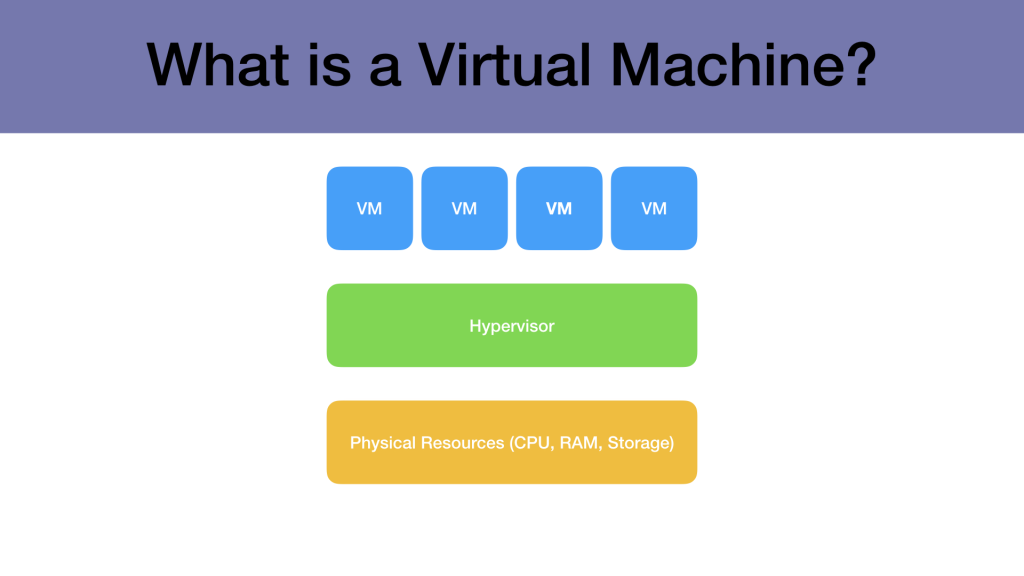
Virtual Machines
Virtual machines are like computers that run inside your computer. They let you run different operating systems and software without having to buy a whole new computer. It’s like having a computer inside your computer!
How do Virtual Machines work?
Virtual machines work by using software called a hypervisor. The hypervisor creates a virtual environment that acts like a real computer. It lets you install an operating system and run software just like you would on a real computer.
What are the benefits of using Virtual Machines?
One of the biggest benefits of using virtual machines is that you can run different operating systems and software without having to buy a whole new computer. This is great for testing out new software or running programs that only work on certain operating systems.
Containers
Containers are like virtual machines, but they are more lightweight. They let you run software in a virtual environment without having to create a whole new operating system. It’s like having a mini-computer inside your computer!
How do Containers work?
Containers work by using software called a container engine. The container engine creates a virtual environment that shares the same operating system as your computer. It lets you run software in a separate environment without having to create a whole new operating system.
What are the benefits of using Containers?
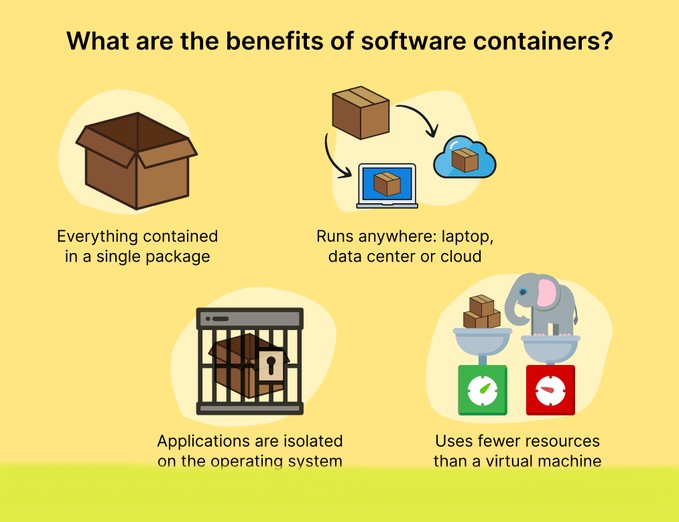
One of the biggest benefits of using containers is that they are more lightweight than virtual machines. This means that they use less resources and can be started up faster. They are also great for running multiple instances of the same software on the same computer.
Conclusion
Virtual machines and containers are both great tools for running software in a virtual environment. They both have their own benefits and drawbacks, so it’s important to choose the right tool for the job. Whether you’re testing out new software or running multiple instances of the same program, virtual machines and containers can help you get the job done!