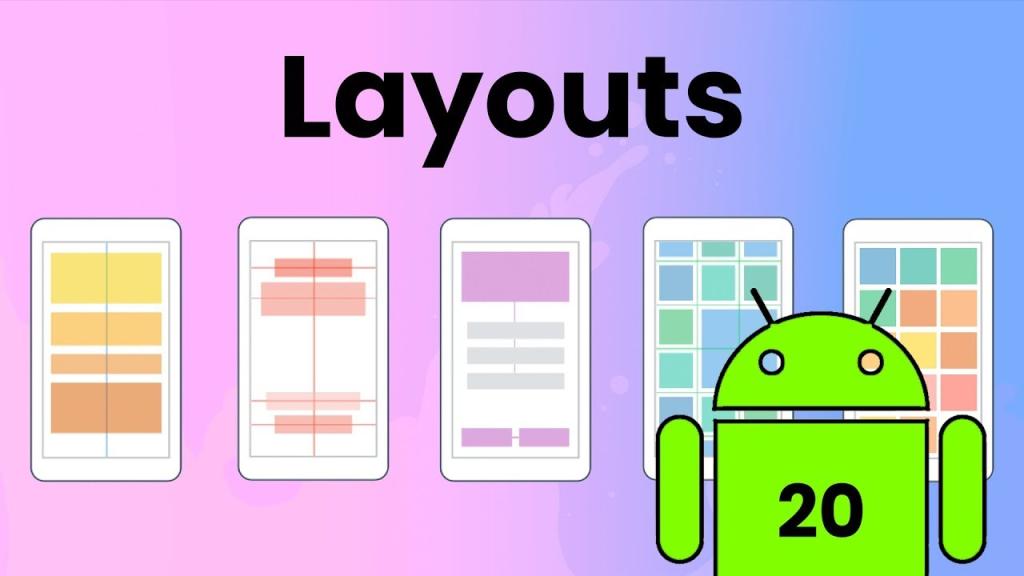
What is Android Layout?
In Android development, a layout defines the structure for a user interface (UI) in an Android application. It consists of XML files that define the visual structure and appearance of the UI elements.
Top Use Cases of Android Layout:
- Defining UI Screens: Layouts are used to define screens such as login screens, home screens, settings screens, etc.
- Responsive Design: They enable responsive design principles, allowing UI elements to adapt to different screen sizes and orientations.
- Complex UI Structures: Layouts help in creating complex UI structures using nested layouts, scrollable views, etc.
- Custom UI Components: They facilitate the creation of custom UI components and widgets.
- Localization: Layouts support localization by allowing different XML files for different languages.
Features of Android Layout:
The features of Android layouts encompass several aspects that are essential for designing user interfaces in Android applications. Here are the key features:
- XML-Based Layouts: Android layouts are defined using XML files, which provide a declarative way to define UI components and their attributes.
- Support for Different Layout Types: Android supports various types of layouts such as LinearLayout, RelativeLayout, ConstraintLayout, FrameLayout, etc. Each layout type offers different capabilities and is suited for different UI design needs.
- Responsive Design: Layouts in Android support responsive design principles, allowing UI elements to adapt to different screen sizes, resolutions, and orientations. This is crucial for ensuring consistent user experience across devices.
- Nested Layouts: Android layouts support nesting, allowing you to create complex UI structures by embedding one layout inside another. This facilitates building intricate UI designs.
- Dynamic UI Components: Layouts can accommodate dynamic UI changes through programmatically manipulating view properties or using data binding techniques. This flexibility is essential for creating interactive and data-driven applications.
- Size and Position Control: Android layouts provide mechanisms to control the size and position of UI elements using attributes like width, height, gravity, margins, padding, etc.
- Orientation Management: Layouts can manage UI element orientation (horizontal or vertical) through attributes like orientation in LinearLayout or layout_constraintHorizontal_bias in ConstraintLayout.
- Accessibility Support: Android layouts can be designed with accessibility in mind, ensuring that UI elements are accessible to users with disabilities through proper labeling, focus order, and content descriptions.
- Localization: Layouts support localization by allowing the use of different XML files for different languages or locales. This enables the adaptation of UI elements to various languages and cultural preferences.
- Performance Optimization: Efficient use of layouts contributes to better app performance by reducing unnecessary nesting, optimizing view hierarchies, and leveraging advanced layout techniques like ConstraintLayout’s flat view hierarchy.
- Integration with Data Binding: Android layouts can integrate with data binding to bind UI components directly to data sources in a seamless and efficient manner, reducing boilerplate code and enhancing code maintainability.
How Android Layout Works & Architecture
The way Android layout works and its architecture can be understood by examining how XML-based layout files are translated into the visual structure of user interfaces in Android applications. Here’s a breakdown of the process and architecture:
1. XML Layout Files:
Android layouts are primarily defined using XML files located in the res/layout directory of your Android project. Each XML file corresponds to a particular screen or component layout within your application.
2. Inflation:
When an Android application runs, the XML layout files are “inflated” by the LayoutInflater class. Inflation refers to the process of converting an XML representation of a layout into corresponding View objects that can be displayed on the screen.
3. View Hierarchy:
Once inflated, the Views (UI components such as TextViews, Buttons, etc.) form a hierarchical tree structure known as the View hierarchy. This hierarchy is based on how Views are nested and organized in the XML layout file.
4. Layout Managers:
Each type of layout (e.g., LinearLayout, RelativeLayout, ConstraintLayout) acts as a Layout Manager responsible for positioning and sizing its child Views within the parent View according to specific rules defined in the XML attributes.
- LinearLayout: Arranges child Views linearly either horizontally or vertically.
- RelativeLayout: Positions child Views relative to each other or to the parent View.
- ConstraintLayout: Uses constraints to define the position and size of child Views relative to each other and the parent.
5. Rendering:
Once the View hierarchy is constructed and positioned according to the layout rules specified in XML, the Android system renders these Views onto the screen. Rendering involves:
- Measuring: Views are measured to determine their size based on layout constraints and content.
- Layout: Views are laid out according to their measured sizes and positioning rules.
- Drawing: Views are drawn on the screen based on their layout positions, sizes, and styles.
6. Performance Considerations:
Efficient layout design is crucial for optimal app performance. Best practices include:
- Avoiding Deep Hierarchies: Minimize nested layouts to reduce the complexity of the View hierarchy.
- Using ConstraintLayout: Utilize ConstraintLayout for complex UI designs as it helps optimize View rendering.
- Optimizing XML: Optimize XML layouts by using layout attributes wisely (e.g., layout_weight in LinearLayout, layout_constraintXXX in ConstraintLayout).
7. Interaction and Event Handling:
After rendering, Views can interact with users through event handling mechanisms. Events such as clicks, touches, and gestures are handled by event listeners attached to Views or managed through Activity and Fragment lifecycles.
8. Adaptive Layouts:
Android layouts support adaptive design principles, allowing UI elements to adjust dynamically to different screen sizes, resolutions, and orientations. This adaptability is achieved through responsive layouts, multi-pane layouts (for tablets), and other techniques.
9. Data Binding and MVVM:
Advanced Android applications often employ data binding techniques to bind UI components directly to data sources, following the Model-View-ViewModel (MVVM) architecture pattern. This approach enhances separation of concerns and facilitates easier UI updates based on underlying data changes.