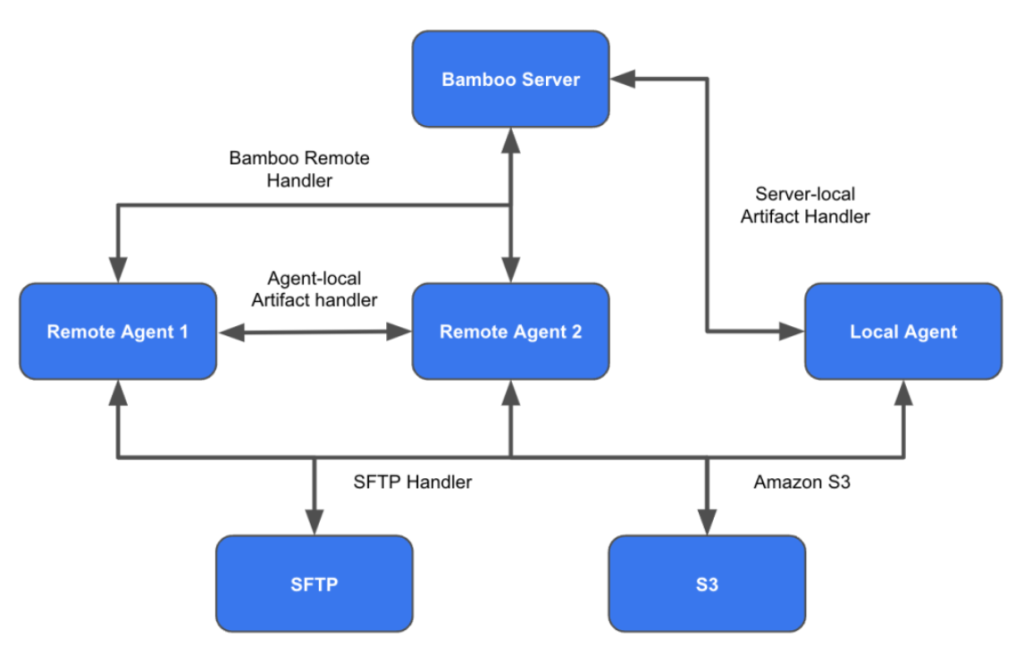
Bamboo is a continuous integration and continuous deployment (CI/CD) tool developed by Atlassian, designed to automate the process of building, testing, and deploying software. It integrates seamlessly with other Atlassian products like Jira and Bitbucket, offering a unified platform for developers to manage their software development lifecycle. Bamboo allows users to define workflows for building, testing, and deploying applications through configurable pipelines. It supports various programming languages and integrates with popular tools such as Docker, Kubernetes, and Amazon Web Services (AWS). Bamboo also offers features like automated testing, parallel builds, and integration with version control systems, making it an efficient tool for improving software quality and accelerating delivery cycles.
Bamboo is used for a variety of purposes across the software development process. In continuous integration, it helps automate the building and testing of code to ensure that new changes do not introduce bugs. In continuous deployment, Bamboo automates the process of pushing applications to different environments such as staging or production, allowing teams to release updates faster. Automated testing is another key use case, where Bamboo can be configured to run unit, integration, and performance tests during the build process. Additionally, Bamboo is often used in DevOps environments, helping development and operations teams collaborate by automating repetitive tasks and ensuring that applications are delivered more reliably and quickly. Its tight integration with Jira and Bitbucket also makes it an ideal tool for teams already using Atlassian’s ecosystem for project and version control management.
What is Bamboo?
Bamboo is an enterprise-grade CI/CD server that simplifies the software development lifecycle by automating repetitive tasks. It supports automated builds, testing, and deployments, enabling teams to focus on writing code rather than managing pipelines. Bamboo’s intuitive interface and powerful integration capabilities make it a go-to solution for teams already using Atlassian tools.
Key Characteristics of Bamboo:
- End-to-End CI/CD: Manages everything from code integration to deployment.
- Integration with Atlassian Ecosystem: Works seamlessly with JIRA, Bitbucket, Confluence, and other Atlassian tools.
- Scalability: Supports distributed builds and parallel execution to speed up pipelines.
- Customizable Workflows: Offers flexibility to create tailored workflows for different projects.
Top 10 Use Cases of Bamboo
- Continuous Integration (CI)
- Automates the process of integrating code changes into a shared repository, ensuring consistent builds.
- Continuous Delivery (CD)
- Streamlines deployment workflows, allowing teams to deliver software updates frequently and reliably.
- Automated Testing
- Runs unit, integration, and regression tests automatically to ensure software quality.
- Version Control Integration
- Integrates with Git, Mercurial, and Subversion for source code management.
- Parallel Builds
- Executes multiple builds and tests concurrently, reducing pipeline execution times.
- Docker Support
- Builds and deploys containerized applications using Docker, making it ideal for microservices architectures.
- Mobile App CI/CD
- Automates the build, test, and deployment processes for iOS and Android applications.
- Infrastructure as Code (IaC)
- Works with tools like Ansible, Terraform, and Puppet to automate infrastructure provisioning and configuration.
- Release Management
- Automates the release process, ensuring that deployments are consistent and error-free.
- Integration with JIRA
- Links builds and deployments with JIRA issues, providing traceability and improving collaboration.
Features of Bamboo
- Plan Branching – Automatically creates new branches in Bamboo when branches are created in version control.
- Integration with Bitbucket – Links Bamboo builds with Bitbucket repositories for seamless CI/CD.
- Build Automation – Automates builds with tools like Maven, Gradle, and Ant.
- Testing Integration – Supports testing frameworks like JUnit, TestNG, and Selenium for automated quality checks.
- Docker Integration – Provides native support for Docker to build and deploy containerized applications.
- Deployment Projects – Allows teams to deploy applications across multiple environments, such as staging and production.
- Parallel Execution – Runs multiple jobs in parallel to speed up pipelines.
- Role-Based Access Control – Implements granular access controls to secure builds and deployments.
- Extensive Plugin Support – Offers plugins for additional functionality and third-party tool integration.
- Real-Time Notifications – Sends build and deployment status updates via Slack, email, or other communication tools.
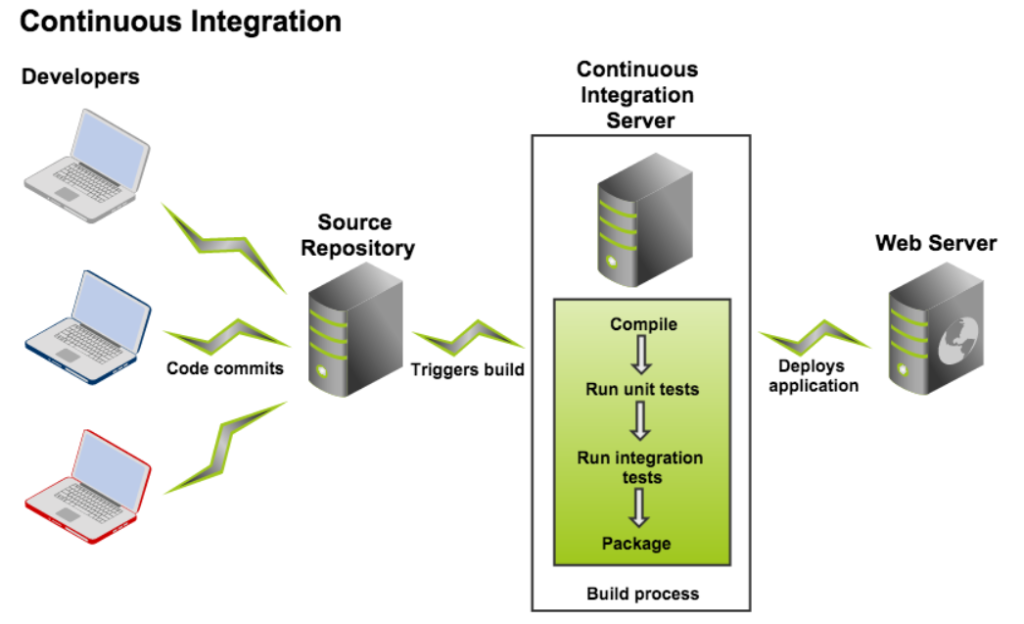
How Bamboo Works and Architecture
1. Centralized Build Server
Bamboo acts as a centralized server that manages the CI/CD pipeline, including code integration, testing, and deployment.
2. Build Plans
- A build plan defines the workflow for building, testing, and deploying applications.
- Plans consist of jobs (units of work) and tasks (steps within a job).
3. Agents
- Local Agents: Run on the same server as Bamboo.
- Remote Agents: Run on separate servers to distribute workloads and handle parallel builds.
4. Pipelines
- Pipelines are sequences of stages that represent different phases of the software lifecycle, such as testing, building, and deploying.
5. Integration with Atlassian Tools
- Bamboo integrates with JIRA for issue tracking, Bitbucket for source control, and Confluence for documentation.
How to Install Bamboo
Bamboo, developed by Atlassian, is a continuous integration and deployment (CI/CD) tool that typically requires installation on a server to automate the process of building, testing, and deploying applications. Bamboo is not a tool you “install in code,” but you can automate and configure it via scripts or APIs once it is installed on a server.
Here’s how to install Bamboo in a typical environment and set it up:
1. System Requirements
Before installing Bamboo, ensure your system meets the following requirements:
- Operating System: Bamboo supports Windows and Linux (CentOS, Ubuntu, etc.).
- Java: Bamboo requires Java Development Kit (JDK) 8 or later.
- Database: Bamboo requires a relational database like MySQL, PostgreSQL, or an internal H2 database (recommended for evaluation purposes).
2. Download Bamboo
- Go to the official Bamboo Downloads page on the Atlassian website.
- Select the version of Bamboo for your operating system (Windows or Linux).
- Download the installer for your platform.
3. Install Bamboo (Windows Example)
For Windows, follow these steps:
- Run the downloaded
.exeinstaller for Bamboo. - Follow the installation wizard instructions to install Bamboo. You will be prompted to choose the installation directory, ports, and other configuration settings.
- After the installation, Bamboo will automatically start the service.
For Linux (using .tar.gz):
- Extract the Bamboo archive:
tar -xvzf atlassian-bamboo-X.X.X.tar.gz - Navigate to the Bamboo directory:
cd atlassian-bamboo-X.X.X - Run Bamboo using the start script:
./bin/start-bamboo.sh
4. Configure Bamboo
Once Bamboo is installed and running, you’ll need to configure it. Open a browser and go to the following URL:
http://localhost:8085
This will start the Bamboo Setup Wizard.
- Step 1: Choose the type of database (you can use the built-in H2 database or connect to an external database like MySQL).
- Step 2: Set up the admin user and license details.
- Step 3: Configure other necessary details such as proxy settings, email, etc.
5. Automate Bamboo Configuration with REST API
Once Bamboo is installed, you can automate various tasks like project creation, build configuration, and deployment through its REST API. The API allows you to programmatically create and configure build plans, manage users, and monitor build statuses.
For example, to create a plan using the Bamboo REST API:
curl -u admin:admin 'http://localhost:8085/rest/api/1.0/plan' -X POST -H 'Content-Type: application/json' -d '{
"name": "New Build Plan",
"projectKey": "PROJ",
"description": "My First Build Plan",
"enabled": true
}'
This command will create a new build plan called “New Build Plan” in the project with the key “PROJ”.
6. Configure Build and Deployment Plans
You can configure Bamboo to build and deploy your applications automatically by defining Build Plans and Deployment Projects.
- Create a Build Plan: Set up the source repository, define build steps, and configure tests.
- Create a Deployment Project: Set up environments (e.g., staging, production) and automate the deployment process.
Bamboo also integrates well with other Atlassian tools like Jira and Bitbucket, allowing you to link build statuses with tickets or pull requests.
7. Verifying Bamboo Installation
After installation, verify that Bamboo is running correctly by:
- Checking the status of the Bamboo service.
- Accessing the Bamboo web interface at
http://localhost:8085. - Creating a simple build plan and running it.
Basic Tutorials of Bamboo: Getting Started
Step 1: Create a Build Plan
- Log in to Bamboo and navigate to Create Plan.
- Specify the source repository and build configurations.
Step 2: Add Jobs and Tasks
- Define jobs and tasks for the build plan.
- Example tasks include source code checkout, compiling, and testing.
Step 3: Configure Build Triggers
- Set triggers to start builds automatically when code is pushed to the repository.
Step 4: Run Builds
- Manually trigger a build or let it run automatically based on the defined triggers.
Step 5: Monitor Results
- View build logs, test results, and deployment statuses in the Bamboo dashboard.