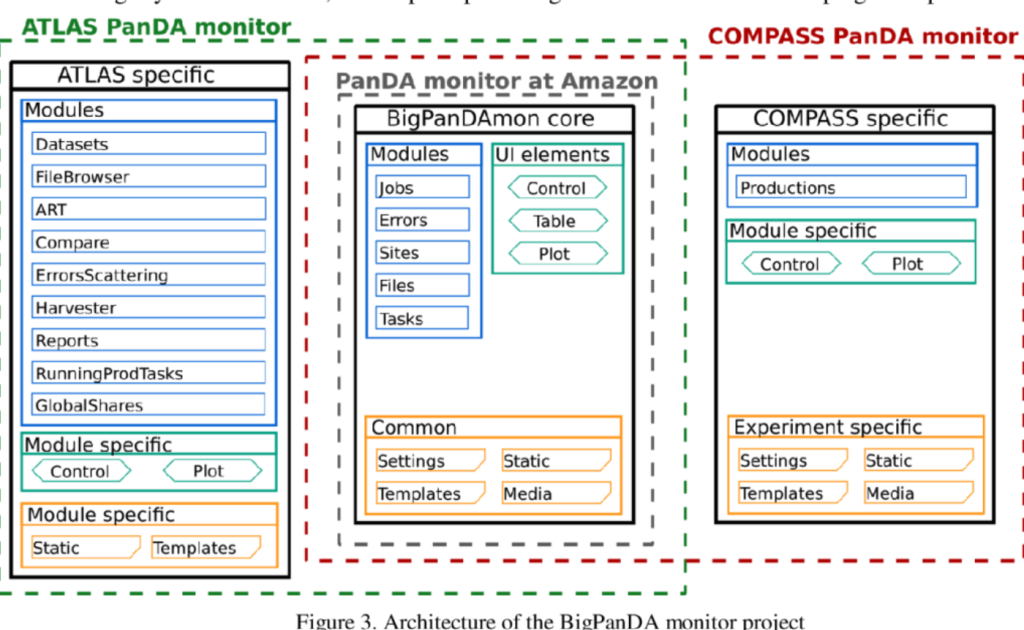
Managing IT operations in today’s complex environments often involves juggling multiple tools, systems, and alerts, which can overwhelm teams and slow down resolution times. BigPanda is a leading AIOps (Artificial Intelligence for IT Operations) platform designed to help organizations simplify and automate incident management. By correlating alerts, reducing noise, and providing actionable insights, BigPanda empowers IT teams to resolve incidents faster and enhance service reliability.
BigPanda serves as a unifying layer that connects with monitoring, observability, and ITSM tools, providing a centralized platform for IT event management. With AI-powered event correlation and automation, it transforms how organizations handle their IT operations, ensuring minimal downtime and optimal performance.
What is BigPanda?
BigPanda is an AIOps platform that helps IT operations and DevOps teams manage incidents and ensure system reliability. It uses artificial intelligence to correlate alerts from various tools and systems, turning them into high-level incidents that are easier to understand and act upon. By automating noise reduction and root cause analysis, BigPanda allows teams to focus on resolving critical issues instead of sifting through irrelevant alerts.
BigPanda is designed for modern IT environments, including hybrid cloud infrastructures, containerized applications, and distributed systems. Its real-time insights and automation capabilities make it a powerful tool for organizations seeking to improve operational efficiency.
Top 10 Use Cases of BigPanda
- Event Correlation
BigPanda correlates alerts from multiple monitoring tools, grouping related events into a single, actionable incident. - Noise Reduction
Automatically filters and deduplicates alerts, significantly reducing noise and preventing alert fatigue. - Root Cause Analysis
Provides AI-driven insights to identify the root cause of incidents quickly, enabling faster resolution. - IT Service Management (ITSM) Integration
Seamlessly integrates with ITSM tools like ServiceNow, Jira Service Desk, and Remedy to streamline ticketing and incident workflows. - Cloud and Hybrid Infrastructure Monitoring
Monitors cloud-native and hybrid IT environments, ensuring end-to-end visibility and reliability. - Proactive Incident Management
Detects anomalies and potential issues before they escalate, allowing teams to address them proactively. - Automated Alert Enrichment
Enriches alerts with context from other systems, such as topology maps and logs, to provide actionable information. - Collaboration and Workflow Automation
Automates escalation workflows and integrates with collaboration tools like Slack and Microsoft Teams for efficient communication. - Change Management Support
Helps track changes in the environment and correlates them with incidents, reducing risk and improving response times. - Scalability for Large Enterprises
Handles high volumes of alerts and incidents, making it ideal for organizations with complex IT ecosystems.
What Are the Features of BigPanda?
- AI-Driven Event Correlation
Automatically correlates events from various sources, reducing manual effort and improving response times. - Noise Suppression
Uses machine learning to filter irrelevant alerts, ensuring teams focus on high-priority incidents. - Integration Ecosystem
Connects with hundreds of tools, including monitoring platforms (Datadog, Nagios), ITSM systems (ServiceNow), and collaboration apps (Slack). - Incident Automation
Automates ticket creation, escalation, and resolution workflows to streamline incident management. - Root Cause Analysis
Identifies the root cause of incidents by analyzing patterns and dependencies in the data. - Topology Mapping
Visualizes dependencies between systems and services to provide context for incidents. - Real-Time Dashboards
Offers customizable dashboards with insights into system performance, alert trends, and team efficiency. - Anomaly Detection
Detects unusual patterns in metrics and logs, allowing teams to address potential issues proactively. - Multi-Cloud Support
Monitors cloud environments like AWS, Azure, and Google Cloud alongside on-premises systems. - Scalable Architecture
Designed to handle large-scale IT environments with thousands of alerts and events.
How BigPanda Works and Architecture
How It Works:
BigPanda ingests data from monitoring tools, ITSM platforms, and logs, using AI to correlate events and suppress noise. It enriches incidents with additional context and routes them to the appropriate teams for resolution. Its real-time dashboards and automation features ensure efficient management of IT operations.
Architecture Overview:
- Data Ingestion Layer: Collects alerts and events from integrated tools and systems.
- AI Engine: Processes data to reduce noise, correlate events, and identify root causes.
- Incident Management Layer: Automates workflows for ticketing, escalation, and resolution.
- Integration Layer: Connects with monitoring, ITSM, and collaboration tools for seamless operations.
- User Interface: Provides dashboards, insights, and management tools for IT teams.
How to Install BigPanda
Steps to Install BigPanda:
- Sign Up: Contact BigPanda for a subscription plan or free trial.
- Integrate Tools: Connect BigPanda with your monitoring, ITSM, and collaboration tools using pre-built integrations.
- Configure Correlation Rules: Set up rules for event correlation and noise suppression tailored to your environment.
- Set Up Automation: Automate workflows for ticket creation, escalation, and notification.
- Test the System: Run test scenarios to ensure proper configuration and alert routing.
Deployment Options:
BigPanda is a cloud-based platform, so no local installation is required. Simply configure it through its intuitive web interface after signing up.
Basic Tutorials of BigPanda: Getting Started
- Connecting Monitoring Tools
Integrate tools like Datadog, Splunk, or Nagios with BigPanda to start ingesting alerts. - Setting Up Correlation Rules
Use the AI engine to define rules for event correlation and grouping, ensuring incidents are actionable. - Configuring Incident Workflows
Automate ticket creation and escalation processes to reduce manual intervention. - Customizing Dashboards
Create dashboards to visualize key metrics, incident trends, and team performance. - Monitoring Cloud Environments
Integrate BigPanda with AWS, Azure, or Google Cloud to gain visibility into your cloud infrastructure. - Using Collaboration Tools
Link BigPanda with Slack or Microsoft Teams to streamline communication during incidents.